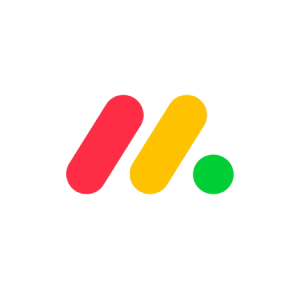Project management software for consultants empowers you to supervise client projects efficiently. Plus, it makes it simple for you to collaborate with team members and evaluate project results. Find out which best project management software for consulting firms is the right choice for you.
Best Project Management Software for Consultants
- ClickUp: Best Overall
- monday.com: Best for Customization
- Hive: Best for Affordability
- Accelo: Best for Consultation
- Microsoft Project: Best for Ease of Use
Product
Pricing
Project Management
User Interface
Integrations
Security
Customer Support
$0- $19/member/month
Business management + Collaboration tools + Project monitoring
Minimalist, list-style UI
1,000+ apps
AES-256 encryption + AWS hosting + AICPA SOC 2 certification + GDPR compliance
24/7 real-time support via phone & chat + Webinars + Free coaching
$0-$19/seat/month
Business management + Customizable project workflow templates + Dashboard reports
Visual UI w/ building blocks
50+ apps
ISO/IEC certifications + HIPAA + GDPR compliance
24/7 support via contact form
$0-$12/user/month
Project workflows + Task automation + Collaboration features + Proofing tools
Adaptable UI w/ multiple views
1,000+ apps w/ centralized dashboard + migration
Workspace security model + 256-bit encryption + Expiring links + ISO accreditation + VDP
Weekday support via email
$24-$39/product/user/month
Business management + Project supervision + Billing tools + Financial reports
Visual UI w/ color-coding
24 apps
256-bit encryption + 2FA + Strong password + Automated account lockout
24/7 support via chat & email
$10-$55/user/month
Project mapping tool + Automated workflows + Report management
Flexible UI w/ multiple views
Microsoft apps
Azure-based platform + AES-256 encryption + TLS + IPsec + Encryption keys
Free basic support via chat + Paid support upgrades
ClickUp is our top pick out of the best project management software for consultants in this roundup because it combines powerful features, minimalist UI, many integrations, and cost-effective pricing. This all-in-one project management suite equips you to capably oversee the business projects of your consulting firm’s clients.
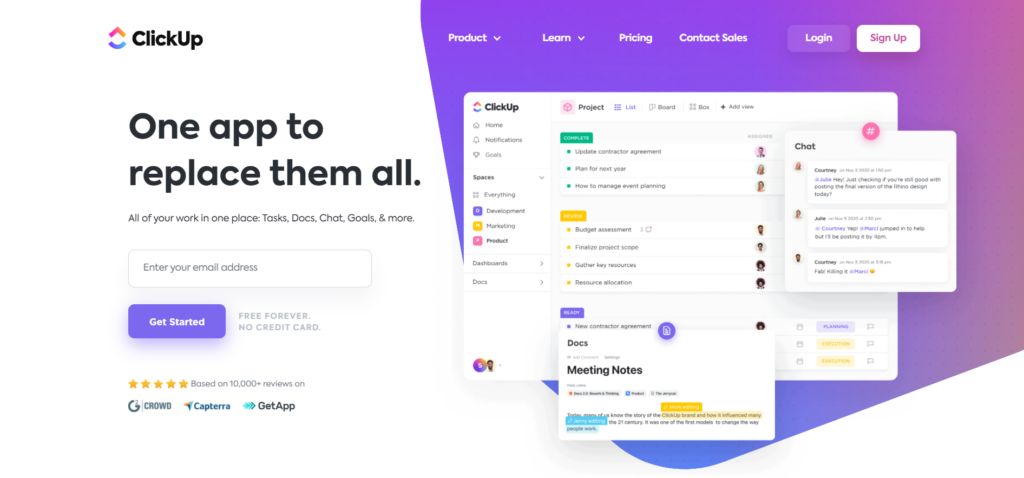
Pricing
ClickUp lands right smack in the middle of the lot when it comes to pricing, although it’s worth paying for because of its first-rate features. It’s more affordable than Microsoft Project and Accelo, but it’s pricier than Hive and ClickUp. Yet along with Hive and monday.com, it’s one of the three solutions that offer a free plan for basic use.
The intermediate business plans range from $5 to $19 per user every month. Take note that the rates for the highest-tier corporate plan aren’t available on the website so you need to contact the sales team of ClickUp to request a quote.
Project Management
ClickUp has robust project management features which help you conceptualize your consultation strategies for your clients while enabling you to execute your plans through concrete actions.
First of all, it equips you to manage the different aspects of your consulting business, including sales, marketing, HR, finance, design, product, IT, and engineering. As we mentioned in our ClickUp review, you can adapt it to your preferred project method, whether it be Waterfall or Agile methodology.
Plus, the platform is designed to handle teams of all sizes, whether it be a solo professional or a big group with more than 1,000 members. It encourages you to collaborate with your team by letting you host live chats and make comments on action items. It also allows you to add visual widgets for all staff members, such as tasks, statuses, time tracking, sprints, embeds, and docs.
Finally, you can monitor the projects of your clients from start to end by toggling the customizable views. As a result, you may break down simple and complex projects into manageable tasks. You can keep track of the progress of each project through multi-step workflows and to-do checklists.
While the platform is generally simple to use, just be aware that it might take you more time to learn how to use the advanced features of ClickUp.
User Interface
ClickUp has a streamlined user interface (UI) that you can easily navigate. It lets you organize your departments and teams into distinct Spaces, while you can group the projects of each Space into folders. In addition to the task lists, you can assign colors to assignments so you can quickly identify which ones are in progress or completed.
Integrations
ClickUp has the widest integration capability among the contenders, along with Hive. It can integrate with over 1,000 tools to expand its usefulness. Aside from ClickUp Public API, some examples of the many native integrations are communications apps like Slack and Zoom, storage solutions like Google Drive and Dropbox, and virtual assistants like Amazon Alexa and Google Assistant.
Security
ClickUp has a fairly comprehensive end-to-end security suite to safeguard the privacy of users. Aside from Amazon Web Services (AWS) hosting, it defends your consulting firm from online dangers through AES-256 encryption, AICPA SOC 2 certification, and GDPR compliance.
Customer Support
ClickUp offers the strongest customer service in the batch. Thanks to the 24/7 real-time support, you can request technical assistance via phone and chat any time, any day, including holidays. In addition to this, you can attend webinars and avail of free coaching so you can bolster your ClickUp expertise.
Why we chose it: We award ClickUp as the overall best project management software for consulting firms because it fuses together useful features, a clean interface, generous integrations, and cost-effective rates.
- Best value for money
- Rich project management functionality
- Easy-to-use UI
- 1,000+ integrations
- Round-the-clock support
- Learning curve for advanced features
- Corporate pricing unavailable
Pricing:
- Free Forever: Free
- Unlimited: $5/user/month
- Business: $12/user/month
- Business Plus: $19/user/month
- Enterprise: Contact ClickUp for pricing
*Rates for annual billing
monday.com has an edge over other top project management software for consultants because you can freely customize the tools. After all, you may personalize the workflow templates and dashboards based on the requirements of your client projects.
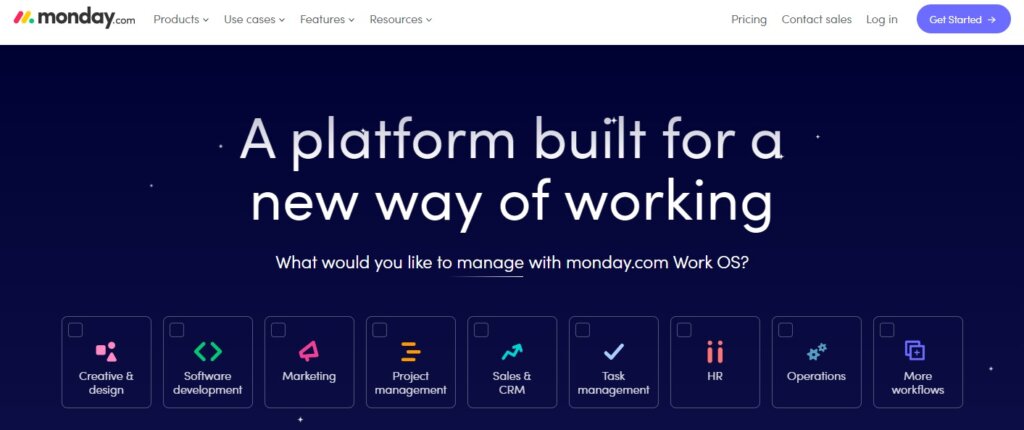
Pricing
monday.com is the second most affordable consulting management software in the bunch, next to Hive. It’s one of the three project management tools with a free plan for simple use. The mid-tier paid plans range from $8 to $16, while you need to reach out to monday.com to inquire about the pricing for its highest-tier plan.
Project Management
monday.com allows you to tweak the ready-made templates which help you oversee the sales, CRM, marketing, design, and software development aspects of your customer’s business. Plus, it minimizes your manual work through the automation of certain tasks. It also serves as a shared virtual workspace for your whole team. In addition to this, monday.com trains you to create workflow apps without the need for code.
Finally, the cloud-based work OS has adjustable dashboards that let you keep track of the different projects of your multiple clients. These panels provide data that could lead to new actionable insights and business strategies. According to our comparative monday.com review, users find it easy to understand the reports generated by the dashboards.
User Interface
monday.com’s sleek UI comes with building blocks that you can use to start or transform your clients’ projects in a visual way. Also, the drag-and-drop function allows you to move your data from table to table. Lastly, the color-coding options and tweakable tabs make it possible for you to arrange your tasks into categories.
Integrations
monday.com has a middling number of integrations with over 50 compatible apps. It has more integrations than Microsoft Project and Accelo, but much less than ClickUp and Hive. At least, you can perform basic office tasks through Google or Outlook calendar and Gmail or Outlook email. It even connects to some communication tools like Slack, Zoom, and Microsoft Teams and a few CRM platforms like Zendesk and Salesforce.
Security
monday.com keeps your client data protected through its privacy program. It prioritizes online safety by maintaining ISO/IEC certifications, HIPAA, and GDPR compliance. Also, it upholds transparency by sharing key policies with users.
Customer Support
monday.com offers 24/7 customer service, but you can only reach out to the support team by filling up a contact form. At least, you can track your customer support ticket through the official website. Nevertheless, it would have been better if it had phone support like ClickUp.
Why we chose it: We named monday.com as the best for customization among consulting management software because you can tailor the workflow templates and dashboards according to your needs.
- Customizable project management tools
- Handy UI building blocks
- Relatively economical pricing
- Limited integrations
- Corporate rates unavailable
- No phone support
Pricing:
- Free: Free (Maximum of 2 seats)
- Basic: $9/seat/month
- Standard: $12/seat/month
- Pro: $19/seat/month
- Enterprise: Contact monday.com for pricing
*Rates for annual billing
Hive stands out for being the cheapest project management software for consultants in the pack. At the same time, it doesn’t skimp on features despite its inexpensive pricing. Created for users by users, it has a competitive edge because of its expansive third-party integrations.
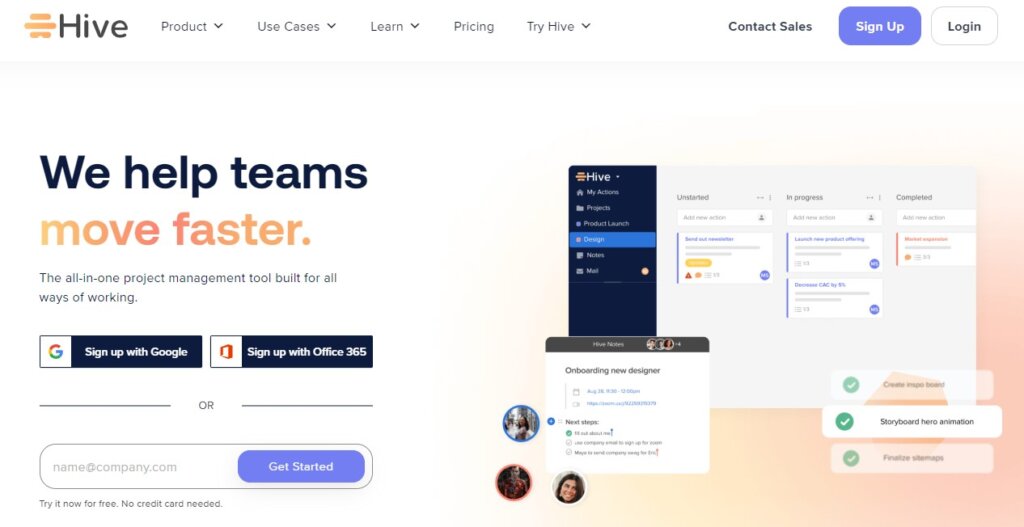
Pricing
Hive is hands-down the most affordable project management app in the group. It’s one of the three solutions that offer a free basic plan, just like ClickUp and monday.com. Also, the mid-tier plan is budget-friendly at $12 per user each month. Take note that it doesn’t disclose the rates for its highest-tier plan so you need to contact the Hive team to get a quote.
Project Management
Hive enables you to supervise the various projects of your clients in a single location through portfolio management tools. The workflows let you keep track of the different stages of your projects for smoother operations. You can use these workflows for both simple and complicated approvals.
Plus, it updates you on pending tasks through its action list so your consulting firm team can promptly meet deadlines. It also automates your repetitive tasks via project and action templates so you can save time and effort.
In addition to this, you and your team may collaborate via native chat. When you meet online, you can list down your next steps as a team via Hive Notes for Meetings. Together, you can transform your meeting agenda into actionable plans. As you carry out your plans, you can monitor the work progress of your staff members through task tracking and timesheets.
Lastly, it improves the quality of your project outcomes by checking the accuracy of documents and videos you produce through proofing and annotation tools.
User Interface
Hive has a very adaptable UI. You can choose from different workflow views, including table, Gantt, status, team, label, and calendar. Also, you can switch from one view to another even while you’re in the middle of working on a project.
Integrations
Hive has the strongest integration capability among its peers, similar to ClickUp. You can integrate the software with more than 1,000 apps. You may link it to cloud storage services like Box, OneDrive, and Google Drive. Also, you could reach out to your team through communication platforms like Slack and Zoom. You can even connect it to CRM platforms like Salesforce and Jira.
As a bonus, you can even consolidate data from various apps into a centralized dashboard. Finally, you can import your tasks if you’re migrating from other project management programs like Trello and Asana.
Security
Hive defends your online privacy through different security protocols. These features include a workspace security model, 256-bit encryption, expiring links, ISO accreditation, and a Vulnerability Disclosure Program (VDP).
Customer Support
Hive’s customer service is limited compared to its competitors, just like Microsoft Project. It only provides customer support via email on weekdays from 9 a.m. to 5 p.m. EST. This could be inconvenient if you suddenly encounter technical issues outside of working hours.
Why we chose it: We commend Hive as the best for affordability among consulting management software because it’s the most budget-friendly in terms of free and paid plans.
- Low-cost pricing
- Numerous integrations
- Multiple workflow views
- Migration capability
- Weekday email support only
- Corporate pricing not listed
Pricing:
- Hive Solo: Free
- Hive Teams: $12/user/month
- Hive Enterprise: Contact Hive for pricing
*Rates for annual billing
Accelo is the only project management software in this comparative review that’s specially designed for consultants. This platform was created to increase the productivity and profitability of your service business through billing and reporting tools for consulting firms.
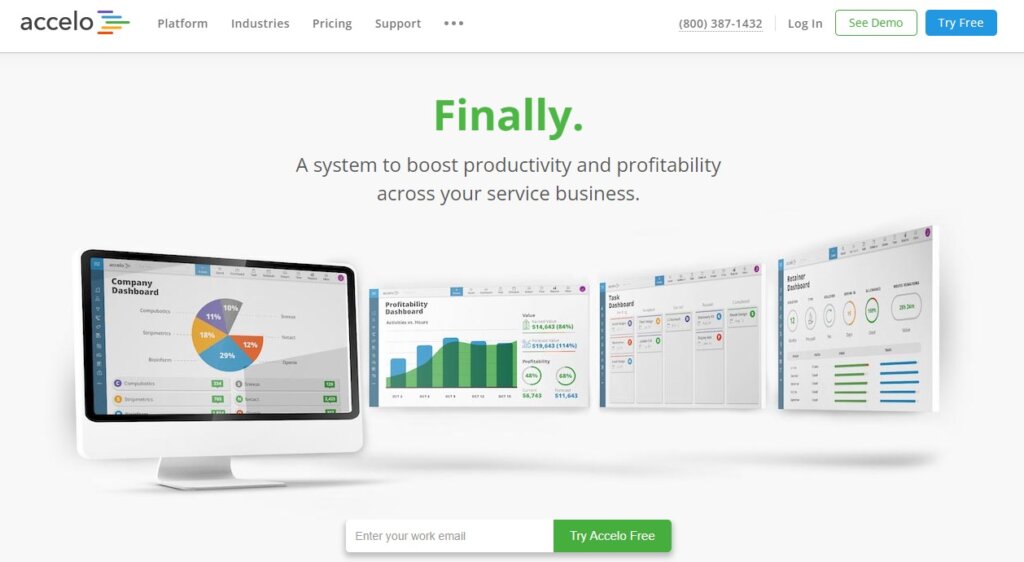
Pricing
Along with Microsoft Project, Accelo has the most expensive rates in the group. Aside from lacking a free plan, it has the overall priciest rate for the low-tier plan at $24 per product per user every month. Also, it has the second costliest rate for the high-tier plan at $39 per product per user each month.
Project Management
Accelo assists you in managing several areas of your client’s business, whether you are providing consulting services to individual professionals or large companies. These aspects include projects, sales, billing, tickets, reports, and retainers.
This cloud-based platform lets you track project activities and resources within a centralized platform. The schedule dashboard informs you who is working when, while the task board allows you to supervise daily tasks and deadlines.
Aside from this, the billing tool makes it simple for you to allot your billable hours as a consultant on a daily or weekly basis. It eliminates the need for timesheets and punch clocks. As a result, it’s faster for you to compute and request payments from your clients. By updating you on customer feedback through tickets, you can pinpoint and resolve work issues as well.
Finally, it provides a visual report of business data and financial performance so you can evaluate how much profits your consulting projects are generating.
User Interface
Accelo has a visually-friendly UI that’s straightforward to navigate. It organizes general information into boxes and tabs, while it presents financial data through charts and graphs. Also, it makes use of color-coding to help you spot key items on each page.
Integrations
Although its integration game isn’t as strong as ClickUp and Hive, you can integrate Accelo with 24 apps. These include office programs like Microsoft and GSuite, productivity tools like Mailchimp and Intuit Quickbooks, plus customer relationship management (CRM) platforms like HubSpot and Salesforce.
Security
Accelo minimizes privacy issues through basic security features. These include 256-bit encryption, two-factor authentication (2FA), strong password policies, and automated account lockout.
Customer Support
Accelo provides 24/7 customer service so you can contact the Client Success team day or night. However, it only offers chat and email support, unlike ClickUp which includes phone support.
Why we chose it: We recommend Accelo as the best for consultation because it’s built specifically for consulting firms, thanks to the convenient billing and reporting features for consultants.
- Consultant-centric project management suite
- Visual UI
- Billing & reporting tools for consulting services
- Costly rates
- Relatively few integrations
- No phone support
Pricing:
- Plus: $24/product/user/month (Minimum of 5 users)
- Premium: $39/product/user/month (Minimum of 5 users)
*Rates for annual billing
Microsoft Project is the project management software for consultants in this roundup that’s most suitable for beginners. Its project mapping features make it a breeze to use even if it’s your first time trying this tool for your consulting firm.
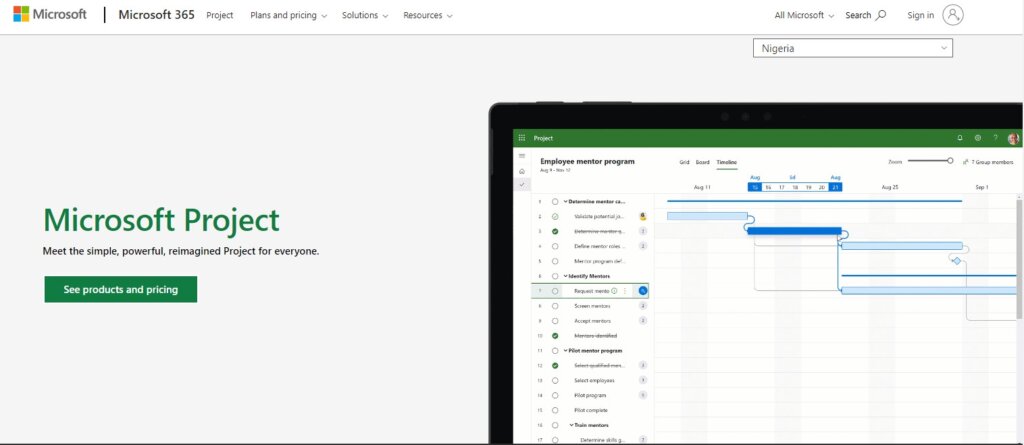
Pricing
Microsoft Project is one of the most expensive consulting management software in the group, along with Accelo. It has the priciest rate for the high-tier plan at $55 per user each month. Also, it has the second costliest rate for the low-tier plan at $10 per user each month.
Project Management
Microsoft Project equips you to manage your clients’ projects from beginning to end through the project management tools. As we explained in our comparative Microsoft Project review, you can create automated workflows that clearly show the steps of each process.
Plus, the auto-scheduling feature maps out a calendar by indicating the timeframes for your tasks. It even allows all the members of your consulting team to update tasks at the same time. Lastly, the business intelligence and report management feature keeps everyone on the same page about work matters.
Overall, it’s a simple project management tool to be used for small projects yet utilitarian enough to be used for large projects.
User Interface
Microsoft Project has a very flexible UI. You can view your portfolio in different styles, such as grid, board, Gantt, and Kanban. Depending on your preference, you can look at a project as a simple to-do list or a set of visual boxes with a drag-and-drop function. Also, you can develop master plans that consolidate project data into a single workspace for a bird’s eye overview.
Integrations
Microsoft Project seamlessly integrates with Microsoft Office apps like Word, Excel, PowerPoint, Outlook, and OneNote. It particularly works well with Microsoft Teams to encourage collaborative efforts through online meetings, file sharing, and chat capabilities. However, it’s not as adept at third-party integrations compared to most of its peers, especially ClickUp and Hive.
Security
Microsoft Project is considered a secure platform because it’s built on the enterprise cloud Azure. Also, it shields your data through AES-256 encryption, Transport Layer Security (TLS), Internet Protocol Security (IPsec), and encryption keys.
Customer Support
Microsoft Project includes free technical support via chat. If you have the budget for it, you can pay for a support upgrade or a one-time phone support purchase. Since you have to shell out extra bucks for better assistance, the customer service isn’t on par with the other providers, similar to Hive.
Why we chose it: We recognize Microsoft Project as the best for ease of use among project management software for consulting firms because its project mapping tool and multiple portfolio views make it user-friendly. Just keep in mind that it might be too basic for some power users.
- Simple to use
- Project mapping feature
- Native Microsoft app compatibility
- Relatively basic functionality
- Limited integrations
- Paid support upgrade
Pricing:
- Project Plan 1: $10 per user/month
- Project Plan 3: $30 per user/month
- Project Plan 5: $55 per user/month
*Rates for Cloud-based Solutions:
Methodology for Project Management Software for Consultants
We considered important factors as we chose the top project management software for consulting firms. Here are some of the aspects we examined:
- Pricing: We checked how much the plans for each project management solution cost. Plus, we took note of whether the company offers a free plan or not.
- Project Management: We evaluated which software features you can use to manage client projects using different methodologies. Also, we explained if the platform generates reports that let you evaluate project results.
- User Interface: We described the style of the UI of each project management solution. In addition to this, we assess if the system is easy to navigate or not.
- Integrations: We confirmed how many and what types of native or third-party apps can be integrated with each platform. Aside from this, we gave a few examples of which apps you can link with the program.
- Security: We looked at how each project management software protects the online privacy of your company and clients. Plus, we mentioned which security features are included with the package.
- Customer Support: We checked the availability of customer service from every company. Also, we listed down which channels you can use to contact the support team.
Take note that the information in this comparative review reflects the current data at the time of this writing.
Frequently Asked Questions (FAQs) for Project Management Software for Consultants
The best project management software for consulting firms can motivate consultants like you to expertly supervise client projects. Discover the answers to common questions about consulting management software.
Bottom Line on the Best Project Management Software for Consultants
The best project management software for consulting firms can transform you into an excellent consultant. We recommend all the five platforms we reviewed in this roundup. Still, we’re especially impressed by ClickUp because it merges together effective project management features, intuitive UI, rich integrations, and great value for money. We hope our comparative review helped you choose the ideal consulting management software for you and your team.
 Sections of this topic
Sections of this topic