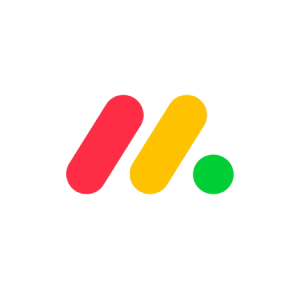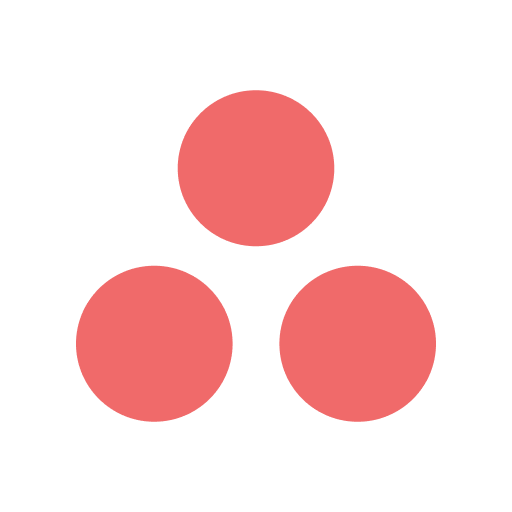As the adoption of project management tools increases, Zoho Projects has started gaining popularity among business teams at a steady progressive rate.
This is because of its unmatched availability in 26 international languages, the transparent collaboration it provides for small teams, and its multiple customer support channels.
However, Zoho Projects pricing plans are expensive, the platform can be complex to configure, and has no mobile-friendly version, leading to teams searching for better alternatives.
In today’s post, we’ll be looking at the top 10 Zoho Projects’ alternatives and how they stack up in terms of;
- Task management and collaboration
- Time and resource tracking
- Integration with other tools and applications
- Project tracking and scheduling
- Budget and expense management
- Integration with third-party apps
And much more. So let’s dive in.
Quick View Of Our Best Zoho Projects Alternatives
- Monday.com: Best Overall
- ClickUp: Best For Document Management
- Asana: Best For Non-Profits
- Wrike: Best For Large-sized Companies
- Trello: Best For Small-sized Companies
Product
Features
Plan
Benefit
Support
- Project data & visualization board
- Project automation
- Individual ($0 for up to 2 seats)
- Basic ($9 per seat/month)
- Standard ($12 per away/month)
- Pro ($19 per seat/month)
- Enterprise (50+ custom pricing)
Best for planning, scheduling, managing, and tracking project tasks using multiple project management methodologies.
24/7 customer support
- Third-party apps integration
- Budget and expense tracker
- Free Forever ($0 unlimited users)
- Unlimited ($5 per user/month)
- Business ($12 per user/month)
- Business Plus ($19 per user/month)
- Enterprise (Custom Pricing)
Best for teamwork collaboration in real-time such as file sharing and editing, live chats, and quick video conferences.
Live chat and email support
- Customizable dashboard
- Time estimator and tracker
- Basic ($0/month for up to 15 users)
- Premium($10 per user/month)
- Business ($24.99 per user/month)
- Enterprise (custom pricing)
Best for Non-profit organizations or companies with low spending budgets.
24/7/365 email support, Asana forum, developer guide.
- Multiple views such as Kanban boards, calendars, Gantt charts, etc.
- Document version control
- Free ($0 per user/month)
- Team ($9.80 per user/month)
- Business ($24.80 per user/month)
- Enterprise (custom pricing)
- Pinnacle (custom pricing)
- Best for managing the tasks and projects of large corporations with large team networks.
- Can handle any level of tasks and scale together with growing teams.
24/7 email support
- Budget and Expense Tracker
- Templates and PowerUps for customizations
- Free ($0 Free forever for a whole team)
- Standard ($5 per user/month)
- Premium ($10 per user/month)
- Enterprise ($17.50 per user/month)
Best for mid-sized and small teams, as it provides all the basic features needed for managing small projects and can be made to do more using its huge support for third-party applications.
Twitter support, Email, and Phone numbers
Best Zoho Alternative – Quick Verdict
Best Overall – monday.com. Monday is our best overall Zoho Projects alternative because it works great for any company – both large and mid-sized teams.
They have good pricing plans, their workspace is intuitive to use, the platform is mobile-friendly, and they have strong support for multiple app integrations.
You can quickly set up a Monday Workspace for your team and get them on the right track to multiple project success.
Best Zoho Alternatives
Alright, let’s dive into the details of our top 5 best Zoho Projects Alternative currently available.
Monday.com comes top for the best Zoho Projects alternative because of Its well-rounded features that make it super flexible for teams needing to manage either basic or complex tasks.
It starts with basic features like customizable templates, open dashboards, and work session time tracking to advanced features like built-in reporting, project budget management, and third-party app integration.
It’s also one of the top platforms that place serious priority on top-notch security and constant updates.
To top that, they designed their platforms to be mobile-friendly, which is not common for most project management tools like Zoho Projects.
- Free Forever Plan for 2 person team
- Multiple task management features
- Highly customizable workspace
- Modern user interface
- Mobile Friendly
- Price can add up quickly
- Multiple features with a steep learning curve
Pricing
- Individual ($0 for up to 2 seats)
- Basic ($9 per seat/month)
- Standard ($12 per away/month)
- Pro ($19 per seat/month)
- Enterprise (50+ custom pricing)
Task Management and Collaboration
Monday makes use of an All-In-One-View dashboard that enhances members’ collaboration.
It has multiple task management features like automation for recurring tasks, real real-time project progress updates on the dashboard, and over 200+ customizable templates for repetitive online paper works.
It also has built-in collaboration features such as file sharing, editable charts, and member tagging.
And users can also integrate communication apps like Slack, Zoom, etc
Project Planning and Scheduling
Monday uses Gantt charts – one of the most popular project scheduling tools – to help teams schedule multiple projects and tasks stage by stage.
Gantt charts use horizontal and vertical bars or lines displayed on a beautiful chart to split projects into different tasks and track the workload milestones achieved, including the set time for certain tasks, and upcoming deadlines.
Time and Resource Tracking
You can track and estimate the time spent on a project by using Monday’s time-tracking column which lets your team record time spent on the work sessions manually or automatically.
The timer can also be paused and continued, and users can view the time log history of a project over time.
Budget and Expense Management
Monday has multiple features for managing budgets and expense data.
There’s a setup board where every budget and expense is split among different projects along with the allocated team, then these data are tracked over time.
The Monday Number Column is another feature that helps track every expense at a budget per time.
And tons of charts and graphs are used to track and visually show the progress and changes of a budget over time.
Document Management
Monday makes it easy for teams to create, retrieve, edit, and delete documents.
It also has tools for visually organizing files, which members can easily locate using the built-in search functionality, and comment and collaborate on a document in sync.
Also, Monday supports the integration of third-party file management apps such as Dropbox, Drive, and OneDrive.
And lastly, there’s a built-in version control that tracks changes made on a file over time, allowing members to revert file changes if need be.
Integration with Other Tools and Applications
Monday project management software can be integrated with over 200+ third-party cloud apps.
This saves your team the stress of jumping from one web app to another, boosting their productivity in return.
The best part? Monday lets their users execute over 25,000 actions with their integrated cloud apps every month.
And for the features they lack such as live chats and virtual meetings, you can simply integrate Slack and Zoom respectively.
Customization and Flexibility
There are unlimited customizations that users can implement in their Monday.com workspace – both personalized and general.
From resizing data columns and widgets, redesigning dashboard colors, and activating dark mode to relabelling boards, customizing charts/graphs, and integrating as many cloud apps as possible.
The best is that whatever your team’s project management methodology is, Monday is flexible enough for them to select which project management technique works best for them.
ClickUp is not a project management software just for non-profit organizations.
It works well for teams of all sizes and professions. But because its $0 free forever plan with unlimited users, makes it the best project management tool for non-profits program management – especially those with small budgets.
Self-acclaimed as the All-In-One project management software, ClickUp allows your team to manage everything from task management, and file sharing to communication and goal planning.
And yes, ClickUp allows multiple cloud app integration, is mobile-friendly, and is easy to operate.
- Highly flexible and customizable
- Support for thousands of integrations
- Friendly pricing plans
- Dashboard with 15+ angles of views
- Huge steep learning curves (courtesy of unlimited features)
- Little tutorials for their unlimited features
Pricing Plans
- Free Forever ($0 unlimited users)
- Unlimited ($5 per user/month)
- Business ($12 per user/month)
- Business Plus ($19 per user/month)
- Enterprise (Custom Pricing)
Task Management and Collaboration
Click Up has tons of features that help teams organize and manage all sorts of projects seamlessly.
Starting with its everything view dashboard that gives the team up to 15 + angles of view on everything happening in their workspace in real-time.
Then multiple collaboration features let teams build together in the workspace, comment on each other’s work, share and edit files, chat in real time, and even host video conferences using cloud apps such as Zoom or Skype.
Project Planning and Scheduling
ClickUp makes use of multiple features for creating and planning project schedules.
First, it has the project management and roadmap template used for planning project objectives, scope, and stakeholders, as well as setting deadlines and constraints.
Then you have either Gantt or Kaban boards that are great for visualizing the project’s progress, illustrating what has been done, what is being worked on, and what must be done next.
Time and Resource Tracking
ClickUp allows teams to estimate and track the time spent on a task using the free ClickUp Chrome Extension.
With this Chrome Extension, members can create tasks and attach time to them for easy tracking.
Another ClickUp time tracking feature is their Global start and stop timer which lets users manually track their work session duration via custom entry via date range.
Budget and Expense Management
Budget and expense planning turns from boring to exciting with ClickUp.
They have all the templates needed for each stage of the budget and expense management process.
Starting with the project outline, the project resource matrix, and the project deliverables to project approval and project cost management.
ClickUp also has built-in features for tracking every single detail of the budget progress, enhancing transparency, and minimizing financial errors
Document Management
Creating, editing, sharing, organizing, and storing files with ClickUp is designed to be straightforward.
It allows multiple team members to work on a single document, add comments, and tag their colleagues in real time.
ClickUp also has a version control of edits made on a document, and you can also Integrate third-party file management apps such as OneDrive, Dropbox, Drive, etc.
Integration with Other Tools and Applications
ClickUp claims to support over 1000+ third-party cloud apps integration.
From communication apps such as Zoom, Slack, Skype, and Webhook to file-sharing and collaboration apps like Dropbox and Figma respectively.
Amazingly, ClickUp has a public API that lets developers build custom app integrations for their ClickUp account.
Customization and Flexibility
ClickUp has tons of personalized customizations that make the platform unique to every user.
It has a dashboard that users can choose to view from 15+ different angles or the format of their choice. And they can also redesign their dashboard from a selection of 50+ widgets.
In addition, ClickUp collaborations have customization features like including watchers to task, selecting which set of team members get to see what you share, and choosing to brainstorm together using either Docs or the built-in whiteboard.
And let’s not forget the hundreds of templates, thousands of cloud app integrations, and dark mode activation.
Asana offers so much simpler design for the tons of features it has.
It’s best known for its strictness when it comes to assigning project roles, as it makes sure every task has who’s working on it, leading to focused work, clear collaboration efforts, and meeting deadlines.
Talking about simplicity, the Asana dashboard displays project reports and analytics using simple-to-understand graphs and charts.
And with its $0 per month free forever plan, you’ll get access to unlimited tasks, projects, and file storage with up to 15 members, which is unheard of for any project management tools.
- Simplistic interface and design workflow
- Easy to organize teams
- No steep learning curve
- Best free plan for all kinds of team
- Strong support for over 200+ cloud apps
- Lack of popular built-in features
- Has a mobile version but is not mobile friendly
Pricing
- Basic ($0/month for up to 15 users)
- Premium($10 per user/month)
- Business ($24.99 per user/month)
- Enterprise (custom pricing)
Task Management and Collaboration
Asana dashboard organizes all the tasks to be done either by list view, board view, calendar view, or timeline view for all members to see.
That way everyone can track all the tasks at hand, prioritize the most urgent task, and focus on one task at a time.
And for collaboration, Asana makes it easy for teams to share files in various formats (DOCS, PDFs, JPG), communicate seamlessly via communication app integrations, and discussion boards can also be created inside the workspace.
Project Planning and Scheduling
Asana has tons of built-in features for planning and organizing projects in one view.
Using its multiple project views, workflows can be planned out and scheduled based on deadline priority.
And with its streamlined workflow request, members can track the progress of their projects based on work labels such as New Request, In Progress, Completed, and Postponed.
To support the affirmation features, Asana has a Monitor Project feature where team members can manually update the status of the task assigned to them.
Time and Resource Tracking
Asana uses a built-in native time tracker that helps members manually or automatically estimate and record the time spent on tasks.
Also, Asana is the only project management report tool with a feature that analyzes team members’ productivity and makes suggestions on the best way to allocate their resources.
Although these time-tracking tools are only available in their Business and Enterprise plans, Asana has strong support for third-party time-tracking apps.
Budget and Expense Management
Using the Asana budget tracker, project managers can create projects and assign budgets to them.
The project billing features include information like the project rate per hour, the number of hours expected, and options to disavow over budget, saving money in the process.
The budget expenses per task can also be tracked in real time, and there are options for making adjustments.
Document Management
Unfortunately, Asana does not have a clear way for teams to collaborate on documents in real-time.
This could be part of their simplicity model because Asana has always made it clear that their platform has been designed to seamlessly integrate top cloud files managers like Google Docs, OneDrive, Dropbox, and Box.
Integration with Other Tools and Applications
Asana has left the heavy-duty work for the 200+ third-party cloud app integrations it currently supports.
This starts from some of the most popular integrations like Dropbox, Zoom, Pipedrive, and Hubspot to lesser-known ones like QA Wolf, Lucidchart, and Yoco Board.
Customization and Flexibility
All the available features on Asana are super easy to customize, making it one of the most flexible project management platforms.
Its dashboard, for instance, allows for different types of board viewing formats such as boards, task lists, timelines, calendars, etc.
You can also customize your team members by assigning roles or offices, and you can create manor teams and sub-teams under them.
Lastly, Asana also has strong support for over 200+ third-party cloud apps
Wrike project management tool is best suited for professional service providers and larger enterprises.
It has all the tools needed for a scaling team and can manage an incredibly huge amount of tasks and projects in a seamlessly organized way.
Although Wrike can be used by mid-sized businesses and smaller teams, it could be an overkill for their basic need – but not a serious drawback.
With Wrike, teams have at their fingertips a collection of the most powerful project report system, enterprise-grade collaboration tools, and robust customizable dashboards.
- Easily integrates with more than 400+ third-party apps
- Flexible enough for scaling teams to adapt
- Supports multiple project management methodologies
- Top-notch team collaboration features
- Huge steep learning curves
- Limited mobile functionality
- Price can add up quickly
Pricing Plans
- Free ($0 per user/month)
- Team ($9.80 per user/month)
- Business ($24.80 per user/month)
- Enterprise (custom pricing)
- Pinnacle (custom pricing)
Task Management and Collaboration
While has tons of task management features for all kinds of workflow.
First, it supports all the major project management methodologies, as it allows users to flash-switch between multiple views such as Kaban boards, Calendars, Gantt charts, etc.
These views provide comprehensive visual reports and real-time update analytics for the project at hand.
Wrike also provides collaboration tools that help members share work progress at every stage, communicate effectively with integrated chat apps, and seamlessly share files across multiple team members.
Project Planning and Scheduling
In Wrike, project managers have access to multiple project schedule templates that lets them plan and create project briefs, set timelines, assign them to teams, and track progress.
There is a notification feature that alerts team members of a new project schedule with a task that could be done immediately.
And members can personalize their dashboard to monitor their tasks and project schedule for the day and week.
Time and Resource Tracking
Unlike other project management tools that need third-party apps to effectively track work sessions, Wrike has built-in tracking software.
This time-tracking software automatically records hours worked, creates and locks timesheets, and calculates workers’ bills per hour.
Also as the Wrike timer tracks employee wages per hour, it automatically syncs the report with your financial system for invoicing.
Budget and Expense Management
Wrike budgeting features can be used to create budgets for various projects and track the financial progress of the project in terms of expenses per task completed.
Unlike other project management tools, Wrike Budget Planner can also set the preferred currency for the budget and can be customized to calculate team members’ bills by either an hourly rate or project value.
Finally, the Wrike budget allows the financial details of team members to be either updated, reviewed, or edited by various admins from contributors and reviewers to the time managers and managers.
Document Management
Wrike makes it easy for members to attach files to tasks in one click.
These guys can be uploaded from multiple file management sources such as their local computer, or cloud file management such as Google Drive, Box, Dropbox, MediaValet, Bynder, etc.
Also, some file formats such as DOC, DOCX, PPT, XLS, and PPTX can be previewed directly in Wrike without leaving the platform.
And Wrike also has a version control system for tracking the history of changes made on a document and folder over time.
Integration with Other Tools and Applications
In addition to its multiple features, Wrike supports the integration of over 400+ third-party cloud apps, ranging from simple word processors to full-scale video conferencing and file-sharing solutions.
And there’s also Wrike for Developers that lets them create custom third-party apps for their account using Wrike APIs.
Customization and Flexibility
The Wrike platform encourages users to customize to their tastes. Wrike supports several project management methodologies and workflow automation and offers tons of collaboration tools and department-specific solutions.
This makes the platform currently one of the best project management tools with the flexibility needed for scaling teams.
Trello makes it to our list of top Zoho Projects alternatives for being one of the most suitable project management tools for small and mid-sized teams.
It’s highly functional for both desktop and mobile devices, and the user interface is clean and easy to operate.
Although Trello may not be suitable for managing complex projects, its no-brainer simple management design makes it popular among non-technical users, giving it an edge over other project management tools.
Also, its free $0 pricing plan is available to a whole team, with all the top functionalities you can wish for. This makes it our top pick of project management software for non-profits.
- Clean interface
- Mobile friendly
- Uncomplicated pricing plans
- Huge library of customizable templates
- Support for multiple third-party apps
- Lacks some basic project management software features
- Not suitable for advanced scalable projects
Pricing
- Free ($0 Free forever for a whole team)
- Standard ($5 per user/month)
- Premium ($10 per user/month)
- Enterprise ($17.50 per user/month)
Task Management and Collaboration
Trellis is famous for its clean Kaban board dashboard capable of showing every project a team is on at a glance.
The team board splits the available tasks into ToDo, Doing, and Done using growing cards.
There is also a collaboration board where users can share project updates on the status of their project, quickly sense public message alerts, and share file attachments.
And by using third-party apps like Google Chat PowerUp chat room can be activated for team members to live chat.
Project Planning and Scheduling
Surprisingly, Trello has more robust project planners than the majority of project management tools.
Using the Trello board, project managers can create a project and general information such as launch date, project overview, team members’ roles, etc will be displayed on multiple cards.
With Trelli AirFocus PowerUp, teams can track, schedule, and reschedule their priority projects based on the priority (or AirFocus) scores automatically assigned to the various tasks on the Trello dashboard.
Time and Resource Tracking
Trellis makes use of third-party apps like Time Tracking & Reporting Tool to help teams estimate the number of hours spent on a task, including who worked on it, and which task accumulated the most time.
The reports generated from this time tracking tool can be easily exported in Excel (XLSL) or CSV formats.
Budget and Expense Management
When it comes to budget management, Trello has lots of user-generated templates to get your team started.
For instance, Budget Team – created by a Trello user – can be used to track monthly expenses as well as payment due/bank withdrawal dates.
Another user-generated template, Advanced Project Budgeting, and Time Tracking can be used to track the time spent on a task and automatically calculates the expenses based on a set billable hourly rate.
This makes it easy to track multiple project budgets and expenses automatically.
Document Management
For managing documents and files in the workspace, Trello makes use of various file management PowerUp such as Attachment Archive, Office File Viewers, Box, OneDrive, etc.
The Attachment Archive, for instance, lets teams archive, preview, and restore files when required.
The Gallery view makes image sharing seamless, while PowerUps line Box and OneDrive make it easy for updates, attachments, and sharing of files with team members in real time.
Integration with Other Tools and Applications
Trello will not be Trello without huge support – or dependencies – on third-party app integrations.
To cover up for the basic features it lacks, Trello has even created a dedicated third-party app store called PowerUps.
With Trello, you don’t have to run out of features, as there’s a tool for every need.
Customization and Flexibility
Trello flexibility standout when it comes to helping teams plan new projects, collaborate on tasks and organize workflows.
Not only is their dashboard easy to customize, but third-party applications can be integrated into the workspace for enhancing reports analytics.
And with its huge library of user-generated templates and PowerUps, Trello is giving its users a go-ahead to customize, customize, and customize!
Benefits Of Using Zoho Projects Alternatives
Enhanced Collaboration and Communication
These Zoho Projects Alternatives we are recommending have all the built-in functionalities for ensuring that your team can collaborate on a task effectively like they were in a physical office.
This is because the distance barrier has been removed, and your team members can now share files, live chat, and conduct video meetings for quick discussions.
Streamlined Project Workflow
Project management software helps teams organize and track their work progress using various reporting tools and dashboard views.
This will help your team track the effectiveness of their workflow and be on the same page, which leads to prioritizing projects they should be working on, and meeting the set deadline successfully.
Better Time Management and Resource Allocation
All our Zoho Projects alternatives, provide options for helping your team estimate how much time they’re spending on a task.
This will help them determine which task brings in the most result for the least time spent or which task wastes the most time without adding significant value.
That way they can better allocate their resources to high-performing projects and better manage their time for optimal efficiency and productivity.
Improved Budget and Expense Management
Project management tools are the best software for managing projects and expenses in today’s market.
They not only come with tons of premade templates for planning and approval budgets but they also help you track expenses and project progress in real-time.
With PM software you can automatically track the history of budget and expenses, and automatically identify errors between budget planned vs expenses made, thereby saving money.
Real-Time Project Visibility
Project management software gives everybody on the team different visualization for the project at hand using graphs, charts, widgets, etc.
And this info is always updated in real-time that way, everyone on the team knows the milestone the team has loved so far, and what they should be working on at the moment.
Scalability and Adaptability
As your enterprise and team size grows, so does the complexity of the project they would be working on – and the scale too.
A good project management tool will adapt to a scaling team, along with its now numerous projects without breaking down.
Some of the Zoho Projects alternatives on our list – like monday.com and Wrike – can handle thousands of team members and projects at a time.
That’s why top companies like Google, Uber, Lyft, Nickelodeon, and Netflix are using them comfortably without encountering project failures.
Frequently Asked Questions (FAQs) on the Best Zoho Projects Alternative
Conclusion
Zoho Projects could have been a great choice for teams of all sizes, if not for its expensive pricing plans and non-mobile-friendly design.
So we’ve made sure that our Zoho Projects alternatives are well-rounded in terms including but not limited to task management and collaboration, time tracking, budget planning, cloud app support, flexibility project planning methodologies, and more.
This way whichever one you choose will not break the bank before you start reaping the benefits of why we chose them in the first place.
 Sections of this topic
Sections of this topic