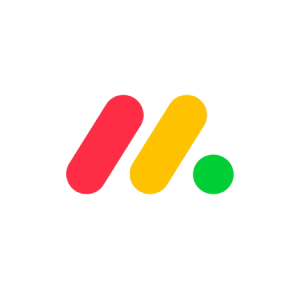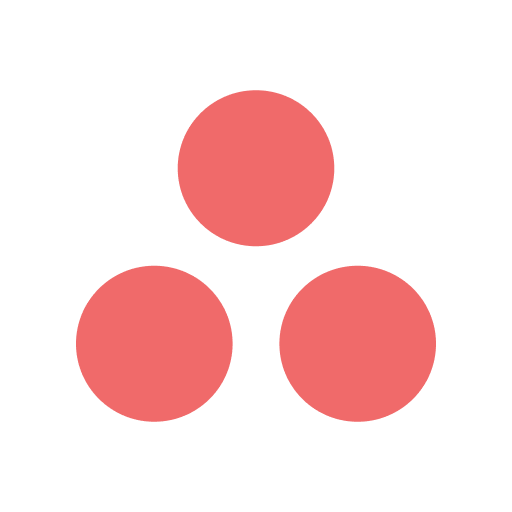ClickUp is a popular project management software offering a robust range of project management services and capabilities to business owners in various industries.
Although Clickup is an excellent project management software, there are several competitors in the industry that offer similar services as ClickUp. Sometimes these ClickUp alternatives offer features and capabilities that are lacking in ClickUp.
To avoid limiting yourself to ClickUp, in this article, we will review the best ClickUp alternatives considering some essential features such as task management and collaboration, time and resource tracking, budget and expense management, and document management.
Quick View Of The Best ClickUp Alternatives
- Monday.com: Best For Project Management
- Asana: Best For Mid-size Enterprises
- Wrike: Best for Seamless scaling of business growth
- Zoho Projects: Best for project customisation
- Teamwork: Best For Service Providers that Face Clients
Product
Features
Plans
Benefits
Support
- Integrations
- Dashboards management
- Automations
- Gantt
- Kanban
- Docs management
- Files and forms management
- Individual plan
- Basic plan: $9 seat / month
- Standard plan:
- $12 seat / month
- Pro plan: $19 seat /month
- Enterprise plan: Custom pricing
- You have access to enterprise-scale automations & integrations if you are subscribed to the enterprise plan.
- The dashboard management feature helps you to run your account from one spot.
- You have access to use the Gantt and Kanban tools for your project management needs.
- Rapid response time for customer queries, you are attended to in 2 hours or less.
- Email support
- Live chat
- Phone support
- Workflow builder
- App integrations
- Reporting
- Automation
- Mobile and desktop app for both Android and iOS devices
- Complex work management
- Project tracking
- Basic plan
- Premium plan: $10.99/month
- Business plan: $24.99/month
- Enterprise plan: Custom pricing
- Asana provides you with features to build your project workflow, this improves your team’s productivity in no time.
- Asana allows you to automate project management processes if not all.
- With Asana you are able to track your project progress.
- With Asana you can see what all your team members are working on.
- You can work from everywhere in the world on your Asana account thanks to the Mobile apps of Asana.
- Asana allows for sections of your account to be customized.
- Live chat
- Email support
- Project resource planning
- Cross tagging
- Kanban boards
- Integration
- Proofing
- Mobile and desktop app for Android and iOS devices
- Free plan
- Team plan: $9.8/month
- Business plan $24.8/month
- Enterprise plan: custom pricing
- Pinnacle plan: Custom pricing
- With Wrike you can cross tag within your team and third party integrations.
- You can work anywhere with the availability of mobile and desktop apps.
- With Kanban Boards on Wrike users have access to instant viewing of your project progress across the value chain.
- Wrike provides streamlined proofing and collaboration in one place to users.
- Live chat
- Customer complaint form
- Developer APIs
- Tailored invoices
- Automated invoicing
- Lead management
- Customer service
- Marketing automation
- Customization options
- Mobile access via mobile and
- Integration
- Free plan
- Basic plan: $16/month
- Standard plan $32/month
- Professional plan $80/month
- Zoho provides for users to make customized fields, layouts, statuses, and workflows.
- You are allowed to seamlessly carry out market customisation of your projects.
- Zoho allows for you to make multiple platform integrations with third party platforms into your firm’s workflow schedule.
- Zoho has several advanced project management software features and tools to suit any business such as Kanban, Gantt charts, for complex work management.
- Phone support
- Complaint ticket portal
- FAQs and forums
- Project planning
- Project management
- Team members remote working availability
- Time tracking
- Resource management
- Tasklist template
- Project template
- Free forever plan with limited
- Stater plan: $5.99/month
- Deliver plan: $9.99/month
- Grow plan: $17.99/month
- Scale plan: Custom pricing
- Teamwork offers users robust Time tracking features for constant visibility of your projects.
- The cost of purchase will not strain startup project managers’ budget because the plans are affordable.
- Access to free project management resources for startup project managers to avoid wastage and unnecessary expenses.
- Teamwork allows users to perform robust time tracking of projects during project management.
- Email support
- Phone support
Monday.com provides simple and complex project management services to over 180,000 companies worldwide. It offers its users several functionalities making it a good alternative to ClickUp. Monday is robust and suited for nonprofit program management because it provides a large selection of nonprofit project management tools. Monday.com is one of the best project management software for nonprofits because it has a free-to-use plan for the majority of its tens of thousands of users worldwide.
Features
As a user of Monday.com you have access to unlimited boards for working, unlimited docs, customizable notifications and over 200 templates regardless of the size of your business. These features make Monday a good alternative to ClickUp. We’ll consider more features that make Monday a good ClickUp alternative.
Task Management and Collaboration
The task manager helps to drastically reduce the time spent on unproductive chattering and ventures. Task management is achieved using the task tracker tool, to determine if teams are focused on their work and delivering according to schedule or if they are wasting working hours in unproductive activities.
Document Management
Document management is a very important tool on Monday and this is perhaps one of the best features offered by Monday. The Monday.com work docs help to ignite the workflow of team members. The Doc feature available on Monday works in a sequence of connection, collaboration and execution of workflow ideas.
Integration with Other Tools and Applications
Monday allows you to seamlessly integrate your favourite tools on monday.com just like you can do on ClickUp. With Monday you can integrate more than 50 third-party apps into your working space to keep your workspace all in one place.
Plans
Monday offers five plans with the individual plan offered free of charge, while the other plans such as the Basic plan goes for $9/month, Standard plan goes for $12/month, Pro plan goes for $19/month, and the Enterprise plan is custom priced.
- Compatible with mobile app on Android and iOS enabled devices
- Ability to test advanced features through trials
- Tracking of assignments by several people per project
- Integration is enabled
- Numerous views for boards are enabled, this enables you to manage operations up to the C-suite level.
- Customisation and the abundance of templates are available
- Cross-company collaboration available between internal and external teams
- Access to Gantt and kanban charts
- Provides in-app automation
- Multiple project views
- In-built time tracking feature
- Powerful communication pathway
- Limitations in features and seats especially on the free plan
- Options for reporting are limited
- Complex project boards are cluttered
- Pricing complexities
- Limits features for the entry-level plan
- Slow support
Asana is an enterprise project management software and one of the best project management tools on the market. Asana provides users with seamless access to work across all company platforms and teams using one access. The software provides high efficiency and flexibility to teams across organizations.
Features
Asana provides users with features for complex content development and planning using workflow builder and several other Asana tools which allow for organizing and assigning tasks to team members. Asana makes a good alternative to ClickUp given its robust integration feature for third-party platforms and websites. Further, it offers tools for project reporting, process automation, project tracking, and complex work management.
Time and Resource Tracking
Time and resource tracking are a great selling point for Asana; making it an outstanding alternative to ClickUp. Asana also has a robust reporting feature that aids in productivity analysis and also resource allocation.
Budget and Expense Management
The budget tracking feature provided on Asana allows you to make decisions guided by data in issues relating to the finance of the organization. Asana budget and expense management help you to make the best of decisions to avoid loss in revenue or resources.
Document Management
With Asana you have nothing to worry about regarding documents and tracking of tasks across teams and projects. This increases productivity among team members knowing that everyone can see the work done by any member of the team. Document management connects all the projects and tasks in the team.
Plans
Asana offers four membership plans starting from a basic free plan to the business plan for $24.99/per month, Asana also has the premium plan for $10.99/month and the enterprise plan that requires you to call and make special arrangements for payment.
- Nonprofits have a 50% discount for the purchase of any plan
- Mobile apps for Android and iOS devices
- Availability of a robust Reset API
- Integration of third parties is big on Asana
- Integration with third-party services
- Supports Agile project management
- Teams with 15 members enjoy free membership
- High cost of the paid plan for startups and low-income individuals
- Does not support the creation of custom services
- You can only dedicate a task to one person per time
Wrike as an alternative to ClickUp is built for large corporations requiring large project management in their business operations, for seamless scaling and growth of the businesses. Wrike is a good alternative to ClickUp because it is suited for marketing agencies and consulting firms.
Features
Wrike is built as a high-end tool offering tagging of projects across organizations and teams, with a mix of several aspects of project management and software technology. Wrike is a worthy alternative to ClickUp. It operates with several advanced features including Kanban boards for the management of projects and tasks that come with them.
Wrike allows users to create high-performance custom workflows using DAM tools and dynamic reporting. Wrike provides users features for integrating with several hundreds of third-party websites and platforms for cross-platform operations.
Project Planning and Scheduling
Wrike offers robust project planning and scheduling which results in the delivery of high-value work that easily meets your project goals and obligations. This feature allows you to set priorities for team members so that everyone understands what work needs to be done so that the delivery time is achieved.
Integration with Other Tools and Applications
Wrike allows you to integrate your favourite tools and apps, when working on projects and tasks with your team. This integration means you will have your work and teams with everything you need in one place. Wrike integration feature allows you to integrate more than 400 third party apps, tools and platforms. This makes Wrike a good ClickUp alternative in terms of third party integrations. Wrike integrate has a no code workflow with an intuitive approachable interface.
Plans
Wrike provides five membership plans starting with the free plan with no costs, the Team Plan goes for $9.8/month, the Business Plan goes $24.8/month, The Enterprise and Pinnacle plans are custom priced, meaning you have to contact the sales rep for your account to be set up.
- Cross tagging is provided for
- Real time analytics for project monitoring and reporting is enabled
- Automated workflow
- Easy to use dashboards
- Pre-configured native Integrations
- Mobile and Desktop App for Android and iOS devices
- Enables team collaborations
- Highly flexible and can be customized to suit your needs
- Wrike lacks filtering feature which can make work cumbersome
- The number of integrations is low at 400+ compared to similar players in the industry
- Cluttered dashboard making it hard to navigate
- Pricing is on the high for startups especially
- Extra fees to access add-ons and premium features
Zoho as an alternative to ClickUp provides a good base for organizations and individuals who love to create personalized project templates when working. The customization on Zoho projects is second to none during project management and execution. Zoho provides users with features to create customized fields, layouts, statuses, and workflows. Zoho provides features that allow users to make multiple platform integrations with third-party platforms.
Features
Zoho has a robust array of features making it a good ClickUp alternative, some of the main features of Zoho that make it a good alternative to ClickUp include: Developer APIs used in third-party integrations, tailored invoices, automated invoicing for instant invoice creation, customization options, etc.
Budget and Expense Management
Zoho Projects allows you to bill clients based on hours of the project completed, staff hours, task hours, or issue hours. This billing routine is different from what is obtainable on ClickUp and puts Zoho projects ahead as a good alternative to ClickUp in terms of budget and expense management.
Document Management
Zoho projects allow you to automate critical document processes such as access control, revision tracking, search, and retrieval. Every change that you make is displayed with a note, date, and the information of the author. This way, every team member is always working with the latest and most accurate version of a file.
Integration with Other Tools and Applications
Zoho Projects offers the Zoho Flow feature. This feature allows integration with 300+ other apps and software. It includes Microsoft Outlook and QuickBooks. However, some integrations always happen with the paid plan.
Customization and Flexibility
Zoho Projects offer custom views, fields, and templates to help you capture the right information. Plus, you can get more accurate reports, and keep all your team members better informed.
Plans
Zoho offers four membership plans starting with the free plan which is free, the Basic Plan at $16/month, the Standard Plan at $32/month, and the Professional Plan at $80/month. Each of the plans has varying levels of access granted to the subscriber.
- Timesheets used for logging work hours for accurate invoicing
- Automated task assigner which helps to save time on routine tasks
- You can use advanced project management tools such as the Gantt charts
- Cross-platform usage of resources is available
- Simple interface and user-friendly
- Affordable pricing
- Keep track of time spent on projects
- Easy collaboration with all the project information
- Time tracking tools
- The mobile app is not compatible with iOS devices
- The integration capacity can be increased
- No pre-made template
- Integration is difficult
Teamwork as an alternative to ClickUp is a project management platform focused on client project management. Teamwork offers several features that make it a worthy alternative to ClickUp. Teamwork offers portfolio management, which is a critical feature for financial firms’ project management execution.
Features
Teamwork offers a robust project management platform, making it a good alternative to ClickUp. Some of the top features that make Teamwork a good ClickUp alternative include: project planning feature for project planning, project management for all things project management, Time tracking feature for keeping up with project progress and status, etc.
Task Management and Collaboration
Teamwork software automatically works backward from the presentation date to schedule and assign tasks. Teamwork functions with an inbuilt assistant which takes on your preferences and due dates for any kind of project.
Project Planning and Scheduling
Teamwork is a solution software that helps project managers plan, manage, organize, and achieve projects no matter the size. Teams can view the full scope of a single task or a portfolio of projects while monitoring the components of individual projects. Plus, it has an automation feature for task scheduling so you don’t have to worry about forgetting dates and deadlines for submission.
Time and Resource Tracking
Teamwork has a workload planner that helps you to navigate away from bottlenecks by giving you a comprehensive view of your team members’ performance. This feature also helps you not to overload team members who still have running tasks. This feature helps you to move and change deadlines when necessary, which makes it a good alternative to ClickUp.
Plan
Teamwork is available for anyone with the need to have a grip on their project management needs including nonprofit program management. Teamwork has a membership plan for everyone. The service offers five major membership plans: Free Forever Plan with limited access, Stater Plan which goes for $5.99/month, Deliver Plan which goes for $9.99/month, Grow Plan which goes for $17.99, and the Scale Plan which requires custom pricing.
- Robust Time tracking
- Low cost of purchase
- A free Forever Plan
- Resource management feature to avoid wastage and unnecessary expenses
- Properly guided task list template
- Limited project templates
- Retail manager is not fully functional
- Lack of enterprise dashboards
Benefits of Using ClickUp Alternatives
Some benefits to using ClickUp alternatives for your project management include:
Streamlined Project Workflow
Streamlined project workflow is the optimization of project management procedures by users. Streamlining projects helps to improve the efficiency and productivity of business teams in their project management. ClickUp alternatives provide a highly streamlined project workflow that is better than what is sometimes offered on ClickUp.
Better Time Management and Resource Allocation
ClickUp offers great time management and resource allocation on its platform but lacks in some aspects that are covered by its alternatives. ClickUp alternatives offer more robust time management and resource allocation in most instances.
Improved Budget and Expense Management
Budgeting is a critical aspect of project execution and management. ClickUp alternatives provide robust budgeting through their budgeting and expenses management features. These features have similar or better functionalities than those available on ClickUp.
Scalability and Adaptability
Scalability and adaptability are big factors when it comes to project management. Scalability is the ability of the project management software to contain an increasing amount of work or users, without experiencing performance issues. ClickUp offers scalability features and is adaptable, but its alternatives also offer scalability and adaptability and in some cases better than ClickUp.
ClickUp alternatives offer scalability and adaptability to users with features such as customizable workflows, automation, and integrations. These features allow for streamlining of operational workflows, making it easier to manage larger projects with more team members.
Ranking Methodology
In choosing the best ClickUp alternatives we considered several project management methodologies, and indices such as features available or not available on ClickUp. We also considered the features that worked better or highly the same with lower cost to what is offered by ClickUp, to make our choice of the alternatives in this guide. We considered these especially to choose ClickUp alternatives.
Features
We considered the features offered by ClickUp alternatives that were falling short or outright lacking on ClickUp. Some of the features that were either absent on ClickUp or falling short include: streamlined customization, customized summary view, collaborative project planning, shared team calendars, etc.
Pricing
Pricing was a serious consideration for the alternatives to ClickUp, these alternatives offer similar or better value in pricing to what ClickUp offered in general. We did price consideration in two ways: the amount paid versus the value to be derived for the paid amount. ClickUp was at the same level and lacked in other aspects than many of the alternatives in one way or the other. One instance is the pricing of Teamwork which was very low and with robust features as are offered by ClickUp.
Task Management and Collaboration
The task management of these alternatives were evaluated as we researched worthy ClickUp alternatives. We checked for the effectiveness of the task management and collaboration features of each of the alternatives we presented.
Project Planning and Scheduling
We query the project planning and scheduling functionalities of the alternatives we listed. Our listed alternatives had good performance of these features such as Gantt charts, Kanban boards, timelines, etc.
Frequently Asked Questions (FAQs) on the Best ClickUp Alternatives
Bottomline on Best ClickUp Alternatives
ClickUp is a project management software, which offers cloud-based collaboration in project management, with a network of robust features and tools, using top-notch project management methodologies. We have looked at the best alternatives to ClickUp considering what features they offer in contrast to what is offered by ClickUp.
These alternatives we x-rayed include monday.com, Zoho Projects, Wrike, Asana, and Teamwork. These alternatives will make your work experience much better and give you better productivity in the long run. Go for any of these ClickUp alternatives today and you will be happy you did.
 Sections of this topic
Sections of this topic