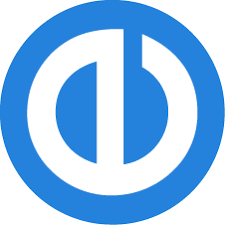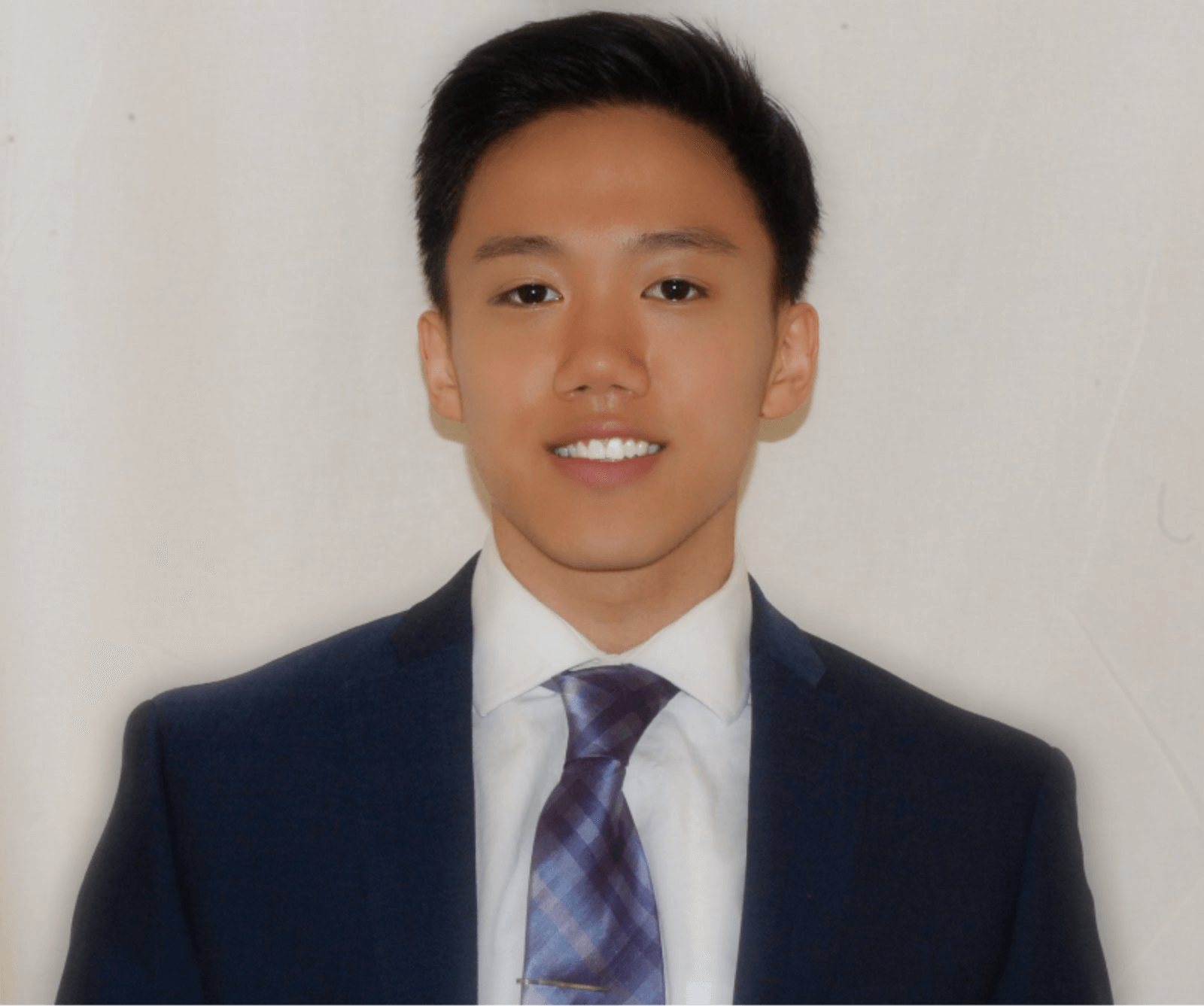Are you running a small business and struggling to manage your team and projects? Free project management software can make a huge difference. Manually managing tasks can be frustrating and inefficient, but thankfully, plenty of free project management apps are available to simplify your workload.
>> Elevate Your Projects With monday.com >>
Best Free Project Management Software
- monday.com – Best Overall for Building Custom Workflows Across Teams
- ClickUp – Best for Fully Customizable Dashboards & Task Management
- Hive – Best for Collaboration & Messaging
- GanttPro – Best for Gantt Chart Creation & Project Planning
- Easy Project – Best for Visual Project Management for Large Teams
- Microsoft Project – Best for Microsoft-Based Businesses
Pricing: Free (2 seats) to $19 per seat
monday.com offers the most features out of every free project management software. Along with project management tools, you’ll also find HR tools that can organize and see others’ availability clearly.
With over 125,000 companies on its roster, monday.com is one of the more popular project management tools today.
Used by big names like Zippo, Unilevel, Hulu, and Uber, monday.com offers intuitive dashboards with hundreds of customizable templates to depict project status, estimates, priority, and resources by start and end dates. You can view data in the calendar, timeline, Kanbatt, Gantt, and map formats.
Why we chose it: We chose monday.com as the best overall free project management software because of the number of features included in the free plan. The free plan offers unlimited boards, unlimited docs, 200+ templates, and customizable notifications. monday.com is great for any size business.
- Tracks assignments for multiple people per project
- Sends updates and reminders via email or Slack, depending on your preferences
- Offers multiple views for boards so you can manage up to C-suite level
- Limited reporting functionality
- Lack of a built-in chat function (can integrate with Slack)
- Higher learning curve as you dive into more features
Pricing: As for cost, monday.com offers five pricing plans – Individual, Basic, Standard (most popular), Pro, and Enterprise. Individual plans (free) allow up to two team members. The Basic plan ($9 per user per month) includes Individual features plus unlimited free viewers, unlimited items, and a dashboard with one board.
Standard ($12 per seat per month) and Pro ($19 per seat per month) plans add additional views (e.g. Timeline & Gantt) along with up to five boards and up to 250 automation and 250 integrations per month.
Lastly, the Enterprise plan features all of monday.com’s bells and whistles, including enterprise-grade security, advanced reporting, multi-level permissions, and premium support with the fastest turnaround times.
>> Transform Your Workflow With monday.com >>
Pricing: Free “Free Forever” plan that lasts forever and allows unlimited members
Most project management software demands premium prices for what ClickUp offers for free. With ClickUp, you can enjoy 11 different task views and 20 different dashboard widgets.
Over the past several years, ClickUp has made serious waves with its project workflow tools. Calling itself “one app to replace them all,” ClickUp works with the concept of “Spaces,” which are fully customizable dashboards based on a team’s needs.
It also integrates non-project management-related items into the dashboard, such as emails (sending and receiving directly within the app) and document creation with a full-on document editor available within, easily replacing similar apps like Confluence, Evernote, and Google Docs.
Why we chose it: In short, ClickUp touts itself as a one-stop-shop where using separate apps like Google Docs, Smartsheet, Jira, and countless others is no longer necessary. Teams that rely tremendously on four or five third-party apps may choose ClickUp over other free project management software options. ClickUp is fully customizable for every type and size of team.
- Ability to create different views to track tasks/projects due in a specific time period
- Email integration for notifications and chat integration with Slack
- Ability to create multiple spaces or folders for simple organization
- Lack of dashboard customizability options
- Time tracking feature needs improvement
- The Free Plan features a limited amount of storage and goal-setting options
Pricing: With pricing, ClickUp is one of the more affordable options we’ve covered. There is a free version and an Unlimited version, costing $9 per user per month (paid monthly) and $5 per user per month (paid annually). The free version is good for 100MB of storage, unlimited tasks, unlimited members, and two-factor authentication. The paid version offers unlimited dashboards, storage, integrations, and dashboards and the ability to invite guests.
There are also two higher-tier plans named Business and Business Plus. Business costs $12 per member per month (paid annually) and $19 per member per month (paid monthly. Business Plus costs $19 per member per month (paid annually) and $29 per member per month (paid monthly. The Business plan is for mid-sized teams whereas the Business Plus plan is best for multiple teams.
One of ClickUp’s most impressive features is its sheer number of available views. It offers more than 15 views in total, with list, board, box, and calendar views being the most popular.
>> Transform Your Workflow With ClickUp >>
Pricing: Free “Hive Solo” plan that lasts forever and allows up to 2 seats
Hive is the best project management software for collaboration and messaging because of its native email and group messaging features. Effective file-sharing and resourcing capabilities enhance the software’s collaborative nature even more.
Like monday.com, Hive offers a centralized workflow management system with powerful project and action templates for all kinds of tasks. It offers project calendar, Gantt, Kanban, Portfolio, calendar, and summary views, each customized to a work style preference (e.g., heavy drag-and-drop with powerful visuals over simpler linear formats).
Why we chose it: Hive is a beginner-friendly project management software that offers a robust amount of features in its free plan. These include unlimited storage, task management, project summary views, Hive calendar, and reporting. However, the easy-to-use communication and collaboration tools makes Hive stand out among all the free project management services.
- Integration with 1000+ apps
- Especially user friendly and built for beginners
- Ability to turn any action into a task
- Needs improved reporting functions
- Inability to create dependent tasks within project actions that recur
- Difficult to track edits and modifications made by users
Pricing: Hive has three pricing plans: Solo, Team, and Enterprise. Solo is free and is for individuals and small teams of up to two users. It offers unlimited storage, community support, and a robust list of project management and collaboration features. Teams ($12 per month per user) allows for unlimited users, phone support, and flexible a-la-carte options for an additional fee per user per month, such as reporting and analytics, approvals reporting, single-sign-on (SSO), enterprise security, and controls.
The Enterprise version offers all the benefits of Solo and Teams, a dedicated customer success manager, ongoing coaching/adoption training, and specialized offerings such as security contracts and legal reviews.
>> Transform Your Workflow With Hive >>
Pricing: No free plan, but offers a free trial
GanttPro gives teams the flexibility to organize complex tasks conveniently and intuitively that’s easy to understand. True to its name, GantPro’s main function is to provide effective project planning through Gantt charts.
Dubbed the “Online Chart Maker,” GanttPro uses Gantt charting. It is used by over 700,000 project managers worldwide across well-known brands like Booking.com, Sony, Intel, and Amway. It relies on the highly popular Gantt system, which uses stacked bar charts to show resources, schedule status, and task/subtask activity dependencies.
Why we chose it: GanttPro is an excellent project management app for small teams that need to enhance their project planning process visually through Gantt Charts. Although many project management apps include Gantt charts, GanttPro takes them to the next level with many customizability options and features.
- Convenient and intuitive user interface
- Easy to track the progress of the team, the workload of each member, and the total budget spent
- Ability to share and export data
- Mobile version needs improvement
- Exceedingly large projects with lots of tasks can get difficult to show on the screen
- Kanban view has limited column options
Pricing: GanttPro offers three pricing packages: Individual, Team, and Enterprise. Individual costs $15 per user per month. Chosen by roughly 74% of businesses, the Team feature offers unlimited functionality for $8.90 per user per month, whereas the Enterprise version offers advanced management and security features such as AML Single sign-on and 2FA, increased API limits, and priority-level support.
Both the Individual and Teams plans have the option for a free trial.
>> Transform Your Workflow With GanttPro >>
Pricing: No free plan, but offers a 14-day free trial
Easy Project is the best free project management software for large teams because of its in-depth resource planning and reporting features. This allows managers to monitor employee and team workloads efficiently. Counting IBM, HP, and CenturyLink amongst its users, Easy Projects is one of the more popular project management tools today.
Like most elite project management software, Easy Projects offers all types of views, such as Table, Gantt, Kanban, and calendar views. Each offers its own benefits in terms of visual layout with different ways of viewing task hierarchy, critical paths, and start/end dates. Its Kanban board is the most intuitive, using quick drag-and-drop motions to move tasks from one phase to the next (updating team members in the process).
Another area in which Easy Projects excels is Integrations. It allows data, information, and files from 2000+ third-party apps, such as Outlook, Slack, and Jira, to be centralized in one place.
Why we chose it: One of our favorite features of Easy Projects is its robust machine-learning suite. It uses a proprietary algorithm that processes all historical data to determine how likely a project will come to completion. It highlights all pre-emptive corrective actions earlier in the process to make task, resource, and dependency changes. This software is ideal for companies with 100+ employees because it easily tracks and organizes different projects and portfolios.
- Auto notifications to keep projects on track
- Friendly customer support
- Effective charting and reporting features
- The user experience isn’t as strong as other free project management software
- Lack of documentation for different features
- Not very effective for small tasks
Pricing: Unlike Monday, Hive, and GanttPro, Easy Project’s pricing structure is a lot simpler, only offering the choice of Team and Enterprise options. The Team pricing tier ($24 per user per month) comes with most of its project management tools, including Kanban boards, milestone setting, time tracking, and portfolio management.
The Enterprise pricing tier offers add-on project management features, such as resource loading simulations, payroll reports, enhanced integrations and API functionality (e.g., 200+ integrations via Workato), and webhook compatibility.
It also offers additional security and business intelligence services for larger businesses. Enterprise plans offer no pricing; a custom quote based on your organization’s needs can be requested using its contact form.
>> Transform Your Workflow With Easy Project >>
Pricing: No free plan, but offers a free trial
Microsoft Project is one of the world’s most widely used project management software. It is an excellent choice for businesses integrating other Microsoft products, such as Microsoft 365, into their workflow. Our favorite Microsoft Project features include its centralized home screen, support for multiple project management methodologies (Scrum, Kanban, and customized), and multiple views such as Kanban boards and Gantt charts.
Why we chose it: Microsoft Project is one of the most powerful project management tools out today. In the right hands, this software is an excellent way to manage various company projects. However, the steep learning curve means that it isn’t for beginners.
- Offers customizable features and well-documented APIs
- Ability to select specific tasks or summary tasks for the timeline to see an overview of the project
- Great integration with Microsoft Office products and tools
- Advanced features require training
- Could improve its network diagram features
- Overall, the user interface needs improvement
Pricing: It offers an on-premise (software) or cloud-based solution, where projects can be managed using a web browser like monday.com and Hive. All plans include a Project Home centralized view per user, an ordered list of tasks in three views (Grid, Board, Gantt), and several collaboration tools for a flat fee per user per month with additional portfolio optimization, demand management, and enterprise resource planning tools.
There are tiered packages, starting with Project Plan one ($10 per user per month) up to Project Plan 5 at $55 per user per month.
>> Transform Your Workflow With Microsoft Project >>
Methodology for the Best 6 Free Project Management Software
We considered six main criteria when creating this list of the best free project management apps. We prioritized software with user-friendly interfaces and additional features that improve productivity, communication, and organization. Let’s examine each essential rating criterion in more detail.
Scheduling and Planning Projects
The primary function of any free project management software is to plan and schedule projects. Each software on our list is equipped with comprehensive team and individual dashboards. Dashboards will state all assigned tasks and start and end dates. For example, monday.com features over eight view options, and ClickUp offers over 15. Each software’s scheduling and planning function heavily impacted its rating and overall usability.
Your free project management software should incorporate a minimum of three views (Kanban, Gantt, calendar). Kanban is a highly visual, drag-and-drop interface board that separates tasks into different categories, labeling them as “To Do,” “In Progress,” and “Complete” to oversee a continuous workflow.
Gantt Charts are much more conventional, using a horizontal axis to depict the project timeline and a vertical axis to depict where individual tasks should occur. Each view offers outstanding benefits as it pertains to project management.
Integrations
Integrations allow third-party apps to work within the project management software’s ecosystem. For instance, monday.com allows 1000+ app integrations, including Dropbox, Slack, and Outlook. App integrations allow your team even more convenience in managing emails, files, and important information. Because of the integration capabilities, the best free project management software should be the only place you and your employees need to visit on a daily basis.
User Interface (UI)
User interface is the design, functionality, and intuitive nature of a free project management app. Effectively designed user interfaces require minimum effort on the user’s end to receive the maximum desired outcome.
The best free project management app has easy-to-understand dashboards, a high-level view of project statuses, assigned team members, start, and end dates. This extends itself to a healthy mix of view and chart types (e.g., calendar, box, Gantt, Kanban). Interfaces should also be uncluttered and visually pleasing on each page.
Monitoring
Successful project management does not rely on a “set it and forget it” approach. In reality, effectively run projects require constant monitoring. Although monitoring is frequently overlooked, it’s essential to a project’s lifespan.
The best project management software should allow you to create systems for monitoring and evaluating projects. It should also allow you to organize all data in a centralized view, keep track of different project phases (e.g., Initiation, Planning/Execution), assign responsibilities, and record project bottlenecks.
Another related aspect to monitoring is the ability to pull reports to measure performance against key performance indicators such as time spent, money spent, or resources dedicated. It’s the best way to understand why project deadlines might not be met.
Reporting
All excellent project management software features real-time reporting capabilities, allowing quick exports of every success metric imaginable, from time spent on expenses, project budgets, overrun forecasts, and deadline completion percentages by team members. Many of the best project management apps already have pre-defined reports to choose from and lots of customization options.
Cost
Each software on this list has a free plan that offers limited functionality or a free trial. However, most economic options range from $5 to $9 per user per month with the potential for additional a-la-carte style add-ons such as enhanced security/encryption, reports, and the ability to create and access an unlimited number of dashboards.
Paid plans usually fall under Standard, Pro, Enterprise, or a combination of these payment types and allow for many more users. Some offer a 14-day free trial, which can be extended in some cases with a quick note to the customer support team.
>> Achieve Goals Effortlessly With monday.com >>
Frequently Asked Questions (FAQs) for Free Project Management Software
Here are a few common questions we frequently receive about project management software.
>> Transform Your Workflow With monday.com >>
Bottom Line on Free Project Management Software
As remote teams and collaborative work become the norm, having reliable project management software is essential for your business. The right free tools can transform a chaotic, inefficient operation into a streamlined and productive one.
Two of the best free project management tools are monday.com and ClickUp. Both platforms offer an impressive range of features that are typically locked behind paid plans. With these free options, you’ll have all the essential tools to manage your team and keep your business running smoothly and effectively.
>> Stay on Track With monday.com Solutions >>
 Sections of this topic
Sections of this topic