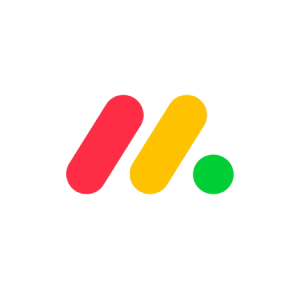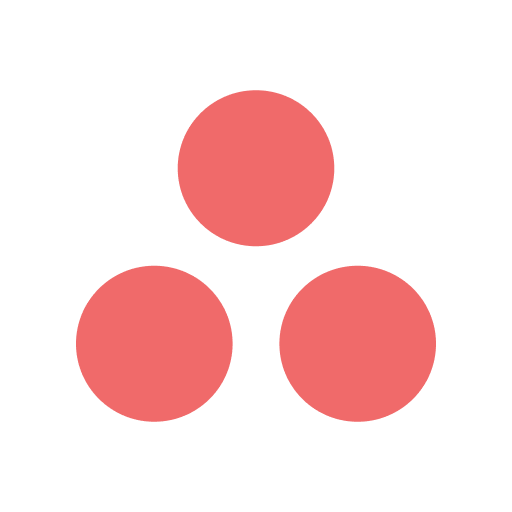Enterprise project management software usage has continued to grow among businesses and organizations that do require management systems and services. You may be wondering why you need an enterprise project management software, you need one because they do the heavy lifting in tracking of processes in your organization and businesses.
With several years of research and testing in this industry, we have discussed in detail the best project management tools for nonprofits and several other businesses. In this expert guide you will learn about the best enterprise project management softwares business management needs.
Read on to find out more about the best project management software for nonprofits and several other businesses alike!
Quick View on The Best Enterprise Project Management Softwares
- Monday.com: Best Overall and Specifically For Startups On A Tight Budget
- ClickUp: Best For Development Teams That Are Agile
- Asana: Best For Midsize Enterprises
- Wrike: Best for Seamless scaling of business growth
- Zoho Projects: Best for project customisation
- Trello: Excellent Kanban Board Interface
- Teamwork: Best For Service Providers that Face Clients
- Celoxis: Best for teams that are geographically distributed
- Easy Projects: Best for use by middle and large enterprises
- Smartsheet: Best in ease of use for spreadsheet based projects
- Microsoft 365: Best for document archiving
- Nifty: Best for reporting across organizations
EPM Software
Features
Plans
Add-ons
Benefits
Support
- Task management
- Project tracking
- Team collaboration
- Customization options
- Mobile access
- Integration
- Individual plan: free
- Basic plan: $9/user/month
- Standard plan: $12/user/month
- Pro plan: $19/user/month
- Enterprise plan: custom pricing
No application
- When you use Monday.com, you can time track the progress of your projects.
- With Monday you have access to advanced customisation tools for improved productivity.
- You can work from anywhere in the world with your Monday account via the mobile app or mobile site, without having to carry your PC around.
- Monday.com helps you to easily improve team productivity via the team collaboration feature.
- Phone support
- Email support
- Task management
- Project tracking
- Customization options
- Mobile access
- Integration
- Free Plan
- Unlimited Plan: $5/month
- Business plan: $12/user/month
- Business plus plan: $19/user/month
- Enterprise plan: custom pricing
- Time tracking add-on: $3/month
- Mind maps add-on: $5/month
- Custom fields add-on: $3/month
- You can use your ClickUp account for advanced project tracking.
- You can work on your ClickUp account from anywhere in the world.
- You can integrate as much third party software and platform to enhance your work on ClickUp.
- Email support
- Live Chat
- Complex work management
- Project tracking
- Access on mobile devices
- Mobile apps on iOS and Android
- Customisation option
- Basic Plans
- Premium Plan: $10.99/month
- Business Plan: $24.99/month
- Enterprise Plan: Custom pricing
No add-ons
- With Asana you can see what all your team members are working on.
- With your mobile phone you can access your company Asana profile
- Asana allows you to customize any section of your work tools you wish to.
- Live Chat
- Email support
- Automated Workflow
- Mobile and Desktop App for both iOS and Android devices
- Platform cross tagging
- Kanban Boards
- Proofing
- Free Plan
- Team Plan: $9.8/month
- Business Plan $24.8/month
- Enterprise Plan: custom pricing
- Pinnacle Plan: Custom pricing
No add-ons
- With Kanban Boards Wrike allows you to instantly view projects progress and create customized workflows.
- With Wrike you can work from anywhere in the world using your mobile app or mobile access.
- Proofing
- Streamlined proofing and collaboration in one place.
- Live Chat
- Support Portal on the website
- Lead management
- Forecasting
- Customer service
- Marketing automation
- Customization options
- Mobile access
- Integration
- Free Plan
- Basic Plan: $16/month
- Standard Plan $32/month
- Professional Plan $80/month
No add-ons
- Zoho allows you to create customized fields, layouts, statuses, and workflows.
- Zoho allows you to easily perform market customisation.
- With Zoho you can conveniently integrate third party platforms into your organization’s workflow.
- Zoho has several advanced project management tools such as Kanban, Gantt charts, for complex work management.
- Phone support
- Email support
Best Enterprise Project Management Software – Quick Verdict
Best overall is Monday.com, this is because it is very robust and has a wide range of features and special consideration for startups especially given its free plan account with 2 seats for life.
Monday.com is well balanced for all types of businesses and organizations, Monday is used by more than 152,000 businesses worldwide. With monday.com you have access to swift customer support.
How to Choose the Best Enterprise Project Management Software
Choosing the best enterprise project management software can be a daunting task because there are many options available in the market. Choosing the best project management software requires you to consider several factors as we will find out in this section of our expert guide. When choosing the best project management software for your organization consider these factors:
Identifying Your Needs
Your organization or business needs are the first things to consider when choosing the best enterprise project management software. Identifying your needs is very important especially if your business is starting up and has needs for management software, this is because start ups requiring project management do not have all the resources at the disposal of big corporations. You have to list out your needs then decide which management software meets your needs.
To identify your needs, start by defining your project management objectives, such as improving efficiency, increasing productivity, reducing costs, and enhancing team collaboration. Then, evaluate your current project management processes, tools, and resources to identify gaps and areas for improvement.
Assessing Your Budget
Assessing your budget is an important factor to consider when choosing the best enterprise project management software for your business. You have to evaluate the finances available to you visa-vis the enterprise software that provides solutions to your organizations project management operations. Assessing your budget means you have to consider the costs involved with the software you want to purchase.
When assessing the cost of the management software you want to purchase, also check the potential return on investment when you buy the software. After you have sorted the potential return on investment (ROI) from the enterprise project management software, you can now make a purchase order.
Researching the Available Options
Researching the available options is important when selecting an enterprise project management software for your organization. Researching available options involves an in-depth analysis of the various software options available in the market, including their features, functionalities, pricing, customer support and user reviews.
In researching, identify the specific needs and requirements of your organization. This will help you narrow down the list of available options to those that meet your specific needs. Once you have identified the options that align with your needs, it is important to assess each software’s features and functionalities to ensure they meet your project management requirements.
Key factors to consider when researching available options include the software’s project planning and tracking capabilities, collaboration features, resource management, reporting and analytics capabilities, security and compliance measures, integration capabilities, ease of use, and scalability.
Evaluating the Software Against Your Needs
You have to evaluate the software against your organization’s needs when selecting enterprise project management softwares for your organization. Evaluating the software involves reviewing the software’s features and functionalities to determine how well they align with your needs.
During the evaluation process, it is important to consider how the software will fit into your existing workflows and processes. The software should enhance and streamline your project management processes rather than creating additional complexity.
Testing the Software
Testing of softwares is important when selecting enterprise project management software for your organization. Software testing requires thorough examination of the software’s features and functionalities to determine its effectiveness, reliability, and usability in meeting your organization’s project management needs.
During the software testing process key stakeholders, including project managers, team members, and IT professionals should witness the process to ensure that the software meets the needs of all stakeholders and can be effectively integrated into your organization’s IT infrastructure. You should consider the software’s stability, performance, and usability during testing.
Check For Scalability
Scalability is the ability of a software to accommodate an increasing number of users, projects, and data without compromising its performance or stability. As organizations grow the need for project management continues to expand. It is important to choose a software solution that will accommodate these changing requirements. For this reason choose a software solution that can handle very large data volumes and workloads without experiencing performance issues.
Checking for scalability requires you to consider the software’s architecture and underlying technology. The software should be designed with a scalable architecture that can handle increasing workloads and data volumes without disturbing performance.
Project Management Software of 2024
There are a plethora of of enterprise project management softwares, the best of them for any project management needs you may have include:
- Monday.com: Best Overall and Specifically For Startups On A Tight Budget
- ClickUp: Best For Development Teams That Are Agile
- Asana: Best For Midsize Enterprises
- Wrike: Best for Seamless scaling of business growth
- Zoho Projects: Best for project customisation
- Trello: Excellent Kanban Board Interface
- Teamwork: Best For Service Providers that Face Clients
- Celoxis: Best for teams that are geographically distributed
- Easy Projects: Best for use by middle and large enterprises
- Smartsheet: Best in ease of use for spreadsheet based projects
- Microsoft 365: Best for document archiving
- Nifty: Best for reporting across organizations
Top Enterprise Project Management Software Tools
Finding the best enterprise project management software to operate and manage your organization’s everyday needs can be a daunting task. This is because you have to find the software that attends to the needs and functionalities of your corporation. Do not worry we have done the work for you, by analyzing and bringing you the best project management software, these software have all the tools for project management you may need for.
We will take a detailed look at the best project management software in the market for nonprofit program management, consultancy services, and every other kinds of related businesses that have need for project management software.
Monday.com provides simple and complex project management services to more than 152,000 companies worldwide. Monday.com has several levels of functionalities, management tools and HR tools. Monday.com is one of the best project management software for nonprofits, because it has a free to use plan for the majority of its tens of thousands of users.
Monday.com is our overall best project management software on this list, this is no surprise given the functionalities available to users on Monday and the pedigree of companies that make use of the services provided by Monday.com. Some of the global companies that use Monday.com include Coca-Cola, Canva, Lionsgate, Genpact, etc.
Features
As a user of Monday.com you have access to unlimited boards for working, unlimited docs, customisable notifications and over 200 templates regardless of the size of your business. With Monday you and your team at work can function seamlessly without worrying about workflow management and schedule.
Plans
Monday has five plans with the individual plan completely free of charge for use and has 2 seats, while the other plans such as the basic ($9/month), standard ($12/month), pro ($19/month) and enterprise.
- There is a free use software management plan with two seats for individual users
- Compatible with mobile app on Android and iOS enabled devices
- You have access to Free version
- Ability to test advanced features through trials
- Tracking of assignments for several people per project
- Integration is enabled
- Several views for boards are enabled, this enables you to manage operations up to the C-suite level.
- Customisation and the abundance of templates are available
- Cross company collaboration availability between internal and external teams
- Access to Gantt and kanban charts
- There are limitations in features and seats on the free plan
- Options for reporting are limited
- Complex project boards are cluttered
ClickUp is built for everyone and teams for development that are agile. Teams that use scrum for product development are best suited to use click up as their project management software. With ClickUp, you can manage your business creative workflows, bringing all your project designs into one place.
Features
ClickUp provides a robust customisation view for projects to users using workflow boards or due dates on calendar. ClickUp provides some of the best collaboration designs with popular tools such as figma and Invision using ClickUp native integration.
On ClickUp you can automate sales processes without needing human intervention. With ClickUp you have access to fast track feedback and approval of designs across your team, you also have access to over 1,000 integrations capability.
Plans
ClickUp plans start from free plans for start-ups or individuals, the unlimited plan that goes for $5/month, business plan costing $12/month, business plus for $19/month.
- Availability of robust features
- A forever free plan for individuals
- Over 1000 integrations are available
- Accessibility to advanced tools for advanced project management
- Multiple pre-built templates
- Mobile app lacks intuitivity
- Real time tracking gets glitchy
- It gets pricey for small businesses higher premium plans
Asana as an enterprise project management software is best suited for cross platform functional work, this means that with Asana you can work across all your work platforms and company using one access. Asana drives efficiency across organizations, providing flexible and easy work experience to teams across organizations, it is also very easy for teams to use thanks to its platform flexibility.
Features
Asana allows for complex content development and planning, this is made possible with the availability of tools that allow for organizing and assigning tasks to team members. When tasks are assigned teams see what they need to do immediately and act as required, thereby improving productivity greatly.
Plans
Asana plans start from a basic free plan to the business plan for $24.99/per month, Asana also has the premium plan for $10.99/month and the enterprise plan that requires you to call and make special arrangements for payment.
- Asana has robust collection of tools for management
- Non profits get a 50% discount for any of the plans they wish to purchase
- Mobile apps for Android and iOS devices
- A robust Reset API
- The paid plan is pricey for start ups and low earning individuals
- Unavailability of time tracking feature
Wrike is best suited for large corporations requiring robust project management in business operations, for seamless scaling and growth of businesses. Wrike is built for agencies, marketing teams and several other professional service providers. The project management software has robust tools for project management and execution.
Features
Wrike is built as a high end tool with a mix of several aspects of project management and software technology. Wrike has department specific solutions depending on your business operations. Wrike allows you to create high performance custom workflows using DAM tools and dynamic reporting.
Plans
Wrike has a free plan, the team plan that goes for $9.8/month and the business plan that goes $24.8/month. There are the enterprise and pinnacle plans that are specially priced based on your business need for them.
- Offers real time analytics
- Presence of automated workflow
- Easy to use dashboards
- Pre configured native Integrations
- Wrike lacks options for filtering when working
- The number of integrations are low at 400+
Zoho as a project management software helps you create the best personalized projects in providing project management services to you.
Features
Zoho allows you to create customized fields, layouts, statuses, and workflows. These allow you to easily perform tasks specific to your work. Zoho has several advanced project management tools such as Kanban, Gantt charts, project time tracker, etc. With Zoho you are able to effectively use your timesheet to log your billable and non billable hours to avoid complaints from you or your clients.
Plans
Zoho has four plans with the free plan requiring no payment, the basic plan goes for $16, the standard plan goes for $32, while the professional plan goes for $80. Each of the plans have varying levels of accessibility as the subscription cost increases, the cost is billed monthly and charged annually.
- Use of timesheets for logging billable and non-billable work hours for accurate invoicing is available
- Zoho automated task assigner which helps to save time on routine tasks
- Use of Gantt charts is enabled
- Cross and multi platform usage is support same applies for cloud services
- Unavailability of iOS compatible apps
- Not enough integrations
Benefits of Using Enterprise Project Management Software
As a business owner the need for an enterprise project management software cannot be overstated for the optimal operation and running of your business. Some of the major benefits of using enterprise project management software include:
Improved Project Performance and Efficiency
Efficiency and performance improvement is the mainstay of project management softwares, hence when you use project management softwares your operations are done more seamlessly and without glitches.
Better Collaboration and Communication
Enterprise project management software enables teams to collaborate more effectively, regardless of their physical location. This helps to ensure that everyone is on the same page and working towards the same goals, reducing the risk of miscommunication and errors.
Improved Resource Allocation
EPM software allows project managers to allocate resources more efficiently and effectively, reducing the risk of over- or underutilization of resources. This brings about better project outcomes and increased productivity.
Real-Time Project Visibility
EPM software provides real-time visibility into project progress and performance, enabling project managers to identify issues early and take corrective action as needed. This helps to reduce delays and cost overruns, and improves project outcomes.
Better Risk Management
Risk management is greatly improved when you make use of project management software in your business operations. This is because you have a real time overview of the operations going on in your business, using the tracking tools of the project management software.
Improved Decision Making
With project management software, you are able to make informed decisions when necessary. Improved decision making is achieved with project management software because of the real time records available on the software dashboards.
Reduced Costs and Delays
With the right project management software for your organization’s operations, you reduce the cost of operation, and remove delays completely by automating essential procedures.
Scalability
With enterprise project management software, you are able to get your operations scaled much faster than you would have been able to do without the best software. Scalability is a big selling point for the best project management software.
Real-time Tracking and Monitoring
EPM software provides real-time tracking and monitoring of project progress, enabling project managers to identify potential problems early and take corrective actions. This helps to keep projects on track and ensures that they are completed within the expected timeframes.
Ranking Methodology
In our ranking methodology for the best enterprise project management software we considered several factors such as fee, user interface, functionalities, features, the type of businesses the software is suited for. These software have fared well in these criteria and more hence why they are part of our best project management software list.
Fee and Cost
As a business owner you have to be conscious of the expenses you make and if they are worth it, and will bring value to the business in the long run. Having this in mind we selected and ranked software options that bring the needed value compared to the price they go for, we also included others with a free plan such as monday.com.
Ease of Use
Businesses like to operate with tools and apps that are easy to navigate. We considered ease of use for the software we have listed, and all of them are largely easy to use regardless of the size of your business.
Features and Functionality
The apps we have listed needed to have a varied range of functionality for the different businesses that will be making use of them. We considered the functionality of the project management software each of the apps on this list have more than ten features and functionalities that are important to businesses.
Some of such features and functionalities include: monitoring, scalability, reporting, scheduling, project batching, integration, automation tools, etc. The software also have the basic project management tools such as Kanban and Gantt charts,
Customer Support
In deploying new project management software into your organization’s business process you run into issues oftentimes. For this reason we considered the apps with responsive and supportive customer support channels on our list. The customer support channels are mostly available 24/7.
FAQs for Best Enterprise Project Management Software in 2024
Conclusion
Enterprise Project management software have several importance and benefits as we have discussed including, reduction of cost, scaling of business operations, better risk management, improved resource allocation, improved performance and efficiency.
These benefits and importance of project management software, means you have to get one if you want to run project management services in your consultancy services business, non profit, large organizations with complex projects, or any other kind of business efficiently.
 Sections of this topic
Sections of this topic