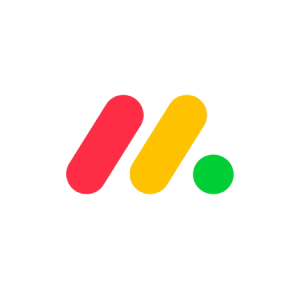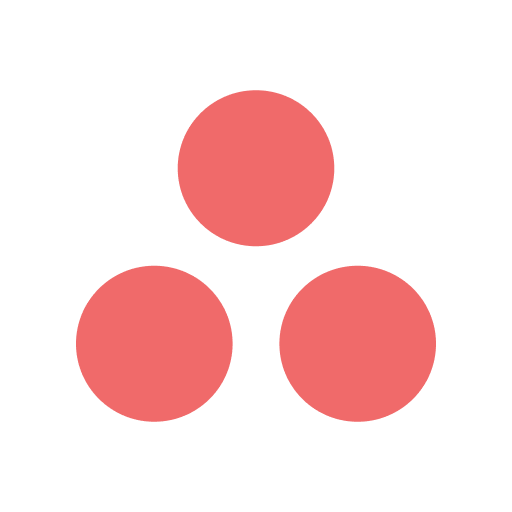Construction Project Manager Software enables you to plan projects, keep teams together, allocate tasks, meet deadlines, and achieve goals.
With so many construction project management systems available today, choosing the best option for you may be difficult. To help you, we have compiled this list of construction project management software based on the features a project management software should have, pros, cons, and pricing.
Find out the best software for you and your construction management team.
Best Construction Project Manager Software
- Monday.com – Best overall
- ClickUp – Best for its versatility
- Asana – Best for project organization
- Wrike – Best for documentation and resource tracking
- Zoho Projects – Best for small and mid-size construction teams
Product
Project Scheduling
Cost Management
Document Management
Collaboration and Communication
Resource Management
Quality Control and Safety Management
BIM and 3D Modeling
Mobile Access
Project timelines + create deadlines + set automated reminders + create deadlines
Budget tracker board + equipment tracking + material tracking + labor costs
File attachment + file storage board + search functionality
Leave comments + tag teams + assign tasks
Very detailed resource management view
Quality Control template for process visualization
Integration with other tools and software for easy and streamlined BIM and 3D modeling.
Mobile app
Workload visual chart (goal breakdown, exploration, and tasks dependencies identification)
Cost management template
Identify users + tag users + see document updates + leave comments
Visual knowledge base for real-time edit
Group tasks by members + group tasks by priorities
Customized quality control checklist
Integrates with BIM and 3D modeling software
Mobile app
Timeline overview + dependencies + assigned team members
Planning + budgeting + cost tracking
Project documentation template for creating and locating construction project
Board and lists for breaking down construction plans to team members
Resource management template for team resources and activities
Reporting and analytics feature for data analyzation
Integrate with some tools like Autodesk 360
Mobile app
Project template + customizable workflows + simple task assignments
Efficient resource planning + resource allocation + timeline delivery.
Document editor + integration with other document applications
Mention + task description + task changes + quoting text + emojis + approvals
Easy work allows allocation + flexibility in time and duration change
Premade quality control templates + create your personal templates
Kanban boards + Gantt charts
Mobile app
Break down activities + allocate resources + schedule work items
5 different billing methods
Automates documentation processes
In-built chat room.
Resource utilization chart
Powerful tracking features
Organizes data + integrates with BIM software
Mobile app
Monday.com came out overall in our picks of best construction project manager software because of the high level of customization that it offers. You can use a workflow that suits the requirements of your project and team. In addition, this software is an all-in-one project management suite that enables you to completely oversee the business projects of your construction clients.
Project Scheduling
Monday.com provides a visual interface that allows you to plan and schedule your construction projects using a drag-and-drop system. This makes it easy for you to set timelines for your project, assign tasks to your teams, and create deadlines. It is also easy to understand the reports generated on the software’s dashboard.
Plus, monday.com sends you an automated reminder and notification when tasks are due or deadlines are approaching. This helps you ensure that all your projects are completed on time.
Cost Management
You can create a budget tracker board on monday.com to track the costs of your construction project. This helps you to monitor how much you have spent, the amount you have left, and if you are on track to complete the project within the approved budget.
In addition to budget tracking, you can track other expenses like equipment, materials, and labor costs. It helps you to ensure accountability and manage costs effectively.
Document Management
On monday.com, you can attach files to tasks making it easy to store all your relevant documents in one place. These include your construction project plans, proposal contracts, and other vital documents.
You can also create a file storage board for storing all documents related to the project that you and your team members are working on. Additionally, Monday.com software has search functionality that allows you to quickly find documents by searching for file names or keywords.
Collaboration and communication
As a construction project manager using monday.com, you can work on documents together with your team members in real-time. You can leave comments on a document, tag your teams for feedback, and assign tasks related to the document. In addition, every member of your team can track changes to a document and see who made those changes.
This helps to streamline collaboration and communication, ensuring that everyone on your team is on the same page.
Resource Management
Monday.com offers a resource management view that enables all users to see all the resources involved in a project, for instance, equipment and team members. This makes it easy for you to allocate resources effectively as a project manager and avoid overloading your team members with too much work.
Quality control and safety management
Monday.com helps you get all your team members on the same page. As a construction project manager, monday.com provides you with a template that allows every member of your team to visualize processes and progress making the process easier.
Keeping your team members informed enables planning for quality reviews and scheduling meetings to accomplish tasks. With monday.com, you can also assign roles to specific team members which means proper attention to details that may have been otherwise overlooked.
BIM and 3D modeling
While monday.com does not have inbuilt 3D and BIM modeling features, it offers integrations with other tools and software that you can use to incorporate 3D and BIM into your construction project management. For instance, you can integrate monday.com with tools like Procore and PlanGrid, which offer 3D and BIM modeling capabilities.
These integrations will help you manage your construction project better on monday.com so that your project can meet its design and safety standards.
Mobile Access
Monday.com offers mobile access through its mobile app which is available for both Android and iOS devices. The mobile app provides access to most of the features that the desktop version of the software has. This allows you to manage your projects, collaborate with your team members, and track projects from anywhere.
Why did we choose it?
We chose monday.com because it offers something for everyone regardless of your budget. Even if you’re a construction project manager working with a very small team and no budget, monday.com can help you get your project done in no time and with less risk as well. If you own a small two-person team, you can enjoy monday.com for free. If you belong to a large team, monday.com charges for as little as $9 to $19 per team member every month, when you choose the annual billing.
- The interface is colorful and easy-to-use
- Simple drag-and-drop charting mechanics
- Easy automation
- Free version available
- Several templates to choose from
- The steep learning curve with advanced features
- Frequent glitches with new features
Pricing
- Free: Free (Maximum of 2 seats)
- Basic: $8/seat/month
- Standard: $10/seat/month
- Pro: $16/seat/month
- Enterprise: Contact monday.com for pricing
ClickUp has an edge over other construction project manager software in this list because it provides a combination of several integrations, minimalist UI, and affordability. This construction project manager software equips project managers to oversee the construction projects of their clients seamlessly and without any hassle.
Project Scheduling
ClickUp is a project management tool that serves as an all-in-one solution for your projects from scheduling to following through timelines. It is software with a workload visual chart that helps you to break down construction project milestones into goals, explore those goals as tasks, identify task dependencies, and define appropriate time estimates for each task. ClickUp is a complete package for your construction projects.
Cost Management
ClickUp helps you to track all kinds of budgets in your construction project with the project cost management template that it provides. You have everything that you need to track financial goals, calculate your profits, and manage your accounts. The custom dashboards that ClickUp offers also allow you to create high-level reports about how your money is being spent. See your construction project budget allocations, track your actual spending, and see how much profit you make!
Document Management
One amazing feature of ClickUp is that you can identify users by assigned colors. This means that you can tell who a user is and the edits they made to a document. You can edit your work, tag users, see updates, and leave real-time comments on documents for your team members to take action.
Collaboration and Communication
ClickUp makes teamwork more collaborative. You can streamline teamwork with powerful collaboration features that make working together on any type of project easy. You can also edit in real-time with others and keep everyone up-to-date with a visual knowledge base.
Resource Management
ClickUp box view has a completely unique approach to resource management. You can group tasks by assignee to see which of your team members are booked or by priorities to see if any task is overlapping the other. This means that you can monitor whichever of your team members has a full workload and immediately reassign to those who don’t have any.
Quality Control and Safety Management
With ClickUp, you can ensure that all construction items are completed at the highest quality by using a quality control checklist on the software. You can customize this checklist specifically for your construction project management needs. You will be able to survey the materials inspected, the accuracy of blueprints, and even documentation.
BIM and 3D Modeling
ClickUp’s board view allows you to create custom workflows for BIM and 3D modeling tasks. It also offers integrations with other modeling software like SketchUp and Autodesk. This integration allows you to access and manage BIM and 3D models directly within ClickUp, streamlining and making the workflow easier.
Mobile Access
ClickUp has a mobile app supported on IOS and Android devices. You’ll find the mobile app useful if you want to use ClickUp faster or have a good offline mode from your mobile device.
Why did we choose it?
We chose ClickUp because it is versatile to fit every kind of project due to its extensive list of features and constant development of new features. ClickUp also offers a free plan with all the functionalities you need to manage a construction project.
- Over 1,000 integrations to connect with your construction project management tools
- Over 10 construction management templates to quickly build workflows, schedules, and project dashboards
- Connect workspaces, dashboards, and workflows with links and dependency relationships
- Time tracking is sometimes glitchy
- The mobile app is not very intuitive
Pricing
- Free Plan
- Unlimited Plan: $5 per month
- Business Plan: $12 per month
- Business Plus Plan: $19 per month
- Enterprise Plan: Contact Sales
Asana is a project management tool that helps construction project managers and their teams to see the big picture and approach their individual tasks with ease. As a construction project manager, you may tend to juggle completing projects and deadlines. Asana helps you keep everything together so that you can tackle tasks one at a time. This helps your workflow especially if you are using the software for very basic projects.
Project Scheduling
Asana helps to provide a general overview of your project including the project tasks, timeline, dependencies, and assigned team members. With Asana, you can tell the majority of what you need to know at first glance. This is because Asana outlines all the detailed components of your construction project so that you can track your progress in real-time and ensure that you’re on the right path.
Cost Management
With Asana, you can plan, budget, and track your construction project spending so that all teams can stay on budget and the overall cost is not overboard. From project coating to kickoff and post-analysis, Asana helps you stay in sync with your team and other stakeholders during the whole process of the construction project completion.
Document Management
Asana has a project documentation template for your construction project documentation process. You can customize this template so that it lists all the documents that you need to create and locate before any new construction project. This means you can keep all your information organized in one, central location, for easy access. The only major issue here is that using Asana for multiple document management may be unsuitable.
Collaboration and Communication
Asana has a board and lists feature that allows you to break down construction project plans into steps so that the people on your project management team can see how their daily tasks level up to meet the main goal. The team communication tool also helps you to manage your team’s work to communicate the right information at the right time.
Resource Management
Asana has resource management templates that you can use to plan and schedule your construction project team’s resources and activities. This gives you insight and visibility into the total and individual workload of your construction team and helps you improve their performance.
Quality Control and Safety Management
Asana provides reporting and analytics features that you can use to analyze data related to quality control and safety management. This can include tracking incidents, accidents, and other safety-related data. By analyzing this data, you can identify areas for improvement and make changes to your processes as needed.
BIM and 3D Modeling
You can integrate Asana software with other tools such as Autodesk BIM 360 for incorporating BIM and 3D modeling for your construction projects. This would help you manage your modeling tasks while visualizing the project and ensuring that it meets design standards.
However, Asana does not integrate with every modeling tool and finding one that integrates well with and suits you may be difficult.
Mobile Access
Asana has a mobile app that helps you to capture ideas quickly and access information you need to reference again from anywhere both online and offline. Mobile browser access to Asana is not supported so you would need to use the mobile app to access Asana on the go.
Why did we choose it?
We chose Asana because it helps construction project managers organize their work seamlessly and easily. The calendar view feature that Asana also offers for deadline management makes the software worth it.
- Digital whiteboard for easy project planning
- Easy access to resources for teams
- Lacks a native time-tracking feature
- Incapable of collaborative document editing
Pricing
- Free basic plan
- Premium plan: $13.49/month
- Business plan:$30.49/month
- Enterprise plan: contact Asana sales
Wrike is a construction project manager software that helps you to identify risks in your construction projects with a feature called work intelligence. What makes Wrike unique is that it is not just a construction project management tool, it doubles as a work management tool, which is a little bit different from its counterparts.
Project Scheduling
Wrike helps you to streamline your project schedules. With the project template that Wrike offers, you can break down your project into parts, develop a checklist for work assignments, and track the work to monitor progress. You can also personalize your dashboard to monitor tasks and all your project schedules.
Cost Management
Wrike helps you map and control your budget. You can enjoy collaboration and streamlined proofing in one place. While Wrike does not offer much when it comes to coat management, it helps you to efficiently plan and allocate resources for timely delivery.
Document Management
All users, including collaborators can use the Wrike document editor. In addition to document management and sharing, Wrike software integrates with other applications that you need to detail your construction process, like Google Sheets. This makes it easy to automate new processes that will speed up the workflow of your business and help you get rid of low-value tasks.
Wrike provides you and your construction project management team with a shared workspace where you can discuss issues, share progress, and see the final version of files.
The mention feature allows you to mention tasks to be assigned, the task description feature saves any description changes automatically and instantly, and the task change link allows you to see all the changes that were made. There is also the quoting text that enables you to quote and highlight text, the emoji enables you to assign emojis to comments and tasks, and you can use the approvals to set deadlines.
Resource Management
Wrike has an “effort-centric” allocation for resources that enables you to indicate and share task minutes or hours independently from duration. This means that the members of your team can know exactly what to work on and when they should work on it. You can easily visualize work that you assign on an individual level without affecting others. The workload view also allows for flexibility in task adjustment.
Quality Control and Safety Management
Wrike gives you access to pre-made templates designed for expert construction project managers so that it is easy to capture all the essential steps in every project. This means that you can lay a strong foundation for consistent and high-quality output. You can also create your personal project templates with Wrike.
Wrike is not a design or modeling tool itself, but you can use it for streamlining your BIM and 3D projects. For example, you can create and assign tasks for specific design elements at every stage of your construction project. You can track design progress and visualize the project with Kanban boards or Gantt charts. Team members can also collaborate on design files like 3D models and CAD drawings and share them within the platform.
Mobile Access
Wrike is at your fingertips whether you use iOS or Android. With this software, you can be productive from anywhere both at work and on the go.
Why did we choose it?
We chose Wrike because of its customizable dashboard, excellent documentation, and resource tracking to help you locate what you need as a construction project manager.
- Wrike has an intuitive interface
- It has a free plan that includes up to 5 users and 2GB of storage
- Integrates well with cloud storage apps
- Has limited features for project tracking
- Does not feature a tool for note-taking.
Pricing
- Free plan
- Professional plan: $9.80/month
- Business plan: $24.80/month
- Enterprise plan:contact Wrike for a custom quote
Zoho Projects is a construction project management software that is designed to help construction project managers oversee small and mid-size construction projects and companies. Zoho Projects has several integrations that you’ll enjoy. One of them is the ability of the software to help you with project time management and invoicing. The software is also available on mobile for iOS and Android users which means you can access Zoho Projects from anywhere.
Project Scheduling
Zoho Projects allows you to break down your project activities into smaller approachable chunks. You can also use the software for resource allocation and work schedules. With Zoho Projects, you can view your schedule and timesheet with the software’s time-tracking features. You can use the time sheets to track the planned and actual number of hours.
Cost Management
Zoho Projects allows you to bill based on project hours, issue hours, task hours, or staff hours. You can also bill clients based on fixed costs. This means that you’re not restricted to one form of billing and can manage costs in different ways. You can also select an extra budget tracking method while setting up to track actual costs.
Document Management
Zoho Projects allows you to automate important document processes. For example, access control, revision tracking, search, and retrieval. All the changes that you make will be displayed with dates, notes, and author information. This means that every member of your construction project team can work on the latest and most accurate version of a task.
Collaboration and Communication
Zoho Projects gives you access to real-time collaboration and communication through built-in chat rooms. This allows every member of the construction project team to come together, discuss vital topics and make faster decisions. With Zoho Projects, you can invite participants, create chat topics, and discuss. Your transcripts also stay in the chat room.
Resource Management
Zoho Projects offers users the resource utilization chart. This chart displays only the weekly or monthly allocation schedule for each team member. You can edit tasks from the chart, compare resources to workload, and identify all the resources with the time available.
Quality Control and Safety Management
Zoho Project has powerful tracking features that help you analyze your construction projects and achieve flawless completions. With Zoho, you can stay within the planned constraints of time and objectives while ensuring that the process of construction is safe and that you deliver only quality outcomes.
BIM and 3D Modeling
Zoho is a simple project management software that does not solve BIM and 3D modeling issues. It however offers integration with other BIM and 3D modeling software. It is also helpful for organizing data related to BIM and 3D modeling projects making your construction work easy and seamless.
Mobile Access
Zoho Projects is available and compatible with Android, native iOS, and iPad. Anyplace, anywhere and anytime, can become your desk with Zoho.
Why did we choose it?
We chose Zoho Projects because of the time tracking solutions that it offers. If you are overseeing a small or mid-size construction project management, this software is definitely one you would find useful. Zoho’s pricing plan is also a good non profit project management software.
- Paid plans offer great value
- Very easy to use
- Capable of project time tracking
- The resources management view is complicated
- The free plan does not include templates which means that you cannot know exactly what to expect
Pricing
- Free plan
- Basic plan: $5/month
- Enterprise plan: $10/month
Benefits of Using Construction Project Manager Software
Construction project manager software offers several benefits to construction
project managers and their teams. These benefits include:
Improved Project Efficiency
As a construction project manager, using project management software will improve the efficiency of your projects. This is because of the tools provided by this software to schedule your tasks, track progress, and manage resources. They will also help ensure that you complete your projects on time and within budget.
Better Collaboration and Communication
Good collaboration and effective communication are two vital components of every successful construction project. Using construction project management software provides a platform for managers to communicate with their team members in real-time proving the flow of information and reducing errors.
Improved Resource Allocation
Using software like Monday.com or ClickUp provides project managers with a centralized platform to effectively manage project resources like equipment, labor, and materials. This allows better allocation of resources and reduction of waste.
Real-time Project Visibility
Project management software provides managers and their teams with real-time visibility into the progress of ongoing projects, enabling them to quickly identify and address issues before they become bigger problems.
Better Quality Control and Safety Management
Using good project management software allows project teams to manage quality control and safety processes more effectively. This helps to reduce the occurrence of accidents and errors on construction sites, leading to safer and higher-quality projects.
Improved Decision Making
Software like this provides you and your project management team with data-driven insights into project progress, enabling you to make informed decisions about resource allocation and project management.
Reduced Risk
Using construction project management software will help to mitigate project risks by providing project teams with the tools needed to identify and manage risks effectively.
Cost Savings
When you use project management software for construction, you will be able to project construction efficiency, reduce waste, and improve the allocation of tasks and resources. This will help to reduce cost Savings on your construction project.
How to Choose the Best Construction Project Manager Software
A construction project manager software can help you to streamline processes, enhance project management, and improve collaboration among teams. However, with so many available software options, choosing the best one can be challenging. Here are 5 key steps to help you choose the best software for your construction project management needs.
Identifying Your Needs
Before you choose management software for your construction project, it is important to identify your needs. Different software options offer varying levels of functionality and features so you need to determine what you hope to achieve from using the software. For instance, if you want to manage complex project schedules, you should look for software that has robust scheduling capabilities. If you need to manage budgets, look for software that has budgeting and financial tracking features.
In addition, not all software is suitable for construction projects, software like Bloomerang and Classy, for instance, are more suitable as nonprofit project management software for nonprofit program management.
Assessing Your Budget
Construction project manager software ranges in price from free plans to customized pricing options. So it is important to assess your budget before choosing any software. Consider the realistic amount that you are willing to spend and be sure to factor in ongoing costs such as support and subscription fees.
Know that some software options may offer advanced features at higher prices while other software may offer basic functionality at a lower cost. You should balance your budget with your software needs so that you can know the best fit for your construction project needs.
Researching the Available Options
Immediately after you have identified your needs and budget, you should research the available construction project manager software options. Look out for comparisons and reviews of different software options and evaluate the ones that fit your specific needs. Consider the features, user interface, integrations, support, and reputation of the software in the construction industry.
Evaluating the Software Against Your Needs
You need to evaluate the software options that you have against your needs. Consider the features that software offers and how they fit into your budget using different methodologies. Is it good enough for your construction team? Does it integrate with the other tools you’re currently using? Does the software offer adequate training resources? By answering these questions, you can evaluate each software option against your specific needs and determine the best option for your team.
Testing the Software
Before you finally choose a software option, you should test it with your project team. Many software options offer a free demo or trial version that allows you to test its features and functionality. During this phase, ensure that you test its ease of use and performance.
In addition, ensure to involve key stakeholders in the testing phase, such as project consultants, team members, and other relevant parties.
Frequently Asked Questions (FAQs) on Best Construction Project Management Software
Bottom Line on the Best Construction Project Management Software in 2023
The best construction project management software for managers can make you more efficient and help you deliver excellent finished construction projects. We recommend all five platforms that have been reviewed in this list.
However, monday.com is our best choice because you’ll enjoy using the software regardless of your budget or team size. It also has effective project management features, “essential project management methodologies,” a simple interface, automation, and a free version. We hope our in-depth review will help you choose the ideal construction project management software for you and your team.
 Sections of this topic
Sections of this topic