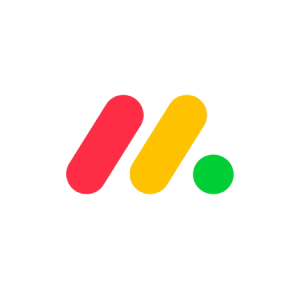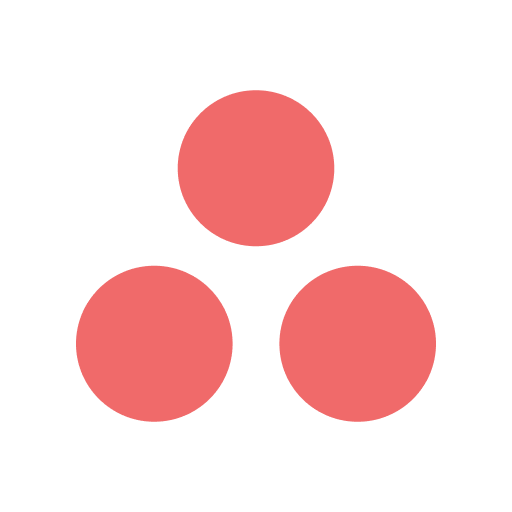Workflow management software empowers you and your team to stay creative without too much hassle on workflow. It assists users in getting everything under control so that they can avoid bottlenecks and meet deadlines.
Making the right choices when choosing creative project management software for your business is important. However, there are several options, and choosing the right one may be difficult.
This article will give an in-depth review of the creative project management software in 2023.
Here’s a Brief Overview of the Best Creative project management software:
- Monday.com: Best Overall
- ClickUp: Best for its extensive customization capabilities
- Asana: Best for its versatility
- Wrike: Best for creative workflows
- Zoho Projects: Best for small teams
Product
Pricing
Project Management
Customer Support
- Free: Free (Maximum of 2 seats)
- Basic: $9/seat/month
- Standard: $12/seat/month
- Pro: $19/seat/month
- Enterprise: Contact monday.com for pricing
- Project Data Visualizations & Dashboards
- Project Automation
- Extensive and Deep Integrations
- Phone support
- Email support
- Knowledge base
- Free plan
- Unlimited Plan: $5/month
- Business Plan: $12/month
- Business Plus Plan: $19/month
- Enterprise Plan: Contact Sales for pricing
- Effortless Team Collaboration and Communication
- Multiple Views
- Easy Time Tracking
- Advanced Real-Time Reporting Capabilities
- Email support
- Knowledge base
- Free basic plan
- Premium plan: $13.49/month
- Business plan:$30.49/month
- Enterprise plan: contact Asana sales
- Project delegation
- Third-party integration
- Several view types
- Step-by-step guides
- Community forum
- An academy
- Chat Box
- Free plan
- Professional plan: $9.80/month
- Business plan: $24.80/month
- Enterprise plan: Contact Wrike for a custom quote
- Tasks
- Folders
- Projects
- Spaces
- Live chat
- Email support
- Phone support
- Forums
- Free
- Premium: $5/user/month
- Enterprise: $10/user/month
- Management and planning
- Documentation
- Collaboration
- Budgeting
- Knowledge base
- User guide
- Webinars
- Help videos
- Blog
- API guide for developers
- A project community.
Monday is a comprehensive project management platform that provides multiple functions to creative project managers and team members. It offers various features such as multiple project views, agile templates, and a library of workflow templates for different industries like creative development and customer service.
This software is suitable for various use cases such as marketing, sales, IT, HR, and more. It’s fully customizable, has a no-code/low-code feature, and offers 200+ ready-made templates for users to choose from. The intuitive interface promotes collaboration and enables team members to assign tasks, create project plans, set dependencies and due dates, communicate in real time, share files, and more.
Additionally, Monday offers productivity features that simplify workflows, optimize time and resource management, and improve cross-team collaboration. No-code automation reduces repetitive tasks, integrations centralize all apps and tools in one place, and advanced reporting helps users make data-driven decisions.
The platform also provides multiple view options, including Gantt charts and Kanban, to help teams navigate projects easily from start to finish. Visual dashboards assist managers in tracking progress, timelines, and budgets at a glance.
Overall, Monday is ideal for managing simple projects or complex workflows and is suitable for both in-house teams and remote workers.
Project Management
Monday.com offers a variety of options for creative project management, including customizable visualizations and dashboards. With just a few clicks, users can add a dashboard as a view within a board and choose from a range of widgets, such as charts, batteries, and numbers. More advanced plans even allow for the consolidation of multiple boards into a single dashboard.
In addition, monday.com makes data visualization effortless by automatically converting data inputs into different formats. Team members can choose the view that works best for them while still accessing identical project information.
Workflow automation is also simplified with monday.com’s user-friendly approach. The platform offers pre-built automation recipes with common triggers and actions sorted by type, including assigning due dates, recurring items, moving items based on conditions, building out subitems, and dependency triggers. Custom automation can also be built from scratch with the automation customization page’s conversational language buttons.
Monday.com seamlessly integrates with hundreds of third-party apps, either natively or through Zapier’s paid plan. This includes popular project management tools such as Asana, Basecamp, Jira, Microsoft Teams, Todoist, and Trello, as well as other communication and workflow tools like Gmail, Google Drive, Facebook, Slack, Mailchimp, Dropbox, Excel, Outlook, and Zoom. Integration is straightforward with the Integration Center icon in the menu and the Automation Center connecting with integrated apps, allowing actions in monday.com to trigger messages in other platforms.
Pricing
For individuals who require a basic task list, monday.com’s Individual plan is limited and restricted to only two members. However, all of the paid plans allow for unlimited users. The Basic and Standard plans are ideal for small teams of five or fewer people, with differences in functionality, ability to host guests, storage space, and key features. All plans have an activity log that records changes made, with timeline limits ranging from one week for the Individual and Basic plans to five years for the Enterprise plan.
Monday.com’s most popular plan is the Standard, which offers timeline, calendar, and map views, as well as automation and integration capabilities. The Pro and Enterprise plans also offer chart views and a workload feature, with the Pro plan allowing for 25,000 actions per month for automation and integration. Private boards can be created on the Pro plan, and the Enterprise plan provides advanced security options and tailored onboarding and training which is an important project management feature for creative consultants.
Furthermore, monday.com’s Standard, Pro, and Enterprise plans provide a range of additional features that are helpful for teams of different sizes and types.
For instance, the Pro and Enterprise plans allow for more customization and control over the platform, with the ability to create custom fields, columns, and formulas. These plans also provide access to more advanced reporting and analytics tools, such as dashboards and pivot tables.
In addition, the Enterprise plan includes priority support, which ensures that any issues or concerns are addressed promptly and effectively. The support team is available 24/7, and the plan also comes with a dedicated account manager who can assist with any questions or requests.
Overall, monday.com’s plans are designed to meet the needs of different types of teams, whether they are small startups or large corporations. With a range of features and pricing options, the platform is a versatile and customizable solution for project management, task tracking, and team collaboration.
Customer Support
You can reach out to monday.com’s support team anytime, day or night, via a straightforward contact form within the tool. You can also conveniently attach files such as screenshots or quick videos to your inquiries. However, most of your questions can be easily resolved as they provide an extensive library of self-help and training resources at your fingertips.
For instance, you can watch basic overviews on their YouTube channel or participate in live webinars by checking the webinar hub for upcoming events. Additionally, you can take advantage of their FAQ, community forum, feature requests, and themed walkthroughs, such as creating your first project, admin and billing, and using mobile apps.
- Easy to use
- Fantastic UI
- Helpful for collaboration and task assignment
- Good customer support
- Expensive subscriptions especially for individuals or small businesses
- The software can sometimes be overwhelming
Why We Chose It
We chose Monday.com project management software as the overall best in this roundup because it is ideal for creative project management due to its visual project management system. The software allows users to easily visualize project progress, assign tasks, and track deadlines, making it an efficient tool for managing creative projects.
One of the major advantages of ClickUp is its extensive customization capabilities, which serve as a major draw for users. With this online software, you can tailor your creative project management approach to suit your workflow, business model, personal preferences, or any other requirements you may have. This flexibility makes ClickUp a versatile solution that caters to the unique needs of various teams across industries. For instance, the “Custom Fields” feature allows you to include various types of information in your views, while the custom dashboards offer more than 50 widget variations to help you create high-level reports and get a comprehensive overview of your work. These capabilities are among the reasons why we’ve ranked ClickUp as the second-best project management tool.
Moreover, in today’s world, where access to information is critical at any time and from anywhere, ClickUp stands out by providing a functional mobile app that enables users to complete tasks, stay updated, assign tasks, and more, at the tap of a finger. The app has an intuitive interface and user-friendly features, making it effortless to generate new tasks, collaborate with colleagues, and manage projects on the go.
Project Management
Effective team collaboration and communication are critical to the success of any project, but many creatives struggle to achieve it, especially with remote teams. However, ClickUp provides advanced features that make it easy for both small and large teams to streamline communication and collaborate in real time on a single platform. Whether you need to send and receive emails, chat with colleagues, or work on shared documents, ClickUp has got you covered. This tool ensures that you stay connected and up-to-date regardless of your team’s location, eliminating bottlenecks and silos.
One of the many benefits of ClickUp is its ability to create, pull, and customize reports with ease. You can gain valuable insights into your team’s performance, and track each team member’s schedule, including the projects they’re working on, deadlines they’ve missed, and tasks they’ve completed. With over 50 budget variations, you can create custom dashboards that provide a high-level overview of the project and track the progress of each task and the project as a whole.
ClickUp also offers a variety of views to choose from, with more than 15 options available. You can view your projects, timelines, and team structure in whichever way suits you best. In addition to the standard views like List View, Box View, Calendar View, Board View, and Gantt View, you can also try out Mind Map View, Workload View, and Activity View. Each view is tailored to specific needs, from visual outlining to resource management and aggregated views of all activities across specific locations, people, and project types.
ClickUp also helps you manage your time effectively by offering flexible time-tracking features. You can easily track your time, set estimates, add notes, and view reports to stay in control of your work hours. Additionally, you can mark billable time to track invoicing hours and adjust your tracked time as needed. With ClickUp, managing your time at work is a breeze.
Pricing
ClickUp not only provides a wealth of impressive features, but it also boasts some of the most competitive and cost-effective pricing in the market. You can get started with ClickUp’s Free Forever Plan at no charge to get a feel for the platform and its capabilities. If you decide that it’s a good fit for your needs, you can upgrade to a paid plan for as little as $5 per user per month. Moreover, you have the flexibility to choose a pricing plan based on your immediate needs or anticipate needs in the future, making it an excellent choice for both solopreneurs and rapidly expanding creative companies.
The Business Plus Plan, which offers even more advanced features like time tracking, automation, and mind maps, is priced at $19 per user per month.
For larger enterprises with more complex requirements, ClickUp also offers an Enterprise Plan. To learn more about this plan’s pricing and features, you can get in touch with the ClickUp sales team. With these flexible pricing options, ClickUp is an excellent choice for businesses of any size and structure.
Customer Support
ClickUp, an exotic project management software with a focus on creativity, offers customer support through multiple channels including email, live chat, and phone. Additionally, the software features an extensive knowledge base and community forum where users can easily access answers to frequently asked questions and connect with other ClickUp users.
Users generally have positive feedback on ClickUp’s customer support. The company is praised for its quick response times, helpfulness, and dedication to resolving customer concerns and issues beyond expectations. The platform also offers a variety of support resources to help users maximize the software’s potential.
- Integrations with various third-party tools are easy
- The mobile app allows users to stay connected and be creative on the go.
- The software has a steep learning curve and can be difficult to use.
Why We Chose It
We chose ClickUp for its extensive customization capabilities, which is important for creatives. With this online feature, you can tailor your creative project management approach to suit your workflow and business model.
Asana is an excellent creative project management software that empowers users to manage their team’s activities, projects, and processes effectively. With Asana, clients can create tasks, assign them to team members, set due dates, and track real-time progress.
It provides enterprise creative project management software that enables organizations to allocate resources, manage budgets, create Gantt charts, track task dependencies, monitor progress, and generate reports. As a result, Asana helps streamline project management processes, foster team collaboration, and enhance project outcomes.
The software is accessible as a web app and has mobile apps available for both iOS and Android devices. To get started with Asana, users can create an account and add team members. Projects can be imported from other project management software like Trello or Basecamp.
After importing projects into Asana, users can assign tasks to team members and add deadlines. Additionally, users can create subtasks to break down projects into smaller tasks. Team members can leave comments on tasks to provide updates or ask questions.
Overall, Asana is a versatile and effective project management solution that helps users organize their workflows and complete tasks more efficiently. It is also a project management software for nonprofits, enabling them to track fundraising campaigns and donor information.
Project Management
Asana’s core features include creating projects and delegating work to team members. Users can arrange tasks using the project software, and they can also create recurring tasks to ensure nothing falls through the cracks. Additionally, Asana helps users assign tasks, set deadlines, and track progress throughout the project’s duration.
Asana also supports several third-party tool integrations, including Google Drive, Dropbox, and Slack. These integrations make it easier to collaborate with team members, share files, and stay on top of tasks from anywhere. Moreover, Asana is an ideal marketing project management software for marketing teams. It provides creative agencies with the ability to manage multiple campaigns, deadlines, and clients effectively.
Asana offers a range of views, such as lists, boards, and calendars, enabling users to choose the one that best suits their needs. Additionally, powerful reporting and analytics features help clients gain insight into their team’s performance and identify areas for improvement. Plus, Asana’s workflow management software tool allows teams to track tasks, deadlines, and communication in one place, improving overall project efficiency.
Pricing
Asana offers four different plans, including an Enterprise plan. The Basic plan is free for up to 15 users, while the Premium plans are priced at $10.99 per user per month when billed annually or $13.49 per user per month when billed monthly. The Business plan costs $24.99 per user per month when billed annually, and $30.49 per user per month when billed monthly.
In addition to the monthly cost, customers may be required to pay state and local sales tax based on their billing address. Additionally, some third-party apps may require additional fees depending on the integration. Nonprofit organizations are eligible for a 50% discount on Asana’s paid plans.
Customer Support
Asana also provides a range of resources for its users, including step-by-step guides, a community forum, and an Academy. The Academy offers interactive courses, training, and webinars taught by Asana’s Customer Success team. For basic questions, there is a chatbot available, and for more complex issues, customers can file a ticket to speak with a customer support agent.
- Software is user-friendly
- Helpful for task management, project timelines, and team communication.
- Integrates well with Github, Zoom, and others.
- The software can be difficult to navigate sometimes
- Customer service is sometimes unresponsive
Why We Chose It
We chose Asana because it is a versatile and effective project management solution that helps users organize their workflows and complete tasks more efficiently.
Wrike is an ideal project management software for creative teams juggling multiple projects. Its flexible and comprehensive features, such as task management, collaboration, time tracking, and reporting, make it a versatile tool for all types of projects. Specifically, Wrike’s effective organization and collaboration tools make it a top pick for creatives. Its customizable workflows and project templates are especially helpful for production teams looking to streamline their work and boost efficiency.
Wrike is a robust and adaptable project management software that helps creative teams increase productivity and achieve their objectives. Its ability to create tasks, set deadlines, track progress and integrate with popular marketing tools like HubSpot and Marketo further highlights its value.
With Wrike, staying on top of tasks and collaborating with team members is easy, thanks to its user-friendly design and mobile app. Plus, it integrates seamlessly with well-known programs like Google Drive, Salesforce, and Jira, making data transfer and process acceleration simple.
Project Management
Wrike is a project management tool that offers various features to help users organize and manage their tasks and projects efficiently. Projects are used to house multiple tasks that contribute to a single campaign or large project, and they can be identified by a clipboard icon in the sidebar navigation panel. Projects have attributes like project status, owner or stakeholder, and due date.
Folders, on the other hand, are used to organize data in Wrike. They are color-coded for quick visibility, making it easy to find the information you need. Tasks can be added to folders to keep relevant information in one place, and grouping related tasks can lead to a more efficient workflow. There are pre-created workspaces in Wrike, such as Personal Space, company-wide space, and private spaces for teams and departments.
One of the best creative management features of Wrike is its customization options. Users can view the information in different formats, depending on their preferences, which makes it easier to see the most important information. Overall, Wrike is an excellent tool for managing projects, tasks, and information, and its customization options make it an ideal choice for teams with different workflows and preferences.
Pricing
For those just starting their businesses or those who don’t require extensive functionality, Wrike’s free plan offers centralized task management. While this plan includes unlimited users, some features are only available in the paid plans, such as customizable notifications which allow businesses to choose which email notifications appear in their mailbox, thus saving time and remaining focused.
The professional plan is best suited for fast-growing teams, with features such as the option to use a Gantt chart for simple status updates and project feedback, as well as increased storage starting at 5GB.
Wrike’s business plan is designed to meet the needs of all teams in an organization. This plan includes the ability to brand your workspace, customizable workflows, fields, and analytics, as well as the ability to schedule upcoming tasks through a calendar view.
For larger teams that require enterprise-grade security and scalability, Wrike’s enterprise plan is available. Like most creative management software, this plan is highly customizable and geared towards specific needs, and therefore pricing is not often listed.
Customer Support
Wrike’s customer support is widely praised for its responsiveness, expertise, and willingness to help customers with any issues they encounter while using the software. The company provides a range of support options, including live chat, email support, and phone support, as well as an extensive knowledge base and community forum. Customers also appreciate Wrike’s commitment to continually improving the software based on feedback from users, ensuring that the platform remains user-friendly and meets the needs of its customers.
- It is very versatile as a creative project management tool
- Wrike offers great collaboration features.
- Time tracking on tasks and projects
- Wrike is expensive
- The free plan does not offer good customization
Why We Choose It
We chose Wrike because it is a creative project management software suitable for all types of workflows, teams, businesses, and organizations.
Zoho Projects is a comprehensive project management tool that offers a wide range of capabilities to effectively manage projects. This innovative software is ideal for businesses of any size as it allows for the efficient execution of tasks, deadlines, calendars, budgets, and resources.
Users can create and manage multiple projects and tasks within Zoho Projects, assign tasks to team members, and monitor the status of each job in real time. The user interface is intuitive and easy to navigate, with customizable project procedures. Additionally, Zoho Projects offers various reporting tools to help users track project expenses and performance.
One of the standout features of Zoho Projects is its ability to integrate seamlessly with other Zoho programs such as Zoho CRM and Zoho Books, as well as popular external programs like Google Drive, Dropbox, and Slack. This allows teams to communicate and share information across multiple applications effortlessly.
Project Management
Zoho Projects offers a variety of task management tools, including standard task lists, kanban boards, and Gantt timeline charts. Each task can be prioritized and have dependencies established, helping to determine which tasks take precedence. The platform also has time-tracking capabilities for billing or team management purposes.
Files related to a project can be attached to tasks, and a centralized file storage database is available to the entire team. Team members can collaborate on tasks using the comment section and share relevant materials using the attachment field.
The main dashboard provides an overview of task progress, team status, a weekly digest, overdue tasks, and timesheet summaries. Budgeting features are also available to manage expenses. Plus, Zoho Projects provides a comprehensive platform for team collaboration and project management.
Pricing
This product offers three different tiers, each with varying features and capabilities. The first tier, Free, includes support for up to 5 users, 2 projects, and 5 client users, as well as Google Apps integration, activity feeds, calendars, and a 10MB file attachment limit.
The second tier, Premium, expands on these features further with support for 20 client users, 20 project templates, a 100GB file attachment limit, work planned vs. actual, task dependencies, and automation of issue categorization.
Finally, the third tier, Enterprise, includes all previous features and supports up to 25 client users, 30 project templates, a 120GB file attachment limit, custom fields, custom profiles, and roles, custom domain, task dependencies across projects, and critical paths.
Customer Support
Zoho has an impressive array of resources for users, including a knowledge base, a user guide, webinars, help videos, a blog, an API guide for developers, and a project community. Furthermore, they offer a customer service number, which is a real positive aspect.
However, locating their support number on their website is not easy. Nonetheless, the abundance of support content available on their website helps compensate for this difficulty.
- Enhances Collaboration
- Pricing is very affordable
- Limited customization
- Limited space for projects storage
Organize your work in the browser. Workona helps you get your work under control and finally feel organized. Use it to manage tabs, organize projects, and bring together all of your work in the browser.
Methodologies for the Best Creative Project Management Software in 2023
Creative project management software is designed to help creative teams plan, organize, and execute their projects efficiently.
When selecting the best creative project management software, several criteria, and project management methodologies need to be considered to identify the most suitable options. Below are some of the factors we assessed while ranking the best creative project management software in 2023.
Project Management
The effectiveness of the project management features was a critical factor when choosing creative project management software. This includes the ability to manage tasks, track progress, and collaborate with team members seamlessly. We looked at software that offered a range of project management tools, including Gantt charts, timelines, and calendars, to help teams plan and manage projects effectively. Additionally, we assessed if they offered project management methodologies to improve project delivery and facilitate collaboration among team members.
Pricing
Pricing is another critical factor we considered when selecting creative project management software. We assessed affordability and different pricing plans that could meet the specific needs of creative teams. The pricing structure was also a factor. Software that is free or offered a free trial period was also listed.
Customer Support
The quality of customer support was another crucial factor we considered when selecting creative project management software. We assessed the software that offers responsive and reliable customer support, including different communication channels, such as email, phone, or live chat. Additionally, we listed those with a comprehensive knowledge base, tutorials, and training resources to help users troubleshoot issues and learn how to use the software effectively.
Frequently Asked Questions on Best Creative Project Management Software in 2023
Bottom Line on the Best Creative Project Management Software in 2023
The best creative project management software improves your creativity without hassles. We recommend all the software in this roundup because each one has amazing qualities.
Still, Monday.com is our number one choice because this creative project management software combines flexibility, automation, customization, mobile access, good pricing, and strong customer service.
We hope that our in-depth review has helped you understand the best creative project management software for you and your team.
 Sections of this topic
Sections of this topic