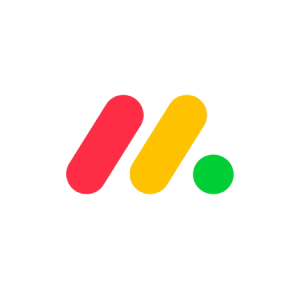Is it better to go with the familiar project management service or strike out and try something new and slick? The answer depends on your needs and approach to business. We compared Microsoft Project vs monday.com to see if modern cloud-based project management can compete with the PM software standard.
Quick Comparison: Microsoft Project vs monday.com
Pricing
3/5
4/5
Team Management
4/5
3/5
Project Delivery Management
3/5
4/5
Methodology Suitability: Agile
5/5
5/5
Methodology Suitability: Waterfall
5/5
5/5
Risk Management
3/5
4/5
Reporting
3/5
5/5
Finance Management
2/5
4/5
Collaboration and Communication
2/5
5/5
Integration With Other Apps
4/5
4/5
Usability
2/5
5/5
Support
2/5
2/5
Privacy
5/5
4/5
Pros
- Familiar
- Powerful enterprise tools
- Secure and reliable
- Easy to use
- Price scales to needs
- Everything to manage a project in one place
Cons
- Sharp learning curve
- Expensive
- Support can be difficult
- Lacks some important business features
Overall Rating
3.5/5
4.5/5
Microsoft Project vs monday.com
Microsoft Project and Monday are similar in many respects, but they each have a different approach to project management software. To understand which offers the best project management tools for your team, we’ve compared a dozen different points, including:
- Pricing.
- Team management.
- Project delivery management.
- Methodology suitability.
- Risk management.
- Reporting.
- Finance management.
- Collaboration and communication.
- Integration with other apps.
- Usability.
- Support.
- Privacy.
monday.com has a spectrum of sleek features geared toward a small team working remotely. Microsoft Project is the project management tool in an ecosystem of apps geared toward larger companies with the resources to match. Despite the differences, one comes out ahead in the ease of assigning tasks, monitoring task progress, creating reports, and all the other challenges of managing projects.
Pricing
The pricing structures of both project management software options is the first place their differing philosophies become apparent.
Monday offers a typical pricing structure, with access to more features at costlier tiers. There’s a free tier that limits things to teams of two. More expensive tiers allow more users, offer a wider range of options, and can help with more complex projects. While a lot of the focus is on smaller businesses, they do offer an enterprise tier for a bigger company.
Microsoft Project offers both a cloud version and a version fully installed on-premises. However, there’s no free tier, barring a one-month trial, and it’s more expensive. Project managers might want to take advantage of human resources management but will have to pay even more to get it.
Winner: monday.com
Monday simply offers more at a lower price.
Team Management
A modern company may work with team members around the world. As a result, project management requires the ability to track and manage work assignments remotely. Both Microsoft Project and Monday offer multiple features to help organize tasks and distribute them to different teams.
With Monday, the primary tool to track tasks is the weekly task board, shared with your team and with each task assigned to a person. Time tracking is also available to higher tiers.
MS Project follows a more traditional approach, offering options for using Gantt charts and WBS. Of more interest to a larger business might be the features for human resources management.
Winner: Microsoft Project
MS Project offers important features from the get-go, including having features for HR.
Project Delivery Management
The only thing more complicated than project management is managing multiple projects. Options to organize project delivery and project portfolio management are extremely helpful.
Project scheduling and managing team resources are both areas where Microsoft Project shines. They allow you to use milestones to track progress and offer features to track budget and manage risk.
Monday offers some of the same project management software features, though with a focus on team communication. Tools allow you to track the progress of teams in a way everyone can see. It lacks some tools for managing a company’s overall portfolio, however.
Winner: monday.com
Monday offers many of the same tools for a lower price.
Methodology Suitability
Project management methodologies like Waterfall and Agile require some specific software features to use. Project managers might want to have both available to their business. When comparing Monday vs Microsoft Project, either option might help.
Both allow collaborating with your team to create project tasks. Sprints and Kanban boards are available for both. Microsoft Project does offer tools for key waterfall methods like a work breakdown structure.
Winner: Microsoft Project
Microsoft Project offers more when using waterfall methods, though that may not matter to every user.
Risk Management
Risk management is an important way companies manage risks to their bottom line. As it’s often vital to a projects’ success, and therefore critical to project management, both Microsoft Project and Monday offer methods to track risks.
MS offers features that allow your team to register risks and track issues. Included is information on the potential cost of the risk and plans for avoiding it.
Monday offers a similar service for your business by using a risk template. It fulfills a lot of the same functions, allowing users to register risks and track them.
Winner: monday.com
While the features for both options are similar, Monday’s are easier to use and read at a glance.
Reporting
Presenting data is a key aspect of monitoring progress, creating effective presentations, resource management, and project portfolio management. As a result, both Microsoft Project and Monday offer ways to manage information.
Microsoft offers Gantt charts, automated reports, and other features which focus on keeping a larger organization on task.
Monday makes many of the same functions available to the user, but in a more understandable way that can also be shared with team members. Additionally, it’s possible to report the status of tasks without exporting information to Excel or another program.
Winner: monday.com
The slick presentation and easy to use tools make Monday the better option.
Finance Management
There are few things more important to a business than managing finances and other resources. Both options offer some high powered options for resource management and tracking finances.
Monday has a full range of options beyond tracking expenses for your project and company. You can even forecast expenses, aided by AI.
Microsoft Project assumes a user has access to MS Office. Some aspects of your projects’ finances aren’t covered, as a result.
Winner: monday.com
Monday offers everything you need in one spot, without buying additional apps.
Collaboration and Communication
A consistent problem will crop up whenever comparing Microsoft Project to Monday, Microsoft Project vs Wrike, or another cloud-based project management software. Microsoft assumes you’re working with their suite of programs, which means Project lacks some key features supplied by other MS apps.
A user may miss those options when it comes time to collaborate with teams. Monday allows file sharing, live comments on documents, tagging ownership of tasks, and plenty of other ways to stay in touch with team members.
Winner: monday.com
Monday includes everything, while Microsoft wants you to get several other programs.
Integration With Other Apps
This is a strength for both project management software options, though in different ways. Integrations can offer additional solutions that can be useful to any project or business.
Monday is a cloud-based system with an API, so sharing data isn’t a problem. As a result, there are many integrations available or you can create your own. A user can make a Gantt chart in Monday or in the Data studio instead.
Compared to Microsoft Project, however, they are about even. The Microsoft Office Suite obviously integrates, but many third-party vendors also work with Microsoft products.
Winner: Tie
It’s two different approaches to integration, which may be equally appealing to a large or small business.
Usability
Microsoft Project is built along the same lines as all Microsoft software, so a user familiar with their solutions will probably find the project management software features easy to access. However, the interface is plain and while user reviews are overall positive, difficulty finding a tool is a common complaint. Compared to Monday or another competitor, say Microsoft Project vs Hive, Project is all business.
Monday’s ease of use is a big selling point. It’s easy to collaborate, share data, monitor assignments, and do a range of other tasks. Some functions might require a search, like a Gantt chart, but overall, it’s intuitive.
Winner: monday.com
No question, Monday is easier to use.
Support
It doesn’t matter how fancy the software or service is if a user can’t access the features they need for a project. Both options offer a lot of free, self-guided support. For example, video tutorials walk you through how to create tasks and other basic functions. Both also offer chat training.
In both cases, additional support options are available at higher tiers, though that may not be available to small businesses. A community of professionals, including some you can hire, are available for both as well.
Winner: Tie
In both cases, there are lots of self-help resources, but tailored support is an additional cost.
Privacy
In either case, the software service makes promises regarding the security of your system and the data stored there. Comparing Monday vs Microsoft Project is putting a small company against a juggernaut, but both sides of that come with advantages. Microsoft has the force of a major corporation behind its data security. Choosing to have it fully installed on-site is even more secure.
Monday works hard to be reassuring, however. Security measures include allowing users to activate two-factor authentication for access. You can also receive alerts regarding suspicious user logins, though only for Enterprise customers.
Winner: Microsoft Project
The most secure option is to avoid the cloud entirely and keep everything on-site.
Overall Winner
The overall winner is monday.com, with a wider range of solutions that allow you to collaborate and create reports. Most important is its ease of use. That factor is the most important to real users with everyday work. When there is a problem, video tutorials and other types of support are easy to follow.
Moreover, Monday beat Microsoft Project in many areas, despite being a less expensive service.
Frequently Asked Questions (FAQs) for Microsoft Project vs monday.com
Conclusion: Microsoft Project vs monday.com
Perhaps surprisingly, monday.com actually offers a better service for a lower cost when compared to MS Project. With everything else being equal, ease of use becomes the most important factor.
 Sections of this topic
Sections of this topic