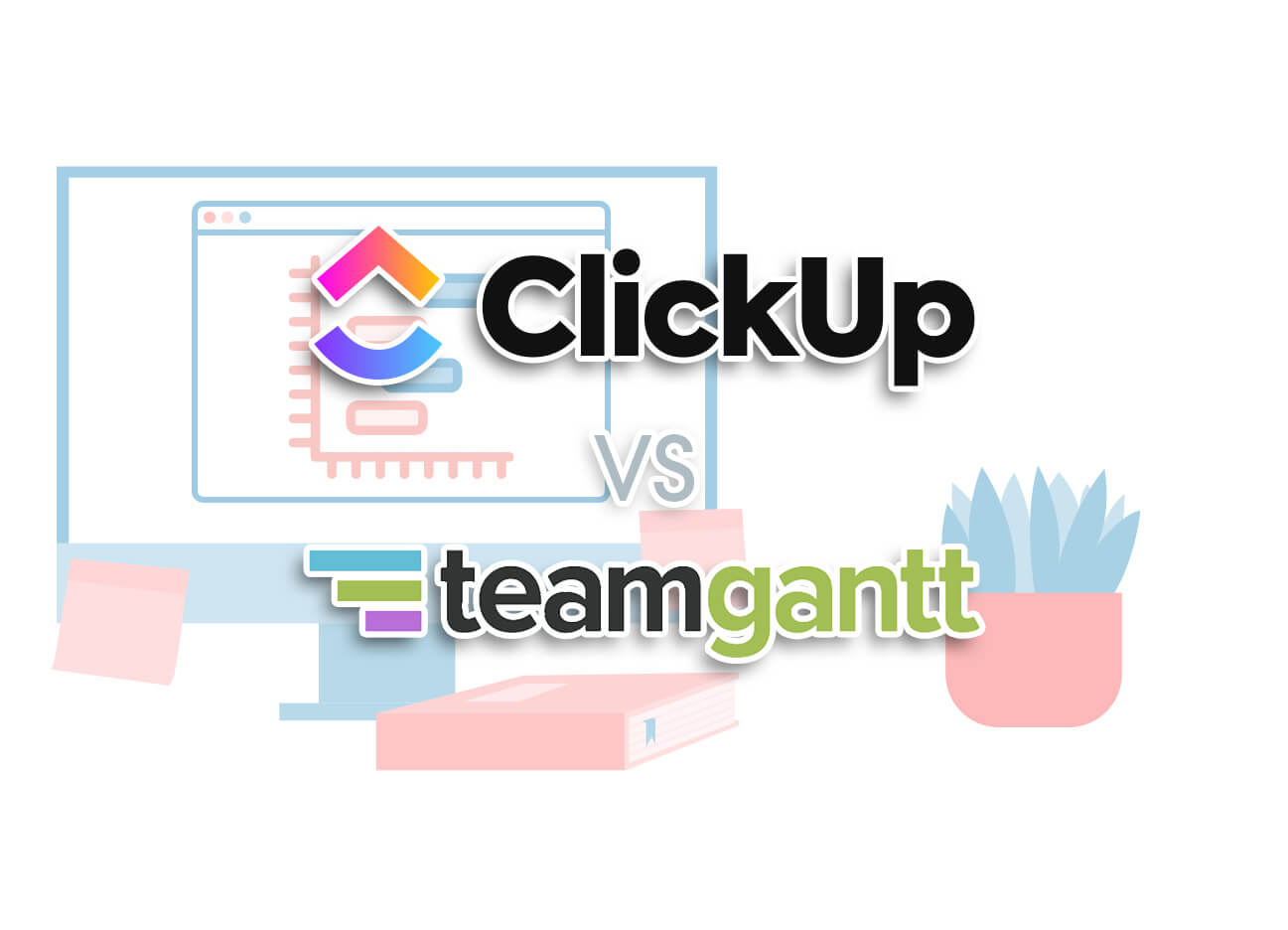In a comparison of ClickUp vs TeamGantt, you’ll see both project management tools can help you efficiently collaborate with your team. To help you decide which of these two top PM software is best for your business, we highlight the most important features and pricing of each.
We checked out pricing and key features such as team management, project management, methodology suitability, reporting, risk management, finance, collaboration and communication, ease of use, customer support, and security.
ClickUp is the best overall project management software for remote teams that collaborate on projects. Originally created in 2017 as an internal productivity tool, you can now use this all-purpose platform to organize your teams and projects into Workspace and Spaces.
Through ClickUp, you can coordinate with your co-workers via its customizable UI and built-in chats. We recommend ClickUp for small teams that work together remotely on projects, thanks to its hierarchical organization, powerful features, and fairly affordable pricing.
- Hierarchical organization via Workspace & Spaces
- Feature-packed free version
- Multiple customization options via ClickApps
- Smooth integration with a variety of apps
- Slows down when too many ClickApps are active
Pricing:
- Free Forever: Free
- Unlimited: $9 per member / month
- Business: $19 per user / month
- Business Plus: $29 per user / month
- Enterprise: Contact ClickUp for quote
*Rates for monthly billing
TeamGantt is a project planning software that is best for teams who use visualization tools like Gantt charts to complete projects. Originally launched in 2010, this Gantt chart creator makes it simple for you to schedule, manage, and track tasks and resources. It organizes all your documents, conversations, and tasks in a central hub.
The drag-and-drop feature enables you to start planning projects in minutes. We recommend TeamGantt for remote teams that plan projects in a graphic way, thanks to its native Gantt view, ease of use, and reasonable pricing.
- Built-in Gantt view
- Risk assessment templates
- Built-in time tracking ability
- Limited features
Pricing:
- Free: Free for 3 users
- Standard plan: $24.95 per month for 1 user + unlimited guests
- Advanced plan: $29.95 per month for 1 user + unlimited guests
*Rates for monthly billing
Pricing & Features Comparison
Your selection of project management software will be influenced by the price and functions of each product. Let’s explore the pricing and features of ClickUp and TeamGantt so you can decide which one works best for your team.
Pricing
Free plan + Paid plans start at $9 per member / month
Free version + Paid plans start at $24.95 per month for 1 user & unlimited guests
Team Management
Hierarchical team organization via Workspaces & Spaces w/ recurring task assignments
Visual team organization via Gantt charts w/ basic task assignments
Project Management
Time tracker function via add-on ClickApp
Built-in time tracker & milestones
Methodology Suitability
Supports Agile & Waterfall project management methodologies
Supports Waterfall & Agile project management methodologies
Risk Management
Lacks advanced risk management feature
Risk assessment & bug report templates
Reporting
Few built-in report templates but expandable via ClickApps
Reporting templates like project health, time tracking & workload reports
Finance Management
ClickApp time tracker generates invoices & marks billable hours
No finance management features except built-in time tracker
Collaboration and communication
Task management & document sharing via Workspaces
Visual project creation & task assignments
Integrations
Integrates w/ most major apps
Basic, limited app integrations
Ease of Use
Powerful features but has a learning curve
Simple dashboard with basic features
Customer Support
Multiple support options accessible year-round, except holidays
Multiple support options
Security
Amazon AWS hosting, password encryption, SSL data transfer & SOC 2 compliance
Amazon AWS hosting, password encryption & SSL data transfer
Pricing
You need the best project management tool that provides good value for money. It should be budget-friendly and functional at the same time.
ClickUp
ClickUp offers a free version of software for personal use, which includes 100MB of storage, unlimited members and tasks, and two-factor authentication. The Unlimited plan for small teams costs $9 per user each month. The rate for the Business package for mid-sized teams is $19 per user a month, while the price for the Business Plus plan for various teams is $29 per user every month. Contact the sales department of ClickUp to get a quote for the Enterprise plan for multiple large teams.
TeamGantt
TeamGantt offers a free plan for three users, which includes the portfolio management feature and daily email notifications. However, it is limited to a single project and a maximum of 60 tasks. You have the option to upgrade to a paid plan if the free plan is too restricted for you. The Standard package costs $24.95 per month for one user and unlimited guests. The price of the Advanced plan is $29.95 per month for one user plus unlimited guests.
Winner: ClickUp. ClickUp is one of the best free project management tools, and it includes more services than the free version of TeamGantt. Clickup also offers more affordable paid plans than its competitor.
Team Management
You can benefit from a project management platform that makes it simple for you to supervise your team.
ClickUp
This tool organizes teams based on hierarchy via Workspaces and Spaces. Workspaces are global folders where all team members are added. Spaces are folders inside the Workspace where you can add users to assign tasks, subtasks, and due dates. ClickUp also allows you to set recurring tasks like daily or weekly tasks, which TeamGantt can’t do.
TeamGantt
This software features visual team organization through Gantt charts. It only lets you assign new projects and tasks. You can assign team members and set the due date for basic tasks. TeamGantt lets team managers decide who gets added to a project. Users can have view, edit, or admin access to projects depending on what level of permission was granted to them.
Winner: ClickUp. It creates subtasks and recurring tasks for team members, while TeamGantt only assigns basic tasks.
Project Management
Project management software makes it simpler for you to start, monitor, and complete projects by tracking the progress of your team
ClickUp
It doesn’t include a default time tracker for project tasks so you need to enable ClickApp. ClickApp is a web app that adds extra functionality to a Workspace. The time tracker ClickApp lets you monitor projects, set time estimates, and download time reports. You also need to use ClickApps to set milestones, create sprints, and create Gantt charts. Using several ClickApps at the same time might slow down the tool.
TeamGantt
It has default time tracking and hourly estimate features. You can add estimated hours before or after assigning a task. The software has a tracking feature that records time from the beginning of the task to the end. You can also generate time sheets and reports. You may add milestones and schedule them. TeamGantt allows dependencies to be created in only one direction: from finish to start.
Winner: TeamGantt. It is a PM software with a built-in time tracker and milestones that helps you manage projects, while ClickUp relies on ClickApps for time tracker functionality.
Methodology Suitability
You should pick a platform that supports your preferred project management methodology.
ClickUp
ClickUp supports both Agile and Waterfall methodologies. It is handy for Agile teams who work on dynamic projects that are constantly tested and modified to suit consumers. It allows users to create progress labels and move tasks back and forth in the progress chain. Also, it is useful for Waterfall teams who run sprints by assigning subtasks with due dates. There is a Sprint ClickApp which creates sprints and sprint durations.
TeamGantt
TeamGantt can also be used for Waterfall methodology and Agile methodology. It is ideal for Waterfall teams who already planned the project and need to complete it quickly. The default Gantt project view shows the timeline and how many tasks have been done. It is also appropriate for Agile teams who need flexibility. Its project status feature allows team members to keep track of the evolving project timeline.
Winner: Tie. Both ClickUp and TeamGantt support different project management methodologies.
Risk Management
You must select a project management tool that lets you identify, evaluate, and control potential risks which could have a negative impact on your business.
ClickUp
This platform does not have an advanced risk management feature. It only allows you to mark a task based on priority.
TeamGantt
TeamGantt has a spreadsheet risk assessment template which you can use to calculate risks. You can input a risk to find out the probability of occurrence and severity. It automatically completes templates to determine low, medium, or high impact risks. It also has a bug report template.
Winner: TeamGantt. It has templates for risk assessment and bug reports, while ClickUp lacks an advanced risk management feature.
Reporting
You need a project management app with the ability to generate insightful reports that can help you make future business decisions.
ClickUp
It only has a few built-in report templates. You have to enable reporting ClickApps for added functionality. Even though it has many reporting templates, ClickApps are costly and slow down ClickUp.
TeamGantt
It has three major types of reporting templates: project health, workload reports, and time tracking. The project health report displays the project timeline. The workload report shows you how many tasks each team member is assigned and how many tasks are overdue. Time tracking allows users to measure the time they spend on tasks.
Winner: TeamGantt. It generates sophisticated reports without the extra expenses which ClickUp incurs with ClickApps.
Finance Management
Finance management features in project management platforms can help you monitor your financial resources.
ClickUp
It has no built-in tools for tracking billable hours or auto-generating invoices. However, you can enable several ClickApps to manage a project’s expenses. The ClickApp time tracker lets a user track time, mark them as billable, and generate invoices automatically. It also has invoicing and budgeting templates. However, ClickApps can be pricey for small to medium-sized businesses.
TeamGantt
TeamGantt app can track time. Aside from this, it has no other features that can assist you with finance management.
Winner: ClickUp. Both software aren’t impressive in finance management. However, ClickUp offers a little more expense management features than TeamGantt if your budget allows it.
Collaboration and Communication
A project management tool should make it easy for you to communicate and collaborate with your business team.
ClickUp
You can use it to share relevant documents within Workspaces to your team members, including Google Docs, PDF files, and images. You can assign tasks to one person, while adding another user as a watcher through its hierarchy method. Guests can be invited to work in Spaces, but guest access is very limited.
TeamGantt
You can create projects and assign tasks through its visual interface. You may add users and assign work to them, set due dates, and carry out project scheduling. Users can assign comments and label work as “Done.” It’s also possible to create milestones to measure progress.
Winner: ClickUp. Both web-based platforms have mobile and desktop apps which lets you coordinate with your team, whether you are working in the office or remotely. However, ClickUp has an edge over TeamGantt because it has offline functionality and it allows task level communication.
Integrations
Integrations with apps and programs can increase the functionality of your project management software.
ClickUp
It integrates with most major apps, including Google Docs, Gmail, Asana, Microsoft Teams, Jira, and Zendesk.
TeamGantt
It only integrates directly with a limited number of tools, such as Google Calendar, iCal, Outlook, Zapier, Trello, Dropbox, Basecamp, and Slack.
Winner: ClickUp. It integrates with way more tools compared to TeamGantt. Take note that if you integrate either software with Zapier, they will gain the ability to connect with more than 4,000 apps.
Ease of Use
You must select a project management platform that is easy to use and navigate for the convenience of your team.
ClickUp
The UI can be overwhelming for new users. Nevertheless, the dashboard offers more in-depth information that helps you work efficiently, such as notifications, approvals, reports, and pie charts. The menu has links to the different Spaces you were added to, as well as related goals and docs. Plus, team members can share other dashboards with you.
TeamGantt
It doesn’t have a steep learning curve so you can use it right away. Its dashboard is simple to navigate. The menu displays the total number of tasks assigned to you and the total number of tasks on all the projects you’re working on. You can click on the list of active projects to view more details which you need to complete your projects.
Winner: Tie. TeamGantt is easier to use for new users, but ClickUp has more advanced features you can maximize once you get used to it.
Customer Support
ClickUp
Free users get support via email, community support, and online webinars documentation videos. For paid users, ClickUp also offers support through live rep and chat training channels.
TeamGantt
It grants free users access to all support channels except phone support, which is available only for the first 30 days. Plus, it showcases a large library of documentation and video tutorials.
Winner: ClickUp. Both ClickUp and TeamGantt have multiple support options like email contact, phone support, chat training, and live rep. However, ClickUp’s support is more accessible because it is available every day of the year, except major holidays.
Security
ClickUp
It is hosted on Amazon AWS, a top platform for storing and securing user data. It protects your information through password encryption, data transfer over SSL, and offline document storage. Plus, it is SOC 2 compliant, meaning it performs data encryption at rest and supports two-factor authentication.
TeamGantt
Similar to ClickUp, it is also hosted on Amazon AWS. It safeguards your data through SSL data transfer, password encryption, and offline storage. However, it lacks SOC 2 certification.
Winner: ClickUp. It protects your company’s privacy more thoroughly by offering more security features than TeamGantt.
Alternatives to ClickUp vs TeamGantt
You can check out other software alternatives to ClickUp and TeamGantt that can help you manage the projects of your small business.
Trello is a widely used project management tool that is employed by more than 1 million teams. Its basic features are simple to use even for newbies. It utilizes the Kanban style to give you an overview of your team’s progress through a big board with cards and lists. Most Trello reviews consider it an ideal choice for people who want to manage their projects in a visual way.
- Easy to use
- Visual tracking of projects
- Lacks advanced features
- Suitable for simple projects only
GanttPRO is an online project management platform that is based on Gantt charts. It allows you to view projects in different formats, such as Timeline, Board, or List. It assists you in coordinating with your team through task management and collaboration tools. It helps you save time on project planning through ready-made templates. Also, in a comparison of ClickUp vs GanttPRO, this software is typically recommended for teams working on small projects.
- Easy to learn to use
- Simple, flat rate
- Basic integrations only
- Limited customer support
Frequently Asked Questions (FAQs) for ClickUp vs TeamGantt
Do you want to learn more about ClickUp and TeamGantt? Here are our answers to commonly asked questions about the two popular platforms.
Bottom Line on ClickUp vs TeamGantt
Both ClickUp and TeamGantt are popular among remote teams. They offer helpful project management features via cloud-based systems for an affordable price. However, ClickUp is a cut above TeamGantt.
ClickUp is the overall winner because it offers more advanced features and customization options. Its free version is more useful compared to the free plan of TeamGantt. Plus, ClickApps boost its functionality and it integrates smoothly with more apps.
 Sections of this topic
Sections of this topic