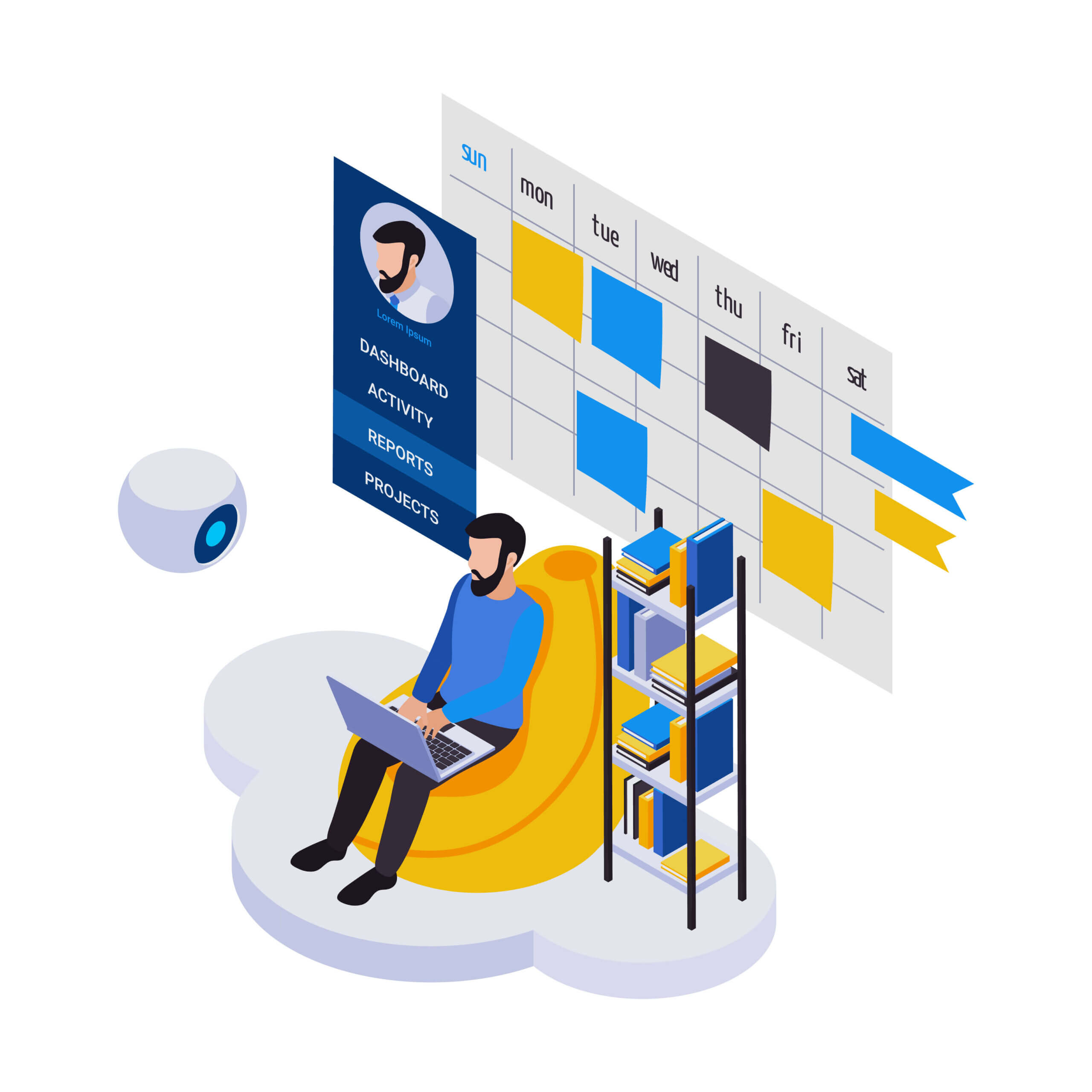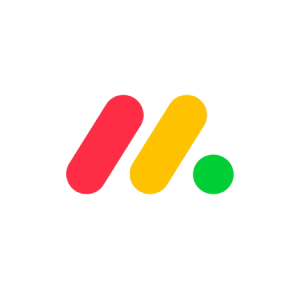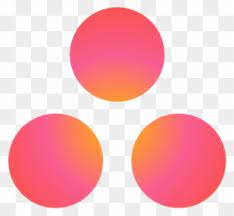Project management has become so much a part of business that comparing tools like monday.com vs Asana require you to see them more as work operating systems. They bring all of project management’s sophisticated tools to bear on your daily schedule. We compare monday.com vs Asana to see which is a better fit for your work life.
monday.com is a code-free, cloud-based project management software geared with a spectrum of sleek features for small teams working remotely. It makes it simple for you to design workflow apps for your project. You can use these apps to handle day-to-day operations and responsibilities.
monday.com comes with workflow templates you can easily customize to manage your project. It helps you reduce your manual administrative work by automating key tasks. You can also integrate monday.com with other tools to streamline project management. Read the full monday.com review for greater insight into it.
- Modern user interface (UI) is easy to use and navigate
- Highly customizable features
- Ideal for managing ongoing work for multiple projects
- Confusing pricing of plans
- Slow customer support
- Best features only available with upper tiers of paid plans
Pricing
- Basic: $9/user per month
- Standard: $12/user per month
- Pro: $19/user per month
- Enterprise: Inquire for price
Asana is one of the most popular project management software out there. It’s easy to use and offers some of the most powerful management tools available. It’s a versatile software that suits small teams but can also scale to larger companies. Asana lets you divide tasks into themes and time-related segments so you can manage your workflow with ease.
With a much broader feature set, Asana is a great choice for agile project management. You can use multiple management styles including Gantt charts, task lists, and Kanban boards with this project management software. Read the complete Asana review for greater insight into it.
- Offers workload management
- Smart project-focused interface
- Various management features
- No financial management tools
- Assigns tasks to one user only
- Steeper learning curve
Pricing
- Basic: Free
- Premium: $13.49/user per month
- Business: $30.49/user per month
- Enterprise: Inquire for price
Pricing & Features Comparison
Pricing
3/5
3/5
Team Management
3/5
4/5
Project Delivery Management
4/5
5/5
Agile Methodology Suitability
3/5
4/5
Waterfall Methodology Suitability
3/5
3/5
Risk Management
4/5
3/5
Reporting
4/5
4.5/5
Finance Management
3/5
3/5
Collaboration and communication
3/5
4/5
Integration With Other Apps
2/5
4/5
Usability
3/5
5/5
Support
3/5
3.5/5
Privacy
3/5
3.5/5
Pros
- More price options
- Customized views
- Templates help you set up project
- Larger teams on free tier
- Attractive Status Updates
- Easy to use
Cons
- Limited integrations and automations
- More expensive
Overall Rating
3/5
3.5/5
monday.com vs Asana
Putting monday.com vs Asana means comparing two well-known project management software options. Both have fairly good reputations, while also being somewhat more expensive than competitors.
The similarities don’t end there. Both also focus on task management, using tasks as a starting point to build out your project. There is a standard set of popular project management tools that both provide.
However, the two platforms are far from clones of each other. While the tools may be similar, the presentation and usability can be leagues apart. Follow along to discover which is the best fit for you.
Pricing
monday.com and Asana have similar, straightforward pricing plans that will be familiar to anyone who has used project management software recently. Both offer a free version for a Basic plan best used to manage simple projects, limited in users and functions. Pay tiers offer more with each step up in price.
monday.com
monday.com is slightly less expensive, with four pay tier options:
- Basic: $9/user per month
- Standard: $12/user per month
- Pro: $19/user per month
- Enterprise: Inquire for price
monday.com offers unlimited boards even at the free tier, but pay tiers offer more reporting options and more seats. Depending on the tier, you may also be limited in integration actions, automations, or a few other things.
Asana
Asana offers three different levels beyond the free tier, including:
- Premium: $13.49/user per month
- Business: $30.49/user per month
- Enterprise: Inquire for price
Each of the pay tiers offers unlimited projects and many reporting options. Some of the most powerful tools, such as portfolio management, require a Business or better subscription.
Winner: Tie
Although monday.com is less expensive, its limiting API calls and other actions can be a real problem for some users. Asana offers a lot of important tools even on the least expensive pay tier, though the higher cost puts it on par with monday.com.
Read: Best 6 Free Project Management Software
Team Management
In terms of team management, Asana, and monday.com both focus on managing teams through task management. In fact, like most examples of this type of project management software, everything starts when you create tasks and then assign tasks to team members. The details are slightly different between the two options. However, they both allow you to add details, due dates, define task level priority, and more.
With that foundation, you can bring a number of powerful team management features to bear. Both Asana and monday.com focus most resource management tools on the time commitment of each team member, offering a Workload view to track team level, though Asana’s is a bit easier to use. For both platforms, it’s an option that is only available with the more expensive tiers.
Additionally, task progress tracking is straightforward with both platforms and each has an easy-to-find action log.
Winner: Asana
While both platforms allow you to filter tasks by specific team members, as well as track workload, it’s much simpler to do in Asana. monday.com helps you construct a sort of spreadsheet to do the same thing, which is much more involved.
Project Delivery Management
Some of the most important tools in a project manager’s toolbox are designed to keep everything on track and moving in the right direction. When it comes to Asana vs monday.com, they seem to offer some similar tools for tracking project statuses.
Gantt charts are easy to set up, with task dependencies requiring no more than a drag-and-drop, providing a look at project workflow management. Both options also provide a way to monitor several projects simultaneously, balancing resources and workload.
The two options also provide a list view, breaking down steps and making it easy to see both project plans and project schedules. However, monday.com’s list is easier to read and can contain more information.
Winner: Asana
While monday.com’s list view is easier to read, Asana has one big advantage. Information from all your projects is collected in the Portfolios tab, where it can be visualized in a few different ways. monday.com requires you to set up a separate Portfolio Management board.
Methodology Suitability
Comparing Asana vs monday.com, is one more suitable for waterfall methodology or Agile methodology? Both can be used for either method used to manage projects, though it might not be surprising that they offer some tools exclusive to the Agile approach. Read our review on waterfall vs agile methods.
Asana has a Board view that serves very well as a Kanban board. monday.com also provides Kanban boards for all your projects, as well as for your overall portfolio. In both cases, it’s possible to drag and drop tasks into the appropriate column. Asana’s Boards offer some automation options that Monday doesn’t, however.
Additionally, Asana’s Update feature is much more comprehensive, including a painless method of automatically generating graphs, and works great for Sprint reviews.
Winner: Asana
A few features, such as automations in Asana’s Boards, edges it out ahead of its competition.
Risk Management
There are no native features for bug or issue tracking in either option. We’re contrasting Asana vs monday.com, but realistically they do have a lot in common. Unlike a project management tool like, for example, Jira, they aren’t focused tightly on software development. However, both integrate with apps that can perform those functions.
Asana offers a way to mark a project as On Track, Off Track, or At Risk, as part of a status update. monday.com can mark projects automatically as part of its Overview widget, based on the number of tasks team members have completed, versus tasks still outstanding. Note that the Overview widget is only available to Pro and above accounts.
Winner: monday.com
Asana’s project status tool is used for communication, telling people something you already know. monday.com’s feature offers an analysis, offering more information on the health of your project, though it comes with a higher price tag.
Reporting
Managing projects is a complex business, which graphs, charts, and other visualizations can help keep straight. Both options offer a number of ways to visualize projects, from variations on a basic project management tool like Gantt charts, to the status reports we’ve already mentioned.
Reporting options for portfolio management are also available, allowing you track the progress and resource use of multiple projects. monday.com offers a wider range of reporting for your portfolio, allowing you to set up a Gantt chart of project dependencies, rather than task dependencies.
Winner: Asana
For reporting, Asana vs monday.com is close to a tie. monday.com does have a few more options. However, Asana offers a user interface that moves a lot of information for you. Check out your portfolio and all the information you entered in each project is already there. monday.com wants you to enter portfolio information again, separately.
Finance Management
Few things are more important to a successful project than finances. However, it’s an area that most cloud-based project management platforms leave for integrated apps, rather than handling natively.
monday.com doesn’t have any tools for tracking expenses exactly, though it doesn’t rely on integration for those functions. In many ways, monday.com’s platform can be thought of as a specialized spreadsheet, which you can customize to your needs. A Numbers Column can be easily added to track how estimated costs compare to the actual project plan, or how much your team members’ time costs.
Asana has the List view, which is similar to monday.com’s spreadsheet layout and can perform the same functions, allowing you to track, quickly add up, or compare numbers. However, both also offer integrations to add more tools.
Asana has specifically partnered with Power Bi for finance management and reporting, though it integrates with other options as well. Time tracking, on the other hand, has to be handled by integration, with Asana partnering with Harvest for that need.
Winner: Tie
Yet again, Asana vs monday.com is a close comparison. In this case, the tools offered by both options are similar enough that it’s tough to choose between them. Additionally, they both integrate with many of the same third-party apps.
Collaboration and Communication
One key responsibility for project management software in modern business is as a set of collaboration tools, used for workflow management when a team may be physically distant from each other.
The first step in team collaboration is team communication, so both platforms offer lots of different ways to send messages. Communication and task management features have been combined, as both allow you to comment on individual tasks. Comments can also be added to projects and files, including a mark-up tool for the free file storage.
Asana offers a team page that allows each team member to track all the projects they’re working on. A shared team calendar makes it easy to track due dates and progress. Additionally, a Chrome extension allows team members to pull ideas from around the web into the workspace to share.
monday.com can offer a similar calendar, as well as a board designed for project requests. Both platforms also offer iOS and Android apps for free. monday.com also has workdocs, a document shared with and edited by the whole team.
Winner: Asana
monday.com’s workdoc is a nice feature, but nothing you can’t find in Google Docs or many other places. Asana offers the chance to focus comments on specific tasks, while also seeing the big picture.
Integration With Other Apps
Even the most powerful project management tool won’t have every feature you need for your perfect workflow. Integration allows you to reach out and add those missing features to your pool of task management tools.
Both Asana and monday.com have libraries of integrations for anything you might need, from tracking team members’ time to managing customer requests. Some big names include Google Workspace, Adobe Creative Cloud, and Microsoft Teams. Both platforms also offer an API.
Winner: Asana
Both Asana and monday.com have wide libraries of integrations to choose from, including all the most commonly needed apps. However, Monday limits the integration and automations on most tiers.
Usability
There is no such thing as a perfect project management tool and everyone’s experience will vary. However, a user-friendly tool for project management with a gentle learning curve can save your mental health, your company’s money, and hours of aggravation.
Both platforms focus on task management, with a number of features that have become semi-standard for this sort of software. The task manager allows you to assign team members, attach documents, define dependencies, and many other things. The user interface includes drag-and-drop functionality and most basic functions can be understood with a little experimentation.
monday.com’s user interface is practical and straightforward. It may not be attractive, but all task information is visible in the main table. It’s easy to add Gantt charts, Kanban boards, and more. It’s also easy to find automations for repetitive and mundane tasks, as well as integrations.
Asana has a slicker presentation, but is just as easy to use. The team page makes for a good base, which is helpful as it can be easy to get lost among the different views. However, workflow management is greatly aided by only having to enter information in one place.
Winner: Asana
The user-friendliness of Asana vs monday.com is ultimately a personal choice. However, a few of Asana’s features stand out, such as easily formatted Status Updates and a single tab that collects all of a project’s files.
Support
Support for either option, comparing Asana vs monday.com, boils down to a web form. You describe your issue and wait for a service rep to get back with some help. However, both also offer many additional resources to help you figure out solutions for yourself.
monday.com offers real-life content examples from users, which you can peruse to get some ideas for your own project management style. There is also a range of video tutorials, webinars, and support docs. The only upgrade is if you’re an Enterprise customer, which gets you a dedicated support manager.
Asana has a similar set-up, similarly offering project managers video tutorials, webinars, courses, and so forth. They have a wider range of walk-throughs, which can be helpful. Additionally, business tier customers can get priority support, moving their help requests to the front of the line.
Winner: Asana
Asana has a bigger library of tutorials and courses. The option for priority on support for the Business tier of service is also nice.
Privacy
Project management systems can contain a lot of very important, very private information. It’s therefore not surprising that both Asana and monday.com make promises to keep information in your work operating system secure.
Both say that they don’t share information with third parties, the exception being when you elect to use an integration. Additionally, both monday.com and Asana have made commitments to 99% uptime.
Asana has a couple of neat offerings, such as the ability to choose where in the world your data is stored. However, that’s a feature only available to Enterprise clients.
Winner: Asana
It might take an expert to compare some aspects of Asana vs monday.com, and their security. However, Asana also helps you secure your data by offering admins the ability to require 2FA security, limiting access, and a number of other tools.
Alternative Project Management Software Options
Wrike gives you greater flexibility and works for teams of all types and sizes. You get a wide range of project management features. Wrike’s price may be a bit higher than others, but the range of features is worth it. Read the ultimate Wrike review for a more detailed analysis.
- Specialized marketing, creative, and services delivery team packages
- Offers in-built time tracking
- Analytics tool generates charts automatically
- Costlier than other PM software
- Templates can’t remove all options
- Can’t prioritize tasks
Pricing
- Free version.
- Professional Plan: $9.80/user/month.
- Business Plan: $24.80/user/month.
- Enterprise Plan: Inquire for price.
ClickUp is a leading project management platform. It’s scalable for teams of all sizes. ClickUp is excellent for remote work. Creating spaces for different projects and adding teams to them is pretty easy. To learn more about this tool, read our ClickUp review.
- Lower cost
- Better support options
- Free version offers a lot of features
- Slows down when you use too many ClickApps
- Complicated interface
- Lacks workflow management
Pricing
- Free
- Unlimited: $5/user/month
- Business: $12/user/month
- Business Plus: $19/user/month
- Enterprise: Inquire for price.
Microsoft Project is one of the oldest project management software. It has been the go-to PM tool for many industry-leading companies for many years. But it comes with a steep learning curve and is not ideal for beginners.
- Offers projections, baselines, and other features
- Review all your projects at once
- Advanced project management features
- Expensive
- Steep learning curve
- Slow customer support
Pricing
- Plan 1:$10/user/month
- Plan 3: $30/user/month
- Plan 5: $55/user/month
Frequently Asked Questions (FAQs) for monday.com vs Asana
Don’t have time for the in-depth review? Check out the most commonly asked questions.
monday.com vs Asana Conclusion
Both monday.com and Asana offer some of the best project management tools available at the moment. However, small differences add up, pointing to a clear winner. Asana comes out on top due to a more attractive and intuitive user interface. It’s also easier to manage tasks when all the task details move from view to view automatically.
Additionally, the difference in price disappears when you compare feature availability. monday.com is high-quality software, but Asana is just a bit better.
Anything can be a project, if you want to look at it that way. With that in mind, it’s possible to use all the methods of project management to keep your own life organized and on track. That might have been an intimidating prospect even a few years ago. Today, quality platforms like Asana and monday.com make it easy.
 Sections of this topic
Sections of this topic