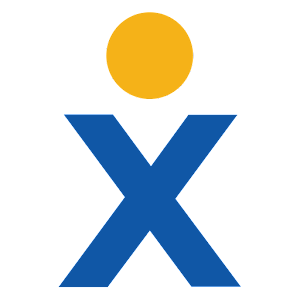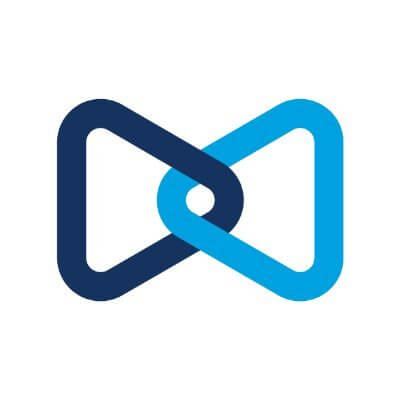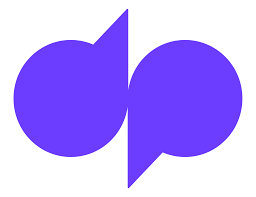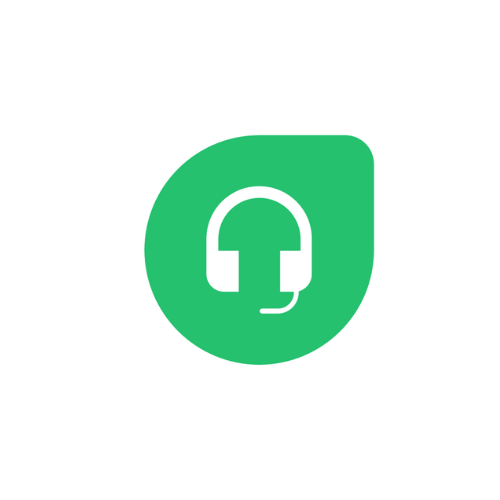As new technology emerges, professional communication tools are no longer limited to large corporations. Voice over Internet Protocol (VoIP) software brings cost-effective calling to businesses of any size while adding features that increase both productivity and efficiency. We found the best VoIP providers for businesses of all types.
Quick View
- Best Overall – RingCentral
- Best Customer Service – Nextiva
- Best API Customization – Vonage
- Best for Direct Dial Numbers – Ooma Office
- Best for Team Collaboration – Mitel
- Best AI Functionality – Dialpad
- Best Flat Rate VoIP Provider – Grasshopper
- Best for Call Centers – Freshdesk Contact Center
- Best for International Calling – 8×8
- Best for Audio and Video Conferencing – GoTo Connect
Software
Price
Call Recording
Voicemail/ Call Forwarding
Conferencing
Auto Attendant
$19.99 to $49.99 per user per month
On-demand or automatic depending on plan
Visual voicemail, voicemail to email, voicemail to text
Up to 100 video participants for free
Multi-level auto attendant
$11.95 to $57.95 per user per month
Can record calls and videos at higher tiers
Voicemail to email or SMS notifications, no call forwarding
Video up to 250 participants, unlimited audio conferences
Can customize to route calls to appropriate area
As low as $14.99 per month, scales with business
On-demand call recording
Virtual voicemail, recordings sent to inbox, call forwarding
Up to 30 participants with conference bridge
AI virtual assistant with natural voice interactions
$19.95 to $24.95 per month per user
Record calls and play back as needed with Pro plan
Basic voicemail and call forwarding available
Up to 25 participants with Pro plan
Automate how you manage incoming calls
$25.49 to $46.74 per user per month
On-demand or always on at higher tiers only
Voicemail transcription limited to higher tiers
Up to 100 person video conferences
Can set up and record prompts
$15 to $25 per user per month, custom plans available
As simple as clicking the record button
Voicemail transcription at any tier level
Video conferencing with AI transcription
Multi-level auto attendant
$26 to $80 per month
None available
Call forwarding and voicemail to email audio files
None available
Custom greetings, live receptionist available for an additional fee
$0 to $99 per user per month
Record calls to gauge team’s performance
Can forward calls at any time to voicemail
Conference calls to collaborate from anywhere
Automatic call distribution system to get calls to the right place
$15 to $133 per user per month
Save recordings to your device or a cloud
Call forwarding, voicemail transcription
HD audio and video conferencing with up to 500 participants
Multi-level auto attendant
$22 to $39 per user per month
Record all calls or just specific ones, access recordings from the cloud
Call forwarding, voicemail to email
Built-in one click audio and video conferencing
Recorded greetings to route callers to the right place
Quick Verdict
Best Overall: RingCentral. RingCentral makes its service available for as low as $19.99 per month to small businesses. You can make and receive unlimited calls within the US and Canada, structure automated prompts for callers, and make use of several collaborative tools to boot.
The Best VoIP Providers for Businesses
Choosing the right VoIP provider for your business comes down to functionality, feature set, and price. Without further ado, here’s a breakdown of the best VoIP providers for businesses on our list.
RingCentral isn’t afraid of sharing features. Even its introductory plan at $19.99 per user monthly has voicemail capabilities, toll-free numbers with minutes, and access to the mobile app. Jumping up a tier adds in the majority of remaining features for just $27.99 a user.
Call recording is available on-demand at this price point, but saving the conversations you want to keep is as easy as the push of a button. You can set up your multi-level auto attendant with custom greetings and phrases to help it guide customers to the correct member of your team.
A separate application called RingCentral Video Pro allows you to host meetings of up to 100 participants and integrates well with Google and Microsoft. The basic video package is always free, but there is an option to upgrade for $11.99 per user per month.
With all it offers, RingCentral can be daunting for new users to dive into. Once you’ve learned the software and taught your team, you likely won’t look back.
This internet phone service stands out further by providing a means to share documents and chats within the app itself. This piece of project management software can be a huge blessing for smaller businesses that can’t afford multiple packages.
RingCentral covers communication and collaboration for one low price, making it the best VoIP provider for small businesses. Check out our complete RingCentral review if you’re interested in this software.
- Unlimited calls within the US and Canada
- Mobile apps for iOS and Android
- Built-in team messaging and document sharing
- Can be overcomplicated for first time users
Nextiva has an abundance of features at its disposal, but a lot of these are hidden away in higher-tier plans. It’s possible to use the VoIP service for under $12 per month, but most key components aren’t accessible unless you’re able to pay $26.95 per user per month for the Enterprise plan.
At this level, you’ll be able to perform an unlimited number of audio or video calls or conferences with customers or teams. You can be notified of any calls you miss through email or SMS. The Enterprise plan also allows you to record calls or video conferences for training or future reference.
Nextiva has an attentive auto-attendant that helps save time on the phone. While the lower tier offers only a basic attendant, higher-level plans allow you to customize the attendant to your specific business phone system. It can also direct calls to the right person within your team.
A mobile and desktop app is available at all price points and lets you manage your communications from anywhere you have internet access. Should you encounter any issues along the way, Nextiva boasts 24/7 customer support that is quick to problem-solve. To learn more about Nextiva’s features, read our complete Nextiva review.
- Unlimited calling within US and Canada
- Mobile app to stay connected from anywhere
- Customizable auto attendant
- 24/7 customer support
- Call recording is limited to higher-tier plans
Vonage is no stranger to VoIP, providing internet phone service to both home and business. When it comes to business, pricing per user varies depending on how many team members you have. Businesses between 20 and 50 users pay $14.99 for the lowest tier plan, but smaller enterprises will pay more. Once you’ve surpassed 100 users, you’ll have to call sales for a quote.
This VoIP service prides itself on keeping you connected, offering a mobile and desktop app to access your communications from anywhere. When it’s time to put the business down for the day, you can still be notified of important voicemails or allow only specific calls through.
To help screen calls, Vonage has an AI-based virtual assistant that understands voice. It has the capability to direct callers where they need to go and can be customized further at higher-priced tiers.
Of all its features, Vonage has limitations on large-scale conferences. Its conference bridge only allows 30 participants to join at one time, which may not be enough for some teams. Vonage’s customer service also leaves something to be desired, only reachable through email or chat.
If you’re familiar with APIs, Vonage has several layers of customization to make your setup unique. Customers remember a tailored phone experience much more than a canned one.
Vonage is a large telecommunications provider that still understands the tools small businesses need to succeed. Its customizability affords the opportunity to make your internet phone service your own.
- Several routing options to never miss a call
- Apps for mobile and desktop
- Very customizable with communications APIs
- Limited customer support
- Hard to understand which plans offer which features
Ooma Office has two price points for businesses that vary significantly in features. To use the features that small businesses tend to use the most, you will need to grab the Office Pro plan at $24.95 per user per month.
The basic tier lacks the ability to record any phone call. Pro users can choose to record every conversation or set up the app to save talks on demand. Similarly, the entry-level package doesn’t have the means to do any video conferencing with clients or your team. Nor will you be able to access the desktop app to communicate or manage VoIP settings on the low-priced tier.
No matter which plans you choose, you will be able to make use of voicemail or call forwarding as needed. You can also set up an AI attendant to receive calls and point clients to the correct team member.
A true benefit of Ooma Office is that each user receives a unique direct-dial number instead of an extension. This can add a level of professionalism to a business while making it easier for customers to reach your team. If you have a number you’re passionate about, Ooma often waives the fee for porting it over.
Most of Ooma’s best features are only available in the Pro plan. That being said, all your users have access to a personal direct-dial number no matter which package you choose. Read our Ooma Office review to learn more about its pricing and features.
- Desktop and mobile app
- Unlimited calling in U.S., Canada, Mexico and Puerto Rico
- Direct dial numbers for each user
- Desktop app is limited to the Pro plan
Mitel keeps most of its features as low-hanging fruit, giving access to a majority of its tools for $25.49 per user on a monthly basis. Limitations creep in with voicemail transcription and call recording. You can only find these features hiding out in higher-tier plans.
At every price point, Mitel makes available its slew of collaborative tools. These include video conferences of up to 100 people and a platform for teamwork and business SMS messages. Although Mitel integrates with Salesforce, what’s offered here is enough for a small business to start.
The internet phone service further links up with Microsoft Outlook and Google’s suite of applications for seamless information sharing. It also casually shells out an unlimited number of minutes per month for outbound calls–something that’s usually limited in other plans.
What makes Mitel frustrating at times is the amount of work it takes to initially set up. Once you’ve navigated these potholes, you should have clear roads ahead.
Finally, Mitel’s app works on PC, Android, and iOS devices, so you can stay plugged in no matter where you are. It’s easy to reroute calls when you’re ready to hang things up for the day.
- 100-user video conferences available even at the lowest tier
- Unlimited minutes per month
- Integrates with Microsoft Outlook and Google Suite
- App for PC, Android, and iOS
- Initial setup can be daunting
Dialpad has a lot of great features, but none compare to what it can do with artificial intelligence. This AI can be the core of your customer service experience, guiding callers to the correct location while setting the tone of your business.
You can also use AI to scale sales and revenue to be proactive on each of those fronts through automated messaging. These virtual assistants can also transcribe conversations during video conferences that you can read through later.
When transcribing voicemail, the AI lets you know the tone of the message, so you know what you’re about to jump into. Dialpad also makes call recording easy, where a click of a button records and then saves those critical pieces of data.
The two price points vary the most when it comes to customer service, as Dialpad isn’t always available should you use the Standard plan. The Standard plan also limits your service to one physical location.
Each plan boasts unlimited calling and SMS to stay at the forefront of communication. Best of all, you can find out for yourself risk-free through Dialpad’s 14-day trial.
Dialpad maximizes its artificial intelligence output through attendant and transcription to save you time and effort. Check out our complete Dialpad review if you’re interested in this tool.
- Free 14-day trial
- Unlimited calls, SMS, group messaging
- Call recording and voicemail transcription at every tier
- AI can record conversations for playback later
- Limited integrations and support on the Standard plan
Grasshopper introduces a rather unique pricing formula that makes it one of the best VoIP providers for small businesses. All features are always made available, and plans are flat rate depending on the number of phone lines and extensions you use.
For $26 per month, you’ll have access to one phone number and three extensions. This scales to $80 a month for five lines but an unlimited number of extensions to share among your team.
Each line or extension can set up its own call forwarding and voicemail transcription for calls that don’t get answered. A desktop and mobile app make this process as smooth as can be.
Grasshopper lets you record personalized greetings when customers call in to help guide them to the right extension. If this isn’t enough, Grasshopper partners with Ruby to send your calls to a live receptionist for an additional fee.
The VoIP service doesn’t have the means to record audio from phone calls, nor does it have any conferencing capabilities. This may not be an issue for small businesses but should be kept in mind if you’re working across multiple locations.
Grasshopper’s flat monthly rate speaks to businesses that don’t need a lot of phone numbers but still want to capitalize on features. If you’re interested in this VoIP provider, check out our complete Grasshopper review.
- Free 7-day trial
- Mobile and desktop apps
- Flat rate per month
- Lacks conferencing and call recording
Freshdesk Contact Center’s feature list fits well with businesses that make use of a call center. There is technically a free VoIP plan, but this tier doesn’t offer a single minute of incoming or outgoing calls. You’re forced to pay for every minute your team uses.
It’s almost assuredly better to invest in one of the other plans that start with 2,000 free minutes and scale depending on how much voice traffic you’re going to see each month. These plans also grow in features representative of larger-scale businesses.
The internet phone service includes call recording to monitor employee interactions with customers. There are also options for wait queues and custom greetings to keep callers informed.
Conference calls let you stay in touch with your team to collaborate and share insights. You can capture notes while on calls to look back on as needed.
While you can customize some initial interaction points with customers, most of the software is rigid and unable to be modified. It’s designed with call centers in mind, and there’s little you can do to get away from that. However, if your small business has a call center of any size, Freshdesk is worth a look.
Freshdesk Contact Center is built for call centers with agent tracking, call recording, and a real-time dashboard.
- Free 21-day trial
- Call notes on conference calls
- Monitor service levels
- Limited customization options
8×8, named for the number of video pixels representing the basic building block of video transformation, brings together voice, video, and messaging.
Even the Express plan for $15 per user per month doesn’t shy away from features. You can use the auto attendant to build a multi-level automated call system with prompts and talk back. One account allows for multiple call flows depending on the origin of the call.
You’re also privy to visual voicemail features that you can read at a glance. Even at this level, it’s possible to set up video conferences for up to 100 individuals. The software can record and transcribe meetings for future reference.
Video conferencing capability grows with each plan, expanding to a total of 500 participants at higher levels. While missing from the Express package, call recording is available to keep important conversations or points you want to circle back to later.
These higher-tier plans also introduce the ability to call internationally to 48 different countries. Communications to these countries are unlimited at these plan levels.
For all 8×8 does have, it’s not as easy to identify and block spam calls like the other best VoIP providers for businesses can. While not impossible, it can’t be accomplished with a simple button press.
8×8’s X Series is one of the best VoIP apps for business or personal use with stellar features and the capability to connect with 48 countries around the globe. Read our ultimate 8×8 review to learn more about its features and pricing.
- Voice calling for up to 48 countries
- HD video conferencing
- Mobile and desktop apps
- Limited protection from spam calls
Formerly known as Jive, GoTo Connect has rebranded itself as one of the best VoIP providers for small businesses. At the top of its list of features are built-in audio and video conferencing tools that require nothing more than a click to use.
Conferencing is handled seamlessly from GoTo Connect’s desktop or mobile apps without requiring any additional downloads. You can pull in up to 250 people from 30 different countries, even with just the base package.
While you’re chatting with your team, your auto attendant can field your incoming calls with custom greetings and directions. If no one can answer the phone, the internet phone service can forward calls elsewhere, or you can receive an email notification from voicemail.
Plans don’t cost an arm and a leg either, with the Basic plan at $22 per user per month. You’ll need to upgrade plans to have access to call recording and GoTo Connect’s analytics.
Even small businesses need more than local calling, and GoTo Connect skimps on minutes until you reach the upper echelon of its plans. The same holds true for international calling, where they could be a bit more generous upfront.
Bottom Line: GoTo Connect carries a lot of features even at the basic level, with a stellar audio and video conferencing service.
- Built-in conferencing at every level
- Unlimited extensions
- Real-time analytics
- Limited toll-free minutes in lower tiers
Choosing the Best VoIP Provider For Your Business
When deciding what the best VoIP provider might be for your business, consider how the following features would impact your business.
- Hardware
- Local/toll-free numbers
- Desktop/mobile apps
- Call routing
- Customer support
- Usability
- Price
Hardware
When investing in VoIP software, you’ll also need to pick up or have access to the appropriate hardware to make use of your new service. Providers often sell headsets or VoIP-specific phones as an add-on to your package. In some cases, you may be able to bring in a VoIP-enabled device that you already own.
Local/Toll-free Numbers
Even if you’re only planning to run a local business to start, consider how it will scale over time. If you expand to online sales, it’s helpful to have a toll-free number that customers can call from anywhere.
The best VoIP providers for small businesses give you room to scale and add toll-free or vanity numbers as you grow. They also allow a number of toll-free minutes for calls to keep your costs down.
Desktop and Mobile Apps
While VoIP revolves around making and receiving calls, a desktop or mobile app serves as a hub for customization, collaboration, and analytics. Here’s a list of the best VoIP cell phone services for you to check out.
These apps allow you to view incoming and outgoing calls, listen to recordings, and see how each member handles the calls they receive. Analytics can show how long customers are on hold, and where bottlenecks are located and offer insights to make your system more efficient.
It’s also within these apps that some VoIP providers feature video conferencing so you can communicate with your teams no matter where they may be.
Call Routing
Customers hate being bounced around when they call in with a question, or complaint, or to place an order. It’s important to use a VoIP service provider that helps customers navigate where they need to go and fast.
Auto attendants serve as a means to greet callers without tying up one of your staff, and most can be customized to fit your business. Multi-level attendants can seamlessly weave clients through a maze of prompts and handle callers differently based on the criteria you choose.
Customer Support
An internet phone service is only as good as the amount of time it’s working. Most VoIP services boast 99.99% uptime, but it’s crucial to be able to reach for help when something isn’t working as planned. Some basic plans lack customer support options, so check before you buy.
Usability
It stands to reason that your entire team will be working with your VoIP software in some capacity. Whether these people are tech-savvy or not, the service needs to be presented in a way that’s easy for everyone to understand.
Some VoIP providers have a lot of features and are difficult to take in at first glance. Should you choose one of these, work through the systems first to teach your team when the time comes.
Price
Pricing is an integral factor for any small business, and VoIP systems providers don’t typically come cheap – however, there are some pretty affordable VoIP services worth checking out. Although you want to pick a plan that factors into your budget now, make sure it also scales well as your company grows. Some providers offer discounts based on the number of users who receive a line or extension.
Frequently Asked Questions (FAQs) for Best VoIP Providers
Conclusion: Best VOIP Providers
VoIP technology brings not only a better way to communicate with customers but also tools to help your company succeed. Recordings and easy-to-access voicemail mean you’ll never miss an important detail, while audio and video conferencing help keep your team on the same page.
We’ve found RingCentral to be the top option for businesses with its low price point, robust feature set, and unlimited calling anywhere in the US or Canada. If RingCentral doesn’t push your buttons, we’re confident one of the other VoIP service providers on this list will.
 Sections of this topic
Sections of this topic