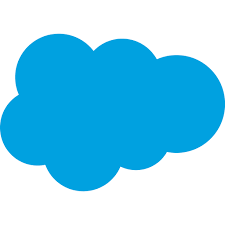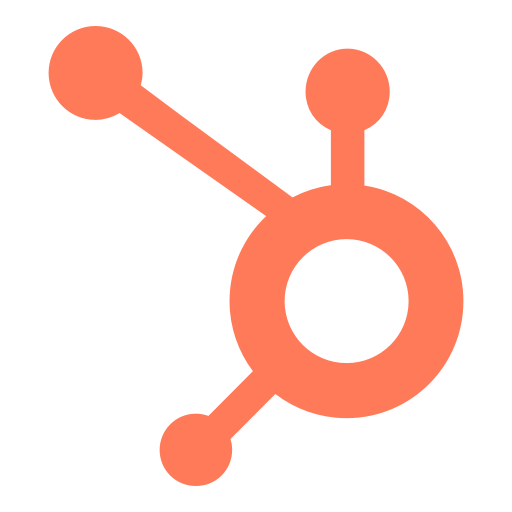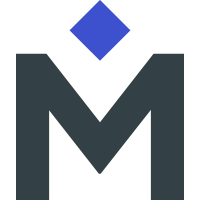The customer experience plays a major role in whether they come back for more or never revisit your business. Understanding how customers perceive that experience is the key to driving repeat sales. This article lists the six best customer experience management software options currently available and why we chose each one.
Best Customer Experience Management Software
- Zendesk – Best Overall
- Salesforce – Best All-in-One Package
- Zoho Desk – Best for Feedback
- HubSpot – Best Free Option
- Medallia – Best for Analytics
- Jotform – Best for Surveys
From prebuilt analytics to a robust ticketing system, Zendesk lets you keep a pulse on customer insights. You can use powerful AI tools to communicate with clients that do more as you walk up the list of plans. Over 1,000 apps and integrations sync up with Zendesk to unite your favorite tools and commonize business data. There isn’t a free plan, so businesses must be able to handle the monthly costs.
Why we chose it: Zendesk’s use of ticketing and AI are just the tip of the iceberg in a comprehensive customer experience package.
- Over 1,000 apps and integrations
- Built-in ticketing system
- Powerful AI tools
- No free plan
- Steep entry price
- Some customization options are limited to higher tiers
Pricing: The Zendesk service suite starts at $49 per user each month and includes standard AI bots and some custom business rules. As you move up the ladder, you’ll gain access to more comprehensive features and customization options. Expect to pay at least $99 per month for these additional features at the high end.
Customer Interaction
There are several consumer touch points with Zendesk. It’s possible to create a ticketing system to connect conversations and how customers like to interact. The platform also allows communication through email, social media, chat, voice, and more. Bots are able to step in and guide shoppers alongside custom business rules.
Automations
You get standard bots with each package to engage with customers on a rudimentary level. Zendesk Suite has a number of business rules triggered by ticket changes or time-based conditions. If you don’t like what you see, you can build your own through a code-free system.
Integrations
Zendesk has over 1,000 integrations through its online marketplace. Popular options include Google Play Reviews, Harvest, and Slack. For a fee, you can give your help center a fresh vibe and make it even easier for customers to speak their minds.
Analytics and Reporting
Pre-built analytics dashboards reveal a ton of information about your clients and their overall satisfaction. Custom analytics come at a higher price point but can monitor several business aspects in real-time.
There’s no need to pick and choose software with Salesforce. Its Customer 360 portfolio contains everything you need to create a memorable customer experience all rolled into one platform. The entire system is cloud-based, making it easy to log in from anywhere with an internet connection. Many of Salesforce’s CRM features are second to none. That said, it will take some time to learn the complex system.
Why we chose it: Salesforce rolls up its CRM, data, and AI into a Customer 360 package that unites all your systems and maximizes the customer experience.
- Comprehensive Customer 360 platform
- Fully cloud-based system
- Wide range of features
- Steep learning curve
- Limited support on all but the highest tier of service
- Can be expensive
Pricing: Plans start at $25/user per month for a thorough offering of client support solutions. Even at this price point, the platform can auto-assign cases and generate auto-responses to let clients know you’re addressing the issue. Paying more adds a help center dashboard and live chat.
Customer Interaction
The Customer 360 platform keeps your shoppers at the forefront of your business strategy. It’s also possible to personalize your engagements with real-time data and manage customer cases from a variety of touch points.
Automations
Automations in Salesforce allow you to visualize and explore your data quickly for insights into your entire organization. You can go so far as to automate case assignments or other mundane tasks through either clicks or code.
Integrations
Salesforce partners with several other apps for seamless data sharing and communication. Tools link your Salesforce data with top programs like Excel, Tableau, and Harvest.
Analytics and Reporting
All your data remains in one convenient place thanks to Salesforce’s Customer 360 platform. You’ll need to fold these numbers up in the Tableau app to uncover actionable insights.
Zoho Desk helps amp up the customer experience through detailed feedback. You can set up widgets, offer a help center, or utilize popular social media apps to ensure your client base is happy. A ticket system brings issues to light and gives you the information needed to sew loyalty.
You’ll have free rein to customize your setup through diverse dashboards and reporting options. The biggest downside to Zoho Desk is that CRM features come with an additional fee.
Why we chose it: With Zoho, customer support comes through feedback widgets, a help center, and a long list of social media channels.
- Feedback widgets for various departments
- Detailed ticket management system
- Custom dashboards and reports
- Live chat only available in the Enterprise plan
- CRM tools cost extra
- Non-intuitive user interface
Pricing: For $14 bucks a month, a single user can tap into Zoho Desk and decipher what customers like and dislike. There are some limitations with feedback widgets and chat options that clear up when you move to higher tiers. Once you reach the Enterprise level at $40/month, you’ll have much more flexibility with automation and customization as well.
Customer Interaction
Zoho Desk is the king of customer feedback. It allows you to gather information from email, instant messaging, social media, and widgets on your own platform. Understanding what your shoppers need and enjoy often keeps them returning for more.
Automations
Automate all your repetitive activities with Zoho Desk. Let the system handle automatic ticket assignments, workflows, and other notification rules so you can spend your time on more important tasks.
Integrations
Zoho has its own suite of software options, from CRM to invoicing and project management. The platform works with several other apps like Google, Mailchimp, Slack, and Asana.
Analytics and Reporting
At every tier, you’ll be able to pull from pre-defined reports to show how your business is doing. There’s even a dashboard dedicated to customer happiness ratings. It’s also possible to customize these to the metrics most important to you.
HubSpot is known for its extensive free plan that keeps businesses firmly in the driver’s seat of the customer journey. These free tools spill over into marketing and operations for a full-fledged business management solution.
Perhaps best of all, the entire platform is quick to learn and easy to use. Should you need to expand your feature set, be aware that each service has a unique cost.
Why we chose it: Hubspot’s generous free offerings span sales to service and marketing so even budget-conscious businesses can manage customer satisfaction.
- Excellent free plan
- Extensive suite of business tools available
- Easy to use
- Sales and marketing platforms each have unique costs
- Very pricey paid plans
- Some common features unavailable at lower price points
Pricing: Amazingly, Hubspot shares its starter package with the masses entirely for free. There are obvious shortcomings, but it’s enough for most startups or small businesses to get a grasp on what customers like. Paid plans get expensive quickly but come with additional features and a minimum number of licenses for you to distribute among your team.
Customer Interaction
Since Hubspot incorporates marketing, sales, and service in its free package, you have a myriad of ways to interact with customers. Tickets, email, and in-app chat support are among the top options. Marketing tools make it possible to continue conversations with customers, hopefully bringing them back for more sales.
Automations
Automations under the free plan are limited to simple chatbots and minimal email actions. If you’re willing to pay for it, you can build out automated email drip campaigns and custom workflows. When customers respond, setting up automated lead scoring and follow-ups show them you care.
Integrations
Like Zendesk, Hubspot has a massive marketplace with all sorts of integrations. Link up your Gmail or Google Calendar or slide data to Mailchimp or the latest API solutions. Don’t forget that Hubspot has a suite of business apps that get along really well.
Analytics and Reporting
Reporting from HubSpot covers the gamut of software options as well. You can check up on the health of your email-sending reputation or view reports of your marketing performance. Real-time analytics only come in paid tiers but can be very handy in improving client outcomes.
Medallia makes it possible to uncover meaningful insights from every one of your customer interactions. Powerful analytics paint your consumer experience, which you can then use to grow engagement and satisfaction.
Intuitive AI can predict customer behavior and locate patterns otherwise missed. The system is entirely cloud-based, so you can pick up where you left off from just about anywhere.
Why we chose it: Medallia boasts some of the best analytics in the game for every part of your business to track consumer behavior.
- Industry-leading experience analytics
- Entirely cloud-based
- Expansive AI and machine-learning engine
- Unclear pricing structure
- Can be hard to navigate
- Limited email templates
Pricing: Medallia claims simple and transparent pricing. It bases costs off what it calls the Experience Data Record that factors in precisely what your business needs so you don’t pay a penny more. Unfortunately, the site doesn’t list or even hint at what its fees might be. You’ll need to work with a sales agent to see how much you’ll have to pay.
Customer Interaction
Through omnichannel data capture engagement, you get to touch base with consumers through every channel imaginable. Just some available tools are branded email surveys, web intercepts, and feedback from mobile or social media.
Automations
Medallia uses its own AI technology layer called Athena to regurgitate numerous data points into decipherable charts. This feature can pick out customer needs and generate suggestions for improvement at the drop of a hat.
Integrations
There are hundreds of available integrations with Medallia, from Adobe to Microsoft Dynamics and Jira. An Open API system offers even deeper cross-pollination of software that you can build yourself.
Analytics and Reporting
Medallia lets your company create dynamic dashboards that lay out your key analytics and help visualize the customer experience. In-memory analytics calculate millions of data points in real-time to reveal what active users are thinking.
Jotform is an excellent web-based form builder businesses can use to draw feedback from their customers. There’s no need to worry if programming isn’t your thing, as Jotform has several no-code solutions for creating the content you need.
That said, the system’s API allows you to build custom apps specific to your business. You’ll have to jump all the way to the Enterprise platform to have multiple users and do away with form limits that may otherwise slow you down.
Why we chose it: Jotform gives you the freedom to generate surveys that answer your questions about the customer experience.
- Excellent survey builder
- Several no-code solutions
- Able to create custom apps with API
- Does not share pricing structure
- No CRM tools
- Can be complicated to use
Pricing: If you only need one user, Jotform has several options spanning $0 to $99 per month. Each successive level adds to the form limit, available views, and bolsters your storage amount. Everything is unlimited at the Enterprise level, but you’ll have to contact one of Jotform’s sales reps to determine your monthly cost.
Customer Interaction
Fortunately, Jotform is all about customer interaction. You can place every form or survey you build in front of your shoppers in hopes of understanding their exact wants and interests. You can tailor each form to address a specific question you want answered to stay in tune with your clientele.
Automations
There are plenty of customization options with Jotform’s API. If you have specific workflow requirements, you can build custom apps to automate those processes and free yourself from mundane tasks.
Integrations
Jotform focuses on customer experience and not CRM like some other platforms do. As a result, the team made sure it pairs well with top customer relationship platforms, project management software, and even apps like Google Sheets and Paypal.
Analytics and Reporting
Analytics help you analyze your traffic and understand your customers. You’ll see who’s viewing your forms, how they respond, and where submissions come from. Through this process, you’ll uncover critical insights on conversion rates and business bottlenecks.
Methodology for the Best Customer Experience Management Software
A lot goes into making the best customer experience management software. We used the following as our prime considerations when making our selections:
- Price – We’d be remiss if we didn’t add price to our list. Customer experience management software isn’t always cheap, and costs can compound the more users you have accessing the service. Some platforms have separate charges for CXM, CRM, and other essential features for helping your business grow. We wanted to make sure each option is worth its price tag and that it will pay for itself in time.
- Customer Interaction – The core of customer experience software, your interactions with shoppers are the best way to discover how they feel about your brand, products, and overall vibe. Consumer engagement can be anything from email and chat conversations to detailed forms targeting specific feedback. Some platforms have ticketing systems for logging issues and addressing client concerns. We looked at all this when identifying our top picks.
- Automations – Admittedly, much of interacting with customers is repetitive and mundane. To save you time and headaches, we located customer experience software offering ways to automate many of these processes so you can focus on more important matters.
- Integrations – Even the best customer experience management software has just a portion of the tools you need to keep shoppers revisiting your business again and again. CXM software that integrates with CRM, marketing, sales, and even project management applications facilitate the movement of customer data and helps prevent errors with information transfer.
- Analytics and Reporting – All the forms, surveys, and interactions in the world don’t mean a thing if you can’t process all those data points. Luckily, the best customer experience management software has excellent analytic and reporting capabilities to lay out all this information for you. We chose the ones with user-friendly dashboards and metrics your business needs to succeed.
Best Customer Experience Management Software Frequently Asked Questions (FAQs)
Still have questions about the best customer experience management software? This FAQ may have the answers you’re looking for.
Bottom Line
The best customer experience management software gives you a 1,000-foot view of your business from the eyes of your consumers. With this information, you can make adjustments that will keep shoppers happy and have them coming back for more.
We feel Zendesk does the best job of this with its AI tools, ticketing system, and massive list of integrations. That said, any of the options on this list could serve you well.
 Sections of this topic
Sections of this topic