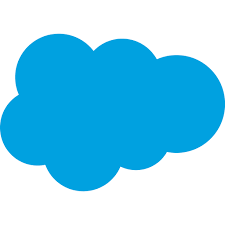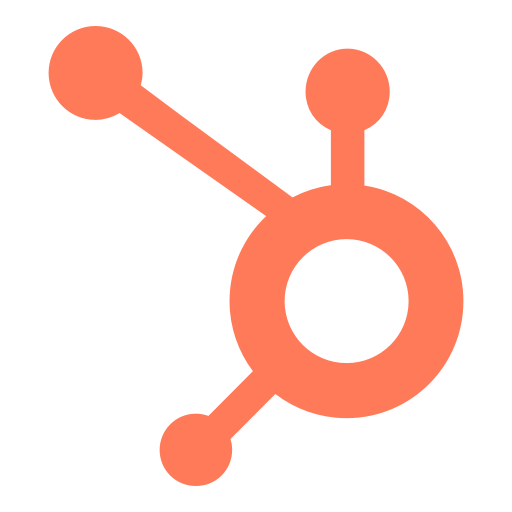Salesforce and HubSpot are the two most popular CRM software on the market.
You can’t talk about CRM without considering both software because when it comes to stability, all-in-one business solutions, and ease of use, Salesforce and HubSpot trump other alternatives in the market.
This article is an in-depth review of HubSpot and Salesforce. So if you are looking for a deep comparison of both popular CRM software, keep reading.
So let’s dive in.
Salesforce vs HubSpot: An Overview
Salesforce is a customer-focused platform that provides various sales management, customer management, and analytics software products to businesses.
They currently serve businesses in various industries from manufacturing, technology, and healthcare to financial service, communication, and nonprofits – and much more!
In fact, Salesforce has over 150,000 customers which include top fortune 100 companies such as Spotify, Amazon, Toyota, Adidas, etc.
They own various popular cloud services such as Customer 360, Slack, Data Cloud, and Sales Cloud. But in this post, we’ll focus on Sales Cloud, which is Salesforce CRM software.
Sales Cloud is known for its ability to handle both small-scale and largely complex customer relationship processes. It also has the most complete CRM features, some of which include:
- Opportunity and Forecast management
- Sales Automation
- Analytics and Reporting
- And tons of integration support.
One standout feature of Salesforce is how they’ve integrated AI within the CRM to provide smarter data analytics, accurate forecasting, and actionable insights.
Best of all, they have an academy called Trailhead that offers free online training and certification on various business topics.
Plus the Trailblazer community, which is where all Salesforce users can connect, ask questions, and help learn more about the software.
HubSpot is another powerful B2B and B2C customer relationship management software with tons of free and paid CRM solutions. They currently serve over 150,000 users in more than 120 countries.
Their customers include big companies and government organisations such as GE Appliances, Walmart, US Air Force, Mitsubishi, Royal Dutch Shell, etc.
HubSpot has impressively received multiple business awards. This ranges from the best product for mid-market and best sales products to the best software product to the best marketing and advertising product, and much more.
With HubSpot CRM, you’ll have access to top customer relationship management tools like:
- Sales pipeline management
- Email marketing
- Contact Management
- Lead Management
- Workflow Automation
- And more
Plus, HubSpot owns one of the biggest free e-learning platforms for marketing professionals: HubSpot Academy.
In their e-learning platform, you can get training and certification in marketing, customer service, sales, business management, etc.
Like Salesforce, HubSpot also maintains an active community where members can ask for help, share answers, and connect with professionals from various parts of the world.
The bottom line is both HubSpot and Salesforce have similar social proofs, the business solution offers, education channels, and support communities.
So it’s necessary to look in-depth before we can choose which platform is best for our business needs.
Quick Comparison: Salesforce vs. HubSpot
Contact Management
Sales Forecasting
Marketing Automation
Lead Tracking
Customer Segmentation
Workflow Automation
Sales Pipeline Management
Pricing
Overall Rating
4/5
5/5
Salesforce vs HubSpot: In-depth Analysis
In this section, we’ll be comparing Salesforce and HubSpot based on the top nine (9) features from our table above.
So let’s get started.
Contact Management
When it comes to managing sales contact, HubSpot and Salesforce have similar powerful features.
For the similarities, they both offer a contact database where you can store and manage all your sales contacts’ information such as name, email, phone number, company, gender, and more.
You can also use their customer segmentation feature to categorise your contacts based on geo-location, industry, job title, interest, etc. That way, you can send targeted messages to various groups and increase your conversion rate.
Both platforms also allow you to track your interaction with contacts in terms of emails, calls, and meetings.
And best of all, they make it easy to export and import contacts to and from CRMs or external sources using either CSV or Excel file formats.
We love that they cover all the contact management features we need – and more – but the difference between both platforms is the advanced features.
Salesforce, for instance, has more advanced filtering options for segmenting contacts, which we consider ideal for larger enterprises.
But HubSpot offers a basic visual interface for managing contacts with lesser filtering options compared to Salesforce.
However, with HubSpot, you can manage up to 1 million contacts for free.
Sales Forecasting
HubSpot has detailed sales forecasting software, which is laid out in an easy-to-monitor interface.
It uses various indicators from the forecast submission from various sales teams to determine the probability – either low, medium, or high – of a sale happening, and at which time of the year.
The sales forecasts are categorised based on monthly and quarterly trends.
This gives your sales teams and managers a clear base to channel their activities so they can forecast with great success.
While this approach to forecasting sales is great, Salesforce takes it to a higher level and does it better.
Salesforce sales forecasting software takes the entire team’s forecasting submission and uses Predictive AI to make a more accurate forecast.
The Salesforce forecasting AI also takes note of real-time changes to adjust its prediction, which is faster than a sales manager trying to make sense of sales analytics.
The Salesforce forecaster even quickly filters Key Performance Indicators (KPIs) and detects promising deals, so that your sales team can get to work in no time.
However, note that AI-based forecasts can be wrong at times, but it makes the work of the sales team faster – which is needed if you run a large-scale enterprise.
Marketing Automation
Based on our research, we can say that both Salesforce and HubSpot get the idea of marketing automation. But only HubSpot solved the problem to the full – let’s explain.
For the basics, both HubSpot and Salesforce have features for automating the first part of marketing such as custom landing pages, lead capture forms, and customised emails for nurturing leads.
However, HubSpot takes it to another level to provide more helpful marketing automation tools such as content managers for creating, scheduling, posting, and tracking posts across social media channels.
They also offer an automatic workflow that uses set logic to interact with leads based on their current stage in the funnel.
HubSpot also has blogging software that you can use to quickly set up a blog.
The best part is that the platform is optimised for SEO, meaning you can automatically attract new leads from your search engine, and feed them to your – already automated – sales funnel.
In fact, almost everything from capturing leads, nurturing leads over time, and closing sales can be automated with HubSpot.
However, both platforms offer marketing report analytics, but because HubSpot has more automation tools, their reports are more detailed.
What’s more? The majority of HubSpot marketing automation tools are free. This includes a free online form builder, a free landing page builder, and a free email marketing tool.
Lead Tracking
Lead tracking and management is a must-have feature in CRM, as they help you differentiate between cold, warm, and hot leads.
This is done using a feature called Lead Scoring, which HubSpot and Salesforce offers.
Salesforce score leads by tracking the actions they’ve taken, from the number of pages visited, the number of resources downloaded, and searches made on your site to their email click-through rate, and how often they responded to CTAs.
Based on these factors, a lead will be letter graded from A – F.
This makes sure that only qualified leads will be passed to the sales teams, while the rest stays with the marketing team.
HubSpot also offers the same feature using the same metrics.
With HubSpot, you can also track every single activity of your lead and determine their touch point between the marketing, sales, customer service, and operation team.
And in addition to scoring leads, HubSpot also allows you to create automatic notifications to notify different sales reps of their lead current status – either warm or hot.
Overall, both platforms have all you need for effectively tracking leads. But, we love that HubSpot offers tons of free email templates for engaging leads at each stage.
Customer Segmentation
Just like tracking and scoring leads helps you send the right message, segmenting customers lets you deliver personalised messages at scale.
To properly segment customers, your CRM provides various filters – and the filter list is unlimited.
Both HubSpot and Salesforce offer powerful customer segmentation tools.
HubSpot for, instance, can help you segment customers based on:
- Demographics such as age, gender, marital, status, etc
- Geographics such as country, state, city, town, etc.
- Technographics such as the size of the device they use, whether mobile or desktop.
- Behaviour such as habits, products they consume, website interactions
HubSpot can even allow you to segment unhappy customers from happy customers. This is a powerful feature for understanding your customer all around. But, the HubSpot filter is geared toward smaller businesses.
The salesforce filter, on the other hand, is built to handle enterprise-level customer segmentation. You’ll get every filter HubSpot can do, plus extra advanced filters.
For instance, with Salesforce, you can also segment customers across industries, which is common with big companies.
HubSpot does not have that advanced feature. However, they make up for it by offering an integrated third-party customer segmentation cloud apps.
Workflow Automation
CRM software is designed to automate as many mundane tasks as possible.
From lead capturing, lead tracking, and customer segmentation to sales pipeline management, sales forecasting, and chatting with customers.
The good news is, both HubSpot and Salesforce offer as much workflow automation as possible.
You can integrate Salesforce Inventory Manager with your e-commerce store to create an inventory, set sales quotas for various merchants, and track transactions using Sales Floats
Salesforce also offers tons of inventory templates so that you can easily create multiple inventory documents from scratch.
However, we discovered that you can’t do the same with HubSpot – except you install a third-party app.
Yes, you can integrate Inventory Panda from HubSpot Ecosystem to track inventories in online stores like Shopify, Big Commerce, Square, etc.
You can also use it to manage automation, which we’ve already covered in previous points.
HubSpot beats Salesforce when it comes to automating the entire marketing process. But when it comes to retail inventory management, we recommend Salesforce.
Sales Pipeline Management
How you manage your sales pipeline could make the difference between the success or failure of your company.
If you can acquire new leads but can’t close a deal or turn them into loyal customers, something is wrong with your sales pipeline, and you’ll be out of business soon.
Every CRM software makes it easy to manage the entire sales cycle of a customer, from the prospect stage to closing deals.
You can see who’s buying and who’s ready to buy, what’s working and what’s not in real-time. This will enable your sales team to make quick decisions and work to close more deals with a high success rate.
And Sales pipeline management is something both HubSpot and Salesforce are good at.
Salesforce, for instance, gives you a rich visualization of your customer’s activity timeline and highlights important sales metrics that tell your team what stage a deal is in.
Their opportunity software monitors your sales pipeline in real-time and shows when a prospect is ready to buy.
HubSpot also has powerful Sales Pipeline management software.
And just like Salesforce, you can also track your lead’s activities and qualifications in real time.
With the HubSpot Deal Pipeline Dashboard, you can track the effectiveness of your sales activities, conversion rates, sales achievement, and sales trends.
The tool also shows you the current health of your sales pipeline, highlights where you should put your efforts, and helps your sales team secure every deal possible.
Salesforce and HubSpot sales pipeline managers are super effective.
In fact, no matter the scale of your pipeline, you can effectively track how productive your sales process is with either of these tools.
However, we’ll choose HubSpot in this aspect, because HubSpot Sales Pipeline is free.
Bonus Feature Comparison
Integration Capabilities
To find the right CRM fit for your business needs, you need to add special features, which is where third-party app integrations come in.
Both HubSpot and Salesforce have a high library of third-party apps they support. They both have a native marketplace with thousands of cloud apps you can quickly integrate into your CRM.
HubSpot marketplace, which is called Ecosystem, currently has over 1000+ applications – and counting.
This enables business owners and sales teams from various industries to find the perfect solution for their business needs.
E-commerce entrepreneurs, for instance, can integrate Inventory Panda to track and manage every activity on their online store – Shopify, Big Commerce, Square, etc – from inventory to delivery.
Sales teams can integrate apps like Trello to collaborate while working on a project – this includes sharing files, creating and assigning tasks, tracking work sessions, live chats, managing tasks, etc.
Yes, you can use third-party apps to turn your CRM into a full-fledged project management tool.
But Salesforce is the king of third-party app integrations. This is because their cloud app marketplace, AppExchange, currently has over 7000+ apps, which is 6000+ more than HubSpot Ecosystem.
So there’s no feature you’re looking for in Salesforce that you won’t find an app for it in at AppExchange, making it the undefeated king of the app market.
Pricing
Pricing is a critical factor we consider before choosing which software to go for. This is where your budget chooses for you.
HubSpot Pricing Plans are not straightforward. It is one of the most complicated pricing plans we’ve ever seen for a SaaS tool.
They have numerous bundles, from CRM suite, Marketing, Sales, and Operational bundle to Customer Service, CMS, and a Free Plan.
Although this is a form of flexible pricing, the price can add up quickly, and become expensive.
The Marketing, Sales, Customer Service, and Operational bundles each start at $30 per month.
The CRM Suite starts at $50 per month, and you can also customise the various bundles for your needs. Hubspot highest pricing plan also costs about $5,000 per month which is very costly compared to other CRM software on the market.
However, HubSpot also has a free plan, which includes free marketing, sales, service, operational, and CMS tools.
Salesforce, on the other hand, has a straightforward pricing plan. They have 4 major pricing plans, namely, Starter, Professional, Enterprise, and Unlimited.
The starter plan starts at $25 per user per month. The Professional plan is $75 per user per month.
While the Enterprise and Unlimited plans are $150 and $300 per user per month respectively.
HubSpot has tons of free CRM tools, but Salesforce has none. And this has given HubSpot the upper hand in acquiring new users.
Also, note that some apps in the Salesforce AppExchange are paid, making it more expensive than Salesforce.
Overall Rating: Which Platform Has The Best CRM Software
We’ll recommend HubSpot for small and mid-sized business owners. HubSpot has all you’ll need, it doesn’t come with overkill features that make CRM tools complex to operate. Plus, it has lots of free features you might need, so you need a zero to little budget to get started.
In fact, with HubSpot, you can manage and track up to 1 million contacts for free. This means in some cases you might never have to upgrade to any paid plans – as everything you need will be in the free plan.
Salesforce, on the other hand, is built – and best for – larger enterprises. It has tons of advanced features designed to handle complex customer relationships – which means you’ll have to deal with a steep learning curve.
But once mastered, Salesforce is great for scaling companies, it can handle all your business needs as it grows to become a Fortune 100 company.
Salesforce vs HubSpot FAQs
Bottom line
The bottom line is that both large and small enterprises use HubSpot and Salesforce.
But Salesforce is best for big enterprises, while HubSpot is best for small and mid-sized business owners.
While HubSpot can also serve the same purpose as Salesforce for large enterprises, we are recommending it for small businesses because Salesforce would be an overkill.
 Sections of this topic
Sections of this topic