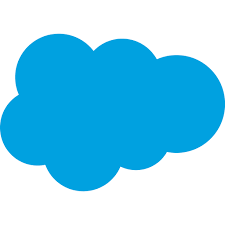From building relationships with customers and increasing sales to keeping your team productive, automating boring tasks, and tracking growth, there are tons of benefits service businesses get from CRM software.
But with so many options out there, choosing one for your needs could be a daunting task. We did the research for you and accessed various CRMs. In this article, we will be giving you our top picks of the best CRM software for service-based businesses.
So let’s jump right in.
Quick View of the Best CRM for Service Businesses
- Salesforce – Best Overall
- Monday – Best For Project Tracking
- ClickUp – Best For Team Collaboration
- Pipedrive – Best For Sales and Marketing Team
- Zoho CRM – Best For Customization
CRM Software
Contact and Customer Management
Service and Project Management
Appointments Scheduling and Calendar Management
Pricing
Salesforce Customer 360, Email Marketing tool, Pipeline Manager
Field Service tools, Service Crew feature, third-party app integration
Field service mobile app, Salesforce Scheduler
- Starter ($25 per user/month)
- Professional ($75 per user/month)
- Enterprise ($50 per user/month)
- Unlimited ($300 per user/month)
Customer and lead details storing, personalized messaging
Built-in project management tool, built-in collaboration tool, built-in analytics and reporting tools
Customizable calendar slots, Scheduler mobile app, sync with Google Calendar
- Individual ($0 Free forever up to 2 seats)
- Basic ($9 per seat/month)
- Standard ($12 per seat/month)
- Pro ($19 per seat/month)
- Enterprise (custom pricing)
Centralized customer outreach system, customer service template, analytics and reporting dashboard
Built-in project management tool, workflow automation, customer collaboration
Calendly integration, sync with Google Calendar, create project timetable
Free
Leads and Customers details collection, automatic email marketing tool, Sales forecaster, sales pipeline management
All-in-one project management tools, Trello dashboard view integration, integrated collaboration apps
Pipedrive Activity Calendar, Scheduler App, Sync with Google Calendar or Outlook
- Essential ($9.90 per user/month)
- Advanced (19.90 per user/month)
- Professional ($39.90 per user/month)
- Enterprise ($59.90 per user/month)
360-degree view contact manager, business compliant feature, personalized email sender
Integration with Zoho Project Management Software, built-in collaboration tools, customizable workspace layout
Built-in Calendar, customer appointment bookings, Scheduler App
- Standard ($18 per user/month)
- Professional ($30 per user/month)
- Enterprise ($45 per user/month)
- Ultimate ($55 per user/month)
Our Quick Verdict Of The Best Crm For Service Business
Best Overall – Salesforce. Salesforce is our number one recommendation for service-based businesses.
This CRM software will serve all your business needs both in its growth stage and to whatever level it scales.
Top service businesses use Salesforce CRM to manage every aspect of their business: from customer service, marketing, and sales to project management and business intelligence.
Top 5 Best CRM For Service Businesses
Salesforce is designed for both small, midsized, and large service businesses.
There are many built-in features for handling even the most complex sales, marketing, and customer relationship processes.
Service businesses, in particular, will enjoy Salesforce field service management features. And their pricing plans, while expensive in most cases, are super straightforward.
Customer and Contact Management
Salesforce Customer 360 has many tools for ensuring smooth interaction with your customer base.
This includes a contact management system where you can store your customer names, emails, phone numbers, and more.
There is also a built-in email marketing feature that lets you send emails on a large scale to all your contacts.
That way you can build strong relationships with customers, keep your business at the top of their minds, and increase repeat business.
With Salesforce CRM, your sales team can also build a list of leads, nurture them over time, and easily turn them into paying customers.
Service and Project Management
Salesforce has several specially built-in features for service and project management under the category of Field Service tools.
Using the Service Crew feature, you can build a team for each service and track the progress of the project in real-time.
There are also third-party apps you can use to track work hours, execute projects based on priority, and share updates.
This will help you manage your team’s workflow, and make sure you provide the best possible service for your customers.
Appointment Scheduling and Calendar Management
Salesforce Field Service tools have features for scheduling projects automatically. Using the Field Service Mobile app, you can schedule and track appointments for many days and weeks to come.
This includes setting the time, work locations, and tasks (action) to accomplish.
There’s another Salesforce tool called Scheduler: which enables businesses and teams to sync their schedules, know when someone is fully booked, and set appointments in the free slots.
- Mobile Friendly
- Plenty of features
- Strong customer support
- Specially built service business tools
- Steep learning curve
- Price can add up quickly
Pricing
- Starter ($25 per user/month)
- Professional ($75 per user/month)
- Enterprise ($50 per user/month)
- Unlimited ($300 per user/month)
Monday is a powerful CRM for a service business that needs to track every single activity done by its team.
The platform has multiple dashboards and chart views for tracking team performance, customer data, financial status, and scheduled tasks.
Monday CRM is also very easy to learn and operate, and there are tons of pre-made templates to build your CRM from scratch.
Customer and Contact Management
Monday’s contact management system has tons of unique tools for building personalized relationships with your customers.
You can store your customer’s details such as names, emails, phone numbers, etc. And you can even keep track of the ongoing deals you have with them.
Another amazing feature is the personalized email marketing feature that allows you to send emails to thousands of customers without sounding scripted.
This makes your customers feel special and it tightens their bond with your company.
Service and Project Management
Monday CRM has the best project management system compared to other CRMs.
Using Monday CRM project manager, service companies can visualize the progress of their project with the many customizable dashboard views Monday provides – Kaban boards, Gantt charts, Timeline view, Maps, etc.
It’s now easy to plan and assign tasks to various teams, and oversee progress in one central view. Plus, their collaboration tools are top-notch.
Inside Monday CRM, project managers and team members can share documents, chat & host video calls, and leave feeds on each other’s performance.
Appointments Scheduling and Calendar Management
Monday CRM has a stellar schedule tool that makes it easy to plan, organize, and manage your week ahead.
There are customizable calendar slots where you can create new tasks and set the date, time, and priority status.
And you can view all your appointments at a glance, thanks to its calendar and timeline view.
Monday Schedule can also be integrated with Google Calendar to better manage all your appointment with customers
Furthermore, using the Monday app, you can track your schedule on the go, get notified of approaching deadlines, and stay on top of your schedules
- Easy to learn and use
- Mobile-friendly app
- Multiple customizable dashboards formats
- Can integrate with Google Calendar
- Too many email notifications
- Less powerful admin creatures
Pricing
- Individual ($0 Free forever up to 2 seats)
- Basic ($9 per seat/month)
- Standard ($12 per seat/month)
- Pro ($19 per seat/month)
- Enterprise (custom pricing)
If you want your service business to execute customers’ projects on time, then you might want to check ClickUp.
In addition to its multiple work automation tools, ClickUp also has tons of powerful built-in collaboration tools that will help your team work together to achieve optimum customer satisfaction.
Customer and Contact Management
ClickUp designed the perfect database for storing and analyzing contacts, customers, and sales deals.
Using ClickUp’s centralized customer outreach system, business owners can onboard customers, send them updates, and engage prospects on a large scale.
There are also analytics dashboards where you can monitor customers’ details on the sales pipeline like lifetime value, deal size, lead status, and more.
ClickUp also has a customer service template where you can record customers’ inquiries, issues, feedback, and satisfactory ratings.
Service and Project Management
ClickUp CRM has the kind of collaboration tool any service business team will need.
With the built-in CRM project management tool, there are tons of flexible views like Kaban boards for visualizing various service projects, their priority ratings, project status, and assignees at one glance.
There are plenty of collaboration features for chatting with your team, sharing documents, and getting instant feedback.
ClickUp CRM also makes it easy to automate tons of repetitive tasks and organize your team’s workflow by setting task dependencies.
Best of all, you can also collaborate with your customers, send them what you’re working on, and get their feedback or approvals.
Appointment Scheduling and Calendar Management
ClickUp CRM in partnership with a third-party app called Calendly has made it easy to plan, track, and organize your meeting and work schedule.
With ClickUp + Calendly your sales and marketing or delivery service team can start tracking meeting appointments, task schedules, and deadlines.
And like most CRMs, you can sync your already-made schedule with Google Calendar, making it easy to set appointments with both team members and customers.
You can also use ClickUp CRM to create a project timetable for managing your workflow.
- Modern Intuitive interface
- Free CRM tools
- Mobile friendly app
- Support for third-party apps
- Huge learning library
- Too many unnecessary features
Pricing
- ClickUp CRM is free
If you are concerned with executing the best sales process possible, then Pipedrive should be your go-to CRM.
Pipedrive has tons of sales automation, pipeline monitoring, customer insight, and sales reporting tools
The platform is easy to have, and the CRM makes collaborating with teams and customers a seamless activity.
Customer and Contact Management
Pipedrive has a powerful Contact manager that sales teams can use for creating marketing campaigns, collecting leads, storing customer contacts, and engaging them to build trust.
Pipedrive CRM also allows them to categorize customers by demographics or geographics, track their communication with leads, monitor their behavior, and qualify leads.
This will enable your team to win the right customers and close more deals with a high success rate.
Then there’s Pipedrive’s Insight feature that gives your team accurate reports on sales performance, forecasting, and revenues.
Service and Project Management
Pipedrive All-in-one CRM project management tool can boost cross-team collaboration and eliminate disorganized work.
You can integrate Trello with Pipedrive to provide all the interactive features your team needs to successfully execute a project.
Trello + Pipedrive provides a project dashboard that lists all the tasks at hand in cards and tons of templates for automatic workflows.
You can also integrate other collaboration apps such as Zoom for video meetings, Slack for live chats, and Dropbox for sharing documents.
Appointments Scheduling and Calendar Management
Pipedrive CRM’s Activity Calendar is a built-in feature that enables you to schedule activities and meetings, visualize your week at a glance, and effectively manage your time.
This tool also enables you to share your availability, so customers can pick a time that works best for you both.
You can also sync Pipedrive CRM with top time management apps like Google Calendar, Outlook, or Exchange.
And then, there’s also a Pipedrive app where you can manage your appointments on the go.
- Robust sales pipeline monitor
- Accurate analytics and reports
- Mobile friendly
- Easy to use
- Lots of hidden fees
- Limited built-in features
- Price adds up quickly
Pricing
- Essential ($9.90 per user/month)
- Advanced (19.90 per user/month)
- Professional ($39.90 per user/month)
- Enterprise ($59.90 per user/month)
Zoho CRM has always been known to create special features for various industries, and the service business industry is not left out.
Zoho has tons of built-in tools for service businesses such as job dispatchers, marketing automation, customer interaction, job tracker, collaborations, and more.
The best part is that every one of these tools can be customized for your special needs.
Customer and Contact Management
With Zoho CRM, you can store all your customer and leads information in a robust database that gives you a 360-degree view of the contacts in one place.
Unlike other CRMs, Zoho has a compliant feature that lets you do business with foreign customers – especially in the European Union (EU).
Then there’s a customer interaction and segmentation tool that allows you to categorize your leads as you wish, and send them personalized messages to engage, build trust, and turn them into paying clients.
Service and Project Management
Even though Zoho CRM doesn’t have a built-in Project Management tool, its native Zoho Project Management Software can be integrated with the use of Zapier.
And with Zoho Project Management software, you can manage a whole lot of things.
This goes from task creation and assigning, to workflow automation, and time management to top-notch team collaboration and project monitoring or tracking.
What’s more? There are plenty of customization options for project management such as a custom workspace layout, custom dashboard view, custom project status indicator, and plenty of templates.
Plus a custom domain for your company’s Zoho CRM portal.
Appointments Scheduling and Calendar Management
Since you can connect Zoho CRM with Zoho PM software, you’ll never have to run out of scheduling tools.
Starting with the CRM, you easily book appointments with your customers, reschedule the appointments or cancel them when needed.
Then in the PM tool, there is a Calendar tool that you can use to schedule meetings and events and track all your coming-up activities in one place.
And most importantly, there is a Zoho CRM mobile app where you can check all your schedules and todo-tasks on the go.
- Mobile app
- Lots of free CRM features
- Easy to use
- Highly customizable
- Price can add up quickly
Pricing
- Standard ($18 per user/month)
- Professional ($30 per user/month)
- Enterprise ($45 per user/month)
- Ultimate ($55 per user/month)
Benefits Of Using CRM For Service Business
Service businesses are recurring in nature rather than a one-time product purchase.
But to keep your customers coming back, you’ll have to provide the most satisfactory customer service possible.
This is where CRM Software comes in.
CRM software for service businesses, helps business owners build strong relationships with their customers, ensures the smooth execution of projects, and collects sound business intelligence for making growth-focused decisions.
In this section, we’ll talk about the benefits of CRM for small business owners.
1. Automating Marketing Tasks
Tasks like creating marketing campaigns, collecting leads data, storing them in a database, and sending personalized messages can be boring – if not grueling or impossible – when done manually.
But with CRM software, business owners can launch marketing campaigns, collect and store lead data, and send thousands of personalized messages in one click.
2. Monitoring Sales Pipeline
CRMs can help you monitor the behavior of your lead, track their activities & interaction with you, and score them based on how ready they are to make a purchase.
This helps your marketing team better nurture their leads, while the sales team just focuses on closing deals every time.
3. Plan Service Projects and Tasks
If you have tons of customers to service, manually managing these tasks could lead to poor delivery.
But with CRMs, you can assign tasks to various teams, track multiple projects, and collaborate with the workers from one central space.
Some CRM software even lets you send project updates to clients and get instant feedback and appointments.
4. Schedule Appointments
Organizing how your week will go is a big productivity booster. CRM tools have all the features you’ll need to effectively plan your days and weeks.
You can also allow your customers to know when you’re available so that they can book an appointment in the right period for you both.
This helps your business provide optimum customer experience, and you’ll enjoy lots of repeat business.
Methodology For Choosing The Best CRM For Service Business
Before we picked the CRMs on our list and called them the best for service businesses, there are various factors we checked for.
We made sure to analyze the CRM software for key tools and features that would best benefit service-based businesses.
So here’s a breakdown of the methodology we used to pick the top 5 best CRM for service businesses.
Customer and Contact Management
We checked for contact management tools that are capable of storing unlimited customers and lead details.
This includes a central database for storing the demographics (name, emails, age, phone number, gender, etc) and demographics (country, state, city, etc) of a customer.
Then we checked for tools like sales pipeline monitor, customer segmentation features, and email marketing tools.
Service and Project Management
We also made sure that each CRM has either a built-in project management tool that supports the integration of third-party project management software.
Then we check the project management tool for features like project creation, jobs dispatching, project progress tracker, work session timer, and powerful dashboard for reporting and analytics of ongoing projects.
Appointments Scheduling and Calendar Management
The last key feature we checked for was appointment scheduling and task planning tools.
Many CRM software on our top pick list has built-in schedulers, and all of them support integration with third-party applications like Google Calendar, Microsoft Outlook, Slack, etc.
Lastly, we also checked for other general features like good customer support, mobile apps, and free tools. And we made sure that each CRMs have tons of high ratings and positive reviews among users.
Frequently Asked Questions
Conclusion
Using CRM software to manage your business is no longer an option in today’s competitive business world – especially in the service industry.
We’ve given you the list of the best CRM software for service-based businesses, based on key features like contact management, project management, and appointment scheduling.
There are lots of sales and marketing teams out there fighting for your customer base. But by using a CRM, you will not only retain your existing customers, but you will also automatically attract new ones.
So we hope you can filter all the market noise and select which of our top 5 best CRM software fits the needs of your service business best.
 Sections of this topic
Sections of this topic