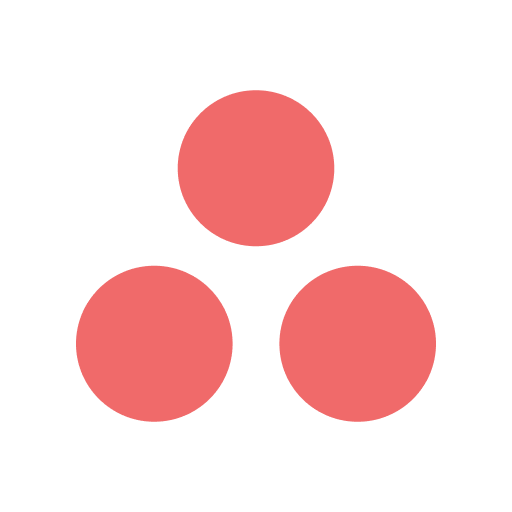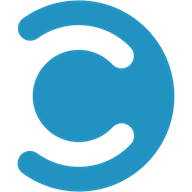Wrike Alternatives are softwares that enable project managers to explore other project management software options. Our review of the best management software explains that Wrike is a popular project management solution because of its advanced automation and integration features.
Nevertheless, there are other project management software that you can choose from if you prioritize other aspects of project management. Check out how these alternatives to Wrike stack up against each other. Learn which project management tool is the best for you based on your specific needs.
Best Alternatives to Wrike In 2023
- Asana – Best Overall
- Zoho Projects – Best for small teams and mid-size organizations
- Teamwork – Best for collaboration among teams
- Celoxis – Best alternative for digital projects
- Smartsheet – Best alternative for advanced spreadsheet
Wrike Alternatives
Task management and collaboration
Project Planning and Scheduling
Time and Resource Tracking
Budget and Expense Management
Document Management
Integration with Other Tools and Applications
Customization and flexibility
Track projects and task progresses, share files, keep track of deadlines, and comment on other people’s work
Project customization, status updates, different views, templates, and availability updates
Native time tracking
Budget tracking
View tasks in context, see who is working on a portion, and keep everyone on the team
Integrates with other tools + automation
Custom fields (create a field for cost, stage, and priority)
Collaborate over spreadsheets and documents and build impressive presentations.
Gantt charts
Projects (plan, allocate time, and distribute resources and budget to split work items)
Bill based on project hours, staff hours, task hours, or issue hours
Automation of key document processes like access control, revision tracking, search, and retrieval.
Over 300 apps and software
Custom views, fields, and templates
Assists in scheduling and assigning tasks automatically
- Automation feature.
- Plan, manage, organize, and achieve projects no matter the size
Workload planner
Budget expense function
Document spaces for document sharing, commenting, collaboration, streamlining, and communication
Integrates with other third-party integrations like OneDrive, Dropbox, and Google Drive
Teamwork offers date, URL, status, and checkbox custom fields.
- Prioritize tasks, description, rating, and in-app timer.
- Activity stream, shareable calendars, version control, and free client portals.
Integrated workflow app plus backward scheduling
In-app timer plus project requests collation
Automatically projected costs and budget health RAG indicators
Comprehensive document management system
Over 400 tools
Customizable workflows and reports, user-defined fields, and configurable dashboards.
Focuses on the work plus Gantt charts.
Gantt charts, collaborative workspace, and customizable templates
Hours and minutes time tracking hours and minutes time tracking
Expense tracking and report template
Document storage
Over 100 Integrations
Customizable plus flexible views
Asana is a visually appealing and comprehensive software for project management that is used by 50,000+ organizations around the globe. This is one major reason that it has come up top on our list but that’s not all.
Asana project management software is built on tasks, which you can group into bigger projects and assign to members of your team.
If you are looking for software that takes away the complication Wrike offers, Asana is a good option. It is easy to navigate and the project management features are simple.
Although Asana and Wrike have a similar payment model in that they both offer free plans, Asana differs in other capabilities. Asana tool also has a custom workflow which is a nice one when you need to tweak your projects. Plus, Asana offers dashboard reporting to help you quickly view project updates, statuses, and workload management.
- Asana offers easy access to resources for team members
- There is a digital whiteboard for easy project planning
- Does not allow collaboration on document editing
Why We Chose It
We chose Asana because it helps individuals and teams easily and seamlessly organize their work. The dashboard reporting feature that Asana also offers for workload management makes the software a worthy alternative to Wrike.
Task Management and Collaboration
Individuals, project consultants, contractors, architects, and teams can use Asana to break down complex work into small portions and manageable tasks. Asana allows you to track your projects and how your task progresses. You can also share files, keep track of deadlines, and comment on other people’s work.
When it comes to collaboration, Asana does the heavy lifting by enhancing communication. With this project management tool, all team members are on the same page with the context needed to turn their ideas into action. You can easily share goals and create milestones with Asana so that everyone’s priorities and accomplishments are clear.
Project Planning and Scheduling
Asana makes your project planning process seamless. You can organize all your projects and tasks in one place so the amount of work that needs to be carried out is very visible. You can also customize your projects to reflect the workflow of your team and reuse them as templates.
Using status updates can also keep your team informed about project progress. Team members can share notes in real-time and easily update their availability. You can see the work schedule of your team with different project views, including timeline, board, list, and calendar options.
Time and Resource Tracking
Asana provides a native time tracking feature that you can use to manually or automatically record the actual time spent on a task and estimate tasks. The software also has a reporting feature that helps you to analyze your productivity and monitor the best ways to allocate your resources.
This helps you to make sure that your project team has enough bandwidth to complete tasks on time without overworking themselves in the process.
Budget and Expense Management
The budget tracking feature in Asana helps you to make decisions that are guided and driven by data when it comes to finances in your project. This helps to ensure that you make the best decisions for the success of your project and that you reduce costs by cutting down on spending or avoiding unnecessary expenses.
Document Management
Asana makes it very easy to manage and track tasks across multiple projects. This does not mean that it only reduces duplicative work and increases visibility among teams. It also allows everyone on the team to view tasks in context, see who is working on a portion, and keep everyone on the team, including their tasks connected.
Integration with Other Tools and Applications
With Asana, you can automate common business operations between other tools and software, including file storage, CRM, and communication applications. Asana helps you streamline and enhance the project management of common IT tasks and projects with integrated automation workflows.
Customization and Flexibility
Asana provides custom fields that allow you to include additional data to tasks in your Asana projects. You can create a field for cost, stage, priority, and other things that are important to your projects, team, workflow, and organization. This helps everyone to have work clarity in what is happening across the organization.
Pricing
- Free basic plan
- Premium plan: $13.49/month
- Business plan:$30.49/month
- Enterprise plan: contact Asana sales
Zoho Projects is one of the leading project management software for project management among professionals. It is a tool that comes packed with an array of features to help you through collaboration among teams, individual performance, and overall output. Even though Wrike and Zoho both have free plans, Zoho offers several premium functionalities and free project management features. This is why most project managers, teams, and individuals prefer this tool for their businesses and other project management activities.
Zoho Projects enables easy separation of the most complex projects among teams. You can separate these tasks based on their respective projects or milestones to achieve results faster.
With Zoho, you can also identify and remove any potential bugs quickly and efficiently. Plus, Zoho offers a secure system that only users who are authorized can access.
Why We Chose It
We chose Zoho Projects because it is a well-balanced software that helps startups, teams, and project managers define the scope of their projects and tasks. Zoho’s appeal to small-scale and growing organizations also makes it a suitable alternative to Wrike. It is also one of the best project management software for nonprofits.
- Zoho’s pricing is practical and fair
- Zoho rarely has downtime
- It is more suitable for small teams and individuals
- Customer support is inconsistent
- Not very scalable
Task Management and Collaboration
What makes Zoho Projects truly appealing is that it can create and share all kinds of files that a team would need. With Zoho, you can collaborate over spreadsheets and documents and build impressive presentations. There is also the project feature that keeps team members in the loop.
Project Planning and Scheduling
Zoho Projects offers Gantt charts that you can use to build your project plan and track your schedules. This keeps you aware of all your important tasks and their dependencies. Plus, you can immediately see any deviations between your planned and actual progress.
Time and Resource Tracking
Zoho Projects helps you to create a good project plan, allocate time, and distribute resources and budget to the work items that you have split. You can also track the real-time progress of your project. Plus, Zoho Projects helps you control the progress of your project by comparing actual progress and planned progress so that you can implement the necessary changes.
Budget and Expense Management
Zoho Projects enables you to bill based on project hours, staff hours, task hours, or issue hours. You can also bill clients based on a fixed cost. This method requires you to choose an extra budget tracking method so that you can track the actual cost.
Document Management
Zoho Projects allows the automation of key document processes like access control, revision tracking, search, and retrieval. Every change that you make is displayed with a note, date, and the information of the author. This way, every team member is always working with the latest and most accurate version of a file.
Integration with Other Tools and Applications
Zoho Projects offers the Zoho Flow feature. This feature allows integration with 300+ other apps and software. It includes Microsoft Outlook and QuickBooks. However, some integrations always happen with the paid plan.
Customization and Flexibility
Zoho Projects offers custom views, fields, and templates to help you capture the right information. Plus, you can get more accurate reports, and keep all your team members better informed.
Pricing
- Free
- Premium: $5/user/month
- Enterprise: $10/user/month
Teamwork is a seamless project management software for teams to come together, collaborate on tasks, and give their best. As a good replacement for Wrike, you can centralize all your tasks, projects, files, and information. Teamwork is befitting for both remote and traditional teams because it has a unique system that helps keep team members informed.
When you use Teamwork, you’ll find that optimizing your workload, managing projects, and allocating resources are easy. You can also get a panoramic view of all your projects. With Teamwork, all your tasks come in the form of cards that are easy to access.
Why We Chose It
We chose teamwork because it is easy to get more visibility of the capacity and resources available to your team. You can also keep your tasks in one place and collaborate easily.
- The timer feature helps you stay on top of your schedules
- Helpful for managing tasks over several projects.
- Grateful for the intelligent project workflow
- The overload of features can overwhelm new users
- UI is not very intuitive
Task Management and Collaboration
Teamwork software automatically works backward from the date of the presentation to schedule and assign tasks. It works like an inbuilt assistant that notes down all your preferences and due dates for any kind of project.
Teamwork provides one central platform where every team member can communicate, discuss, plan projects, and brainstorm with each other regardless of their location.
Project Planning and Scheduling
Teamwork is a solution software that helps project managers plan, manage, organize, and achieve projects no matter the size. Teams can view the full scope of a single task or a portfolio of projects while monitoring the components of individual projects. Plus, it has an automation feature for task scheduling so you don’t have to worry about forgetting dates and deadlines for submission.
Time and Resource Tracking
Teamwork’s Workload Planner helps you to avoid bottlenecks by providing a comprehensive view of everyone’s capacity and reassigning tasks on the fly so that there are no overloaded team members. Teamwork software’s resource management tools also allow you to shift deadlines, tasks, and priorities using its simple drag-and-drop functionality.
Budget and Expense Management
With Teamwork, it’s possible to include budget expenses in a project’s budget to cover any extra individual costs that may arise in addition to the recorded time. There is also the budget expense function that is accessible for per-user Grow and Premium subscriptions or higher.
Document Management
Teamwork offers document spaces document management by providing a centralized storage location for all project-related documents. This ensures that all team members have access to the same documents, preventing version control issues. The software also allows for easy document sharing, commenting, and collaboration, streamlining communication and improving efficiency.
Integration with Other Tools and Applications
With Teamwork, you can integrate with other third-party integrations like OneDrive, Dropbox, and Google Drive among others from the administrative Settings menu.
Customization and Flexibility
Teamwork offers date, URL, status, and checkbox custom fields. These can inject even more flexibility into your Teamwork workflows. Plus, Teamwork project management software helps you with customization by offering customizable templates, custom statuses, task lists, workflows, user permissions, and integration options to meet specific project needs.
Pricing
- Free Forever
- Delivery: $9.99/month
- Grow: $17.99/month
- Scale: Contact Teamwork for details
Celoxis is an all-encompassing, online software developed to facilitate project management and team collaboration. With a plethora of enterprise-level attributes and functionalities, this software is packed with everything you need. Moreover, its user-friendly interface and reasonable cost render it an excellent option for businesses and teams seeking an affordable and intuitive project management solution.
Why We Chose It
We chose Celoxis because it is a round project management tool and very easy to use especially for digital projects and tasks.
- It is easy to use
- The software offers quality support
- It is a great software for time and cost tracking
- Support is slow and unresponsive
- Can be overly expensive for small teams
Task Management and Collaboration
With the software, you can label each task with a name, priority rating, description, start and end dates, and a budget. Project managers can delegate tasks to programmers and IT support personnel, add comments, upload files, and monitor time by either manually inputting it or utilizing Celoxis’ user-friendly in-app timer.
Moreover, Celoxis enhances teamwork and communication among team members using its activity stream, a calendar that can be shared, version control, and client portals that are customizable to suit your team’s requirements.
Project Planning and Scheduling
Celoxis provides a comprehensive set of integrated workflow applications for managing risks, bugs, issues, change requests, and other processes involved in software development. By using these apps, you can keep track of each step of your software development lifecycle. Additionally, Celoxis allows you to create custom workflow apps with routing rules, escalation policies, and custom fields to suit your specific needs.
Moreover, Celoxis enables you to perform backward scheduling of your projects in cases where the project end date is inflexible and must be met at any cost. This type of planning involves working backward from the project’s end goal and identifying the necessary steps in reverse-chronological order.
Time and Resource Tracking
Celoxis makes it effortless to track the duration of tasks with its time-tracking feature. Each task comes equipped with a timer, and once completed, programmers can input the task’s duration into the time log. You can also record the percentage of completion to monitor task progress and determine what is left to be done.
Additionally, Celoxis allows you to centralize your project requests from various sources into one location and organize them according to your business’s key performance indicators. With this capability, you can easily compare demand with capacity and prioritize projects that offer the most value to your business.
Budget and Expense Management
Whenever your team updates the status of tasks and logs their hours or expenses, Celoxis instantly calculates the Projected Cost for each task. By doing so, it enables early warning mechanisms, such as Budget Health RAG indicators, to alert you ahead of time if your costs are on track to exceed your budget or estimates.
Document Management
Celoxis project management software provides a comprehensive document management system that allows users to create, store, organize, and collaborate on project-related documents. It enables users to upload and share files, set access permissions, track version history, and receive notifications on updates or changes made to the documents.
Integration with Other Tools and Applications
With Celoxis project management software, you can effortlessly integrate with more than 400 commonly used business applications. Additionally, its API is both user-friendly and robust, allowing for smooth integration with any custom or in-house software you may have.
Customization and Flexibility
Celoxis project management software provides customization and flexibility to its users through features such as customizable workflows, user-defined fields, configurable dashboards, and customizable reports. These features allow users to tailor the software to their specific needs and processes, resulting in a more efficient and streamlined project management experience.
Pricing
- Cloud: $25/month
- Premise: $450 billed once
Smartsheet presents itself as a commendable alternative due to its user-friendly and extensively adaptable interface. Its versatility caters to various purposes such as time management, collaboration, communication, and more. The interactive functions ensure that it satisfies the requirements of every user, regardless of industry. Its flexibility enables effortless onboarding for users transitioning from different tools.
Why We Chose It
We chose Smartsheet because it is a very advanced spreadsheet tool. However, it’s not the easiest software option if all you want is a simple project management software.
- Versatile and user-friendly
- Collaboration-friendly with real-time updates and notifications
- Integration with various other software and tools
- Limited advanced reporting capabilities compared to other project management software
- The steep learning curve for complex projects and workflows
Task Management and Collaboration
With a focus on the work people do, regardless of the methodology or process, Smartsheet empowers modern project management. Its flexible platform supports hybrid work, driving better communication and scalable processes that empower you and your team.
Visualizing your projects is made simple and seamless with Smartsheet’s interactive Gantt charts. These charts help to maintain transparency and bring attention to important tasks.
Project Planning and Scheduling
Smartsheet simplifies project planning and scheduling with its interactive Gantt chart, collaborative workspace, and customizable templates, enabling teams to track progress in real-time and deliver high-quality work on time and within budget.
Time and Resource Tracking
The Hours and Minutes time tracking feature enables individuals to log the precise amount of time spent on each project or phase. Users can either confirm the suggested hours for the days they worked as per the plan or enter their hours. Moreover, the feature includes a timer in the Day View for even more accurate time tracking.
Budget and Expense Management
The template for expense tracking and reporting offers a straightforward and scalable solution for finance teams to collect expenses, obtain managerial approval, and monitor reimbursements.
Document Management
Smartsheet provides a “File” column type that allows users to upload files to individual tasks or rows within a sheet. This can include images, documents, spreadsheets, PDFs, and other types of files. This feature can be useful for attaching supporting documentation or visual aids to tasks, and for keeping all relevant information in one central location.
Integration With Other Tools and Applications
With Smartsheet, it is possible to integrate over 100 applications such as Asana, Google Sheets, Jira, Salesforce, Gmail, and Slack, enabling users to develop workflows without the need for coding.
Customization and Flexibility
Unlike several project management tools that only offer list or board view for creating projects and do not allow users to modify or view them in different formats, Smartsheet provides flexible views such as grid, card, Gantt, and calendar. This feature enables users to switch between views with ease and gives them the freedom to manage their projects in the way they prefer.
Pricing
- Free
- Pro: $7/month
- Business: $25/month
- Enterprise: Contact Smartsheet for custom pricing
Methodologies for the Best Wrike Alternatives in 2023
When selecting the best Wrike alternatives, we considered several criteria and project management methodologies to help identify the most suitable alternatives. Below are some of the factors we assessed while ranking these alternatives:
Task Management and Collaboration
We evaluated how effective the task management and collaboration features are on each platform. This includes the ability to assign tasks, track progress, and collaborate with team members on projects.
Project Planning and Scheduling
We examined the project planning and scheduling capabilities of each alternative. Features such as Gantt charts, timelines, and the ability to set deadlines were assessed.
Time and Resource Tracking
We assessed the effectiveness of time and resource tracking features on each platform. For instance, time tracking, resource allocation, and the ability to generate reports.
Budget and Expense Management
We evaluated the budget and expense management features offered by each alternative. Features such as expense tracking, budget forecasting, and the ability to manage invoices were evaluated.
Document Management
We checked how effective the document management features are on each platform. We evaluated the software’s ability to store, share, and collaborate on documents.
Integration With Other Tools and Applications
The ability of each alternative to integrate with other tools and applications was examined. This includes features like API access, third-party integrations, and compatibility with popular applications.
Customization and Flexibility
The level of customization and flexibility offered by each alternative were thoroughly assessed. We evaluated the software’s ability to customize workflows, templates, and reports, as well as the flexibility to adapt to changing business needs.
Frequently Asked Questions (FAQs) for Best Wrike Alternatives in 2023
Alternatives to Wrike serve as interesting options to project management software. Here are the answers to basic questions about the best Wrike Alternatives in 2023:
Bottom Line on the Best Alternatives to Wrike
The best alternatives to Wrike empower you to try other project management software and see the one that fits your needs better. We recommend all the Wrike alternatives in this roundup because each one has amazing qualities.
Still, Asana is our number one choice because this project management software combines flexibility, automation, customization, mobile access, good pricing, and strong customer service.
We hope that our in-depth review has helped you understand the best Wrike alternatives for you and your team.
 Sections of this topic
Sections of this topic