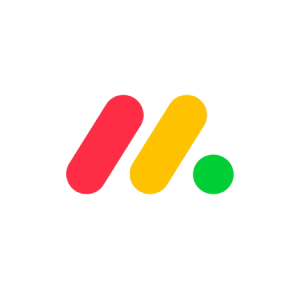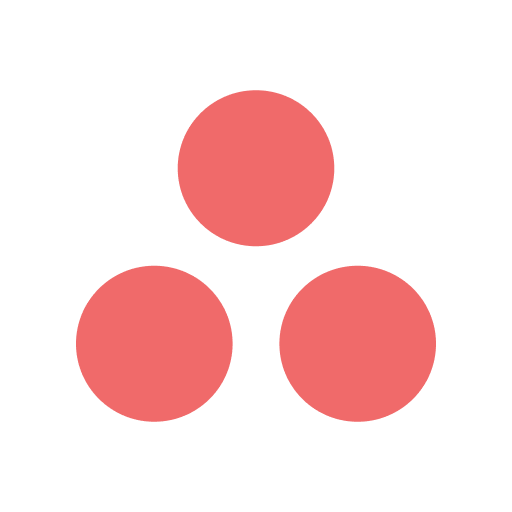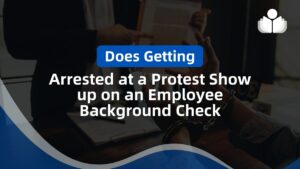In today’s rapidly evolving business landscape, the rise of remote work has ushered in a new era of flexibility and productivity. However, it has also brought forth a unique set of challenges for organizations striving to manage knowledge effectively.
With teams dispersed across different locations, collaboration and coordination become more complex, leading to potential bottlenecks, miscommunication, and decreased efficiency.
This is where workflow management software comes in. By streamlining and automating processes, this innovative technology empowers organizations to overcome the hurdles of remote work.
In this blog post, we will explain all you should know about workflow management software. Keep reading to know more.
Best Workflow Management Software
Quick View
- Monday.com: Overall best workflow management software
- ClickUp: Best workflow management software for small teams
- Wrike: Best workflow management software for midsize teams
- Asana: Best workflow management software for large teams
Pricing
- Individual – Free
- Basic – $24/month
- Standard – $30/ month
- Pro – $48/month
- Enterprise – Contact the monday.com sales team
- Free
- Unlimited – $5/month
- Business – $12/month
- Business Plus – $19/month
- Enterprise – Contact sales
- Free
- Team – $9.80/month
- Business – $24.80/month
- Enterprise – contact sales
- Pinnacle – contact sales
- Basic – free
- Premium – $10.99/month
- Business – $24.99/month
- Enterprise – contact sales
Integration with other software
50+ Integrations
1000+ integrations
400+ integrations
3000+ integrations
Collaboration and communication
- Customized notifications
- Project management
- Visual boards
- Project data visualizations & dashboards
- Assign tasks
- Task assignments and statuses
- Alerts
- Docs and chats
- Task toolbar
- Time tracking
- Custom workflow and statuses
- Space
- Gantt charts and Kanban view
- Workflow builder
- Timeline
- Boards
- Calendar
Quick Verdict
Monday.com: Best Overall Workflow Management Software
Monday.com is a game-changing tool for B2B organizations, revolutionizing workflow management and empowering teams to achieve peak efficiency. With its centralized platform, Monday.com enables seamless planning, organization, and tracking of various business processes.
One of the standout features of Monday.com is its ability to create and manage workflows with ease. This means you can allocate tasks efficiently and monitor their progress in real-time, ensuring nothing falls through the cracks. From inception to completion, Monday.com supports every stage of the workflow lifecycle, providing a comprehensive solution for effective business process management.
The software’s intuitive interface makes task assignment and delegation a breeze. Team members can stay informed about their responsibilities and collaborate effortlessly, fostering a cohesive work environment. With Monday.com, coordination across different stages of the workflow becomes seamless, promoting streamlined teamwork.
Top Workflow Management Software
Monday.com simplifies data gathering and analysis in workflow management, enabling informed decision-making. Its user-friendly interface facilitates presenting and interpreting data effectively.
With insights from Monday.com, you can optimize workflows, identify areas for improvement, and streamline processes. The platform’s data visualization and analysis features to track progress, identify bottlenecks, and empower data-driven adjustments.
Pricing
Monday.com offers flexible plans for workflow management, including Individual, Basic, Standard, Pro, and Enterprise options. While a free plan with limited features is available, upgrading to a paid plan provides access to additional functionality.
Pricing starts at $24 per month for a 3-user team, with scalable pricing based on plan and team size. Quote-based pricing is available for larger organizations. Choose a plan that suits your budget and supports workflow management growth.
Integration with other software
Monday.com seamlessly integrates with leading project management apps like Trello, Basecamp, Jira, and more. It also integrates with communication tools such as Slack, Zoom, and Gmail. These integrations streamline collaboration and communication, enhancing workflow management efficiency across platforms.
Collaboration and communication
Monday.com excels in collaboration and communication with features like customized notifications, visual boards for streamlined project management, task assignment, and progress tracking, insightful project data visualizations, and dashboards. These capabilities foster seamless teamwork, boosting productivity and efficiency in workflow management.
Why we chose it
We chose monday.com because it provides a seamless method to plan, organize, and track workflow management processes.
- Allows users to check the progress of every task
- Built for multiple users
- Optimization is seamless
- Pricing is for groups, not users
- Users must be up to three
ClickUp stands out as a top-rated workflow management tool, known for its budget-friendly pricing and user-friendly interface. It offers a simple pricing plan tailored to growing organizations. ClickUp allows you to create customized templates to efficiently manage workflows and adapt to evolving projects.
With its flexible nature, ClickUp enables effortless strategy pivoting and optimization of workflow management efforts. The platform’s extensive features and intuitive interface make it an excellent choice for organizations seeking a comprehensive and user-friendly solution for workflow management.
Its versatility and visually appealing design serve as valuable assets for boosting productivity and streamlining operations.
Pricing
ClickUp provides diverse pricing options to accommodate various business requirements. The Free Plan offers 100 MB of storage, unlimited tasks, users, and basic features. The Unlimited Plan unlocks expanded capabilities, including unlimited storage, list, board, and guest access.
The Business Plan includes advanced features like 2FA and timeline views. Enterprise plans offer additional benefits such as SSO and white labeling, catering to enterprise-level needs.
Integration with other software
ClickUp boasts seamless integration with a wide range of popular apps, with compatibility extended to over 1000 tools. This includes renowned platforms like Slack, Google Sheets, Freshbooks, Asana, GitHub, Gmail, Trello, and more.
By harnessing ClickUp’s extensive integration capabilities, you can effortlessly connect and synchronize your work tools. This ensures smooth data flow and promotes enhanced collaboration across multiple platforms, streamlining your workflow management and boosting productivity.
Collaboration and communication
ClickUp offers robust collaboration and communication features, including task assignments and statuses for clear responsibilities. Alerts keep team members informed of updates.
Docs and chats provide a centralized space for collaboration. The task toolbar provides quick access to important task-related functions, enhancing efficiency and streamlining communication in workflow management.
Why we chose it
We chose ClickUp because its impressive suite of features is suitable for small teams who are looking to optimize workflow management at affordable costs.
- It is user friendly
- Has comprehensive features
- Simplified workflow breakdown
- Notifications can be overwhelming
- Time tracking is limited
The Wrike Workflow Management solution stands at the forefront of the market. This comprehensive platform offers a suite of features meticulously crafted to enhance the planning of workflows and streamline the execution of campaigns.
With Wrike Workflow Management Solution, you can boost productivity and ensure triumphant campaign results by effectively overseeing your workflow and maximizing the efficiency of task execution. Experience a seamless and optimized workflow process that empowers you to achieve your goals with ease and effectiveness.
Pricing
Wrike offers a free plan that includes essential features, catering to small startups and freelance marketers with limited financial resources seeking a Workflow Management solution.
The Team plan is priced at $9.80 per month, while the Business plan costs $24.80 per month, unlocking additional capabilities for a more comprehensive workflow management experience.
For teams with specific requirements, Wrike provides custom pricing options through their Enterprise and Pinnacle plans. With flexible pricing options, Wrike ensures businesses of all sizes can access the necessary tools and functionalities to streamline their workflow management within their budget.
Integration with other software
Wrike Workflow Management Solution seamlessly integrates with more than 400 platforms and services, including notable ones like IBM, Microsoft Outlook, Gmail, and Box.
With Wrike’s extensive integrations, users can experience a connected and streamlined workflow management process, enabling them to effectively and efficiently manage their tasks and projects.
Collaboration and communication
Wrike’s collaboration and communication features include time tracking, allowing users to track the time spent on tasks. Custom workflows and statuses enable users to create personalized workflows tailored to their specific needs.
The Space feature provides a centralized hub for team collaboration, while Gantt charts and Kanban view offer visual representations of project timelines and task progress.
Why we chose it
We chose Wrike because it is scalable and so offers an opportunity for midsize teams who are looking to expand their workflow management.
- Provides flexibility
- Easy to understand and track
- Project visualization is clean
- No more taking tool
- Onboarding can be difficult for new users
Asana excels as a workflow management software for large enterprises due to its emphasis on collaboration. The platform provides a centralized space where teams can collaborate on projects, share information, and communicate effectively. Features such as task assignments, comments, file sharing, and real-time updates foster collaboration across departments and geographies.
Asana’s ability to integrate with other tools and systems commonly used in enterprises further enhances collaboration and ensures seamless data flow.
With its focus on fostering teamwork and enabling effective communication, Asana empowers large enterprises to streamline their workflows, improve productivity, and achieve better results.
Pricing
Asana’s pricing feature offers a range of options to accommodate different user requirements. The Basic plan is a free option that provides essential task management and project organization features, making it suitable for individuals or small teams.
The Premium plan, priced at $10.99 per month, unlocks additional features such as timeline visualization, advanced search, and task dependencies.
The Business plan, priced at $24.99 per month, offers even more advanced functionalities like custom fields, data exporting, and access to the Asana API. For larger organizations with specific needs, Asana offers an Enterprise plan, which requires contacting sales for pricing details.
This plan includes features such as priority support, custom branding, advanced security controls, and dedicated customer success managers. Overall, Asana’s pricing structure allows users to select the plan that best aligns with their needs and budget, offering a scalable solution for work management.
Integration with other software
Asana seamlessly integrates with a wide range of popular services, including Xero, Trello, Asana, and Slack, along with over 3000 other tools. These integrations facilitate seamless data flow and collaboration within your workflow management ecosystem.
Enhance your workflow efficiency and collaboration by connecting Asana with your preferred tools and systems for a more streamlined and cohesive workflow management experience.
Collaboration and communication
Asana’s communication and collaboration features empower teams to work together seamlessly. The workflow builder enables the creation of customized workflows, automating task assignments and notifications.
The timeline feature offers a visual representation of project schedules and milestones, aiding in project planning and tracking. With boards, teams can organize and manage tasks using a Kanban-style approach, enhancing transparency and collaboration.
The calendar feature provides an overview of project deadlines and team availability, facilitating effective scheduling. Together, these features in Asana foster efficient communication, coordination, and collaboration, enabling teams to achieve their goals with greater ease.
Why we chose it
We chose Asana because the comprehensive features that it offers make it very suitable for large workflow management teams. It is also user-friendly.
- UI is clean
- Very quick and easy to use
- Tracking can be automated
- The learning curve can be sometimes steep
- It can be a bit pricey
What is Workflow Management Software?
Workflow management software is a specialized tool used by businesses to automate and oversee their operational workflows. Its primary purpose is to streamline and optimize processes, ensuring that tasks are executed efficiently and on schedule.
This type of software offers a visual interface that allows users to create and modify workflow structures using pre-designed templates or a drag-and-drop approach.
By leveraging workflow management software, organizations can enhance productivity, collaboration, and overall operational efficiency.
How Does Workflow Management Software Work
Workflow management software automates and orchestrates business processes by following predefined rules and logic. It starts with the visual design of workflows, where users create flowchart-style representations, and specify task sequences, dependencies, and conditions.
The software then assigns tasks to the appropriate individuals or teams and sends notifications and reminders with associated deadlines. Workflow participants can access necessary documents, update task statuses, attach files, and communicate within the platform.
The software tracks task progress, allowing managers to monitor statuses, identify bottlenecks, and take corrective actions. It also generates reports and analytics on process performance, resource utilization, and productivity metrics, aiding organizations in making data-driven decisions and identifying areas for improvement.
Additional features include process automation, collaboration, and communication tools, document and content management, integration with other systems, notifications, and reminders.
Benefits of Workflow Management Software
As remote work continues to grow in popularity, organizations are turning to workflow management software to enhance their operations in distributed settings.
This software provides several benefits that improve communication, collaboration, productivity, resource management, security, and decision-making. Let’s explore each of these aspects in detail:
Communication
Effective communication is vital in a remote work environment, and workflow management software plays a crucial role in facilitating seamless communication. It offers built-in communication tools such as chat, comments, and notifications within the platform.
This allows team members to easily communicate, provide updates, ask questions, and seek clarification. Centralized communication channels ensure that information is readily available to everyone involved, reducing the risk of miscommunication and improving overall collaboration.
Collaboration
Collaboration is essential for remote teams to work efficiently and cohesively. Workflow management software provides a centralized platform where team members can collaborate on tasks and projects.
They can access shared documents, work together on files in real time, and provide feedback. This promotes transparency, encourages teamwork, and ensures that everyone is on the same page.
Collaboration features, such as document version control and task assignment, streamline workflows and enable smooth cooperation, even when team members are geographically dispersed.
Productivity
Maintaining productivity in a remote work environment can be challenging. Workflow management software helps boost productivity by streamlining processes and minimizing distractions.
With automation capabilities, repetitive and manual tasks can be automated, freeing up time for employees to focus on more important and strategic work.
Additionally, task assignment and tracking features ensure clarity on priorities and deadlines, reducing confusion and enhancing individual and team productivity.
Resource Management
Efficient resource management is crucial in a remote work environment to optimize productivity and allocate resources effectively. Workflow management software provides visibility into resource availability, task assignments, and progress.
Managers can easily track the workload of team members, balance work distribution, and avoid resource bottlenecks. This helps ensure that the right resources are allocated to the right tasks, preventing burnout and maximizing efficiency.
Security
Maintaining data security is paramount, especially when working remotely. Workflow management software offers secure platforms with controlled access, data encryption, and user authentication.
Confidential information and sensitive documents are protected from unauthorized access. Centralized document management systems within the software ensure that sensitive data is stored securely and accessed only by authorized individuals.
Regular backups and data recovery mechanisms further enhance data security and prevent potential data loss.
Decision-making
Workflow management software provides organizations with valuable data and insights that support data-driven decision-making. The software generates reports and analytics on process performance, productivity, and resource utilization.
These insights enable managers to identify bottlenecks, measure efficiency, and make informed decisions to optimize workflows. Access to real-time data and analytics empowers organizations to adapt quickly, make strategic adjustments, and drive continuous improvement in a remote work environment.
Essential Features of Workflow Management Software
Workflow management software offers a range of features that are essential for organizations to streamline their operations, increase productivity, and gain a competitive advantage.
When selecting workflow management software, there are several key features that businesses should consider. Let’s explore these features in detail:
Process Design and Visualization
Workflow management software should provide an intuitive interface that allows users to visually design and customize workflows. It should offer features such as drag-and-drop functionality, flowchart-like representations, and the ability to define task sequences, dependencies, and conditions.
This feature enables organizations to create and modify workflows easily, aligning them with their specific business processes.
Task Assignment and Tracking
Efficient task assignment and tracking capabilities are vital in workflow management software. It should automate the assignment of tasks to individuals or teams, along with the ability to set deadlines and send notifications.
The software should allow users to track the progress of tasks in real-time, providing visibility into task statuses, pending actions, and bottlenecks. This feature ensures accountability and helps managers monitor workflow efficiency.
Collaboration and Communication
Workflow management software should facilitate seamless collaboration and communication among team members. It should offer built-in communication channels such as chat, comments, and notifications, enabling team members to discuss tasks, provide updates, and seek clarifications within the platform.
This feature promotes transparency, enhances teamwork, and reduces delays caused by miscommunication.
Document and Content Management
An essential feature of workflow management software is the ability to manage and access relevant documents, forms, or data within the platform.
It should provide a centralized repository for storing and organizing documents, allowing users to attach files, share documents with team members, and ensure that the right information is accessible to the right people at the right time.
This feature enhances collaboration and efficiency by eliminating the need for separate document management systems.
Integration and Compatibility
Workflow management software should have the ability to integrate with other essential business tools and systems. Integration with tools such as customer relationship management (CRM), enterprise resource planning (ERP), or project management software allows for seamless data exchange, synchronization of processes, and improved workflow efficiency.
Compatibility with different file formats, platforms, and devices is also important to ensure widespread usability and accessibility.
Notifications and Reminders
To keep workflow participants informed and on track, the software should offer automated notifications and reminders. This feature alerts individuals about upcoming tasks, changes in deadlines, or new assignments, ensuring that critical activities are not overlooked.
Timely notifications reduce delays, improve task management, and enhance overall workflow efficiency.
Reporting and Analytics
Workflow management software should provide robust reporting and analytics capabilities. It should generate insightful reports on process performance, productivity metrics, and resource utilization.
These reports enable organizations to measure efficiency, identify bottlenecks, and make data-driven improvements to their workflows. Advanced analytics features, such as visualizations and trend analysis, can provide deeper insights for better decision-making.
Security and Access Control
Data security is a paramount concern for organizations. Workflow management software should have robust security measures in place, including user authentication, data encryption, and access control.
It should ensure that confidential information is protected from unauthorized access and provide options for managing user permissions and roles within the system.
Pricing
When considering workflow management software, pricing is an important factor to evaluate. Organizations should assess the cost structure of the software, including licensing fees, subscription models, and any additional charges for advanced features or user seats.
It is crucial to choose a pricing plan that aligns with the organization’s budget and requirements. Some software providers offer tiered pricing options based on the number of users or the level of functionality needed, allowing businesses to scale their investments accordingly.
Scalability
Scalability is a key consideration for workflow management software, as organizations aim to grow and adapt over time. The software should have the capability to handle an increasing volume of tasks, users, and workflows without compromising performance.
It should offer flexibility in terms of adding new users, accommodating larger teams, and expanding functionality to meet evolving business needs.
Scalability ensures that the software can grow alongside the organization, eliminating the need for frequent software replacements or migrations.
User-friendly Interface
A user-friendly interface is crucial for the successful adoption and utilization of workflow management software. The interface should be intuitive, visually appealing, and easy to navigate.
It should require minimal training for users to understand and operate the software effectively. A well-designed user interface reduces the learning curve, increases user adoption rates, and enhances overall productivity.
Look for software that offers customizable dashboards, drag-and-drop functionality, and clear task visualization to simplify workflow management for all users.
Customer Support
Effective customer support is essential when implementing and utilizing workflow management software. Organizations should assess the level of customer support provided by the software vendor. This includes evaluating the availability of technical assistance, response times, and support channels such as phone, email, or live chat.
Prompt and reliable customer support ensures that any issues or questions are addressed promptly, minimizing downtime and maximizing the software’s value.
Training Resources
Workflow management software often requires initial training for users to understand its features and functionalities. Organizations should consider the availability of training resources provided by the software vendor.
This can include comprehensive documentation, video tutorials, knowledge bases, or online training courses. Adequate training resources enable users to quickly grasp the software’s capabilities and optimize their usage.
Additionally, ongoing training and educational materials can help users stay updated on new features and best practices, enhancing their proficiency and maximizing the benefits of the software.
How Workflow Management Software Can Drive Success
Workflow management software plays a crucial role in driving success for organizations by improving efficiency, collaboration, resource management, security, and decision-making. Let’s explore how workflow management software can contribute to these areas:
Efficiency
Workflow management software automates and streamlines processes, reducing manual effort and eliminating bottlenecks. By defining and automating task sequences, dependencies, and conditions, the software ensures that tasks are executed in a timely and efficient manner.
It eliminates time-consuming manual tasks, reduces errors, and accelerates the overall workflow. Increased efficiency leads to cost savings, faster turnaround times, and improved customer satisfaction.
Collaboration
Workflow management software provides a centralized platform for communication and collaboration among team members. It enables seamless sharing of information, real-time updates, and instant feedback.
Team members can discuss tasks, exchange ideas, and collaborate on projects within the software. Enhanced collaboration fosters teamwork, reduces miscommunication, and promotes knowledge sharing, leading to better outcomes and higher productivity.
Resource Management
Workflow management software allows organizations to optimize resource allocation. It provides visibility into resource availability and workload distribution, enabling managers to assign tasks effectively and balance workloads across teams.
This ensures that resources are utilized efficiently, preventing overburdening or underutilization. With resource management features, organizations can make informed decisions regarding resource allocation, capacity planning, and workload prioritization.
Security
Workflow management software offers robust security measures to protect sensitive data and ensure compliance with regulations. It provides access controls, user authentication, and data encryption to safeguard information.
By centralizing data within the software, organizations can minimize the risk of data breaches and unauthorized access. Workflow management software with strong security features instills trust, mitigates risks, and safeguards confidential information.
Decision-making
Workflow management software generates valuable insights through reporting and analytics. Organizations can analyze key performance indicators, process metrics, and workflow data to make informed decisions.
By identifying bottlenecks, inefficiencies, or areas for improvement, decision-makers can implement process enhancements and optimize workflows.
The software provides the necessary data and visibility to support data-driven decision-making, leading to improved outcomes and strategic planning.
Evaluating Workflow Management Tools
To evaluate the effectiveness of different workflow management tools, consider the following:
Ease of Use
When evaluating workflow management tools, consider the user interface and ease of use. Look for software that offers a user-friendly interface with features like drag-and-drop functionality, customizable dashboards, and intuitive task visualization.
These features simplify the management of workflows, allowing users to easily navigate and interact with the software without extensive training or technical expertise. A user-friendly interface enhances user adoption and overall productivity.
Scalability
One of the key factors to consider when evaluating workflow management software is its scalability. It is crucial to assess the software’s ability to accommodate future growth and increasing demands.
Look for features that indicate scalability, such as the capacity to handle larger and more complex workflows, support a growing number of users, and seamlessly integrate with other systems.
A scalable software solution ensures that your organization can easily adapt and expand its workflow processes as your business evolves, providing flexibility and efficiency in the long run.
Integration
When evaluating workflow management software, it is important to assess its integration capabilities. Check if the software can seamlessly integrate with other essential business tools, such as CRM (Customer Relationship Management) or ERP (Enterprise Resource Planning) systems.
The integration allows for data synchronization between different systems, streamlines processes, and enhances overall productivity. It enables seamless information exchange and eliminates the need for manual data entry or duplicate data storage.
A well-integrated workflow management software ensures that your organization can leverage existing tools and systems, promoting efficiency and maximizing the value of your technology ecosystem.
Customer Support
It is also crucial to assess the level of customer support provided by the software vendor. Evaluate the responsiveness and reliability of their support team.
Prompt and reliable customer support ensures that any issues or questions that arise during software implementation or day-to-day usage are addressed efficiently. It minimizes disruptions, enhances user experience, and maximizes the value of the software.
Look for vendors that offer multiple support channels, such as phone, email, or live chat, and have a reputation for providing excellent customer service. A strong support system ensures that you have the necessary assistance to overcome challenges and optimize your workflow management processes.
Reviews and References
When evaluating workflow management software, it is essential to conduct a thorough research by exploring user reviews and seeking references from other organizations that have experience with the software.
User reviews offer valuable insights into the software’s strengths, weaknesses, and overall effectiveness. They provide a firsthand account of the user experience, functionality, and customer satisfaction.
Additionally, reaching out to other organizations that have implemented the software allows you to gather real-world feedback and learn from their experiences.
This information helps in making an informed decision, ensuring that the chosen workflow management software aligns with your organization’s needs and goals.
Trial or Demo
To truly assess the suitability of workflow management software for your organization, it is recommended to participate in software trials or demos.
By engaging in these hands-on experiences, you can explore the software’s functionality, user experience, and alignment with your specific needs.
This firsthand experience enables you to make an informed decision and ensures that the chosen software meets your requirements and enhances your workflow processes.
How Workflow Management Software Can Improve Your Operations
Workflow management software can provide a multitude of benefits to businesses by streamlining their processes, improving communication and collaboration, and increasing productivity.
Here are some ways workflow management software can improve your operations:
Streamline Processes
Workflow management software is designed to automate and streamline business processes, allowing businesses to optimize their operations. By leveraging this software, businesses can automate repetitive tasks, reducing the need for manual intervention and minimizing the risk of errors.
With the ability to create and customize automated workflows, businesses can ensure that tasks are executed in the correct sequence and adhere to predefined rules and logic. This streamlines the overall process, resulting in faster turnaround times, improved efficiency, and increased productivity.
By eliminating time-consuming manual tasks, employees can focus on more value-added activities, driving overall operational effectiveness and giving businesses a competitive advantage.
Improve Communication and Collaboration
Effective communication and collaboration are crucial for the success of any business. Workflow management software plays a significant role in facilitating better communication and collaboration among team members and across departments.
With features such as real-time updates, task assignments, and progress tracking, team members can easily stay informed about the status of their projects and tasks. They can also communicate with each other within the software, exchanging information, providing feedback, and seeking clarification.
Increase Productivity
By providing a clear and visual overview of workflows and tasks, team members can easily identify bottlenecks and inefficiencies in their work processes. With this visibility, they can make informed decisions and take proactive steps to streamline workflows and eliminate unnecessary steps or delays.
By removing roadblocks and improving the efficiency of tasks, workflow management software enables team members to complete their work more efficiently and in less time.
This increase in productivity not only improves overall operational efficiency but also allows businesses to accomplish more in less time, giving them a competitive edge in the market.
Enhance Resource Management
Efficient resource management is essential for maximizing productivity and minimizing costs. Workflow management software offers businesses real-time visibility into resource allocation and utilization.
By tracking and monitoring resource usage, businesses can identify areas of inefficiency or overutilization, allowing them to optimize their workflows and ensure resources are allocated effectively.
With this software, businesses can assign tasks to the most appropriate individuals based on their skills and availability. Additionally, the software provides insights into resource availability, allowing businesses to make informed decisions when planning projects or allocating resources for future tasks.
Improve Decision-making
Effective decision-making is a key driver of success for businesses. Workflow management software plays a crucial role in supporting data-driven decision-making processes.
By providing real-time data, detailed analytics, and comprehensive reporting, businesses can gain valuable insights into their workflows and performance metrics.
Workflow management software enables businesses to track and measure various key performance indicators (KPIs), such as task completion times, resource utilization, and workflow bottlenecks. With these insights, businesses can identify trends, pinpoint areas for improvement, and make informed decisions to optimize their workflows and increase productivity.
Improved Quality and Consistency
Workflow management software plays a vital role in ensuring that processes are executed consistently and with high quality. It enables businesses to establish standardized workflows that define the necessary steps and requirements for each task or process.
By automating quality control checks within the workflow, businesses can enforce adherence to predefined standards and guidelines. The software can include checkpoints and validations at key stages of the workflow to ensure that tasks are completed accurately and meet the required quality criteria.
Reduced Costs
Workflow management software provides businesses with the tools to identify and eliminate inefficiencies, ultimately leading to cost savings. By automating repetitive tasks, businesses can reduce the time and effort required for manual execution, freeing up valuable resources for more strategic activities.
Automation also minimizes the risk of errors, eliminating the need for costly rework or corrections. This enables businesses to optimize resource allocation, avoid unnecessary expenses, and reduce waste.
By efficiently utilizing available resources, businesses can minimize costs associated with overstaffing or underutilization.
Increased Agility
In today’s rapidly changing business landscape, agility is crucial for staying competitive. Workflow management software enables businesses to be more agile and responsive to market demands.
With real-time visibility into workflows and processes, businesses can quickly identify bottlenecks, adjust priorities, and allocate resources accordingly.
By streamlining workflows and automating tasks, businesses can reduce turnaround times and accelerate project completion. This agility allows businesses to quickly adapt to changing customer needs, market trends, or unexpected challenges.
Frequently Asked Questions
Conclusion
In today’s fast-paced business environment, effective workflow management is crucial for optimizing employee performance. This post highlighted the best project management workflow software.
Plus, the key benefits of utilizing workflow management software, include increased efficiency, reduced errors, streamlined processes, and improved collaboration.
To unlock these advantages, it is time for organizations to consider implementing workflow management software.
Don’t wait any longer! Take the next step towards maximizing productivity by exploring our services and embracing the power of automated workflows.
 Sections of this topic
Sections of this topic