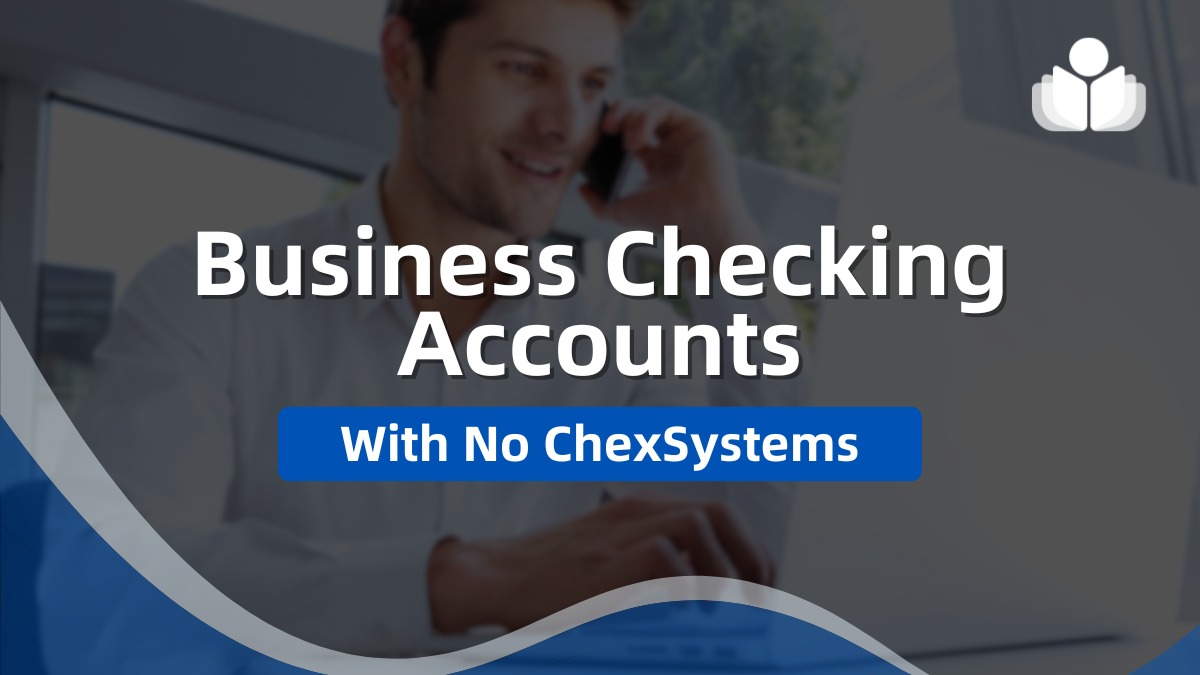Most banks don’t perform a credit check when you apply for a business bank account. However, they often review your ChexSystems report, which tracks your checking and savings account history, highlighting issues like overdrafts, bounced checks, or accounts closed for misuse.
A poor ChexSystems record can make opening new business bank accounts harder. Fortunately, some banks don’t use ChexSystems or offer “second chance” business bank accounts tailored to those with past banking challenges.
In this guide, we’ll explore how to find these more accessible business bank accounts and offer practical steps to improve your ChexSystems report for better financial opportunities ahead.
>> Find the Best No ChexSystems Accounts Now! >>
7 Business Checking Accounts With No ChexSystems
- Bluevine – Best for Highest Interest Returns and Line of Credit
- Novo Bank – Best Digital-Only Bank for Rapid Access to Funds and Faster Payments
- Lili – Best Quick Approval Small Business Banking
- Chase – Best Branch Network
- Capital One Business Checking – Best for Unlimited Everyday Transactions
- Oxygen – Best Digital-Only Provider for Cash Back on Debit Card Purchases
- Chime Checking Account – Best for Overdrafts
Bluevine is a great option if you’re searching for a business checking account that earns interest. With Bluevine Standard, you can earn 2.0% APY on balances up to $250,000. To qualify, you need to spend $500 monthly on your debit card or receive $2,500 per month in customer payments. Bluevine also offers Bluevine Premier, where users can earn up to 4.25% APY.
Bluevine offers a fee-free business checking account with no monthly or transaction fees, no minimum opening deposit, and no minimum balance requirement. It’s perfect for those wanting an online business checking account without a credit check.
Moreover, Bluevine provides an excellent line of credit, making it a top pick for small business lines of credit for qualified borrowers.
- Three checking options with competitive interest rates
- QuickBooks integration
- Unlimited 1.5% cash back on a business Mastercard
- No savings, money market, or Certificate of Deposit (CD) accounts
- No physical branch locations are available
- Fee applied for cash deposits
>> Get Started With Bluevine >>
Novo is a top choice for a business checking account, especially if you use Stripe, Square, or PayPal and need faster access to your funds. Its Novo Boost feature speeds up payment processing from these platforms, allowing you to get paid quickly through various methods, including card, Apple Pay, Google Pay, PayPal, and Venmo.
Additionally, Novo offers same-day ACH payments with its Express ACH product, providing even quicker access to your money.
Novo’s business checking account is largely fee-free, with no monthly fees, NSF fees, transaction limits, minimum opening deposit, or minimum balance requirements. Plus, Novo reimburses up to $7 in ATM fees each month.
- Up to $7 in monthly ATM fee refunds
- No maintenance fees
- Novo Boost and Express ACH offer quicker access to your funds
- Cannot deposit cash directly
- No savings accounts are available
- Non-interest-bearing account
Lili is specifically designed for freelancers and independent contractors, including sole proprietors and single-member LLCs, and its offerings are impressive. It aims to approve most accounts within 2-3 days, though some can be approved in 2-3 hours.
Lili provides a checking account and a Visa debit card with no initial deposit or minimum balance requirement. There are no hidden fees, credit checks, or ChexSystems involved. With Lili, setting up your account is a breeze!
- No credit check or ChexSystems
- No fees for incoming wire transfers
- Get direct deposit funds 2 days earlier than many banks
- Mobile check deposit available
- Unlimited fee-free transactions
- The application process takes just 3 minutes
- Limited range of services
- Fees for cash deposits
- No physical branch locations
- Limited customer support
- Transaction limits in place
Most people are familiar with Chase. With over 15,000 ATMs and 4,700 branches nationwide, the Chase Secure Banking account could be an excellent option for a second chance bank account. This account doesn’t include overdraft services, so you can only spend what you have available.
Using non-Chase ATMs may incur fees ranging from $3.00 to $5.00 per transaction, plus possible surcharges from the ATM owner or network.
Chase Secure Banking has a $4.95 monthly service fee, but you can waive it by making electronic deposits totaling $250 or more during each monthly statement period.
- Receive reimbursement for unauthorized debit card transactions when reported quickly
- Track your spending and gain daily insights with Snapshot in the Chase Mobile app
- Access a personalized action plan from Experian to improve your score, along with free identity monitoring through Chase Credit Journey
- Enjoy the satisfaction of getting paid up to two business days earlier with early direct deposit
- Monthly service fees
- Minimum balance requirements
- ATM charges
- Complicated fee structure
- Strict loan approval criteria
Capital One is perfect for those who need a brick-and-mortar bank with unlimited free everyday transactions. It allows unlimited deposits, withdrawals, and transfers, although some services like international wires and cashier’s checks are excluded.
The business bank account carries a $15 monthly fee, but this can be waived by maintaining a $2,000 average balance over 30 or 90 days.
Moreover, Capital One offers a broad range of business credit cards, providing a significant edge over other providers. You can explore the best Capital One business credit cards to find one that fits your business needs.
- Unlimited transactions
- Easy ATM access
- No opening deposit
- Doesn’t earn interest
- Limited number of physical locations
- No Annual Percentage Yield (APY)
>> Get Started With Capital One >>
Oxygen is an excellent option for those seeking a cashback program on debit purchases, offering 5% cash back on all debit card transactions. It’s ideal for freelancers, creatives, and small businesses, providing personal and business banking services.
For business owners wanting to incorporate their businesses, Oxygen offers nationwide LLC creation through its app, powered by CorpNet, Inc., with applicable fees.
Oxygen features fee-free business checking with no monthly fees, no minimum balance requirements, and no transaction limits. You can also open a business savings account that earns 1% APY on balances up to $20,000.
- Unique FinTech providing both personal and business banking services
- No monthly or transaction fees
- Single-use virtual cards for online shopping enhance security
- No free options for cash deposits
- Limited to one authorized user per account
- No physical branch locations
Chime’s Checking Account is an excellent choice because it keeps fees low and avoids overdraft fees. Chime’s SpotMe® feature lets you overdraw your account by up to $200 on debit card purchases and cash withdrawals, provided you receive a single deposit of $200 per month. You can also get paychecks up to two days early with direct deposit, and the account is compatible with Google Pay and Apple Pay.
There are no monthly fees, and you can access over 60,000 surcharge-free ATMs. Another advantage is “Chime’s Round Up feature.” Every time you use your debit card, the transaction is rounded up to the nearest dollar, and the difference is transferred to your Chime Savings Account.
- Highly rated mobile app
- Tools for automating savings goals
- Minimal fees
- Get direct deposits up to two days early
- SpotMe feature provides up to $200 in fee-free overdrafts
- 24/7 customer service available
- The account doesn’t pay interest
Read also: Is Chime a Real Bank or a FinTech?
>> Get Started With Chime Checking Account >>
Business Checking Accounts With No ChexSystems – Buyer’s Guide
What Is ChexSystems?
ChexSystems is a banking reporting agency owned by eFunds, a Fidelity National Information Services, Inc subsidiary. It gathers data on consumer banking activity and provides reports to financial institutions in accordance with the Fair Credit Reporting Act.
Like a credit bureau such as Experian, ChexSystems maintains a historical record of your banking activity to help banks assess and mitigate risk. These reports include negative activities like overdrafts, bounced checks, involuntary account closures, and details about new and closed bank accounts.
When you apply for a new account, banks and credit unions often review your ChexSystems report. If the report shows negative marks, your application might be denied.
Why Do Banks Use ChexSystems?
Banks use ChexSystems when you apply for an account, much like they use your credit score for credit applications to mitigate their risk. ChexSystems scans for negative marks in your banking history to alert banks to suspicious activity.
Banks might also check your ChexSystems score and your full report to gauge your customer risk level. Higher ChexSystems scores indicate lower risk, but each institution has its own criteria for using these scores during application reviews. Some may accept lower scores, while others might not use the scores at all.
How to Recover From a Negative ChexSystems Report?
Recovering from a negative ChexSystems report involves directly addressing the issues. Get your ChexSystems report online to see what you’re up against.
Once you have your report, review it thoroughly. Pay special attention to details, especially if your name is common or prone to misspellings, to spot any incorrect entries. Even if your name isn’t commonly confused, carefully check for any errors that might be more challenging to identify.
Under the Fair Credit Reporting Act, you can dispute discrepancies or errors in your credit report. Provide supporting documentation, but only send copies, not originals. For example, if you’re a victim of identity theft, include a copy of the police report.
For legitimate issues on your report, aim to pay off your debts as quickly and fully as possible. This can help improve your credit standing. Once a debt is settled, request written confirmation from the creditor. Use this confirmation to ask ChexSystems to remove the negative item from your report, providing your written proof.
Continue working to pay down your debts, even if you need a payment plan. This effort will help improve both your ChexSystems report and your overall credit.
>> Open Your No ChexSystems Business Account >>
Why Do You Need Separation for Business Bank Accounts?
There are several reasons for this. The most obvious one involves the IRS. They require business funds and personal funds to be kept separate. Having distinct accounts makes it much easier to provide this information.
Your business banking history plays a crucial role in your Fundability. Many lenders insist on a separate business bank account as a prerequisite for funding approval.
Another surprising reason is that the opening date of your business bank account can influence your perceived time in business. Some lenders consider the date you open your business bank account to be the official start date of your business.
For example, if you started your business a year ago but opened a business bank account six months ago, some lenders might view your business as only six months old.
A longer business banking history enhances your borrowing potential. Moreover, many funding options require at least a year in business. Therefore, it’s important not to delay opening the best bank account for your business. The best business checking account is one you can qualify for.
Business Checking Accounts With No ChexSystems – FAQs
Bottom Line
Many banks provide business checking accounts without relying on a ChexSystems report. Instead, they use alternative methods to verify customers and evaluate risks.
They might pull soft credit or use services like EWS and TeleCheck. Before opening new accounts, regularly check your ChexSystems report to address any issues.
>> Compare Top No ChexSystems Accounts Here! >>

 Sections of this topic
Sections of this topic