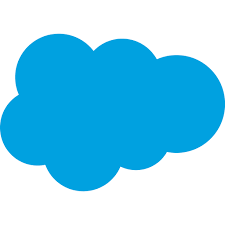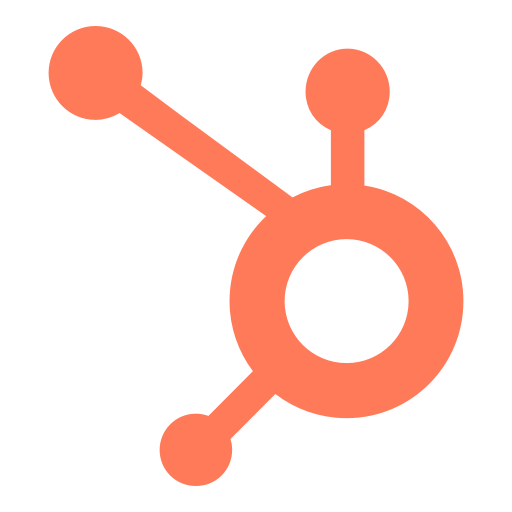The best CRM software for law firms helps to bring more efficiency to the practice of law and brings out more of the business side of law practice. These CRM software greatly enhance the relationship between law firms and their clients, thereby improving communication between parties.
In this post we will discuss the best CRM software for law firms that will help bring more innovation into your firm’s practice of law, and enhance your firm’s success at the courts. These best CRM software for law firms will help improve your firm’s efficiency and productivity today.
Quick View of the Best CRM Software for Law Firms
- Salesforce – Best for Its Versatility and Diversity
- ClickUp – Best for Customization and Personalisation
- Zoho CRM – Best for Small Law Firms
- HubSpot – Best for Automations and Customization
- Pipedrive – Best for Collaboration and Integrations
Product
Pricing Plan
Client And Contact Management
Case And Matter Management
Document Management
- Free Plan
- Unlimited Plan – $5/month
- Business Plan – $12/month
- Business Plus Plan – $19/month
- Enterprise Plan – Custom Pricing (contact support)
- Recurring Checklists
- Reminders
- Resolve Comments
- Scrum Points
- Status Templates
- Organize projects at a glance
- Collaborate with your team
- Track progress and goals
- Task management
- Collaborate on product ideas, Document bugging tool
- Tools for Jotting of meeting minutes
- Real time editing and rich editing that keeps everyone up-to-date.
- Essential Plan – $25/month
- Professional Plan – $75/month
- Enterprise Plan – $150/month
- Unlimited Plan – $300
- Complete clients Information access,
- Social media insights
- Service cost reduction
- Unifying customer
- Process Automation Tool
- Real time editing
- Document collaboration
- Auto documentation
- Free Plan
- Standard Plan – $18/month
- Professional Plan – $30/month
- Enterprise Plan – $45/month
- Ultimate Plan – $55/month
- Engagement across multiple channels
- Real-time notifications
- Lead capturing
- Automatic lead scoring
- Lead identification
- Detailed contact information
- Collaboration with Teams
- Cross platform Integration
- Task management
- Zoho CRM customization
- Document automation
- Zoho CRM business documentation.
- Free Plan
- Starter Plan – $30/month
- Professional Plan – $1,600/month
- Enterprise Plan – $5,000/month
- Customized communications that drive sales
- Automatic organization, enrichment, and contact tracking
- Project management
- Collaboration
- Document customisation
- Auto Documentation
- Essential Plan – $9.90/month
- Advanced Plan – $19.90/month
- Professional Plan – $39.90/month
- Enterprise Plan – $59.90/month
- Use email marketing campaigns to drive prospects to clients
- Manage all sales-related tasks from one place
- Leads pooling
- Unify all sales-related activities
- Drive more leads
- Automate sales workflows
- Custom document management
- Auto Documentation
- Document collaboration
Quick Verdict of Best CRM Software for Law Firms
Salesforce is our best CRM software for law firms from the research we have done. Salesforce provides firms with tools to assist law firms of all sizes to automate their business processes, improve client satisfaction, grow client lead generation and provide a robust documentation system for client processes.
Salesforce provides firms with plans that serve their business needs depending on the side and needs of the business. These features make Salesforce a preferred choice CRM for many law firms.
Top CRM law firms Software
There are several customer relationship management software solutions available in the industry with many of them helping law firms regardless of their size to attend to their clients and every other business needs. We will look at the top best CRM software for law firms in this section.
For law firms who require versatility and diversity in their business operations, Salesforce is the CRM to help you achieve the growth of your law firm with the plethora of features and tools available on Salesforce.
On Salesforce, you have access to functionalities that streamline the operations of your law firm, and enhance the relationship of clients with the firm. Salesforce provides features such as client and contact management, document management, automated assignment and routing of contacts, case and matter management.
Salesforce also provides other capabilities for law firms in interacting with their clients. Such features include mass email notification, web-to-lead capture, take management, etc. With Salesforce law firms are able to track case progress and outcome, collaborate with other law firms and third parties when necessary. Salesforce has a mobile app to increase organization’s productivity.
Client And Contact Management
Salesforce CRM provides amazing client and contact management services to law firms that make use of the CRM solutions provider. This feature helps firms to track clients’ interaction and history with the firm or across other firms. This feature helps firms to understand the behaviour and tendencies of their clients, it helps you understand the potential pain points of your clients.
This feature helps firms to make informed decisions on how to go about the clients’ cases or any other business. With this feature clients and businesses are satisfied, with the firm providing much needed metrics for growth for the client.
Case and Matter Management
This Salesforce feature helps firms to have a complete view of tasks and cases being handled by the firm. This case and matter management feature helps firms to keep track of court dates, clients cases, deadlines for case filings, and everything to do with cases and outstanding matters.
This feature keeps law firm’s case managers in touch with dates and deadlines using automated notifications and reminders at intervals. This feature also enhances effective collaboration between team members, this ensures everyone is on the same page on the information about case progress and adjudication.
Document Management
Salesforce documents manager feature ensures automatic case file documentation. With the document management tool firms are able to perform real time editing of files as the need for correction or addition of new information arises. This feature enables collaboration on documents, when needed multiple team members can be working on a given document at the same time.
- Availability of case management functionalities that helps firm’s keep track of clients case files and progress
- Access to several features that enable effective managing of clients cases by teams
- Firm’s can integrate with a wide range of third-party platforms more than 2500;third parties.
- Salesforce does not offers a free plan meaning you need to pay to have a feel salesforce functionalities
- Setting up the CRM solutions system is not very easy
Pricing
Salesforce offers four paid plans with an averagely affordable price:
- The Salesforce Essential plan is priced at $25 per month per user with basic CRM features offering.
- The Professional plan is priced at $75 per month per user and offers more advanced features such as marketing features.
- The Enterprise plan is priced at $150 per month per user and offers users customizable and scalable case management solutions.
- The Unlimited plan is priced at $300 per month per user, this plan offers user’s unlimited customization options. With the ultimate Salesforces plan, you have access to more premium features and add-on services.
ClickUp offers a comprehensive customer relationship management software, it offers law firms and other businesses efficient and streamlined management of their business operations. ClickUp offers law firms the ability to customize case and matter management to the best productive stance. With ClickUp businesses are able to create specific workflows that suit their business model and approach.
Client and Contact Management
Law firm’s can use ClickUp’s client and contact management tools to easily manage their clients and contacts. This feature ensures that firms are able to comprehensively interact with and track the clients in real time.
The tracking of clients helps firms to always have accurate real-time data and metrics of the status of clients, helping the firm to make informed decisions when needed. This feature offers firms the ability to visualize client data in a variety of formats.
Case and Matter Management
The case management features offer several functionalities to law firms including tracking of cases, customized task breakdown, goal tracking, that help firms to greatly scale productivity and efficiency.
ClickUp case and matter management allows firms to track cases from start to finish. This feature ensures that team members stay aligned working on the most important and urgent cases.
Document Management
ClickUp document management feature provides firms with everything that has to do with management of documents and files. The document management feature helps firms to document bugging tools, jotting of meeting minutes, real time editing and rich editing that keeps everyone up-to-date. .
- ClickUp free plan features are impressive
- With the premium paid plan toy get access to unlimited working storage
- With ClickUp plans you get value for money spent
- You have access to more tools than average with the paid plans
- The features may seem too much sometimes and can be overwhelming
- The time tracking feature could be made more robust as it is currently limited
Pricing
ClickUp provides a Free plan with basic features and limited storage space, this plan is best suited for small law firms and other businesses with small teams and projects.
Another plan offered by ClickUp is the Unlimited plan which is priced at $5/month providing advanced features such as custom fields, goals, and time tracking.
Other plans are the business plan priced at $12/month, providing enhanced security, automation, and integrations. The Business Plus plan is priced at $19/month, providing features such as workload management and custom branding.
Larger law firms or other large organizations can go for the Enterprise plan which is custom priced. This means that you need to contact the sales support for pricing.
Zoho CRM offers a wide range of customer relationship management services to organizations, to make these organizations more efficient and streamlined, thereby increasing the organization productivity.
The features offered by Zoho to law firm’s for the operation of their business model ensures a customisation to suit the specific needs of the firm’s. The customization features help law firms to create custom date fields, custom workflow charts, custom view lists, etc.
Client and Contact Management
With Zoho CRM law firm’s can make the best of contact and client management, using the CRM software. With this feature law firms are able to easily manage clients contact, leads management, and client interaction with the law firm.
The client and contact management feature also provides law firms with an overview capability of all team members and contacts activity. With this feature you can track contacts
Case and Matter Management
Zoho CRM has features that help law firms to enhance processing of cases, some of such features are kanban views that enable task tracking, task automation, lead generation, task scheduling, etc. These features enable forms in various ways to improve efficiency and flexibility of the firm in case prosecution.
Document Management
This feature helps law firms using Zoho CRM to greatly customize document processing and management. With this feature you can activate documents automation in your firm’s document management, this feature takes care of your business documentation.
- With Zoho, you get access to less expensive plans with great scalability
- Zoho offers excellent customization features to firms
- Use of product rating are not very encouraging for new users
- You cannot generate quote invoice unless you are on the professional plan
Pricing
Zoho CRM offers plans to every size of law firm and any other type of business. The pricing plans on Zoho include:
- The Free plan,
- The Standard plan ($14/month) offers sales forecasting and social CRM,
- The Professional plan ($23/month) with features like email integration and custom dashboards.
- The Enterprise plan ($40/month) which offers automation and territory management,
- The Ultimate plan ($52/month) which offers analytics and web-to-case forms.
HubSpot is a CRM software solutions provider that offers amazing automation and customization features that help law firms and businesses to efficiently operate, while improving their productivity. These features and others such as leads management and email help firms to communicate effectively with clients.
Client and Contact Management
This feature on HubSpot helps firms to have a full grasp of their contacts and clients. This feature helps automate contacts and clients organization, contact tracking for existing and potential clients. With this feature you can sort contacts and groups automatically, according to any criteria of your choice and as needed. This feature enables you to track clients and contacts interactions across your firm.
Case and Matter Management
This feature helps firms to run and create customized dashboards that help the management and administration of cases of clients and contacts. The dashboards of this feature helps firms to monitor key performance metrics and data of cases. These performance metrics are vital for law firms in the interaction with clients and managing of cases and matters.
Document Management
HubSpot document management feature offers law firms the opportunity to apply the real-time editing features in their document processing. This feature offers other tools such as document customisation, auto documentation, etc., that enhance case file processing by firms.
- Firm’s can get a free plan for life
- Unlimited number of users on the free plan
- HubSpot offers high intuitivity to navigation and operations
- The plans are expensive for most small and growing law firms
- The documentation features can be improved
Pricing
HubSpot as a customer relationship management software offers four categories of membership plans. The plans offered by HubSpot are:
- Free plan which offers basic CRM features such as contact and pipeline management;
- The Starter plan priced at $30 per month offers features such as task automation and email tracking;
- The Professional plan priced at $1,600 per month offers features such as predictive lead scoring and custom reporting;
- The Enterprise plan priced at $5,000 per month offers features such as advanced reporting and custom event automation.
Pipedrive is a CRM software provider for all types of businesses including law firms. CRM offers a simple design interface that goes a long way to help users of the software to achieve more in a shorter time. Pipedrive CRM is a very easy to use software, hence why it is one of the best CRM software for law firms.
Pipedrive offers several features and tools that enable efficiency in the entire business process. Pipedrive drives foster business efficiency with its tools and features by helping law firms in particular to drive more leads, automate client’s and team’s workflows, improve team collaboration, streamline customer communication, etc.
Client and Contact Management
Pipedrive allows law firms to segment contacts and clients to enhance productivity and efficiency. The contacts are segmented according to the needs of each of the clients. In doing contact segmentation the tasks performed for the contacts which are repetitive functions are automated to improve efficiency. Pipedrive offers a robust integration interface for third party contacts of firms, this further streamlines business operations.
Case and Matter Management
Pipedrive case and matter management feature allows law firms to attend to and assign cases to team members, this feature also allows firms to set case deadlines, receive notifications on case progress. This feature provides firms with the ability to track and monitor cases. This feature provides data that enables firms to make data driven decisions.
Document Management
Pipedrive document management feature provides firms with tools that enable custom document management, auto documentation, document collaboration, etc. These tools ensure that your firm’s document passes through the right process before filing for use in any case.
- Pipedrive offers specialized features such as Smart Docs, Smart Contact, e-signature, and team member mentions and comments
- Pipedrive offer lead management that provide long sale processing
- Unavailability of a free plan
- More mass marketing and customer service features can be added to the available features
Pricing
Pipedrive offers, four membership plans to users, the different plans are:
- Essential plan priced at $9.90 per user per month,
- Advanced plan priced at $19.90 per user per month,
- Professional plan priced at $39.90 per user per month,
- And the enterprise plan priced at $59.90 per user per month.
Benefits of Using CRM Software for Law Firms
There are several benefits to integrating the use of CRM software into your law firm, some of them include:
Client Data Management
Law firm CRM software makes it easy for law firms to have an enhanced management and use of their clients data. This is made possible as the software provides tools and features that enable accurate collection and sorting of client data. These data will also help the firm in making informed decisions in growing the firm.
Leads and Case Management
Managing leads and cases in law firms can be very challenging, but with CRM software, this process becomes seamless, by tracking cases from multiple team members and channels of the firm, this is especially the case in very large law firms. CRM software features also help law firms to handle and manage leads for potential cases that will be handled by the firm.
Improved Customer Experience
Customer satisfaction is the core of CRM software, therefore with CRM software you are able to deliver excellent customer experience to clients that contact your firm to handle their litigations or any other business. CRM software also helps firms to receive real time feedback directly from their clients when there is need for any complaint.
Data Analysis
Data analysis is a very important aspect of the business carried out by law firms, for this reason CRM the best CRM software for law firms provide excellent data analysis tools and a good supply of all the data firms will need to carry out their business. These data analysis tools track cases, growth of the firm, in terms of revenue and income. CRM software saves time on data analysis for firms.
Methodology for Choosing the Best CRM Software for Law Firms
In determining the best CRM software for law firms we considered the different aspects of the CRM software solutions. The aspects of the software we considered to decide the best CRM software for law firms were:
Client and Contact Management
We examined the contact management feature functionality of each of the law firm CRM software we have discussed. The contact management involves use of tools such as engagement across multiple channels, real-time notifications, lead capturing and management, etc. We also looked at integration and streamlining of these software with other systems.
Case and Matter Management
We also evaluated the case management capabilities of these law firm CRM software, and the features on offer for case management and handling. We considered the availability of task assignment, case handling, case tracking, tracking of cases.
Document Management
We considered and evaluated the documentation management of each of these CRM software and what they offer for document management. We considered tools such as real-time editing, document automation, document collaboration, etc.
Frequently Asked Questions (FAQs)
Final Thoughts on Choosing the Best CRM Software For Law Firms
CRM software have become necessary to use tools and features that enable the efficiency of law firms in discharging services to their clients. We have discussed the tools that are used by these law firms to include: client and contact management, case and matter management, and document management. These tools help law firms to increase their clients retention and acquisition.
Out of these customer relationship management software solutions we have examined, Salesforce is the preferred choice for law firms to achieve better client and task management. However, if Salesforce falls short of your firm’s specific needs surely one of the other CRM solutions will meet your firm’s needs.
 Sections of this topic
Sections of this topic