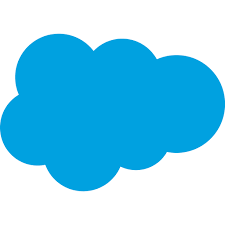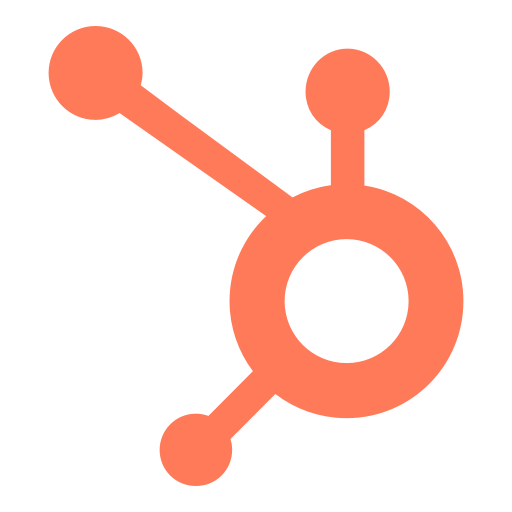Customer relationship management (CRM) software has become an essential tool for businesses in today’s competitive world. CRM software employs data to help companies understand customers’ needs, preferences, and behavior.
Understanding these factors can help companies secure higher sales and greater customer loyalty. But with so many CRM solutions on the market, it takes effort to choose the right one. That is why we have compiled the best CRM software for photographers in 2023.
Our top picks have the best pricing plans, contact management, workflow automation, interaction tracking, reporting, and analytics. This guide will help you improve customer relationships, boost sales, and streamline operations.
Quick View of the Best CRM Software for Photographers
- Salesforce – Best Overall CRM Photography Software
- ClickUp – Best for Order Management
- Pipedrive – Best for Invoicing and Payment Management
- Zoho CRM – Best for Invoicing and Payment Tracking
- HubSpot – Best for Social Media Integration
Products
Booking and scheduling
Tracking of invoicing and payment
Tracking of customer communication
Salesforce scheduler tool + SMS & Bots
Salesforce CPQ Invoicing tool
Salesforce Journey Builder tool
Meeting feature + customizable fields
Payment history templates + Quote forms
Portfolio management tool
Integrates with Zoho Bookings
Integrates with the Zoho Invoices module
Integrates with over 50+ communication channels
Quick Verdict
Best Overall CRM Photography Software – Salesforce
Salesforce is an excellent CRM tool for online businesses looking to hit the next level. It combines several tools to help streamline sales processes, improve customer engagement, and grow sales performance.
Salesforce offers robust reporting and analytics capabilities, automation features, and integrations with popular online business platforms.
Salesforce is a cloud-based customer relationship management software launched in 1999 to help businesses and organizations make informed decisions about customer needs. Salesforce achieves its goals using AI tools and automation to provide real-time insights into customers’ needs through analytics.
Booking and scheduling
Users are provided with a Salesforce scheduler tool to handle all their bookings and scheduling in one place at $25 per month for each user. The scheduler tool allows organizations or businesses to set up customer appointments using calendar features where the venue, time, and days can be input. Customers can also reschedule appointments on the platform or via SMS using Salesforce Bots.
Tracking of Invoicing and Payment
Organizations can easily send invoices and billing information and receive payment from their numerous customers using Salesforce. With the Salesforce CPQ invoicing tool, organizations and businesses can inform their customers how much they have to pay for products and services and the due date of each payment.
Additionally, Salesforce’s tax calculation engine automates VAT once the rates have been manually inputted. For services that are not taxable, users can use the tax rule feature to disable or enable tax billing.
Once customers make payment via the integrated payment gateways provided, Salesforce keeps track of the costs via its Payment center. It makes changes to the invoice using its other billing tool features.
Tracking of Customer Communication
With the Salesforce journey builder, organizations can track customer interaction with their platform. They can also watch the users’ journey from following an Ad until they complete a purchase. This tool allows the business or organization to know where their customers are coming from and also identify any loopholes in the campaign strategy and re-strategize.
- Provides users with access to customer data/insights from the first interactions to date.
- Provides training guides for each feature.
- Easy and direct access to professional assistance through their customer service channels.
- Very scalable.
- The web page UI is not very responsive.
- Payment packages are pricey
Pricing
(Per user/month/billed annually)
- Basic plan – $25
- Professional program – $75
- Enterprise plan – $150
- Unlimited plan – $300
ClickUp is a project management tool that comes with features tailored towards improving the customer relationship management (CRM) of a business, and ClickUp excels in managing client orders. Use customizable templates to document leads, manage sales pipeline, collate customer data based on location, and handle other aspects of boosting customer relationships and retention.
Booking and Scheduling
ClickUp provides Businesses with a customizable meeting tool for scheduling meetings between Heads and team members or customers. Each meeting template comes with fields where you can add priority, date, notes, discussion topic, and estimated time duration for the meeting.
Tracking of Invoicing and Payment
ClickUp has several customizable templates for tracking invoices for Sales and CRM purposes. You can use ClickUp’s Quote forms to issue quotes with full details of your photography services or provide a detailed price list.
In addition, you can track payments using the payment history templates to collect details about the Cost of the item purchased, the payment method used, and the receipt number. The payment sheet should also carry information about the number of goods purchased, the total payment completed at the time, and the date for each payment.
Tracking of Customer Communication
ClickUp provides a portfolio management tool that allows business owners to follow up on customer interactions in real time. A business can use the analytics tool to identify loyal customers, customers whose buying habits are declining, and other categories of customers.
- Over 1000 free native integration tools are available on the platform.
- The free plan comes with 100MB of storage space, which is better than most CRM software offers.
- Budget-friendly pricing plans.
- ClickUp’s CRM tools are very Customizable.
- The number of notifications can be overwhelming.
- It could benefit from more robust storage space offers for its free plan.
Pricing
- Free plan
- Unlimited (for small teams) – $5 per member
- Business (for midsize teams) – $12 per member
- Business+ (for multiple teams) – $19 per member
- Enterprise (large groups) – Offer available on demand.
Pipedrive is the perfect CRM for professional photography agencies looking to manage financial dealings with their customers. Pipedrive allows businesses to provide invoices for their customers and collect payments by using integration tools. Pipedrive has unique features like customizable sales pipeline templates and tools for optimizing lead conversion rates.
Booking and Scheduling
Manage your business schedules and customer appointments using Pipedrive’s activity scheduler. Pipedrive’s calendar tool allows businesses to customize their calendar features to display availability on specified days and times. Companies can also attach priorities to each customer or lead booking based on data collected from lead/customer activities.
Tracking of Invoicing and Payment
Businesses can create and customize payment invoices for customers by integrating and using Quickbooks and Xero. The invoice has 5 fields to fill in the customer’s data, and the date payment is due. You can also add more information about the product or service being paid for and the amounts payable.
Photographers can accept payments for their services directly on Pipedrive using Stripe and track and update payment information using Quickbooks, Paycove, and other accounting solution softwares.
Tracking of Customer Communication
Pipedrive gives users access to details on how customers and leads interact with online business channels through its LeadBooster tool. LeadBooster collects data from web forms, ChatBots, and Live Chats and provides insights for further action.
- Pipedrive has one of the lead tracking features.
- Integrates with many third-party sites and apps.
- Easy to customize features without seeking professional assistance from Pipedrive customer service.
- Provides a great forecasting tool for business owners.
- Lacks some critical CRM features like an inbuilt marketing tool.
- The Email feature is buggy.
Pricing
- Essential – $9.90 monthly/one user + free trial
- Advanced – $19.90 monthly/one user + free trial
- Professional – $39.90 monthly/one user + free trial
- Enterprise – $59.90 monthly/one user + free trial
Zoho is a suite that contains several softwares built to improve the way businesses operate, manage their workforce and customers, and increase sales.
Zoho CRM is one of the softwares in the Zoho suite targeted at helping companies to build better relationships with their customers. It provides the business with tools to monitor how leads are generated with analytics tools and also to track bills, invoices, and payments.
Booking and scheduling
Zoho CRM integrates with Zoho bookings to allow customers/leads to schedule meetings or book sessions with photographers once they come across an offer.
With this, photographers easily customize schedulers to collect information like phone numbers and emails, etc. It makes it easy to follow up on leads through reminders and engagement until the lead converts to sales.
Tracking of invoicing and payment
Zoho CRM allows photographers to integrate the Zoho Invoices module to allow customers to receive invoices and billing information directly on the CRM platform. It provides fields to include the invoice name and order number, date of transaction, terms, and conditions, and personalized notes for each customer.
Track when payments have been made using Quickbooks and Zoho books or manually input/export them from other accounting softwares.
Tracking of customer communication
Zoho syncs with a business’s favorite communications channel and pulls information from different clients to one platform. Choose from Zoho’s 50+ phone call partners and sync to a platform that allows you to make, receive, and document details of calls with customers directly on the Zoho CRM.
Additionally, businesses can link all their social media accounts to CRM to keep track of customers and lead interaction. This helps the company keep all customers and lead communication in one place for better sales marketing.
- Comes with a free plan plus incredibly affordable premium plans.
- The software provides regular updates to fix bugs and improve on existing features.
- Comes with many options for generating and exporting data/insights.
- Many tools are available to update customers and admin of essential bookings and deadlines.
- It can be a bit difficult for beginners to use and understand.
- Zoho has too many features that users may never find or get to explore.
Pricing
- Free plan
- Premium plan – $4 per month/user + free trial
- Enterprise – $10 per month/user + free trial
HubSpot is a great CRM tool for professional photographers. Although photographers operating small businesses with small teams can use the software, most of its best tools come at a rate that is not particularly suitable for a business of that size.
HubSpot was created as software that allows businesses to handle all their marketing and sales operations in a single location. In addition, marketing features on HubSpot are made for companies looking to create personalized content and campaigns for their customers.
Booking and Scheduling
With HubSpot, customers can easily book appointments for photography sessions and even consultations using Google Calendar or other integrated scheduling software.
A business can also sync its work schedule to a CRM calendar so that customers can also automatically see what days are for bookings. This eliminates the hassle of back and forth via emails to set up business appointments which would likely result in losing a lead.
Tracking of Invoicing and Payment
HubSpot provides businesses and organizations with free invoice templates containing customizable fields to give the customer precise information and terms for payment. Some details will include appropriate payment channels, a payment plan (daily, monthly, or weekly), and what will be done when the customer defaults.
HubSpot provides a payment channel powered by stripe where customers can make payments for photography services. All you need to do is set up an account and fill in all the required fields. Once customers pay in money from their US bank accounts, you’ll receive notifications and can easily track every payment and update customer invoices.
Tracking of Customer Communication
HubSpot tracks users via cookies and keeps records of their interactions even when the user is anonymous. This can allow the business to include these visitors in its campaigns automatically.
HubSpot Attribution tools also provide additional ways to track customers’ communication in various categories. Customers who fill out business forms for newsletters and other offerings, and leads that follow CTA via email, social media, webpage ads, etc.
- Training academy available to guide first-time users.
- Generating automatic emails for leads can be achieved with ease.
- Allows users to integrate, automate and streamline workflow.
- Users can turn off any additional feature that the company does not require.
- The price plan for access to advanced marketing tools is relatively high.
- A better fit for small businesses.
Pricing
- Free tool
- Starter CRM – $18 per month (1000 client contacts + essential tools for lead conversion).
- Professional – $800 per month (2000 clients contacts + advanced automation, campaign, and reporting tools).
- Enterprise – $3,600 per month (10,000 client contacts + advanced, flexible marketing tools).
Benefits of Using CRM Software for Photography
Creating a customer relationship is vital to any business, including those providing photography services. It is the only way to build customer loyalty and attract new customers. Although building a good relationship with customers is no walk in the park, it is possible by using the right tools.
Customer relations management (CRM) softwares are tool specially made to help businesses understand their customers’ needs. Check out some of the benefits of CRM softwares in photography.
Improved Customer Service
CRM software provides specific and personalized information about the customers of any business. The data collected by CRM softwares can include the customers’ location, age, hours when they interact with your products or service, their gender, and which platform they are interacting with the business from.
This allows photographers to easily create more personalized content based on the insight provided by the software. It will enable the customer to feel more connected to the business.
Provides A Central Customer Database
CRM tools like Salesforce, Monday.com, and Pipedrive come with scheduling tools and integration tools where customers provide personal information. In addition, more information about previous purchases and buying habits is contained in customer invoices and can be derived from the data obtained from customer communication tracking tools.
All this information on a centralized platform makes the marketing team’s job much more manageable. It reduces the time it will take to gather the information required to launch targeted campaigns.
Increases Customer Retention
Like every other business, photography organizations strive to acquire new customers; however, retaining existing customers is just as important. If a photography business is experiencing a decline in its customer base, CRM softwares can provide real-time access to customer data.
The data provided helps photographers identify the cause of the decline; that way, the business can work on ways to ensure customer satisfaction. One of the ways to fix the issue is by requesting customer feedback and improving on the problems. It’s essential to create room for the customers to reach out and provide additional input on the improvement.
Methodology for Choosing the Best CRM Software for Photographers
Before we decided on the best CRM softwares for photographers, we looked out for some essential features that can improve a business’s relationship with its customer. Check out our top three methodologies.
Booking and scheduling
One of the first things we looked out for was what booking and scheduling features the software possessed. Scheduling is an essential aspect of CRM because it forms part of the software’s customer database.
In addition, it gives the customer the option of booking an appointment for an activity with ease. Most CRM scheduling tools allow admins to provide the customer the right to edit, reschedule and make other changes to a schedule, and this allows the business to serve the customer better.
Tracking of Invoicing and Payment
As part of our methodology for selection, we looked into the tools each CRM software provided for tracking customer payments. We also studied the features put in place to ensure that the customer’s billing and invoicing can be automated and tracked accurately.
Some CRM software like Salesforce allows admins to provide detailed invoices and update the invoice automatically once payment has been made. It comes with features that display due dates for price and include VAT on products where necessary.
Tracking of customer communication
We looked carefully into how a business can track customer communication or interactions on each software. This is one of the most critical features, given that it enables photographers to gather valid data about each of their customers that will help the business serve them better.
Frequently Asked Questions
Final Thoughts on Choosing the Best CRM Software for Photographers
Finding and using the best CRM software for photographers in 2023 is an essential step in the right direction. CRM software will help the photography agency or team manage their clients and make informed decisions that will scale the business.
We have listed 5 of the best CRM software for photographers, and although each one comes with unique features tailored toward ensuring customer retention, Salesforce is our favorite tool. Salesforce has all of the best tools and features that a photography team would need to manage its customers for improved productivity in 2023.
 Sections of this topic
Sections of this topic