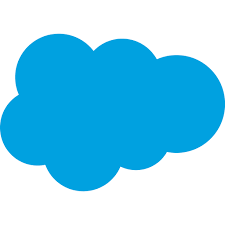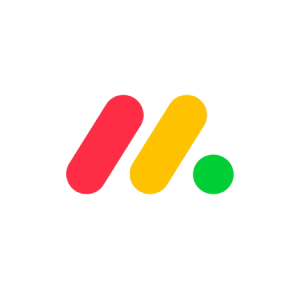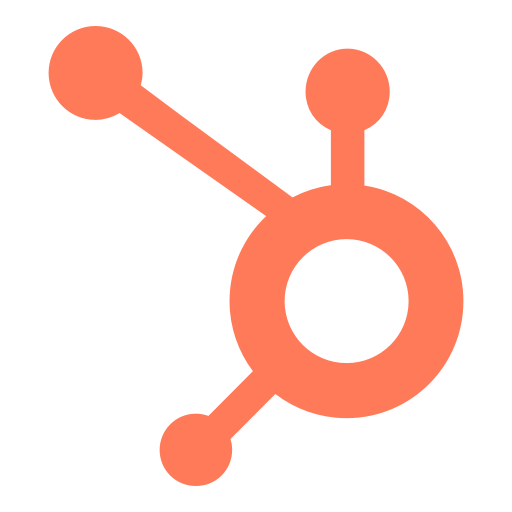If you are running a hospital or any medical business, your customers’ satisfaction should be your topmost priority.
In order to take care of all the appointment scheduling, billing and customer management needs- creating long-term relationships with patients and providing a great customer experience – you need an efficient CRM software solution.
With more than 10 years of research and testing, we have compiled this list of the best CRM software for hospitals and medical businesses that will help you keep up with all your customers’ demands quickly and make sure they get the best possible service from your organization.
Read on to find out more about the best healthcare CRM software for hospitals and medical businesses!
Quick View on the Best CRM Software for Hospitals and Medical Businesses
- Salesforce: Best Medical CRM Software Overall
- Pipedrive: Good for Pipeline Management
- Monday.com: Good for Enhancing Collaboration
- ClickUp: Encourages Versatility
- Zoho CRM: Good for Patient Management
- HubSpot: Comprehensive Suite of Marketing, Sales, and Customer Service Tools
CRM Software
Features
Plans
Add-ons
Benefits
Support
- Lead management
- Forecasting
- Customer service
- Contact management
- Marketing automation
- Customization options
- Mobile access
- Integration
- Analytics and reporting
- Workflow automation
- Essential plan: $25/Month/User
- Professional plan: $75/Month/User
- Enterprise Plan: $150/Month/User
- Unlimited Plan: $300/Month/User
- CPQ & Billing: $75/Month/User
- Sales Cloud Einstein: $50/Month/User
- Pardot Plan: $1,250/Month/User
- You can customize Salesforce to suit your specific needs at any time.
- Salesforce works for you no matter the size of your medical business. Even if you have one thousand patients, Salesforce is capable.
- You can analyze your patients’ history better and report on their state of health when you use Salesforce for your hospital and medical businesses.
- Phone support
- Email support
- Online community forums
- Lead management
- Pipeline management
- Forecasting
- Customization options
- Mobile access
- Integration
- Essential plan: $9.90/user/month
- Advanced plan: $19.90/user/month
- Professional plan: $39.30/user/month
- Enterprise plan: $59.50/user/month
- LeadBooster add-on: $32/user/month
- Web visitors add-on: $41/user/month
- Smart Docs add-on: $32.50/user/month
- LeadBooster add-on: $6.70/user/month
- Campaigns add-on: $13.33/user/month
- Mailigen add-on: $10/month
- You encounter less stress when using Pipedrive because you can navigate the website easily.
- You can automate Pipedrive to send information to you per time concerning a patient. This means that you stand less chance of missing an appointment with a patient or important information that you’ll need for their healthcare.
- Phone support
- Email support
- Knowledge base
- Task management
- Project tracking
- Team collaboration
- Customization options
- Mobile access
- Integration
- Individual plan: free
- Basic plan: $9/user/month
- Standard plan: $12/user/month
- Pro plan: $19/user/month
- Enterprise plan: custom pricing
No add-ons
- When you use Monday.com, you can adapt the CRM website to suit your needs. For instance, you can decide to use it for one or two purposes based on your business’ specificity at the time.
- The visual interface on Monday.com helps you to easily navigate the software. This makes you more productive and you spend less time carrying out tasks too.
- Phone support
- Email support
- Knowledge base
- Task management
- Project tracking
- Team collaboration
- Customization options
- Mobile access
- Integration
- Free plan: limited features
- Unlimited Plan: $5/user/month
- Business plan: $12/user/month
- Business plus plan: $19/user/month
- Enterprise plan: custom pricing
- Time tracking add-on: $3/user/month
- Mind maps add-on: $5/user/month
- Custom fields add-on: $3/user/month
- You can easily afford $5 per month for ClickUp. In fact, you can use it for free if the free plan serves your needs.
- There’s less risk of losing track of information on this software because the mode of communication is easy and simple.
- Email support
- Knowledge base
- Lead management
- Forecasting
- Customer service
- Marketing automation
- Customization options
- Mobile access
- Integration
- Free plan
- Standard plan: $18/user/month
- Professional plan: $30/user/month
- Enterprise plan: $45/user/month
- Ultimate plan: $55/user/month
- MarketingHub add-on: $15/month
- SalesIQ add-on: $19/month
- Social add-on: $15/month
- With Zoho, your patients can enjoy better services. This is because you can understand their needs and preferences and give them more targeted healthcare.
- The real-time data and insights that Zoho provides will help you identify opportunities for improvement and optimize processes. This will increase your productivity and you can attend to more people within a short period.
- Phone support
- Email support
- Knowledge base
- Lead management
- Forecasting
- Customization options
- Marketing automation
- Customer service
- Mobile access
- Integration
- Free plan
- Starter plan: $50/month
- Professional plan: $1,781/ month
- Enterprise plan: $5,000/ month
- CRM suite cost: $30/month
- API limit increase: $500/month
- With HubSpot, you can gain insight into complex data sets that you may not have seen at once. This will allow you to make more accurate decisions.
- HubSpot is accessible on mobile. You don’t need to carry your personal computer around. You can have all your patient’s files in one place – your mobile phone!
- Phone support
- Email support
- Knowledge base
Best CRM Software for Hospitals and Medical Businesses – Quick Verdict
Best Overall – Salesforce
Salesforce is the best medical CRM software because of its flexibility and high level of customization. It enhances functionality and streamlines workflow for your business.
This CRM software also has a large ecosystem for additional support and services. Its list of comprehensive features is top-notch as well.
In addition, Salesforce is scalable no matter the size of any business or enterprise. Its robust security helps keep your data safe and secure.
Best CRM Software for a Hospital or Medical Business
Finding the right CRM tool for your hospital or medical business can have huge implications on productivity, scalability, customer relations, patient care quality, and more — and that’s exactly why we’ve taken it upon ourselves to help you find the perfect solution for your needs!
You can access some of these CRM software for free, but if you want enhanced functionality, you’ll need to pay for a suitable plan.
Let us take a detailed look at the best CRM software for hospitals and medical businesses below.
Salesforce is a great CRM software that you can enjoy using as a healthcare professional. This is because it helps medical businesses and hospitals manage their patients’ services and other operations. It allows you to store patients’ data and automate many processes as a healthcare professional.
Features
Salesforce offers nine (9) major frontline features that can help you to streamline your healthcare operations and improve relationships with your patients. Some of these key features include contact management, forecasting, lead management, marketing automation, analytics and reporting, and workflow automation.
Plans
Salesforce offers 4 different pricing plans based on the needs and size of your medical organization.
These plans are an essential plan starting at $25/user per month, a professional plan starting at $75/user per month, an enterprise plan starting at $1500 per month, and an unlimited plan starting at $300 per month.
From their essential plans to their enterprise business solutions, Salesforce offers packages that deliver value no matter the investment requirements or preferences.
These pricing plans are designed for customer-centric businesses that want complete control over their sales processes.
- Catering to all business needs
- 6 pricing models that you can choose from
- Consistent software updates and upgrades
- Robust feature set with no hidden fees or annual commitment
- Can be expensive if you have advanced needs
- User manuals are difficult to understand
Pipedrive is deal-driven and also functions as an account-management tool. Its proactive nature automatically tracks and organizes calls and emails, helping you synchronize schedules across your devices.
You’ll mostly enjoy Pipedrive if your medical business is mid-sized (SMBs). You can visualize your patient’s life cycle process from start to finish. This can improve your efficiency and help you cut through a lot of second-guessing which is one major thing that CRMs fail to implement
Features
The major feature that Pipedrive offers is the management of organizing patient information and communication in one place. It allows for tracking patient progress through the healthcare process, from initial contact to final payment. Pipedrive also has a mobile app that enables access to patient information and other processes wherever you are.
Plans
Pipedrive has 4 plans with its essential plan starting at $9.90 per month for one user. The second plan is the advanced plan with a set price of $19.90 per month for every user. The other plans are the professional plan at $39.30 per month, and the enterprise plan starting at $59.50 per month.
- Excellent dashboard for prioritizing tasks
- Sets reminders for project follow-up
- Ability to track customer engagement, interactions, and emails
- Options for a free trial or low cost subscription plans starting at $12/user/month
- Does not integrate with some healthcare software
- Deal management is sometimes tricky
Monday.com has visual project management tools that allow healthcare professionals to collaborate and manage their workflows in one central place. It is often used by medical teams to manage projects, tasks, and deadlines.
Features
Monday.com has contact management and patient pipeline management features that enable you to track and manage patient information through a visual pipeline. It also allows for patient reporting, automation of repetitive tasks, and integrations with other medical software.
Plans
Monday.com has 5 pricing plans. The first is the free individual plan, followed by the basic plan priced at $9/user/month. The Basic tier is the most affordable option, considering that it offers basic contact management and lead tracking features plus access to community support forums. With this plan, you also receive unlimited emails and support via email and live chat during business hours.
The standard plan is the third plan pegged at $12/user/month and it comes with features such as sales reports and analytics, as well as automatic syncing of contacts between Monday.com CRM and other third-party applications like Outlook
The fourth plan which is the pro plan is offered at $19/user/month. The Pro tier offers more advanced features such as automatic lead scoring and tagging capabilities, the ability to add custom fields to contacts, unlimited emails from within Monday’s dashboard, as well as access to APIs for connecting with external applications.
Finally, the Enterprise plan which comes at a custom price provides unlimited customization options including custom objects and multi-company views and integrations from within Monday‘s dashboard plus priority support from a dedicated team of experts.
- A good visual interface that encourages productivity
- Enables collaboration among teams
- Limited CRM-specific features
- The software is complex and requires some time to learn and set up.
ClickUp is good for its collaboration and project management tool. It is suitable for medical businesses of all sizes.
As a healthcare professional, you can assign comments to specific team patients or groups of patients. Patient’s cycles can also be marked as resolved or in progress and you can create custom statuses if the need arises.
Features
One interesting feature of ClickUp is that it helps you manage and organize centralized customer information. You can track and manage a patient’s records through a visual pipeline while generating custom reports to gain insights.
Its automation feature also makes task management and progress tracking easy.
Plans
The first plan is free for personal use. This is followed by the unlimited plan for small teams priced at $5/user/month and the business plan for mid-sized teams at $12/user/month.
If you have multiple medical business teams, there is a business-plus plan at $19/user/month. The last plan is the enterprise plan for many large teams at custom pricing.
- The visual interface makes it easy to track progress.
- ClickUp allows collaboration among many medical teams
- ClickUp is not primarily designed as CRM software. So it may not offer as many CRM-specific features as other dedicated CRM solutions.
- The add-ons are not extensive enough and may not offer what you need.
As a healthcare professional, you would enjoy Zoho mainly for its ability to manage patient information, track cycles, and automate processes. This management tool helps you to improve relationships with your patients while caring for their health needs.
Features
Zoho offers lead and contact management and patient pipeline management that helps you generate health forecasts based on patients’ historical data and trends.
You can also generate custom reports and gain insights into patients’ health performance.
Plans
The first plan is a free basic plan with limited features and capabilities. This is followed by a standard plan at $18/user/month that allows automation and optimization of sales cycles. The professional plan at $30/user/month enhances the improvement of customer acquisition and accelerates growth.
Zoho also has enterprise plans at $45/user/month that allow management of global CX operations with the complete CRM and an ultimate plan at $55/user/month that helps you scale exponentially with dedicated BI capabilities
- You can customize Zoho to fit the unique needs of your patients.
- Zoho offers a range of features that cover the entire patient process and cycles.
- Limited customizations options and lack of extensiveness
- Ineffective customer support
HubSpot is an exciting platform that enables data capture into the CRM from your social media platform, website, or landing page.
You can capture and store just about any piece of data you could want to know about your patients including their personal information and a historic record of their engagement with your healthcare services.
Features
HubSpot CRM provides a central location to store patients’ data, manage information, and track interactions. The platform also offers robust automation features that can help medical businesses streamline their processes and grow their revenue.
Plans
HubSpot CRM plans include a free plan that includes many of the features needed to manage customer relationships, a starter plan for small medical businesses looking for more advanced features at $50/month, and a professional plan for growing medical and healthcare businesses with more advanced automation features at $1,781/month.
There is also an enterprise plan for extra-large teams with complex needs and high-volume usage at $5,000/ month.
- A combined solution that makes it easier to manage multiple areas of the business.
- Can be integrated with Salesforce
- Limited customizations on the free plan
- HubSpot is expensive
Choosing the Best CRM Software for Your Medical Business Needs
Choosing the right CRM software for your hospital or medical business is important, if you want to deliver excellent patient care and improve your operational efficiency.
There are several boxes to tick in this process. However, the most important thing should be the one that meets your needs.
The major benefit of CRM software is enhanced interaction with your patients. However, there are several other benefits that you can enjoy.
With the growing popularity of CRM software, these are what you should consider when choosing CRM software.
Features Consideration
Work Enhancement: Streamlined Data, Proper Patient Information Management
The first major improvement CRM software should add to your medical business is streamlined patient information. Storing information and managing it in a centralized location gives you easier access as a healthcare professional. This will help to reduce errors and ensure that you have access to up-to-date information when making treatment decisions.
Most of the CRM software that is in the above list serves this purpose. They can help you manage patient treatment plans and histories, including your patient’s progress. This would help you make informed decisions about treatments.
Customization: Healthcare Flexibilities
A good CRM software for your medical business should be highly customizable to meet your specific needs. You should be able to input and track data in a way that makes sense for your needs at the time. For example, you may want to track a patient’s prescription history or other healthcare-related data.
The list of CRM software earlier mentioned allows the addition of custom fields and workflows. They also have high reporting capabilities which can help you handle the unique data requirements of your healthcare organization.
Integration: Minimization of Data Duplication, Error Reduction
A good CRM software should integrate seamlessly with other existing systems. For example, practice management software and electronic health records (EHR). Integration with EHR can help to minimize data duplication and reduce the chance of errors occurring.
Integration should further enhance appointment management and other administrative tasks from a single interface. You can then enjoy streamlined workflows, increased efficiency, and saved time and resources.
Security: Patients Data Protection
Security is a crucial factor when using CRM software for hospitals and businesses. Storing information in hard copy files is not as effective and secure as it used to be. Patient data is very sensitive information that needs protection from theft, unauthorized access, or loss.
Having CRM software with robust security features will help to ensure that patients’ data is well protected and secure from cyber threats.
This well-chosen list of CRM software will help you comply with relevant regulations. For example, HIPAA governs the handling of patient data in the healthcare industry. Providing data backup and disaster recovery will also ensure that data is not lost in case of an unforeseen event.
User-friendliness: Flexible Technicality
CRM software is designed to enhance workflow. This is why the best ones should be intuitive and user-friendly with varying levels of expertise.
As a healthcare professional, your schedule may be busy. So you need software that is easier to learn and use. CRM software should have a simple user interface with relevant information that you can easily navigate.
Flexibility and adaptation to the changing needs of your healthcare organization are also important.
The software should have a simple and intuitive user interface with clear navigation and easy access to relevant data. The CRM software should also be flexible enough to adapt to the changing needs of the healthcare organization.
Analytics and Reporting Capabilities: Enhanced Patient Engagement, Improved Patient Satisfaction
A good CRM software should provide useful analytics and reporting features. This will enable your organization to track and analyze patient data, identify trends, and make crucial decisions.
Tracking key performance indicators, such as patient satisfaction rates, appointment cancellations, and no-shows are vital. These metrics can help your organization make data-driven decisions to improve patient outcomes and operational efficiency.
Billing and Accurate Pricing
The cost of the CRM software should be reasonable and provide good value for money. This depends on the features offered by the software and the size of your organization.
The software should not be costly and it should offer the features that your healthcare organization needs to manage patient interactions efficiently.
This list of CRM software is accurately priced in a way that allows your healthcare organization to scale up as it grows and your needs change.
Add-ons
CRM (Customer Relationship Management) software should help your medical business manage its interactions with patients and improve their overall experience.
CRM software add-on includes additional features and functionalities. The need for add-ons can vary depending on the size of your medical business, however, using CRM software with add-ons enhances your chances of tailoring the software to your specific needs more.
Customer support: 24/7 Reach
All the CRM software on this list offer different ranges of customer support, an important metric for every good CRM software.
Providing ongoing support and ensuring smooth adoption and usage is important. Ongoing support should also be available to address any technical issues or questions that may arise during usage.
Rewards and Benefits: New Account Bonuses, Free Services
Most CRM software for healthcare and medical businesses tends to have a similar set of services. However, other factors can help you determine which software is best for you.
Offering some services for free, or giving you some perks when you choose certain plans can be helpful for instance. These details can help you save money and see if you need some specific features.
How to Sign Up for a Healthcare CRM Software
The process of signing up for CRM software varies based on the specific software that you are using.
However, the following steps are typically involved when signing up for a CRM software
Step 1 – Visit the Software’s Website.
On the website of the CRM software, you’ll see a “Sign Up” or “Get Started” button. Click on it.
Step 2 – Fill in Your Details
The software will request your personal information. For example your full name, email address, and phone number. Fill in the required details.
Step 3 – Personalization
Here, you’ll need to choose a username and password for your account.
Step 4 – Payment
Select your preferred subscription plan. If there are several applicable payment methods, you’ll need to choose one.
Step 5 – Other Instructions
Follow any additional instructions provided by the software to complete the sign-up process.
Some CRM software may require additional steps or verification. For example, you may need email confirmation or provide additional business information.
You should carefully read and follow the instructions provided by the software during the sign-up process.
Frequently Asked Questions on Best CRM Software for Hospitals and Medical Businesses
Which CRM Software for Hospitals and Medical Businesses Is Right for You?
If you’re looking to use the best CRM software – one that helps you manage patient data, enhance workflow, track patient cycles has a good interface, and gives you value for your money, you can’t go wrong with Salesforce.
One thing is assured – it will serve your best interest. This is not to say that it is the only good CRM software on the internet though. Any of the software listed in this article can serve you properly and effectively.
Using any of this software will be an awesome decision, so sign up for any of these top picks and enjoy an enhanced workflow. One thing is for sure, if you use any of this software it will be one of the best decisions that you’ll make for your hospital and medical business.
 Sections of this topic
Sections of this topic