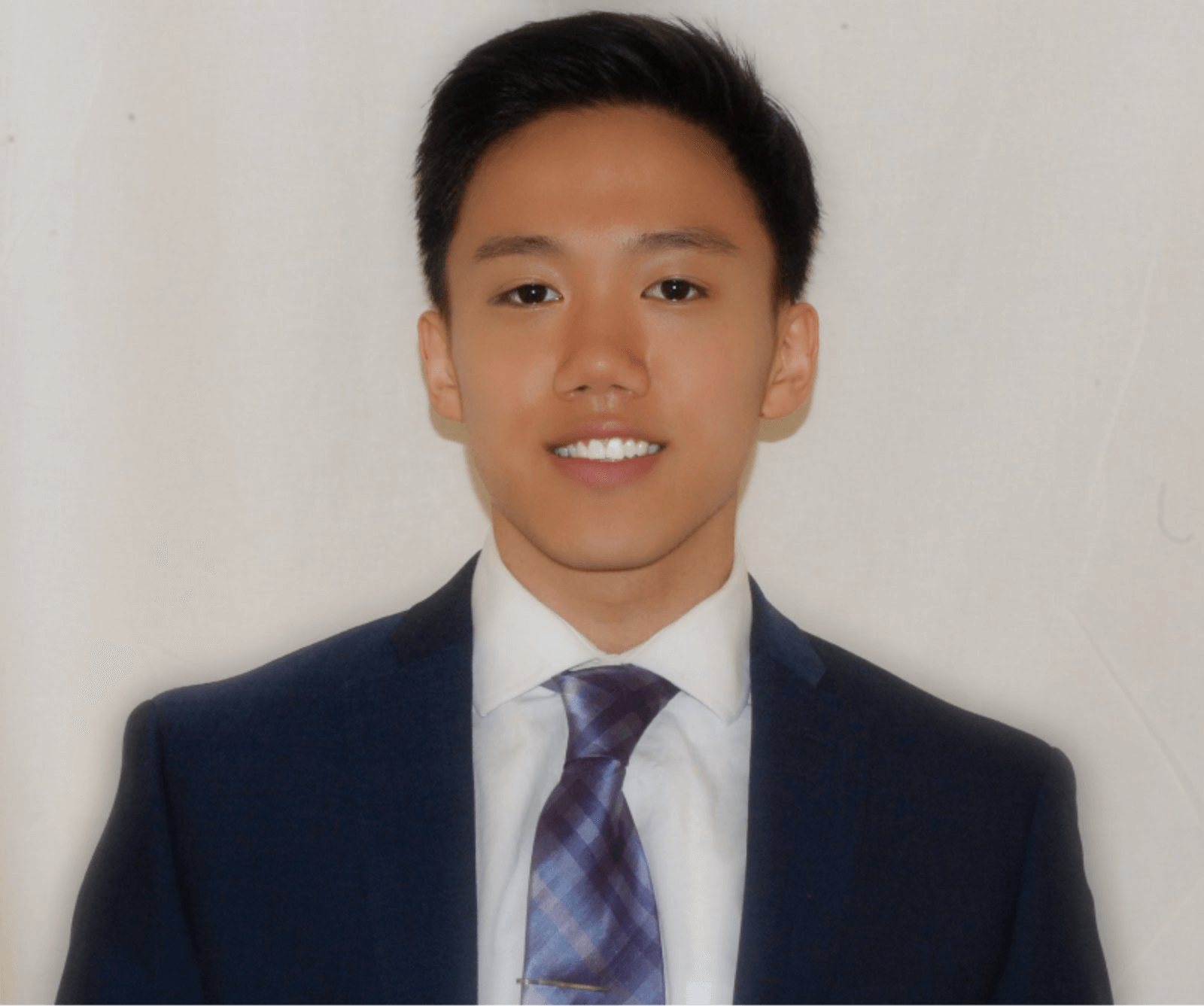When comparing Gusto vs OnPay, you’ll find both full-service payroll processing software feature a variety of valuable HR and customer service tools. Although they offer similar functionalities, there are a few key differences between these payroll solutions. This means that one of these options is a better fit for your company.
We compare payroll processing, pricing, HR benefits, and much more in this in-depth Gusto vs OnPay Payroll comparison guide. Once you pick the right payroll software, it’ll be easy to process each payroll run while tracking the essential data and assembling the reports needed to run your company.
Gusto is a robust payroll processing platform that combines HR and benefits administration into a single, convenient package. Over 200,000 businesses and teams use Gusto because of its impressive feature set and functions. Gusto is excellent for growing businesses with over 50 employees because of its automation tools.
In essence, Gusto is a comprehensive payroll service that manages every aspect of your payroll and reporting process. Each pricing tier features automated payroll and direct deposit for unlimited monthly payroll runs. You will also receive tax filings for each level of government for both 1099 contractors and W-2 employees. Read the Gusto review to learn more about this software.
- Unlimited payroll runs
- State tax registration in all 50 states
- Direct deposits
- Calculating employee deductions is burdensome
- Business owners can’t run payroll through the mobile application
- No customer support during the evenings and weekends
Pricing
Gusto offers four different packages to choose from:
- Core: $39 per month plus an additional $6 per employee
- Complete: $39 per month plus an additional $12 per employee
- Concierge: $149 per month plus an additional $12 per employee
- Contractor: no monthly fee and $6 per person
Similar to Gusto, OnPay is a cloud-based payroll service that offers scalable solutions for small businesses. Some of its core features include automated tax filing and payment workflows as well as unlimited payroll. However, OnPay lacks integration capabilities and an auto-pay option.
OnPay is payroll for small businesses looking for an affordable and simplified approach to payroll management. It’s easy to insert payroll data such as reimbursements, tips, hours, and bonuses with OnPay. Furthermore, you can administer benefits and compensation insurance to employees who work on a pay-as-you-go basis. Read our OnPay review to learn more about its features and pricing.
- Free W-2 and 1099 processing
- Unlimited monthly pay runs
- Quick and efficient employee management protocols
- Not ideal for businesses with over 25 employees
- Limited integrations
- Doesn’t offer fast direct deposit
Pricing
OnPay’s pricing uses a sliding scale based on how many employees you have:
- $36 per month, plus $4 per person per month
Pricing & Features Comparison
Simply put, Gusto is designed for businesses with over 50 employees, whereas OnPay is optimal for small businesses with fewer employees. Both payroll solutions feature extensive payroll and HR tools that make your life much easier.
However, it’s essential to look at the features each software offers and how much each one costs. We compare all the key features and factors you should consider when making your decision in the table below.
Price
Starts at $39 per month plus $6 per employee
Starts at $36 per month plus $4 per employee
Tax Filings and Payments
Yes, Gusto automatically calculates your taxes when you run payroll
Yes, OnPay withholds taxes when you run payroll and makes the necessary payments
Managing Employee Benefits
Ability to build customized benefits packages for employees
Ability to offer 401(k) plans, life insurance, health and dental benefits
Ease of Use
Simple and intuitive interface
Organized and convenient design
Live Customer Support
Weekdays from 9am to 8pm EST
Weekdays from 9am to 8pm EST
Integrations
100+
~10
Winner: OnPay Payroll. OnPay is slightly more affordable than Gusto if you’re looking for the cheaper option.
Payroll Processing Breakdown
Payroll processing is the most important feature to compare because you’re looking for the best payroll software for your business. The right payroll solution should let you run unlimited payrolls, customize pay rates and pay schedules and pay employees with direct deposit. Luckily, both software feature these tools. Read more on how to do payroll here.
Gusto
Gusto provides faster direct deposit than OnPay and gives you access to Payroll on Autopilot. With this enabled, payroll will automatically run one day before your company’s payroll deadlines. Furthermore, Gusto will withhold and file local taxes for you. OnPay doesn’t offer this feature.
OnPay Payroll
Like Gusto, OnPay automatically calculates, pays, and files taxes on your company’s behalf. However, OnPay doesn’t offer local tax filing and it doesn’t have a similar feature to Gusto’s Autopilot. With an autopay option, running payroll with OnPay can be tedious and time-consuming.
Winner: Gusto. The clear winner for the most important feature of payroll software is Gusto.
Onboarding and HR Tools
Onboarding tools are vital to your company as your employees will need to learn how to use the software. As such, let’s take a closer look at each of the onboarding and HR tools Gusto and OnPay offer.
Gusto
In terms of Gusto vs Onpay Payroll, Gusto offers a few premium features that OnPay doesn’t. These include anonymous employee surveys, survey trend analysis, and access to professional HR agents. Gusto is easy to learn because of its friendly user interface and your employees shouldn’t have any issues getting used to the software.
OnPay Payroll
OnPay includes an impressive set of onboarding and HR tools, such as customized HR documents or built-in templates, organizational charts, custom onboarding documents, document e-sign features, and an HR resource library with hundreds of templates and guides. All of these features allow you to onboard employees in a smooth and seamless process.
Winner: Tie. Although Gusto offers more features, these are only in the higher pricing plans whereas OnPay offers all of its HR tools in its single plan.
Time Management Features
Since both software include HR tools, it’s important to compare how they face up against each other. Time management is a critical task within every company and your employees need a system that simplifies absence requests and approvals.
Gusto
Gusto offers comprehensive HR time management features but only in the Complete or Concierge plan.
OnPay Payroll
Onpay lets you create custom paid time off (PTO) policies. Furthermore, your employees can request time off using their accounts and the PTO hours are automatically subtracted if the request is approved by a manager.
Winner: OnPay. All of OnPay’s HR tools are included within its single rate.
Integrations Breakdown
There are so many crucial tools businesses use to stay afloat nowadays. As such, app and software integrations are essential to have on every piece of software.
Gusto
Gusto offers integrations with over 100 different tools across various categories: tax preparation, hiring, legal and compliance, point-of-sale, performance management, and business operations.
OnPay Payroll
In terms of OnPay Payroll vs Gusto, OnPay only offers 10 integrations, a few which include QuickBooks, Xero, Guideline, and Mineral.
Winner: Gusto. With over 10 times the amount of integrations as OnPay, Gusto is the clear winner for integration support.
Gusto vs OnPay Payroll Customer Service
Both payroll software solutions offer live phone and chat agents from 9am to 8pm EST from Monday to Friday. Furthermore, both options have email support agents too.
Gusto
Gusto offers unlimited support through phone, live chat, and email. However, it doesn’t provide any support on the weekends.
OnPay Payroll
OnPay also offers unlimited support through phone, live chat, and email. The difference between OnPay payroll vs Gusto is that OnPay provides emergency email support on the weekends.
Winner: OnPay. Since OnPay provides support on the weekends, the customer service features are more comprehensive than Gusto.
Gusto vs OnPay Payroll Customer Reviews
Gusto and OnPay are both established and reputable payroll software solutions with great customer reviews. However, Gusto is more popular and has a higher quantity of reviews among all software review platforms.
Gusto Customer Reviews
The majority of Gusto reviews are positive and the customers thoroughly enjoy Gusto’s payroll services, easy-to-use dashboard, and HR features. Many reviewers state that Gusto has the easiest payroll system and a highly affordable price tag. The most common complaint reviewers have about Gusto is its lack of effective customer support. There have been cases where Gusto’s customer support ignores and doesn’t respond to emails.
OnPay Payroll Customer Reviews
OnPay users love how easy it is to run payroll with the software. Users appreciate how once the initial setup is complete, all they need to enter are the weekly hours. Then, the pay is automatically calculated and the direct deposit is automatically sent. There have been mixed reviews about OnPay’s customer support because some customers have had a great experience while others have been ignored.
Winner: Tie. Both Gusto vs OnPay Payroll have excellent reviews and thousands of satisfied customers.
Alternative Payroll Processing Software Options
If you’re interested in alternative options, here are a few more competitive choices for you to consider.
Paychex Flex is suited for startup businesses that are in the early stages of growth. We recommend this software for multi-state companies and restaurants. Read the Paychex flex review to learn more.
- Provides payroll via debit card
- Offers helpful employee self-service features
- Features Employee Assistance Programs (EAP) to employees as an included service
- Doesn’t support companies that use independent contractors
- Year-end tax forms and time tracking cost extra
- Software known to be slow at times
Pricing
- The standard base service costs $39 per month plus $5 per employee. Upgraded service plans must be individually quoted by a salesperson through a phone call.
QuickBooks Payroll is ideal for small businesses that already use QuickBooks accounting software. If your business is already familiar with QuickBooks, using QuickBooks Payroll will be extremely easy. Read our QuickBooks vs Gusto payroll to find out which is the better choice for your business.
- Excellent user interface
- Great mobile application
- Simple to file taxes and other financial details
- Long wait times to speak with customer service representative
- Pricing may be out of reach for smaller businesses
- Users have reported glitches with computer and mobile application
Pricing
- Core: $22.50 per month plus $4 per employee
- Premium: $37.50 per month plus $8 per employee
- Elite: $62.50 per month plus $10 per employee
Businesses that already use Square’s point-of-sale software should use Square Payroll. This payroll processing solution provides a seamless integration between the two products. Read the Square payroll review to learn more about its services and pricing.
- Offers an instant and next-day payroll processing option
- Great ease of use on app
- Features an inexpensive pricing plan
- Lack of HR tasks within the app
- The included standard payroll processing is four days
- Costs may rise as your business hires more employees
Pricing
- $35 per month plus $5 per person paid
Patriot Payroll is another budget-friendly payment processing software solution that’s best suited for smaller businesses. The main difference between Patriot Payroll and Gusto vs OnPay Payroll is that Patriot Payroll doesn’t offer HR tools.
- Great for small businesses and nonprofits
- Easy to set up
- Offers essential payroll features at a low price
- Isn’t intended for companies with over 100 employees
- Lacks HR tools and features
- Doesn’t have a dedicated mobile app
Pricing
- Basic Payroll: $10 per month plus $4 per employee
- Full Service Payroll: $30 per month plus $4 per employee
Bottom Line: OnPay Payroll vs Gusto
Overall, OnPay Payroll and Gusto are effective payroll processing solutions that can optimize your business. Gusto is better for mid-sized and large businesses while OnPay is suited for smaller businesses.
As for the winner of this comparison, Gusto takes the crown. Even with Gusto’s basic tier package, you get access to all the essential payroll features. These include direct deposits to your employees, tax filing, and unlimited payroll runs.
Furthermore, the basic tier package lets you administer your company’s health benefits and manage worker’s compensation. Since Gusto is marginally more expensive than OnPay Payroll but offers more features, we recommend using Gusto as your payroll processing software solution.
 Sections of this topic
Sections of this topic