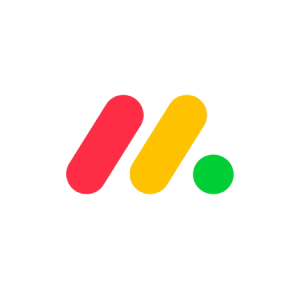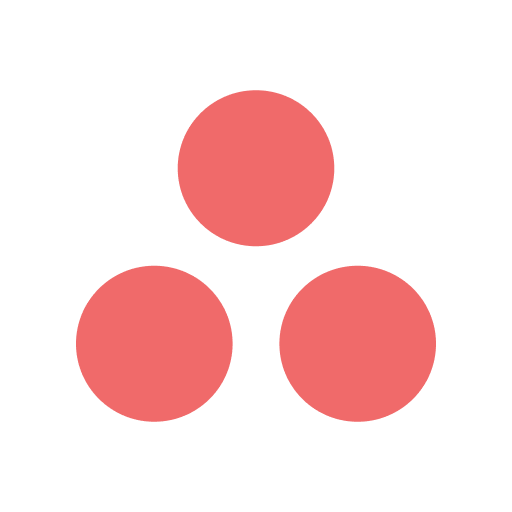Product management is crucial for business success. It ensures products meet customer needs, stay competitive, and generate revenue. In today’s fast-paced market, using the right tools is essential. Product management software helps streamline and enhance product development, collaboration, and decision-making processes.
In this blog post, we’ll explore the top product management software in 2023 and how it benefits businesses in achieving their goals.
Best Product Management Software for Businesses
Quick View
- Monday.com: Overall best product management software for businesses
- Wrike: Best for small product management teams
- Asana: Best for Its User Friendliness
- ClickUp: Best for the scalability it offers
Product
Cost
Integration with other software
Ease of Use
Customer support
- Individual – Free
- Basic – $27/month
- Standard – $36/ month
- Pro – $57/month
- Enterprise – Contact the monday.com sales team
50+ Integrations
- Contact form
- Knowledge base
- Free
- Team – $9.80/month
- Business – $24.80/month
- Enterprise – contact sales
- Pinnacle – contact sales
400+ integrations
- Knowledge base
- Chat
- Wrike bot
- Paid support
- Basic – free
- Premium – $10.99/month
- Business – $24.99/month
- Enterprise – contact sales
3000+ integrations
- Chat
- Community forum
- Free
- Unlimited – $5/month
- Business – $12/month
- Business Plus – $19/month
- Enterprise – Contact sales
1000+ integrations
- Phone
- Knowledge base
Quick Verdict
Monday.com: Best Overall Product Management Software for Businesses
Monday.com is essential software for product management. It offers a centralized platform to plan, organize, and track the entire product development lifecycle. With features like task management and collaboration tools, teams can effectively manage the process.
The product roadmap aligns ideas with development schedules, ensuring progress monitoring and team alignment. You can streamline the entire process from concept to launch with Monday.com, covering ideation, research, prototyping, development, testing, and deployment. This will help to enhance product management efficiency and deliver high-quality products on time.
The Top Best Product Management Software for Businesses
Monday.com simplifies the analysis and presentation of data, facilitating the gathering and interpretation of information essential for product management. It empowers decision-making based on concrete data, streamlining the management and enhancement of product strategies.
By leveraging monday.com’s insights, your product management team can develop informed strategies, identify areas for improvement, and successfully execute your product roadmap. Empower your team to deliver exceptional products that meet customer expectations with monday.com.
Cost
Monday.com provides flexible plans designed for product management teams, including Individual, Basic, Standard, Pro, and Enterprise options. While a free plan with limited features is available, upgrading to a paid plan offers additional functionality.
Pricing starts at $27 per month for a team of 3 users, with costs varying based on the selected plan and team size. For organizations with over 40 users, monday.com offers personalized quotes to match specific product management requirements.
With options for individuals and teams, monday.com accommodates various budgets and scalability needs, empowering your product strategies to thrive.
Integration with other software
Monday.com seamlessly integrates with a variety of third-party project management apps, promoting smooth collaboration and streamlined workflows for product management teams. It supports popular tools like Trello, Basecamp, Jira, Microsoft Teams, Todoist, and Asana, ensuring effortless cross-platform work.
Additionally, monday.com integrates with essential communication and workflow tools for product management, including Gmail, Google Drive, Slack, Dropbox, Excel, Outlook, and Zoom. By leveraging this integration, teams can communicate efficiently and consolidate their work processes, boosting productivity and empowering successful product strategies.
Ease of use
Managing and developing products can be a challenging endeavor, requiring effective coordination of various components. However, monday.com offers product management templates to simplify the process.
With these templates, your agile team can save time on organization and focus more on creating exceptional products. Choose from pre-designed templates or customize your own to expedite your team’s productivity.
Customer Support
The product management support team at monday.com is available 24/7 to offer prompt assistance. You can easily reach them via a contact form in the tool, attaching files for better clarification.
Moreover, monday.com provides a comprehensive library of self-help and training resources designed for product management, enabling users to independently find solutions and troubleshoot problems effectively.
- It is easy to set up and use
- Forever free plan available for two seats
- The dashboard is modern and intuitive
- Customer support is not intensive enough
- Tracking product expenses can be difficult
Why we chose it
We chose monday.com because it offers a centralized platform for planning, organizing, and tracking product management initiatives.
Wrike‘s product management solution is a leading offering for product managers. This all-inclusive platform provides a range of features specifically designed to enhance the product planning process and streamline execution.
With Wrike’s product management solution, you can elevate your product management efforts, facilitating efficient development and successful outcomes.
Cost
Wrike offers a free plan, making it a suitable choice for small startups and freelance product managers with limited financial resources. The Team plan is priced at $9.80 per month, while the Business plan is available at $24.80 per month, unlocking additional features for a comprehensive product management solution.
For larger enterprises, Wrike provides custom pricing options through their Enterprise and Pinnacle plans. With its diverse pricing options, Wrike ensures that product teams of all sizes can access the necessary tools and functionalities to streamline their product management efforts within their budget.
Integration with other software
The Wrike Product Management Solution seamlessly integrates with over 400 platforms and services, including IBM, Microsoft Outlook, Gmail, and Box.
This integration empowers users to effectively and efficiently manage their product management efforts, providing a seamless and connected experience.
Ease of Use
Wrike’s intuitive and modern interface enhances the user experience for product management. The default dashboard offers a centralized location to view all projects, enabling efficient navigation and streamlined management of tasks and projects within workspaces.
Customer Support
Wrike provides a comprehensive knowledge database for product management, including training videos, interactive training, a community forum, and release notes.
Support options are available for Business and above plans, with the Wrike Bot connecting new users to resources and the sales team, creating a robust support ecosystem.
- Wrike is very flexible
- It is easy to customize
- Makes daily task management seamless
- Does not have a note-taking tool
- Can be costly for small product management teams
Why We Chose It
We chose Wrike because of the flexibility and customization options that it offers product teams.
Asana is an ideal solution for businesses looking to streamline their product management efforts. With its all-in-one tool, you can effectively manage various aspects of your product management process.
From capturing and nurturing leads to guiding them through the entire buyer’s journey, Asana empowers your team to deliver exceptional product experiences.
- Basic – free
- Premium – $10.99/month
- Business – $24.99/month
- Enterprise – contact sales
Cost
Asana offers a range of pricing plans designed to meet the needs of businesses of all sizes in product management. Starting with the basic plan which is free, users can access key features for effective product management.
The premium plan, available at $10.99/month, provides additional functionality, while the Business plan at $24.99/month offers advanced features for enhanced product management.
For large-scale businesses with specific requirements, the Enterprise plan is available at custom pricy. With these flexible pricing options, businesses can choose the plan that best suits their product management needs.
Integration with other software
Asana integrates with popular services like Xero, Trello, Asana, and Slack, among 3000+ other tools, enabling smooth data flow and collaboration across your product management ecosystem.
With Asana Marketplace, you can unlock the full potential of your product management efforts by leveraging the power of integrated solutions.
Ease of use
Asana presents a user-friendly and intuitive product management software, requiring minimal training. Its clean layout provides a clear product overview, avoiding information overload.
The view board enables a smooth product lifecycle, allowing easy stage progression through a simple drag-and-drop interface.
Customer Support
Asana provides a range of support options tailored to your product management plan. Their online platform offers extensive resources to address common queries, while chat support is available for more specific questions.
The 24/7 support team ensures timely assistance, and Enterprise plan subscribers can access telephone support for additional help.
- It is user friendly
- Great for analytics and reporting
- Easy to use and organize
- Telephone support is only available for Enterprise plans
- The learning curve can be steep
Why we chose it:
We chose Asana because it is user-friendly for product management teams.
ClickUp is a highly regarded product management tool recognized for its affordable pricing and intuitive interface. It offers a cost-effective plan tailored to the needs of expanding businesses.
ClickUp empowers you to create personalized templates for efficient product management and adapt to evolving projects. Its versatile features and visually appealing interface make ClickUp an ideal choice for organizations seeking a comprehensive and user-friendly product management solution.
Cost
ClickUp provides flexible pricing options to meet diverse product management needs. The Free Plan offers unlimited tasks and users with 100 MB of storage. The Unlimited Plan expands capabilities, while the Business Plan adds advanced features like 2FA and timeline views. Integration with over 1000 tools streamlines data flow and collaboration for efficient product management across platforms like Slack, Google Sheets, and more.
Ease of use
Setting up a ClickUp account for product management is a simple process. You only need to provide your email address, name, and phone number. Begin by creating a Workspace with a customizable name and members.
Next, create a Space using ClickUp’s templates to organize your products efficiently. Finally, set up tasks to track actionable items, including subtasks with multiple assignees.
Customer support
ClickUp offers a detailed contact us page dedicated to product management inquiries. Users can reach out to their customer service team via email, phone, or instant messaging.
The page also provides access to an extensive knowledge center with over 25 articles and videos covering various topics related to product management, including general information, features, and integrations.
- Helps product teams plan better
- Faster returns on completed projects
- Great for large product management teams
- Can be complex
- Time tracking is limited
Why we chose it:
We chose ClickUp because of the scalability that it offers product management teams.
Key Features to Look for in Product Management Software
Here are some key features to look for in product management software:
Idea Management
Good product management software should have strong idea management capabilities. This feature helps teams capture, organize, and evaluate product ideas from different sources.
Look for software that enables idea submission, categorization, and prioritization. This ensures that the best ideas are recognized and implemented.
Roadmapping and Planning
Product management involves creating a roadmap with the product vision, goals, and timelines. Look for software with robust road mapping and planning tools.
These tools help visualize and communicate the product strategy, define milestones, and set priorities. Aligning product initiatives with business objectives and tracking progress is crucial for successful development.
Agile Project Management
Agile methodologies are popular in product management. Choose software that supports agile project management practices like Kanban boards or Scrum frameworks. These features help teams break down work, track progress, and adapt to changes.
Look for software options that manage sprints, prioritize the backlog, and encourage cross-functional collaboration.
Collaboration and Communication
Product management requires collaboration among different teams: product managers, designers, developers, and stakeholders. Choose software with strong collaboration and communication features like real-time messaging, file sharing, and task assignment.
Collaboration with popular tools like Slack or Microsoft Teams improves team collaboration and streamlines communication.
Analytics and Reporting
Data-driven decision-making is crucial in product management. Find software with analytics and reporting capabilities to track metrics and gain insights into product performance.
Features like customizable dashboards, performance tracking, and user analytics are crucial. These help monitor product adoption, identify areas for improvement, and make informed decisions based on real-time data.
Integration with Other Software
For increased productivity and streamlined workflows, product management software should integrate smoothly with other team tools. Ensure you choose software that offers integrations with project management tools, design software, version control systems, and customer support platforms.
Integrations enable data sharing, automate workflows, and eliminate manual data entry, saving time and effort.
Customer Feedback Management
Customer feedback is crucial for successful product management. Look for software with features for capturing and managing customer feedback. This includes feedback forms, surveys, or integration with customer support systems. Centralizing and analyzing customer feedback helps prioritize enhancements, identify trends, and improve the customer experience.
Factors to Consider When Choosing Product Management Software
Here are some of the major factors to Consider when choosing product management software:
Cost
When selecting product management software, the cost is important. Look at the pricing of various solutions. See if they offer subscriptions, one-time payments, or tiered pricing based on features or users. Think about your budget and the software’s value. Also, consider any extra expenses, such as integrations or customization. This will help you choose wisely to align with your financial resources.
Scalability
When your business grows, your product management software should grow with it. Choose software that can handle more demands, users, and features without performance issues. Scalability is vital for long-term product management needs and prevents the need to switch software later on.
Integration with Other Software
When selecting product management software, consider your organization’s software ecosystem. Evaluate if the software integrates well with your existing tools. Integration capabilities streamline workflows and data exchange between systems, improving productivity and reducing manual effort. Look for software that integrates with project management tools, development platforms, communication software, and customer support systems.
Ease of Use
Product management software should be user-friendly for all team members, regardless of technical expertise. Evaluate the user interface, navigation, and overall user experience. Choose software with a clean and intuitive interface, customizable workflows, and easy collaboration features. A user-friendly tool reduces the learning curve, increases adoption, and helps teams focus on product management tasks.
Customer Support
Customer support is vital for product management software. Evaluate the level of support from the vendor, including availability, response time, and support channels. Choose vendors with multiple options like email, live chat, or phone support. Also, look for knowledge bases, tutorials, and user communities for additional resources.
Implementation and Training
When choosing product management software, it is important to carefully consider the implementation process. One should assess the vendor’s implementation support and services to guarantee a seamless transition. It is crucial to understand the timeline, requirements, and potential disruptions that may arise during the implementation phase. Plus, the training needs of the team should be taken into account.
Common Challenges with Product Management Software and How to Overcome Them
Challenges can often occur when dealing with product management software. Here are some major challenges that you may experience and how to handle them:
Difficulty Integrating With Other Software
Integrating product management software with other software systems can often pose a significant challenge. Organizations often depend on a range of tools and systems to handle their operations. This makes it vital for product management software to integrate smoothly with these existing tools.
To overcome this challenge, choose product management software that provides strong integration capabilities. It is also important to collaborate closely with the software provider and the IT team to ensure seamless integration and address any compatibility issues that may arise.
Data Management Challenges
Product management software also faces the challenge of managing data efficiently. It deals with large volumes of data, such as product specs, customer feedback, and sales metrics.
To tackle this challenge, focus on organizing data and creating clear processes for collecting, storing, and retrieving it. Standardize data formats and ensure accuracy and consistency. Implement data governance practices for quality and security. Also, utilize data visualization tools and analytics within the software for insights and informed decision-making.
Resistance To Change
Resistance to change is a typical obstacle during the implementation of new software, such as product management tools. To overcome this resistance, take a proactive approach. Begin by communicating the software’s benefits clearly to all stakeholders, highlighting how it addresses pain points and enhances efficiency.
Engage key team members in the decision-making process to foster buy-in and ownership. Offer comprehensive training and support to ensure users feel at ease and confident with the new software. Address concerns and feedback promptly, and showcase success stories and positive outcomes resulting from the software adoption.
Lack of User Adoption
The effectiveness of product management software can be hindered by a lack of user adoption. To address this challenge, prioritize user experience and ease of use. Choose an intuitive and user-friendly software solution with a clean and organized interface.
Offer comprehensive training and continuous support to assist users in navigating the software and recognizing its value. Encourage user feedback and incorporate their suggestions for enhancements.
Foster a collaborative culture that promotes knowledge sharing, allowing users to learn from one another’s experiences and best practices. Regularly evaluate and optimize software usage, resolving any usability issues or obstacles to adoption.
Frequently Asked Questions
Do you have other questions on the best product management software in 2023? Here are the answers to them:
Conclusion
Product management requires reliable software solutions to optimize workflows and boost efficiency. The best ones you can choose from include monday.com, Wrike, Asana, and ClickUp.
Monday.com is our top pick because it offers everything a product management team needs. It may not be your top choice depending on suitability and the goal of your organization.
However, we are sure that you would find one that answers your needs among the others reviewed in this guide.
Conducting a thorough assessment of key factors can help you choose the most appropriate product management software to propel your business’ success.
 Sections of this topic
Sections of this topic