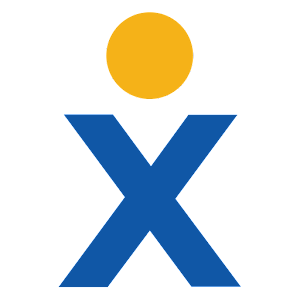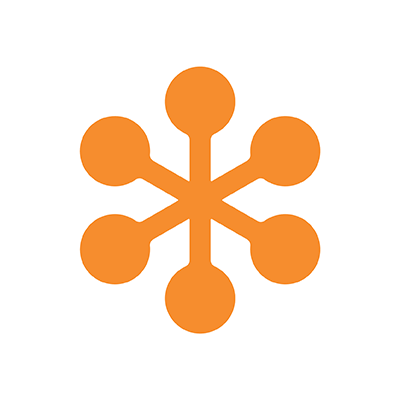Conference calling helps connect with clients and brings team members into the fold through audio and video chats. The best conference call services simplify the process and offer tools to collaborate and show off your business. Check out our top picks for conference calling below.
Best Conference Call Services
- Nextiva – Best Overall Conference Calling Service
- RingCentral – Best for Combined Calls and Conferencing
- FreeConferenceCall.com – Best Free Conference Call Service
- GoToMeeting – Best for Mobile Users
- Zoom – Best for Video Conferencing
- Vast Conference – Best for Impromptu Meetings
- ClickMeeting – Best for Presenters
Software
Price
Participant Limit
Mobile Integration
Call Recording
Whiteboard Tools
$11.95 to $57.95 per organizer per month
40 or unlimited for audio, 250 for video
App for iOS and Android
Call and video recording available on some plans
Screen sharing, team messaging and collaboration
$19.99 to $49.99 per user per month
1,000 for audio, 100 or 200 for video
Easy access through text message links, app or iOS and Android
On-demand or automatic on most plans
Data/file sharing
Free
Up to 1,000 participants for audio and video
Access through iOS and Android apps
Record audio or video, 1GB cloud storage available
Meeting dashboard with drawing tools and chat
$12 to $16 per user per month, custom plans available
150 to 250 participants
Mobile apps with commuter mode and recording
Cloud and mobile recording on highest-priced plans
Screen sharing, meeting drawing tools
Free to $240 per year per license
100 to 500 participants, large meetings addon allows for 1,000 users
Robust mobile app for iOS and Android
Local and cloud sharing available
Screen sharing, breakout rooms, Zoom Whiteboards
$11.99 to $31.99 per user per month, custom plans available
10 to 250 participants
Schedule, host and collaborate in mobile video conferences
Cloud recording from 1GB to unlimited use
Screen sharing available
$25 or $279 per month based on number of attendees, custom options available
25 to 1,000 attendees depending on price point
Mobile apps on iOS and Android for connecting
Time-based recording storage from 30 minutes to 10 hours
Screen sharing, breakout rooms, whiteboard feature
Most of Nextiva’s plans offer an unlimited number of callers or 250 video participants to any number of conferences you need to have. All tiers have VoIP calling and 24/7 customer support via chat, email, or phone. There’s mobile functionality, but the apps are somewhat limited in features.
Why we chose it: Nextiva combines inbound and outbound VoIP calling with high-quality audio and video conference calling. To learn more about Nextiva’s features, read our complete Nextiva review.
- 24/7 customer support on all plans
- HD video calling
- Includes VoIP calling
- Essential plan has no conference calling
- Apps are lacking in features
- Plans can be pricey
Pricing: Although Nextiva has four communication plans, only three incorporate conference calling. Its Essential plan at $11.95 per month only tackles inbound and outbound calling and peer-to-peer video. No matter which other plan you choose, you’ll be able to benefit from HD video.
The Professional plan opens the door for up to 40 participants to engage in an audio-only conference call for $20.95 per month. Video chats increase that limit to 250 people at a time. You’ll also be able to make use of 3,000 toll-free minutes per month.
Moving up a tier, the Enterprise plan allows an unlimited number of callers over the phone for $26.95 per month. There’s still a 250 person maximum for video conferences and 12,500 toll-free minutes. In addition to more callers, you can record an unlimited number of meetings and access voice analytics.
Nextiva’s Ultimate plan is an eye-opening $57.95 each month but throws in sales productivity and pipeline management alongside automated surveys.
RingCentral features high-definition audio and video software for smooth connections alongside a top-tier VoIP calling service package. Teams of up to 1,000 can partake in an audio call, or 200 users can video chat for no extra cost. Joining these conversations can be as easy as clicking a button, but collaboration tools are somewhat limited once inside.
Why we chose it: RingCentral has a built-in suite of combined calling and conferencing tools that cover a multitude of uses.
- HD video and voice
- Up to 1,000 audio call participants
- Easy access to conferences from any device
- Lowest tier has no conference calling
- On the expensive side
- Limited collaboration tools
Pricing: RingCentral’s Essentials plan sits at $19.99 monthly for basic communication tools but lacks any sort of call conferencing feature. The following tiers of service include HD voice and video to get the most out of your meetings.
At $27.99 per user per month, the Standard plan isn’t cheap but includes unlimited audio conferences of up to 1,000 people and video meetings for a maximum of 100. RingCentral’s use of access codes and text makes it easy for participants to connect from any device. This price also contains a business phone line with a pool of toll-free minutes.
Bumping tiers up to the Premium level doubles the number of video callers you can have while adding automatic call recording, real-time analytics, and integration tools. Expect to pay $34.99 per month for these additional features.
A final jump to RingCentral’s Ultimate tier adds in device status reports and alerts unavailable with other tiers. You’ll also be able to store an endless amount of files and recordings for a total price of $49.99 per month. Read our in-depth review on RingCentral to learn more.
As the name implies, FreeConferenceCall.com offers a free conference calling service for up to 1,000 individuals. It has some powerful features, including call recording and tools for collaboration. The software does fall short in online capacity and looks a little rough around the edges when presenting to an unfamiliar client.
Why we chose it: FreeConferenceCall.com contains a number of features, all made available for $0 per month.
- Completely free to use
- Up to 1,000 participants
- Free international conference calling
- Small online storage capacity
- Minimal customization options
- Software doesn’t feel as polished
Pricing: FreeConferenceCall.com has just one plan that’s entirely free for businesses to use for audio and video conference calling. You can have up to 1,000 people from up to 82 countries all participating in one chat.
The site does ask for companies to adopt a “pay what you can” strategy to cover the costs of maintenance and upkeep. It goes on to say that the conference calling software will remain free for those who need it to be.
Both mobile and PC users benefit from GoToMeeting’s deep feature list. The conference calling software made its mobile app easy and intuitive to use without limiting features. While there’s limited customization and no option for audio-only, GoToMeeting makes up for it with a high-quality platform.
Why we chose it: GoToMeeting packs its mobile apps with many of the same features PC users benefit from for maximum flexibility.
- HD video
- Mobile app loaded with features
- Record to local devices or the cloud
- Can run slow with large groups
- Limited customizations for brand integration
- No audio conferencing option
Pricing: Although GoToMeeting’s two price tiers are only four dollars apart, there are some significant differences in features between them. Both offer HD video and access to mobile apps that users can log into from anywhere.
GoToMeeting’s Professional plan at $12 per month allows for 150 logins to your meeting without fear of time limits. You can share screens or split teams into breakout rooms to hash through projects.
The Business tier at $16 monthly opens up the software to unlimited cloud (or local) recording and drawing tools to help get your point across. Should you need to add more to your plan, you can customize your own features with GoToMeeting’s Enterprise plan. Doing so requires a call to their sales team.
Zoom has become popular as both a business and social tool with a basic plan that costs nothing to use. However, paid plans allow you to make the most of this conference calling service with a 30-hour meeting duration and cloud recording. The software lacks HD video out of the gate, requiring a request to Zoom before the feature is made available.
Why we chose it: From free to paid, Zoom’s deep and customizable feature set makes it the best call conferencing service for video.
- Free plan available
- Local and cloud call recording
- Zoom Whiteboards for collaboration
- Must request use of HD video technology
- Free version is limited to 40 minutes of video
- Limited customer service in free version
Pricing: Zoom introduces a free plan with features you’d have to pay for elsewhere. Record calls, use Zoom’s whiteboard tools, or screen share, all for free. The plan’s downside is a 40-minute call limitation and almost no customer service.
At $149 per year, the Pro plan effectively removes the duration limitation, increasing call time to 30 hours. It also introduces 1GB of cloud storage and the ability to stream live to a third-party service.
Zoom’s Business plan sits at $199.99 yearly and raises the participant cap on video calls to 300 people. You’ll finally have phone access to Zoom’s customer service crew and options to introduce branding.
Increasing the limit further, the Enterprise plan allows 500 users to join a single meeting for $240 per year. You’ll also be able to record an unlimited number of sessions for future reference.
Vast Conference makes cumbersome connections ancient history with one-tap texts and unique call-in numbers for each attendee. This feature extends to 52 countries around the world for meetings of global scope. However, there aren’t many options to collaborate with your team, and Vast Conference doesn’t yet play well with other software packages.
Why we chose it: With Vast Conference, your team only needs to dial their unique number and access code to join the conversation.
- Each regular attendee gets their own call-in number
- Toll-free dial in from 52 countries
- HD video conferencing
- Low participant limits
- Limited collaboration tools
- Few integration options
Pricing: Vast Conference showcases four plans with increasing feature sets for you to choose from. Each has screen sharing and HD video conferencing should you not wish to go the audio-only route.
The Essentials tier at $11.99 per month enables you to host conference calls of up to 10 people. Cloud recording is limited to just 1GB of storage space.
Once you outgrow Essentials, the Standard plan at $15.99 increases the participant size to 100 people and unlimited recording to the cloud. This tier also allows for meeting personalization and single sign-on.
At $31.99 monthly, Professional does nothing more than increase the caller limit to 250. Custom plans are available with a call to Vast Conference’s sales team if you require something more.
ClickMeeting is designed for presenters who require control over meetings. The software also contains a slew of collaboration tools for smaller conference call meetings and brainstorming sessions. These whiteboard tools are only accessible in calls of 25 participants or less.
Why we chose it: ClickMeeting’s features center around presenting and webinars but work just as well for conference calling.
- HD quality video
- Several collaboration tools
- Edu mode for presenting
- Whiteboard only available on calls of up to 25 individuals
- Minimal cloud recording storage
- Prices scale depending on number of attendees
Pricing: ClickMeeting’s two service tiers present collaborative tools for small conference calls and presentation software for the larger ones. No matter the size of your conference, you’ll have access to HD quality video and access through mobile.
The Live tier boasts recording storage for up to 6 hours and an Edu mode to limit distractions and interruptions. Starting at $25 per month for 25 users or less, the plan scales all the way to $279 for 1,000 attendees.
Grab the Automated plan to access automatic scheduling, streaming, and publishing tools so you can focus on your presentation. This plan starts at $40 per month for 25 users but costs $279 if you plan to have 1,000 participants attending.
Methodology for the Best Conference Call Services
We looked at several factors when picking out the best conference call services. Consider the following features before pulling the trigger on the software you ultimately choose.
- Audio/Video Quality: A conference call is only effective if all participants are seen and heard. Not all providers embrace HD audio and video technology that can affect meeting quality.
- Number of Users: The last thing you need is to be stuck with capacity limitations that prevent your whole team from joining your call. Think ahead when picking out a plan so you can avoid this down the road as well. Some of the best conference call services have breakout rooms that smaller teams can brainstorm in.
- Integration: Some conference calling services excel at what they do but don’t offer any additional functionality such as inbound/outbound calling or customer relationship management software. For these instances, you’ll want to make sure the conference call software you choose integrates well with other platforms you currently use or will use in the future.
- Device Compatibility: Our modern world offers users the chance to join a conference call from a number of devices, from personal computers to phones and tablets. Traditional calling is going the way of the dinosaur, so it’s crucial to ensure the software you use works well with all the different devices out there.
- Customer Support: The best conference call services work great until they don’t. When meetings become laggy or participants keep dropping out, you need to be able to rely on a customer service team to bail you out in record time. Some lower-price plans limit customer service to a FAQ section or email when you need immediate help.
- Price: Pricing needs to meet your business’s budget both now and in the future. Purchasing a service that can scale with your company saves the headache of having to switch every few years.
Frequently Asked Questions (FAQs) for Best Conference Call Services
This FAQ section covers some of the most common questions regarding conference call services. Read on to discover the answers.
Bottom Line on Best Conference Call Services
The best conference call services connect you to individuals that help make your business successful. Through high-quality audio/video and robust feature sets, you can plan out your next big project or impress a potential client.
Nextiva brings the best overall service in our opinion, with impressive customer support, unlimited participants, and included VoIP calling. Should Nextiva not speak to you, we’re confident one of the others on this list will.
 Sections of this topic
Sections of this topic