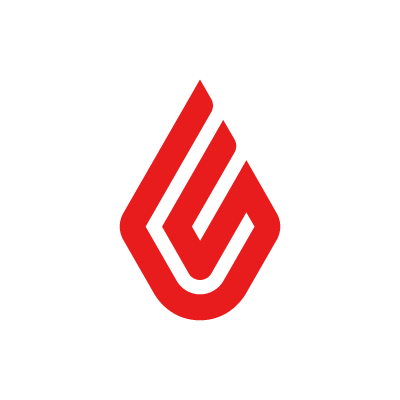Managing all the facets of a restaurant can be a tireless endeavor. Fortunately, point of sale (POS) systems exist to bring everything from payments to staff management together in one neat package.
This article looks at the top restaurant POS systems in the restaurant industry today and highlights those that stand out the most.
Quick View
- Best Overall – Toast
- Best for Small Restaurants – TouchBistro
- Best Free POS System – Square for Restaurants
- Best for Restaurants With Multiple Locations – Revel
- Best for Integrations – Lightspeed Restaurant
- Best for Quick-Service Restaurants – Clover
Software
Price
Seating Management
Staff Management
Online Ordering
Reporting and Analytics
Free to $165 per month, custom options available
Accelerate service with accurate customer placement
Access to scheduling and payroll add-on
Commission-free channels for ordering and delivery
Detailed reports and analytics that can be accessed from anywhere
Starts at $69 per month for a single POS terminal, with optional add-ons
Floor plan maker, table assignments, table monitoring
Simplify shift management, build payroll
Add-on feature, allows ordering from website
Over 50 reports that update in real-time
Free to $60 per month per location, custom options available
Customizable floor plan, optimize layout, and monitor every seat
Scheduling, clocking in and out within the system
Free e-commerce site, integrations with third-party apps
View daily stat summaries, keep tabs on business trends
From $99 per month per terminal
Custom dining room layout, identify high and low volume areas
Create and modify schedules, unique passcodes for each team member
Fully integrated online order solution
Reporting for sales, inventory, labor
$39 to $289 per month, additional terminals $39 per month. Custom options available
Adjust the floor plan on the app, check table stats
No staffing options, links to other software for accounting
Delivery and contactless online ordering
Advanced insights reveal successes and failures
Free to $69.95 per month
Guest seating, dynamic floor plans
Manage shifts and schedules
Customers can order from website, app, or a third-party
Robust point of sale reporting
Quick Verdict
Best Overall – Toast. Toast offers the best of everything from table management to online ordering and everything in-between. Best of all, the software is available at several different price points to accommodate any size business.
6 Best POS Systems for Restaurants
Here are the six best restaurant POS systems available with all the features you need to run your business efficiently.
If your restaurant management system uses only one or two POS terminals, Toast’s free plan contains a handful of restaurant-specific features to get you working efficiently. To build an online footprint, you will need to upgrade to the Essentials plan at $165 per month.
In either case, restaurant businesses will likely need to invest in Toast’s proprietary hardware to run the show. These restaurant computer systems do not come cheap, making the Toast POS system even viable for larger full-service restaurants.
The POS system makes it easy to develop a table service restaurant plan to optimize service and turnover rate. If you can get them in the door, Toast has email marketing and customer loyalty programs to keep them coming back for a nominal additional fee. Using the best VoIP app can help expedite communications to customers.
Toast’s interface allows restaurant owners to view sales across all locations. It’s also possible to watch which tactics are working and which areas could use improvement.
- Free tier of service.
- Commission-free online orders.
- 24/7 customer support.
- Software built around Android platforms.
- Proprietary hardware.
- Limited options for reservations.
TouchBistro makes it easy for businesses to plug into its POS software with nothing more than an internet connection and a handful of iPads. These restaurant iPad POS systems tend to speak well to a small restaurant that could struggle with proprietary hardware fees.
Even at its most basic level, the restaurant POS software features floor plan and table management, menu management, inventory calculations, and the ability to handle employee scheduling. TouchBistro plays well with other apps to enhance accounting or help manage inventory, which makes restaurant payroll a bit easier. Payment processing has to be done through a third party, often resulting in extra fees.
With TouchBistro, you can build your website to handle reservation management to bring more customers inside your establishment. This service is one of many that comes with an extra fee. Online ordering and delivery is also an option but will set you back at least an additional $50 per month.
Over 50 different reports will help your restaurant manager level up the guest experience, streamline operations, and pull in employee insights.
- Free demo.
- Several integration options.
- Menu management.
- Runs on iPad devices.
- Payment processing is handled through third-party integrations.
- Many features have additional fees.
Square is one of the few restaurant POS systems that offers a free plan for unlimited devices and locations. Most customer management tools are included, with only a few options left behind a $60 paywall for its premium plan.
The free POS software offers employee management tools that factor well into small counter service restaurants such as coffee shops or food trucks. If you do have a table service restaurant, you can use Square for Restaurants to create a custom layout and monitor what’s happening at every seat.
A nice bonus feature in Square’s repertoire is a free e-commerce site to create your brand around. It’s possible to handle reservation management and set up online ordering capabilities directly from the platform.
With all the free plan has, Square for Restaurants only gives 24/7 customer support to its premium members. A suite of built-in reporting tools should help you figure out what’s working and what’s not within your restaurant business all on your own.
- Offers a free plan.
- Includes a free e-commerce site.
- No long-term contracts are required.
- 30-day free trial on premium plans.
- Free plan does not have 24/7 support.
- No employee management tools.
Revel’s restaurant POS software should appeal to franchise owners with multiple restaurants looking to keep tabs on each location. While it doesn’t do automated inventory management, Revel allows inventory tracking among different locations.
Quick or table service restaurants can make use of the fully integrated online order system to maximize profitability. There’s also a built-in full driver dispatch feature, and Revel can accept payments within its app.
For all it does, Revel is one of the more pricier restaurant POS providers at $99 per terminal. This doesn’t include payment processing fees or hardware such as a cash drawer.
Of the different point of sale systems for restaurants, Revel does a great job of intelligent reporting tools that let you track sales, inventory management, and even how your team is doing. Should you wish to customize things further, you can add in your own integrations with Revel’s open API.
- Open API system.
- Sleek and easy-to-use interface.
- Runs off iPad devices.
- Smart reporting.
- Pricing is for a three-year contract.
- Expensive.
Lightspeed Restaurant lists three pricing tiers and is designed to scale as a business grows. A $39 per month plan works best for new restaurants that utilize one terminal, while a $119 monthly plan was created with full-service restaurants in mind. At $289 per month, the pro plan contains advanced tools for larger restaurants.
Fees for payment processing are the same across the board and are a bit on the high side. The Lightspeed POS platform makes up for this with stellar internet-based ordering and a delivery service that works directly with the major apps.
While its most expensive plan offers advanced insights, Lightspeed’s reporting system isn’t as strong as other POS systems. You can still glean information from table placement and make adjustments on the fly to capitalize on opportunities.
When it comes to integrations, Lightspeed has you covered. If you already have a tool you prefer for employee management or accounting, the POS software likely works with it.
- Integrates well with other software.
- Free one-on-one onboarding.
- Unlimited 24/7 support.
- Built-in customer relationship management hub.
- Some additional features are costly add-ons.
- Lack of robust reporting tools.
The Clover POS system covers a multitude of pricing options that tend to cater to the quick-service crowd. Although its $69.96 per month plan offers table mapping and tableside ordering, all other plans focus on the terminal and online payments.
In fact, Clover has one of the nicest systems for ordering online. The POS software interfaces directly into your website, app, through Google, or through third-party delivery platforms. Customers can pay online, and as long as you use Clover’s hardware, fees for payment processing won’t break the bank.
Clover also has built-in staff management tools to keep your team running as efficiently as possible. Within the software, you can schedule staff hours and track their register usage on any given day.
Speaking of tracking, Clover offers some powerful point of sale reporting so you can find pinch points in your business. Real-time analytics allows you to make changes on the fly that could turn a bad day into a good one.
- Robust online order and delivery service.
- Affordable hardware.
- Flat monthly rates.
- No long contracts, can customize your plan from month to month.
- Processing fees are higher for non-Clover hardware.
How To Choose a Restaurant POS System
When looking for the best restaurant POS software for your business, consider how the following points play into your organization:
- Affordability.
- Key features.
- Flexibility.
- User-friendliness.
- Support.
Affordability
When it comes to restaurant POS prices, there is a vast range of options available. Just about every plan you’ll come across will have a monthly fee for using the software. Some features are considered add-ons and can come with additional costs.
Software aside, most POS systems have hardware that they recommend using. Hardware can be costly, but fees for payment processing are often higher if you use your own device.
Key Features
Maybe it goes without saying, but make sure the POS system you’re going to use has all the features you can’t live without. POS software can provide inventory, staff, menu, and even table management tools to make running things that much easier.
Furthermore, many of these systems incorporate e-commerce tools customers can use to order online for pick up or delivery. Platforms such as Square for Restaurants even give space to create a website. You may also be able to tie in your VoIP caller base for marketing purposes if you have it.
Flexibility
The best point of sale systems have the capability to grow with you as your restaurant grows. Whether it be additional terminals or enhanced features, the last thing you want is to get stuck in a contract that doesn’t work for you.
Some systems don’t require long-term contracts for software, making it easier to upgrade or switch as needed.
User-Friendliness
If you’ve picked up some software and your team is still asking “what is a POS system?”, chances are they can’t run it. The best software isn’t worth its digital weight if your team can’t make sense of what to do. Many point of sale systems offer demos for their paid services, so you can try before you buy.
Support
Point of sale software can effectively shut down your business if it’s not working as it should. When such situations arise, it’s essential that customer support is a quick phone call away, so you don’t lose business or patience.
Frequently Asked Questions (FAQs) for Best Restaurant POS Systems
Conclusion: Best Restaurant POS Systems
Restaurant point of sale systems allow for efficient management of customers, payments, and more. Many of them extend their reach to online sales to maximize profitability and your restaurant’s footprint. Perhaps best of all, they can help you identify areas within your restaurant that need improvement.
No matter the size of your restaurant, we feel that the best restaurant POS system is Toast for all the features it offers. With several price points, it can cater to small or large businesses without blinking an eye. If you’re not a fan of Toast, chances are one of the other options on this list will taste just as good.
 Sections of this topic
Sections of this topic