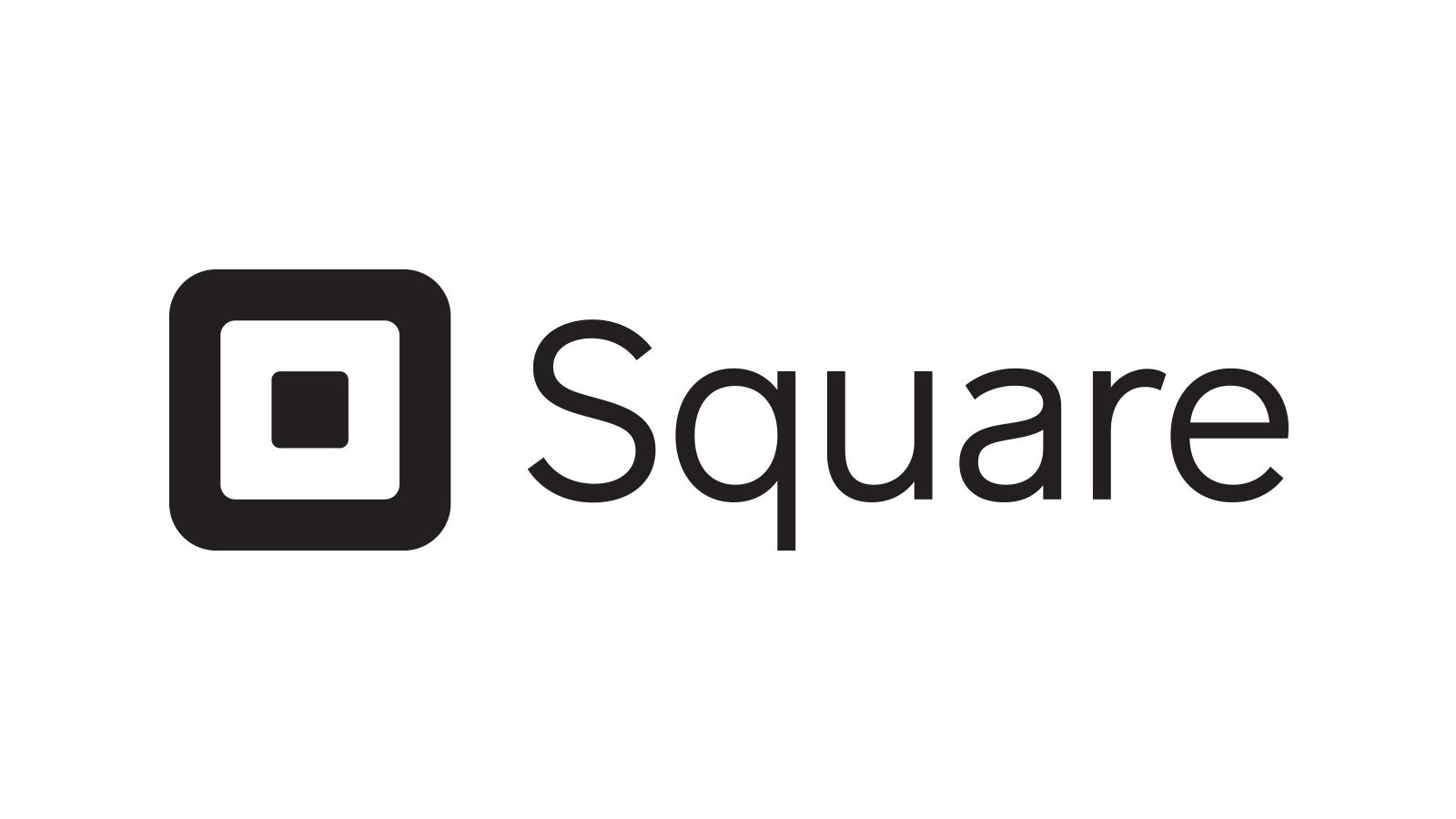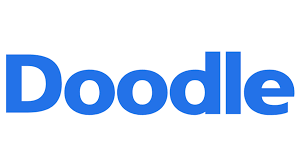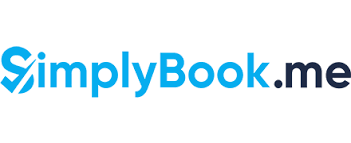Scheduling can be a time-consuming task for many business owners. Coordinating availability, sending confirmations, and handling rescheduling can feel like a full-time job. However, it doesn’t have to be this way.
The top scheduling apps streamline the process, allowing you to focus on attending your appointments. I’ve reviewed the most popular options to bring you this list of the eight best scheduling apps of 2024.
>> Use Connecteam App for Scheduling >>
8 Best Scheduling Apps of 2024
- Connecteam: Best Overall Scheduling App
- Square Appointments: Best for Square Users
- Setmore: Best for Unlimited Appointments
- Calendly: Best for Appointment Booking via Email
- Zoho Bookings: Best for Resource Management
- Appoint.ly: Best for Workflow Automation
- Doodle: Best for Teams with Schedulers
- SimplyBook.me: Best for Medical Offices
Connecteam is an all-in-one employee app designed to simplify communication, enhance daily operations, and boost professional skills. It lets you schedule shifts, track work hours, and send automatic reminders.
Accessible on both desktop and mobile platforms, Connecteam ensures you can manage your team anytime, anywhere. This user-friendly software is ideal for employee management, communication, and collaboration, especially for businesses with many non-desk employees.
Connecteam has received numerous positive reviews for its fast and helpful customer service. With 24/7 support available through email and live chat (though not by phone), you can reach a customer support representative anytime you need assistance.
- Responsive customer support
- Effective time tracking for employees
- Free plan available for up to ten users
- Comprehensive software for managing employees
- Highly customizable with an intuitive user interface (UI)
- Many features require additional upgrades
- Some users report occasional lag and app freezing
- Pricing may be high for smaller teams (fewer than 30 users)
Square Appointments is the scheduling app developed by Square, the popular payment processor. Its direct integration with Square allows for seamless payment processing during booking. You can even charge fees for late cancellations and no-shows, ensuring clients take their appointments seriously.
Managing your schedule is a breeze with the iOS and Android apps, keeping you updated on the go. Customers can book appointments directly into your calendar and set up recurring bookings for regular services.
With Instagram and Google integration, advertising your services is straightforward. Clients can book appointments directly from your ads into your Google Calendar.
- Free plan available
- Integration with Square Payments
- Support for recurring appointments
- Per-location pricing is generally more cost-effective for businesses with four or more users
- No option for no-show fees
- Limited payment methods
- Minimal social media integration
- Premium plans are pricier compared to competitors
Setmore provides your business with a unique subdomain, acting like a website where clients can book appointments. You can customize the webpage’s appearance and the services offered. Additionally, you can add prices to appointment slots and accept online payments.
One of Setmore’s advantages is its free version, which allows you to schedule unlimited appointments at no cost. However, the free version needs some key features, such as SMS reminders, recurring appointments, and customized notifications.
- Cost-effective premium plans
- Unlimited appointment bookings
- Class booking functionality
- Staff scheduling features
- Access to Teleport meetings
- Customizable booking page included with all plans
- Subpar customer service
- The premium plan is restricted to two users
- The free plan limits to 100 email reminders per month
Calendly is a top choice among scheduling apps, offering solutions for business owners worldwide. Its free plan includes a web portal and iOS and Android apps for easy access.
With automatic event notifications, you can create unlimited one-on-one events. However, text notifications are only available with the paid version.
Calendly seamlessly integrates with Google Meet, GoToMeeting, Microsoft Teams, Webex, and Zoom, giving you flexibility in meeting hosts. Additionally, it can be integrated into Slack and Intercom to enhance workflows.
- Book appointments through email
- User-friendly interface
- Option to create surveys
- Handy email templates
- Limited functionality in the free version
- Not suited for recurring bookings
- The free plan doesn’t include email reminders
- Extended wait times for customer service
Similar to many scheduling apps, Zoho assigns users a unique subdomain under zohobookings.com for their booking website. However, Zoho lets you extensively customize your booking page.
You can change the theme to make your business visually stand out or customize the form fields to gather specific client information. If your business requires payments for appointments, Zoho Bookings makes it simple.
It integrates with third-party payment gateways like Stripe and PayPal, allowing you to receive customer payments directly. You can send personalized appointment confirmations and automated reminders to ensure clients don’t miss their meetings.
- Premium plans are competitively priced
- Rich in features for premium plans
- Automated booking process
- Appointment qualification available
- Two-way calendar synchronization
- Setup can be confusing
- Limited integration with CRM systems
Appoint.ly, like most scheduling software, offers a free plan that any business can use. This plan includes basic features but has several limitations, such as only supporting one appointment type.
A notable advantage of Appoint.ly is its integration with popular calendar apps like Google Calendar and Outlook Calendar. This allows you to set your availability by syncing with your online calendar instead of manually entering dates and times, simplifying your scheduling process.
The integration blocks busy slots and automatically adds new meetings. Scheduling rules let you automatically accept or decline appointments, enhancing convenience.
- Unlimited service offerings
- Excellent customer support
- Easy-to-use appointment process
- Option to offer gift certificates
- Steep learning curve
- Issues with premium versions
- Most plans include Appointy ads
With Doodle, individuals and businesses can easily schedule and coordinate meetings. You can set up a dedicated booking page for your business where clients can directly schedule appointments.
For premium users, Doodle offers the option to create multiple pages for different services. Doodle’s “power settings” help prevent overbooking by allowing you to set a maximum number of daily bookings, buffer times, minimum notice periods, and meeting intervals.
To reduce no-shows, Doodle can automatically send reminders 24 hours before the scheduled appointment.
- Unlimited meetings
- Unlimited booking pages
- Unlimited group polls
- Ad-free experience
- Multilingual support
- Slow customer service
- Cumbersome to use
- No appointment reminders
- No support for recurring payments or appointments
SimplyBook.me stands out as a top scheduling app for businesses in the medical industry, thanks to its HIPAA compliance, admin apps, and client apps. It provides a straightforward scheduling process with highly customizable booking options, making it a versatile choice.
SimplyBook focuses on enabling clients to book appointments directly with your business through a web-based interface or a mobile app (iOS and Android). You can easily set up and personalize this interface to fit your needs.
While you can choose from several templates to change the look of your online booking page, the variety in design is somewhat limited.
- Highly customizable
- Easy scheduling process
- Admin app included with all plans
- Client app available with paid plans
- Free plan available for up to five users
- Coupons and gift cards are included with paid plans
- Customer support issues
- Problems with premium plans
- Unlimited bookings aren’t offered
- The free plan is restricted to 50 appointments per month
Best Scheduling Apps of 2024 – Buyer’s Guide
What Is a Scheduling App?
A scheduling app is a tool that enables prospects or customers to book appointments with you automatically. It features a web portal displaying your available calendar slots, allowing the scheduling party to select a convenient time.
Do I Need a Scheduling App If I Have a Calendar App?
Calendar apps help you see how you’re spending your time, often allowing you to share calendars and invite colleagues and clients to events. Scheduling apps take it a step further, letting people book time with you based on your availability.
A good scheduling app syncs with your calendar to check when you’re free. While both are useful, if scheduling appointments is crucial, you’ll likely need both. Fortunately, calendar apps are usually more affordable and often free.
What Are Some Benefits of Scheduling Apps?
Using scheduling apps offers several benefits, such as saving time by automating the scheduling process and syncing with all your calendars, both personal and team.
The app can automatically send and receive reminders and notifications via text or email, preventing double bookings and unnecessary gaps during interview days or client meetings. If your business involves collecting payments, these apps can send reminders and notices to help ensure timely payments.
>> Use Connecteam App for Scheduling >>
What Makes the Best Meeting Scheduler?
While testing meeting scheduler apps, I focused on key criteria to narrow down my recommendations. Here’s what’s important:
- Ease of Use: Both the event organizer and the attendees need a user-friendly experience. Bonus points if the scheduler overlays the invitee’s actual calendar to display their availability when choosing a meeting time.
- Integrations: It’s crucial for a meeting scheduler to connect seamlessly with your calendar application. The more calendar services an app supports, the better. Apps that integrate well with project management software and automation tools like Zapier receive extra weight.
- Automatic Video Call Setup: Quick access to video calls is essential. Many schedulers can add events to their calendar and generate video chat links through services like Zoom, Google Meet, and Microsoft Teams.
- Appointment Reminders and Follow-Ups: A good meeting scheduler will remind attendees about upcoming meetings and may even allow automatic follow-up emails with meeting summaries.
- Value for Money: Core features are typically free for a limited number of users, while advanced features like reminders, video call setup, automation, and multiple meeting scheduling often require a subscription. Evaluate the value these tools offer compared to their cost.
>> Use Connecteam App for Scheduling >>
Best Scheduling Apps of 2024 – FAQs
Bottom Line – Best Scheduling Apps
When choosing a scheduling app, ensure it’s user-friendly for both you and your clients. An app that syncs and integrates with automatic workflows will be more beneficial for many users.
While free versions are common, most people will prefer upgrading to a paid version for enhanced features that simplify scheduling. Therefore, it’s crucial to look beyond the free version and evaluate if the paid options offer the necessary features for your business.
 Sections of this topic
Sections of this topic