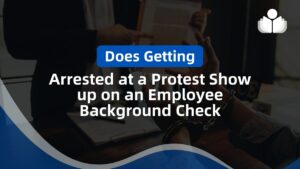In today’s digital age, online payment methods have become integral to our everyday lives. A leading digital payment platform, PayPal allows users to make secure online transactions. But did you know that PayPal can also be used for in-store purchases? In this comprehensive guide, we will explore how to use PayPal for your in-store shopping needs, the retailers that accept PayPal as a payment method, and everything else you need to know to make the most of this versatile payment option.
What is PayPal and Why Use It?
PayPal is a popular digital payment platform that allows users to send and receive money online. It offers a secure and convenient way to make transactions without physical cash or credit cards. With PayPal, you can link your bank account, credit or debit cards or even store funds in your PayPal account to make payments.
Consider using PayPal for your in-store purchases for several reasons. Firstly, it provides an additional layer of security as your payment details are not directly shared with the merchant. Secondly, PayPal offers buyer protection, ensuring you can dispute transactions if there are any issues with your purchase. Lastly, it provides a seamless and convenient payment experience, allowing you to make transactions with just a few taps on your smartphone.
>>Recommended Reading: The Ultimate Guide to Invoice Software for Small Businesses<<
How Can I Use PayPal in Stores?
There are several ways you can use PayPal for in-store purchases. Let’s explore each method in detail.
1. Linking PayPal to a Mobile Wallet
One option is to link your PayPal account to a compatible mobile wallet like Google Pay or Samsung Pay. Doing so lets you make payments at stores accepting contactless payments. To set this up, follow these steps:
- Open the mobile wallet app on your smartphone.
- Go to the settings or payment methods section.
- Select the option to add a payment method.
- Choose PayPal from the list of available options.
- Follow the prompts to link your PayPal account to the mobile wallet.
Once your PayPal account is linked to the mobile wallet, you can simply tap your phone on the payment terminal to complete the transaction.
2. Using a PayPal-issued Card
Another way to use PayPal in stores is by using a PayPal-issued card. PayPal offers branded credit and debit cards that can be used for in-store purchases. These cards are accepted wherever Mastercard is accepted, making them a convenient option for those who want to use PayPal as their primary payment method. To get a PayPal-issued card, follow these steps:
- Log in to your PayPal account.
- Go to the “Wallet” section.
- Select the option to request a card.
- Choose between a credit or debit card.
- Follow the prompts to complete the application process.
Once you receive your PayPal card, you can use it like any other Mastercard for in-store purchases.
3. Using PayPal’s QR Code Functionality
PayPal also offers a QR code functionality that allows you to make payments by scanning a QR code at the store. This method benefits small businesses needing the infrastructure to accept contactless payments. To use PayPal’s QR code functionality, follow these steps:
- Open the PayPal app on your smartphone.
- Go to the “Scan” section.
- Scan the QR code displayed at the store.
- Confirm the payment details and authorize the transaction.
Using PayPal’s QR code functionality is convenient and contactless to make in-store payments.
Stores That Accept PayPal as Payment
Now that you know how to use PayPal in stores, you may be wondering which retailers accept PayPal as a payment method. While there is no official list of stores that accept PayPal, many major retailers and small businesses now offer PayPal as a payment option. Here are some examples of retailers that accept PayPal.
- Dell
- Best Buy
- Microsoft
- Bed Bath & Beyond
- Uber
- eBay
- Expedia
- Starbucks (online)
- IKEA
- Lowe’s
- Walmart
- PlayStation Store
- Steam
These are just a few examples, and the list continues to grow as more businesses recognize the convenience and popularity of PayPal as a payment method. Remember to check with the specific store if you are still determining whether they accept PayPal.
Exploring PayPal Payment Acceptance for Merchants
Accepting PayPal Payments In-Store
Integrating PayPal payments into your store can enhance customer convenience as a business owner. The process is straightforward, and you don’t necessarily need to be a designated PayPal merchant to accept in-store payments from PayPal customers. However, delving into PayPal’s merchant services may be necessary for online transactions.
Options for In-Store PayPal Payments
- Accept PayPal Debit or Credit Cards:
- Process PayPal-branded cards like any other Mastercard transaction.
- Ensure your merchant agreement covers Mastercard processing.
- Enable NFC Payments:
- Allow PayPal payments through compatible mobile wallets like Google Pay or Samsung Pay.
- Ensure your terminal supports NFC payments by contacting your payment processor.
- Utilize PayPal QR Codes:
Generate QR codes from PayPal’s website for customers to scan.
Explore ordering table cards, wallet cards, or stickers with your QR code from PayPal’s QR accessories page.
By incorporating PayPal as a payment option, you cater to a broader customer base that values the convenience and security of digital payments.
Exploring PayPal Credit and Compatibility
Can I Use PayPal Credit In Stores?
While PayPal Credit provides a line of credit for online purchases, it is currently not applicable for in-store transactions. Tailored for online use, PayPal Credit offers unique financing options. Other available methods must be employed to make in-store purchases with PayPal,
PayPal Compatibility with Apple Pay:
Unfortunately, PayPal does not currently support NFC payments with Apple devices. Linking PayPal accounts to Apple Pay or Apple Pay Cash is not feasible. However, integrating your PayPal balance with your iOS account allows you to leverage PayPal for iTunes purchases, iCloud subscriptions, and Apple Music payments.
Identifying PayPal-Accepting Stores
While a comprehensive list of PayPal-accepting stores is unavailable, the versatility of PayPal is notable. Any store accepting Mastercard payments accommodates PayPal transactions. Additionally, if a store incorporates NFC-enabled terminals or embraces QR codes, PayPal becomes a viable payment method. It’s advisable to confirm accepted payment methods with specific stores for clarity.
Optimizing PayPal Balance and Cards for In-Store Purchases
Choosing Your Funding Method
When utilizing PayPal for in-store transactions, you can decide how to fund your purchases. If your PayPal account harbors a balance, those funds take precedence for your transactions. If the transaction surpasses your PayPal balance, the remaining amount is deducted from your linked payment method, a credit or debit card.
Leveraging PayPal-Issued Cards
PayPal Cash Card and PayPal Business Debit Mastercard:
If you possess a PayPal-issued card like the PayPal Cash Card or PayPal Business Debit Mastercard, you can directly make purchases using the card. These cards seamlessly link to your PayPal balance, granting you access to your funds for in-store acquisitions.
Navigating Additional Considerations
Adding Funds and Payment Method Linkage:
When augmenting your PayPal balance at supported stores, consider potential service fees. Additionally, if opting to link a new payment method to your PayPal account, ensure the provision of necessary payment details and confirm the setup process.
Pros and Cons of In-Store PayPal Usage
- Security: PayPal provides an extra layer of security by not directly sharing payment details with merchants, mitigating fraud risks.
- Buyer Protection: Enjoy buyer protection, empowering you to dispute transactions in case of purchase issues.
- Convenience: Streamline transactions with a few taps on your smartphone, eliminating the need for physical cash or cards.
- Wide Acceptance: Embrace versatile payment options, as numerous major retailers and small businesses accept PayPal.
- Limited Availability: Not all stores accept PayPal, necessitating confirmation before making a purchase.
- Fees: Be aware of potential transaction fees for certain payment types or services within PayPal’s fee structure.
- Connectivity: Ensure a stable internet connection and compatibility with NFC-enabled terminals or QR code support for in-store PayPal usage.
Navigating the In-Store Payment Process
Step-by-Step Guide:
- Open the App:
Launch the PayPal app on your smartphone or use your mobile wallet app.
- Cart Checkout:
Add items to your cart and proceed to checkout.
- Payment Selection:
Choose PayPal as your payment method in the payment section.
- QR Code or Mobile Wallet:
Scan the store’s QR code using the PayPal app for QR code functionality. For mobile wallets, hold your phone near the payment terminal.
- Transaction Authorization:
Follow the prompts on your device to authorize the payment.
- Confirmation Notification:
Upon successful payment, expect a confirmation notification.
- Security Measures and Transaction Review
Prioritize device and payment information security when using PayPal in-store—additionally, review transaction details before authorizing payments to ensure accuracy and safety.
How to Pay with PayPal at a Store
When purchasing with PayPal in-store, the process is straightforward and similar to using any other payment method. Here’s a step-by-step guide on how to pay with PayPal at a store:
- Open the PayPal app on your smartphone or launch your mobile wallet app.
- Add items to your cart and proceed to the checkout.
- In the payment section, select PayPal as your payment method.
- If using PayPal’s QR code functionality, scan the QR code displayed at the store using the PayPal app.
- If using a mobile wallet, hold your phone close to the payment terminal to initiate the transaction.
- Follow the prompts on your device to authorize the payment.
- Once the price is successful, you will receive a confirmation notification.
Remember to keep your device and payment information secure when using PayPal in-store. It’s also advisable to review your transaction details before authorizing the payment.
>>Recommended Reading:4 Best Small Business CRMs in 2023<<
Additional Information: How to Make the Best Use of PayPal for Your Business
Using PayPal Without a Card or Bank Account
Yes, you can employ PayPal without associating a card or bank account by utilizing the funds available in your PayPal balance.
Payment Possibilities without a PayPal Account
Creating a PayPal Account:
To make in-store payments using PayPal, having a PayPal account is imperative. However, signing up for a PayPal account is swift and straightforward.
Understanding PayPal Transaction Costs
In-Store Transaction Fees:
PayPal imposes transaction fees for specific payment types and services. A comprehensive review of PayPal’s fee structure is essential to grasp potential costs.
PayPal and Apple Pay Integration
PayPal Compatibility with Apple Pay:
Presently, PayPal does not facilitate NFC payments with Apple devices, and linking your PayPal account to Apple Pay or Apple Pay Cash is not feasible.
Facilitating PayPal Payments for Merchants
Merchant Payment Options:
Merchants can facilitate PayPal payments by accepting PayPal-issued cards, enabling NFC payments with compatible terminals, or employing PayPal QR code functionality. For detailed information, merchants should contact their payment processor.
Discovering PayPal-Accepting Stores
Store Acceptance of PayPal:
While an exhaustive list of stores accepting PayPal is unavailable, many major retailers and small businesses now embrace PayPal as a payment option. To ensure compatibility, verifying with the specific store before purchasing is prudent.=
Strategies for Business Owners:
As a business owner, optimizing PayPal for your business involves strategic considerations:
Offer PayPal as a Payment Option:
Broaden your customer base by accepting PayPal payments, meeting the preferences of those who prioritize digital payment convenience and security.
Streamline Checkout Process:
Enhance customer experience by simplifying the checkout process. Display prominent PayPal buttons and provide clear instructions for seamless payments.
Leverage PayPal’s Marketing Tools:
Harness PayPal’s marketing tools, including promotional financing options and email marketing capabilities, to attract and retain customers effectively.
Monitor and Manage Transactions:
Stay vigilant by regularly reviewing your PayPal transactions, reconciling payments, and promptly addressing any issues or disputes.
Utilize PayPal’s Business Tools:
Enhance operational efficiency with PayPal’s additional business tools, encompassing invoicing, reporting, and inventory management.
By incorporating these tips and leveraging PayPal’s features, business owners can optimize PayPal for their business, elevating the overall shopping experience for customers.
Frequently Asked Questions
Bottom Line
PayPal has revolutionized how we make payments online, and now it offers the same convenience and security for in-store purchases. By linking PayPal to a mobile wallet, using PayPal-issued cards, or utilizing PayPal’s QR code functionality, you can enjoy a seamless payment experience at numerous retailers.
While not all stores accept PayPal, the list of retailers that do continues to grow. Make sure to check with specific stores to confirm their accepted payment methods. With PayPal, you can shop confidently, knowing your transactions are secure and protected.
So, the next time you’re at the checkout counter, consider using PayPal for in-store purchases. Embrace the convenience, security, and versatility of PayPal, making your shopping experience a breeze.
 Sections of this topic
Sections of this topic