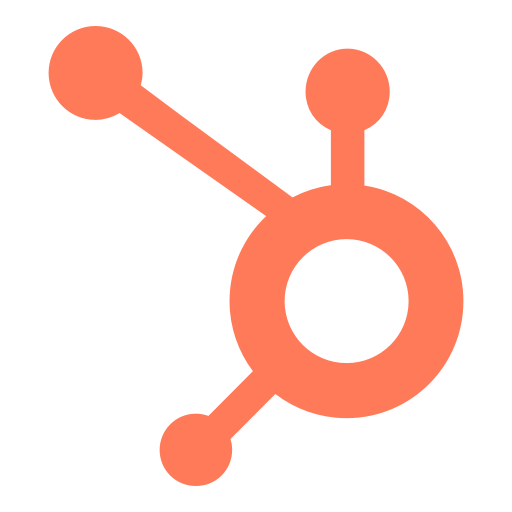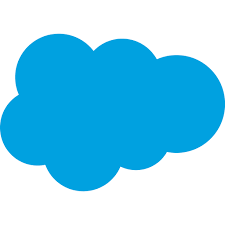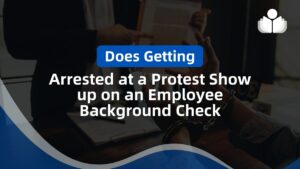Knowledge management software provides a centralized information-sharing, collaboration, and communication platform to help remote teams stay connected and engaged. Remote work environments pose unique challenges to organizations regarding knowledge management. The lack of interaction and physical proximity can hinder communication and collaboration.
This makes it difficult to capture and share knowledge effectively. That is why we have reviewed the top knowledge management software on the market. This post will look into their pricing, features, and other functionalities.
What is Knowledge Management Software?
Knowledge management software is designed to help organizations capture, store, and share knowledge within the company. It also offers tools for content creation and social collaboration tools.
Document management allows users to store and organize files, while search and retrieval enable quick access to relevant information. With content creation tools help, users can create and publish new content. Also, Social collaboration tools facilitate communication and teamwork.
Best Knowledge Management Software for Remote Teams
Quick View
- ClickUp – Overall Best Knowledge Management Software
- Zendesk – Best for Analytics and Reporting
- HubSpot – Best Knowledge Base Features
- Salesforce – Best for App Integration
Pricing
Free plan – Enterprise plan
$79 – $150 pricing plans
$18 – $3600 per month
$25 every month
Features
ClickUp document + collaboration and analytics tool.
Help center + analytics & reporting.
5 knowledge bases + 2000 article limit for each + customizable templates.
Marketing Automation + Collaboration + forecasting
Integrations
1000+ tools
Integrates with 700+ apps
1000+ software
100+ additional applications
Quick Verdict
Overall Best Knowledge Management Software – ClickUp
ClickUp is the best knowledge management software for remote teams that require a tool that performs numerous functions. ClickUp provides a storage database for different forms of data and has other features that allow users to carry out multiple sets of actions using information from the database.
Choosing the Best Software for Your Remote Team
ClickUp is a software built to help organizations and businesses improve the overall productivity of their teams. ClickUp helps teams stay productive by offering features that allow an organization to pool all its resources, ideas, and information on a single platform.
Features
ClickUp documents can be shared with the appropriate team for collaboration, editing, etc., making remote work a breeze. ClickUp’s document tool is used to store all the information that remote teams need to implement a project. ClickUp’s document also comes with privacy options to restrict who can make changes to the organization’s knowledge database.
Integrations
ClickUp offers users various integrations with other tools to enhance productivity and streamline workflows. With 35+ native ClickApps and compatibility with over 1000 free tools through third-party integration tools, ClickUp allows for seamless communication and collaboration between different platforms. These integrations can improve productivity, making ClickUp a valuable addition to any organization’s technology stack.
Pricing
ClickUp offers a range of pricing plans to fit the needs of different teams and businesses. The Basic plan is free forever, allowing users to create unlimited tasks, assignees, and spaces. For more advanced features, such as custom fields and integrations, the Unlimited plan starts at $5 per user per month.
- Provides enough training materials to simplify the onboarding processes.
- Very versatile.
- It is easy to integrate other software and apps for a streamlined workflow.
- So many features it’s easy to get confused.
- Limited customization.
Zendesk is a knowledge management software that is cloud-based. Its primary function is to provide a platform for businesses to handle all customer complaints and inquiries.
Its suite houses seven products, including a help center as a knowledge base for customers looking for product information.
Features
With Zendesk, businesses can pull customer conversations from live chats, emails, and other sources. Zendesk acts like a knowledge base containing information businesses can use to monitor and attend to clients in one space.
Customers can also search the external knowledge base and find answers to their questions about the company. In case that doesn’t suffice then Zendesk offers additional support via live chats and automation for its features.
Integrations
The Zendesk Support integration tool connects to 700+ business apps and software to create a streamlined workflow.
Pricing Plan
Zendesk offers a range of pricing plans to suit different business needs. The Essential plan starts at $5 per user per month and includes basic features such as email support and a knowledge base.
- The user interface is easy to navigate through.
- The client ticketing feature allows businesses to manage client orders effectively.
- Allows businesses to create automated responses to queries.
- Too pricey for small businesses.
- The website runs too slowly occasionally.
HubSpot is a CRM software with a fantastic knowledge management system that provides various tools that allow businesses to cater to their customers and workforce in a personalized way. HubSpot’s Service Hub has a knowledge database where customers can learn more about a business product and service.
Features
HubSpot gives users and those in remote work environments the option to create up to 5 different knowledge bases that house up to 2000 informational pieces. Organizations can customize their knowledge base to bear a unique name with single or multiple languages.
Integrations
With HubSpot’s create new workflow feature you can integrate 1000+ apps and 6000+ endpoints. Alternatively, find your favorite tools and connect for a seamless workflow using HubSpot’s marketplace.
Pricing
HubSpot offers a range of pricing options for businesses of all sizes. The Basic plan starts at $45/month and includes basic CRM features, marketing tools, and reporting. The Professional plan is $800/month and includes advanced marketing automation and sales features.
- It has an enormous capacity to accommodate many business operations, from sales to marketing campaigns and CRM operations.
- Easily integrates with most of the leading software needed for business activities.
- Highly customizable fields.
- Drag and drop function needs improvement.
- Advanced features are only available on top-tier plans.
Salesforce is a robust CRM software that offers various features to help businesses provide personalized customer service. It has a knowledge management system where customers can access a business’s product and service information.
Features
Salesforce allows businesses to create a knowledge base to store information. It has customizable fields, single or multiple languages, and various templates. With Salesforce’s knowledge base, businesses can ensure that their customers and remote workers have access to the information they need.
Integrations
Salesforce offers integrations with a wide range of apps and tools. This provides an easy connection with the tools your business already uses.
Pricing
Salesforce offers different pricing plans for businesses of all sizes. The Essentials plan starts at $25/user/month and includes basic sales and service features. The Professional plan is $75/user/month and includes more advanced features like marketing automation and lead scoring.
- Salesforce has a vast range of features that can accommodate various business operations.
- It integrates with several third-party apps.
- It is highly customizable.
- The pricing can be high, particularly for businesses on a budget.
- The software can be complex, making navigating challenging for some users.
How Management Software Benefit Remote Teams
Knowledge management software provides several benefits to remote teams. This includes improved communication, collaboration, and productivity. Here’s how these benefits are provided:
Communication
Knowledge management software improves the way employees in remote work environments communicate. First, KMS has built-in tools that allow managers or team leads to communicate via mentions, group messaging, file sharing, etc.
KMS also allows remote team members to be notified in real-time when other team members are working on projects and documents. That allows anyone on the team to hop on a project and provide real-time feedback, increasing efficiency and reducing errors. Knowledge sharing in a remote work environment creates a sense of community. It encourages team members to communicate more often, despite physical barriers.
Collaboration
Employees who work in remote work environments might need the help of knowledge management software that allows collaborative efforts to get specific tasks done. KMS enables remote teams to collaborate on tasks by providing the tools required or integration options that will enable them to bring in apps and tools to carry out projects on one platform.
Knowledge management software like Guru uses internal wikis to allow remote teams to edit, add or remove information from company data to make it more useful for other purposes. Specific tasks can be assigned to team members with task and cards or goal features, and team members can seek help on projects by tagging colleagues to work with them in real time.
Productivity
Staying productive in a remote work environment can be difficult when team members have no accountability systems. Knowledge management software has many accountability and productivity-enhancing features that track progress and remind remote teams of approaching deadlines.
Knowledge management software organizes information and documents and adds search features that eliminate the need to wade through multiple channels or email threads—allowing the resources needed in remote work environments to be readily available at their fingertips and saving valuable time, increasing productivity, and reducing the risk of not meeting up with project deadlines in the process.
Choosing the Right Software for Your Remote Teams
Choosing the right knowledge management software for a remote team can be difficult for businesses. To ensure that you select the best tool for your organization’s needs, consider these factors:
Pricing
When considering knowledge management software tools, it is important to examine the pricing models carefully. The aim is to ensure they align with the organization’s needs and budget. Some tools may offer free or low-cost plans, while others may charge per user or based on the features and functionality required. Organizations should carefully consider each pricing model’s cost implications and benefits before deciding.
Features
In addition to pricing, it is crucial to examine the features offered by each knowledge management software tool. Consider document management, search, and retrieval capabilities. Also look at content creation tools, social collaboration features, and security measures are key features to consider. Organizations should identify their specific requirements and compare them to the features offered by each tool to ensure they meet their needs.
Integration
Integration is also essential to consider when selecting a knowledge management software tool. Organizations should evaluate each tool’s integrations and ensure they are compatible with their existing technology stack. Look for integrations with popular tools like Google Drive, Slack, and Microsoft Teams. These integrations can improve productivity and streamline workflows by allowing seamless tool communication and collaboration.
Frequently Asked Questions
Conclusion
In today’s world, remote jobs are becoming more common worldwide. Organizations are searching for ways to give employees, and customers access to information. That’s where knowledge management software comes in.
By providing a centralized hub for information, businesses can ensure that their remote workforce has access to the same knowledge as their in-office staff. Additionally, knowledge management software can enhance collaboration, reduce errors, and improve customer service.
Our services offer several knowledge management software solutions that work for you. Take action today and embrace the power of knowledge management software.
 Sections of this topic
Sections of this topic