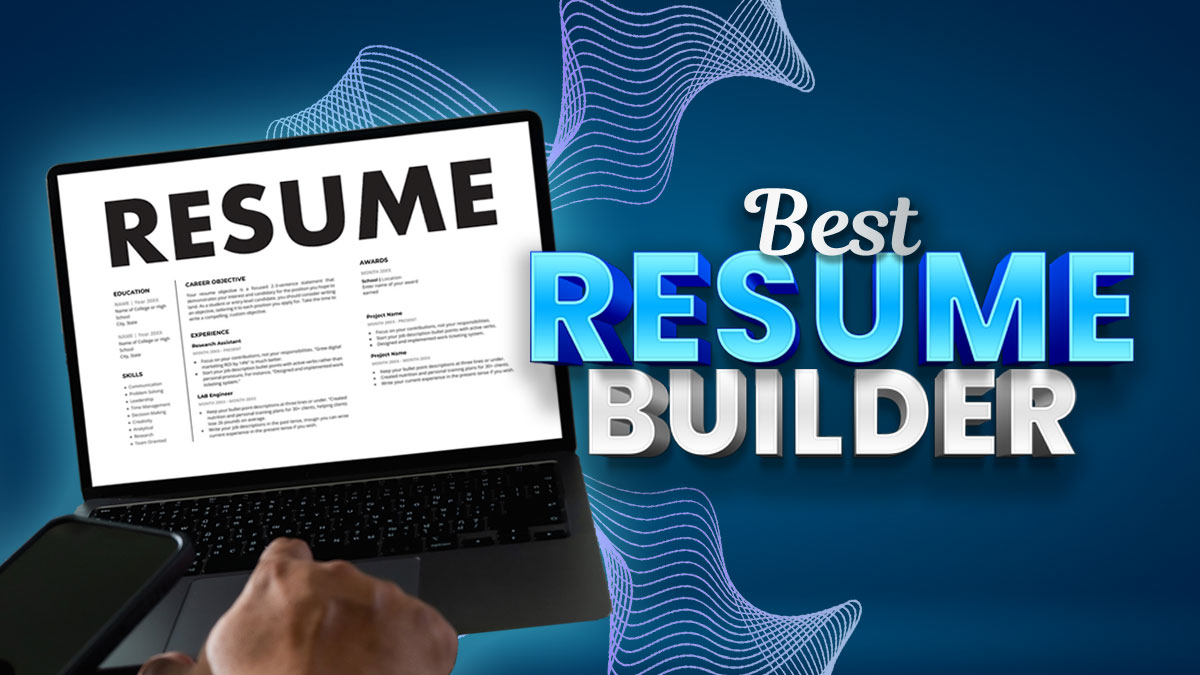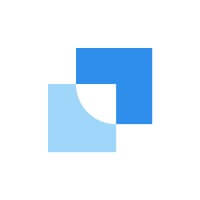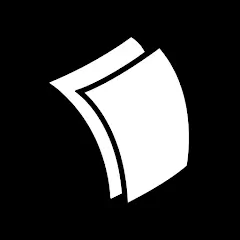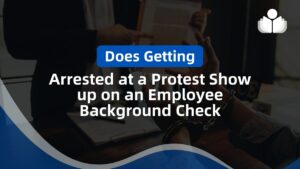If you’re looking for work or want to update your resume, you want to get it done as soon as possible while maintaining high quality. One of the quickest ways is to use an online builder with templates for each section of your resume.
There are, however, thousands of resume builders available online. We wanted to keep it to ten to make it easier for you to choose. But what exactly is a resume builder? In the following section, we will go over this in greater depth.
Our Top 10 Resume Builders
We wanted to make it simple for you to find the resume builder that suited your specific requirements out of the nearly infinite number available.
We have a slightly different list for a number of reasons. We’ve chosen ten resume builders, and for each of them, we’ve determined the one thing they do better than anyone else. Consider it the resume-builder Academy Awards. We have chosen the top entry in each of the ten categories.
Zety has some of the widest selections of templates available. However, it is best for its detailed and helpful expert pointers. It is also easy to start from scratch quickly. Similar to ResumeGenius it guides you through the process of creating a new resume with ease. The tool is free, but you will need to create an online account.
Once you have finished building your resume and are ready to use Zety, simply choose “Download” from the left toolbar instead of “Save” and “Next.” After that, select “Plain Text, (.txt)” to download your resume for free.
Zety provides the best expert advice on creating the best content at each stage of the resume-building process. Additionally, there are several ways to customize your resume to your needs. You can download your resume for free as a text file.
To download it in PDF or another format, you need to pay $2.70, though. Some resume templates employ eye-catching graphics, which makes them less ATS-friendly.
- Guides you through each stage of building your resume with helpful pointers and prompts
- A wide array of customization options
- Auto-suggestion feature offers optimized ATS summaries of job experience and skills
- Free to download a text file. However you will need to pay $2.70 for any other format.
- Some templates aren’t ATS optimized
Pricing
Plan
Pricing
Zety’s career resources are free
$0
14 day pass to download your resume or cover letter
$2.70
Pro Subscription — Annual
$71.40
Resume.io has the best features. Not only does it have pre-written phrases to overcome any writer’s block obstacles, but there is also an automatic spell checker, and you can download it in any format. There is even an application tracking feature. This helps you to monitor the employers and roles that you have applied for.
Its user interface is very intuitive. It takes three simple steps to create a resume. The first is to follow the on-screen prompts to add content. Second: This involves choosing colors and a template style. The final third step is the downloading stage. You can export your resume to any format of your choice. One of its only downsides is that there are only twelve templates to select from.
- Packed with great features such as:
- Pre-written phrases
- Automatic spell checker
- Export into any format
- Intuitive: Simple three step process
- Limited selection of templates: Only twelve templates to choose from.
Pricing
Plan
Pricing
Has a Free Plan
$0
7 day subscription:
- Unlimited resumes and cover letters
- All premium templates and colors
- Unlimited PDF downloads
- After 7 days, auto-renews to $24.95 billed every 4 weeks
- 7-day money back guarantee
$4.70
6 months subscription:
- Unlimited resumes and cover letters
- All premium templates and colors
- Unlimited PDF downloads
- One-time payment, no need to cancel
- 7-day money back guarantee
$44.95
12 months subscription:
- Unlimited resumes and cover letters
- All premium templates and colors
- Unlimited PDF downloads
- One-time payment, no need to cancel
- 7-day money back guarantee
$74.95
My Perfect Resume enables you to add your details into a blank template or upload an existing resume. As you go through the process, the tool provides expert suggestions including suggested rephrasing for specific roles.
There are also optional sections such as accomplishments, certifications, or affiliations to add. This is crucial if you want to change industries or are pursuing your first job. If you want to apply for a position in the creative sector and want to add color or a distinctive design, this tool is superb.
To use My Perfect Resume for free, instead of selecting “Save and Next,” click “Download” on the left toolbar once you reach the last step of the builder. Then select Plain Text (.text) to download your resume without a fee.
This tool recommends templates based on your experience level and offers expert tips of what skills to select based on your previous roles. However, there are fewer customization options and just nine templates to choose from.
- Suggests templates based on your experience level
- Provides expert guidance based on skills and job responsibilities
- Fewer options for customization and only nine templates
- Some templates aren’t ATS optimized
- Free to download a text file. However, you will need to pay $2.95 for a 14-day trial to download your document as a PDF
Pricing
Plan
Pricing
Basic Plan is Free includes:
- LinkedIn import
- Resume editing and PDF preview
- Web resume sharing
- PDF resume downloads
$0
Pro Subscription
- AI resume review
- PDF resume downloads
- Web resume view tracking
- Remove Standard Resume Branding
- Customer web resume URL
- Hide resume from search engines
- 50% off “The Tech Resume Inside Out” ($19 value)
$19 per month
The genius part of ResumeGenius is it is one of the most user-friendly resume builders. It features an intuitive user interface that ‘takes you by the hand’ while it walks you through each resume section. There is also a fantastic variation of templates from the Taj Mahal to the Classic. Each resume section is easy to fill. And before you know it, you’ll have a comprehensive, smart-looking resume that will send hiring managers looking in your direction.
Best For User-Friendliness
For those new to the world of resume building, ResumeBuilder is ideal. It carefully guides you through each phase of creating your resume with professional pointers. Resume Genius also has search options to help optimize your resume for ATS.
- Intuitive Interface
- URL to share and track performance
- Selection of 50,000+ job descriptions from different industries to help finely tune your resume application
- Downloadable for free as a Text File. You will need to pay extra for a PDF version.
- There is no option to download your existing resume. This means starting from scratch each time and makes updates difficult.
Pricing
Plan
Pricing
14-day Trial Plan*
$2.95
Monthly Plan
$7.95
Pro Subscription — Annual
$95.40
A lack of graphic design skills is no longer a barrier to creating an attractive resume with Wepik. This tool is easy to use and great for creating a stand-out resume. Once you have selected your favored template, you can import your academic credentials and experience. You can also add a picture of yourself. One more click to download your document, and it is ready to share.
Wepik has a copious library of templates and is an excellent tool for quickly creating a professional resume. There is also free access to premium features within the online editor, such as a large selection of images, fonts, and graphic elements.
- Free first class level features
- Quick and seamless editing
- There are less customization options for existing designs
- You need to start from scratch or select a template
Pricing
Plan
Pricing
Unlimited Plan
$39 per month
Annual Subscription
$390 ($78 savings per year)
If you are an active LinkedIn user but don’t have a resume, that’s not an issue as long as you use Standard Resume. The precursor to that is to ensure your LinkedIn profile is updated beforehand.
The white, minimalist background allows you to write without interruption. You can also switch between Write and Design, allowing you to see how your resume looks as you go and download it as a PDF once you’re satisfied with the final product. Standard Resume also ensures your resume is mobile responsive, allowing you to view it on your smartphone.
This tool is ideal if you are a LinkedIn user and want to create an ATS-optimized resume. It uses your LinkedIn profile to generate your resume and offers professional tips.
- Free.
- Simple to import information from your LinkedIn profile.
- Minimalist interface allows you to get on writing your resume without distractions.
- Very few options for customization or design tools
There are corporate graphic design and creative templates to help you find your ideal resume style. If you want to add personality and self-expression to your resume, Canva is a good choice. There are several templates, layouts, and designs available.
If you work in the creative industry or want a resume that stands out ‘from the crowd,’ Canva is one of the best options. There are thousands of designer templates available. It is also simple to copy and paste resume sections.
- User-friendly Interface
- Dozens of templates
- Templates are broken down into categories
- Create resumes, social media ads, LinkedIn backdrops, flyers, infographics, and more
- You can’t download an existing resume.
- Awkward to change design elements
- Canva’s PDF formatting is not the best for ATS
Pricing
Plan
Pricing
Canva Free
- For teams and individuals
- Drag and Drop Editor
- 250,000 free templates (including resumes)
- 1+ million free photos and graphics
- Collaborative: Team up with others
- 5GB of cloud storage
$0
Canva Pro Subscription
- For one person only
- 100+ million stock photos, graphics, videos
- Unlimited features, folders, and premium content
- 610,000 premium and free templates
- 100 brand kits
- Ability to schedule content for 4 platforms
- Background Remover
- Cloud Storage 1 TB
- 24/7 customer support
$119 for one person
It is simple to create an Indeed resume. You can also use the platform to showcase your resume to potential employers. Upload your completed resume to Indeed to increase the likelihood that a hiring manager will see it. While there may not be as many creative options, Indeed is still a great place to create and share a traditional resume.
Indeed is ideal for people who want to create a resume and get started searching for work quickly. It guides you through the process of creating your resume with helpful tips. Resumes designed with Indeed’s Resume Builder are ATS primed.
- Free
- Offers expert advice and professional tips
- ATS compatible templates
- Immediately share your finished resume with in-platform employers
- Limited choice to 8 templates
- Few design and customization choices
- You can’t import your LinkedIn profile or upload your existing resume
Pricing
Plan
Pricing
The Indeed Resume Builder is entirely free
$0
Resume.com will assist you in quickly creating a resume. If you’re not sure what to put in each section, this tool can help. There are also appealing templates for a variety of job categories.
When you get close to the end, you’ll see a prompt to create an account by clicking here. Select “Skip for Now” to use this tool for free. Then, in the upper right corner, press the download button. Resume.com is ideal for job seekers who need to quickly create a resume. It is completely free and also contains helpful hints.
- Totally free
- Import your LinkedIn
- Share, print, and download in various formats
- Restricted options for customization and designs
- No pre-written content
- Little guidance for resume creation
Pricing
Plan
Pricing
Resume.com’s resume builder is entirely free to use
$0
Jobscan ensures your resume will pass Applicant Tracking Scans without any issues. ATS technology assesses the match between the keywords on your resume and the job description. You should pass this stage If your resume has all the relevant keywords.
This means that your resume is ATS optimized. Different companies use different ATS solutions. Jobscan stays abreast of the latest trends and practices in the industry and provides you with ATS tips as you create your resume.
Jobscan’s site will guide you through from start to completing your resume with ease.
There is also a keyword comparison tool. This evaluates the hard and soft skills that appear most frequently in job descriptions and see how your resume matches up. You can also keep track of jobs you’ve applied for, different versions of your resume, and interviews you’ve landed.
If you already have a decent resume then Jobscan is a great choice. While the platform is helpful with keyword, ATS tips, and skills, it doesn’t offer customized templates.
For premium members, however, there is more formatting help with the Power Edit tool. This feature allows you to upload an existing resume and make edits. It offers intelligent keyword tips and formatting suggestions to guide you. You will see your score rise as you make changes, then export your resume.
Pricing
Plan
Pricing
Basic
- 2 Match Rate calculations per month
- 2 Keyword Comparisons every month
- Limited Scan History (2 scans)
- Resume Manager
- Jobscan Learning Center
Free
2-week free trial
- Unlimited Match Rate calculations
- Unlimited Keyword Comparisons
- Unlimited Scan History
- LinkedIn Optimization (after trial)
- Cover Letter Optimization
- Resume Power Edit
- Job Tracker
- Predicted Skills
- Resume Manager
- Jobscan Learning Center
- Jobs Matcher
- Premium ATS & Recruiter Findings
- ATS Revealed eBook
- ATS Friendly Resume Templates
- Premium Cover Letter Template
$89.95 every 3 months after free trial
Monthly subscription
- Unlimited Match Rate calculations
- Unlimited Keyword Comparisons
- Unlimited Scan History
- LinkedIn Optimization
- Cover Letter Optimization
- Resume Power Edit
- Job Tracker
- Predicted Skills
- Resume Manager
- Jobscan Learning Center
- Jobs Matcher
- Premium ATS & Recruiter Findings
- ATS Revealed eBook
- ATS Friendly Resume Templates
- Premium Cover Letter Template
$49.95
Just What is a Resume Builder?
Resume builders are online tools that give all the necessary building blocks: different designed templates, profile styles, experience, education sections, and more to update your resume. In addition, templates, colors, fonts, layout, and sizes are all customizable.
All you need to do is fill in your contact and background information and add bullets to different resume sections. Before you know it, your resume will be ready to go.
However, each resume builder has its strengths and weaknesses. Some are easier to use or more expensive. Others have more custom features and leave greater scope for creativity.
The process is pretty similar. It will involve selecting one or more professional templates and adding section by section to your resume. From your name and contact details to your education and professional achievements.
5 Benefits of a Professional Resume Builder?
1. Produce Multiple Types of Resume in One Day
Resume builders enable you to create multiple styles and types of resumes. They help job seekers to cast their nets much wider. You can create several resumes quickly rather than spending hours on one. You also have the option of tailoring your resume to several applications.
2. They Save Time
Writing a great resume can take several drafts which can mean hours of work. Resume builders save a lot of time. They typically come with a selection of templates, styles, and other customizable features. They will also guide you through each step of putting your resume together.
3. Some Come Free and Are Affordable
There are many available options when it comes to selecting a resume builder. Some are free and allow you to select an eye-catching template and tailor your resume. Other resume builders offer tiered packages that are generally affordable.
4. Produce a Better Organized Resume
Hiring managers typically select the most organized, concise, and well-presented resumes. Resume builders help methodically organize your resume. Templates also help you not to omit important information.
5. Are Easy to Use and Don’t Require Experience
Because most resume builders are easy to use and don’t require much technical knowledge, you can pick it up quickly even if you are a complete newbie.
What Is the Difference Between Executive Resume Writing Services and Resume Builders?
Professional resume writing services have several advantages over resume builders. A professional writing service ensures that resumes are proofread, edited, expertly written, and tailored to include best resume practices and current industry trends. The result is a high-end product that will support you in your job search. Let’s explore these a little more in detail.
1. Add a Personalized Touch
We often struggle to write about our personal and professional achievements. These are critical when you want to make your resume stand out. A professional resume writer can do this all for you. They will ensure that your resume represents the best you can be. They will also produce a well organized, personable, and relevant resume which is tailored to your desired role(s).
2. Expertise in Best Practices and the Latest Industry Trends
A professional resume writing service will be well-versed in best industry practices and trends, such as Applicant Tracking Systems. Having them in your corner will allow you to bypass the first vetting stage by including critical keywords that these systems detect. It is important to note that almost every application process includes ATS.
3. Expertise Equates to a Highly Polished Product
Resume writers are resume specialists. Hiring a resume writer will almost always ensure that you receive a clean, professional, proofread, and error-free document to submit with your job applications.
A professionally written resume increases your chances of landing a job faster and at a higher salary. According to the TopResume survey, job seekers who use a professional resume writer have a 32% higher chance of landing a job than job seekers who write their resume themselves. Those who hired a professional resume writer were also valued 7% higher than those who did it themselves.
Frequently Asked Questions (FAQs) on Best Resume Builders
Which Resume Builder Is the Best in Each of the Ten Categories?
- #1 ResumeGenius: If you are not used to Resume Builders, or aren’t the most technically minded, ResumeGenius will seamlessly guide you through creating an updated resume with helpful tips.
- #2 Best Expert Pointers: Zety: Zety shines in a few templates. It has a wide array of templates, but where it scores highly is its expert tips.
- #3 Best for Tailoring Premade Resumes: Wepik: With an array of design options, Wepik is great for upgrading your existing resume in a timely manner.
- #4 Best for LinkedIn Users: Standard Resume: If you are an active LinkedIn user, Stand Resume will enable you to import your profile onto a resume before you know it.
- #5 Best Tips for Different Experience Levels: My Perfect Resume: Perfect Resume gives different experienced level professionals the best template and design for their needs.
- #6 Best for Ingenuity and Self Expression: Canva: With thousands of templates and categorized designs according to profession, Canva leaves plenty of scope for creativity.
- #7 Best for In-Platform Job Seekers: Indeed: For job seekers Indeed is a great option for creating a resume, then showcasing it on the platform with plenty of interested hiring managers.
- #8 Best Minimalist Option: Resume.com: If you are looking for a traditional resume with no bells and whistles, Resume.com is ideal.
- #9 Best Features: Resume.io: This tool is also easy to use. However, where it really shines is its features. It has an awesome editing tool that offers prewritten text, automatic spelling correction, and exploring your resume onto a format of your choice. You can also keep tabs on the jobs that you have applied for.
- #10: Best ATS Optimized Tool: Jobscan: With applicant tracking systems growing in importance, Jobscan provides optimization tips you need to ensure your resume passes organization ATS systems. The Power Edit feature (available to premium subscribers only) calculates your optimization score based on the template, keywords, and soft and hard skills mentioned in your resume.
Bottomline
Resume builders meet multiple needs of different job seekers. There are resume builders that are perfect for traditional resumes. However, there are plenty of choices if you want inspiration and to delve into your more creative side. Some resume builders come with premium features, and others with expert tips. Whatever your needs are, there is a resume builder that is best for you.
Our 6 Best Practices for Choosing a Resume Builder Are:
- Ensure that it is ATS optimized.
- While eye-catching resumes engage, they may not be too functional.
- Make sure that you can download your resume in more than one format.
- Many customization and design options are great, but only if and when necessary.
- Take careful note of online reviews.
- Ask a professional in your industry or an expert resume writer to review your finished resume before you go ahead and apply for jobs.
 Sections of this topic
Sections of this topic