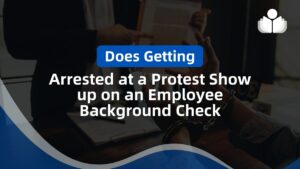According to recent reports, 43% of all data breaches target small businesses. Roughly 61% of all small to medium-sized businesses have been affected by at least one cyber-attack in one year. These stats help you understand how vulnerable small businesses are to cybersecurity threats. But what can you do to make sure your business stays safe from these threats?
Using a VPN is one of the most effective ways to protect your business against cyber-attacks and data breaches. A VPN (Virtual Private Network) is a handy piece of software that allows you to protect your data and surf the internet safely. Continue reading this in-depth guide to understand what is a VPN, how it works, and what it protects you from.
Featured Partner
Best VPN
Worldwide coverage
1700+ Servers
Great For Streaming
Highest speeds
Affordable Pricing
Starts at $4/month
What is a VPN?
When it comes to internet security, VPNs have become an essential tool today. But what is a VPN? As the name suggests, a VPN or Virtual Private Network is a network of servers located at different locations. A contemporary VPN service consists of a server network and a VPN client, the software that enables you to connect to one of these private servers.
Virtual Private Network technology creates an encrypted tunnel between you and the internet. It hides your online activity and digital identity to help you stay safe on the internet. When you connect to a VPN, it reroutes the traffic flowing to and from your device via this encrypted tunnel. This way, no outsider can track your identity, location, or online activity.

There are dozens, if not hundreds, of VPN services on the market today. ExpressVPN, CyberGhost VPN, NordVPN, and Surfshark are some of the most secure VPNs available. Before we get to why and how to use a VPN and how to choose one for your business, you must first understand how this technology works.
How Does a VPN Work?
As mentioned above, a VPN helps you hide your online activity and surf the internet anonymously. It does this in two primary ways: by masking your IP address and encrypting your internet traffic.
Let’s see what happens when you activate a VPN connection on your mobile device or computer. As soon as you’re connected, the VPN client sets up an encrypted tunnel between your device and the VPN server. As shown in the graphic below, your internet traffic is encrypted as soon as it leaves your device and stays that way until it reaches the server.
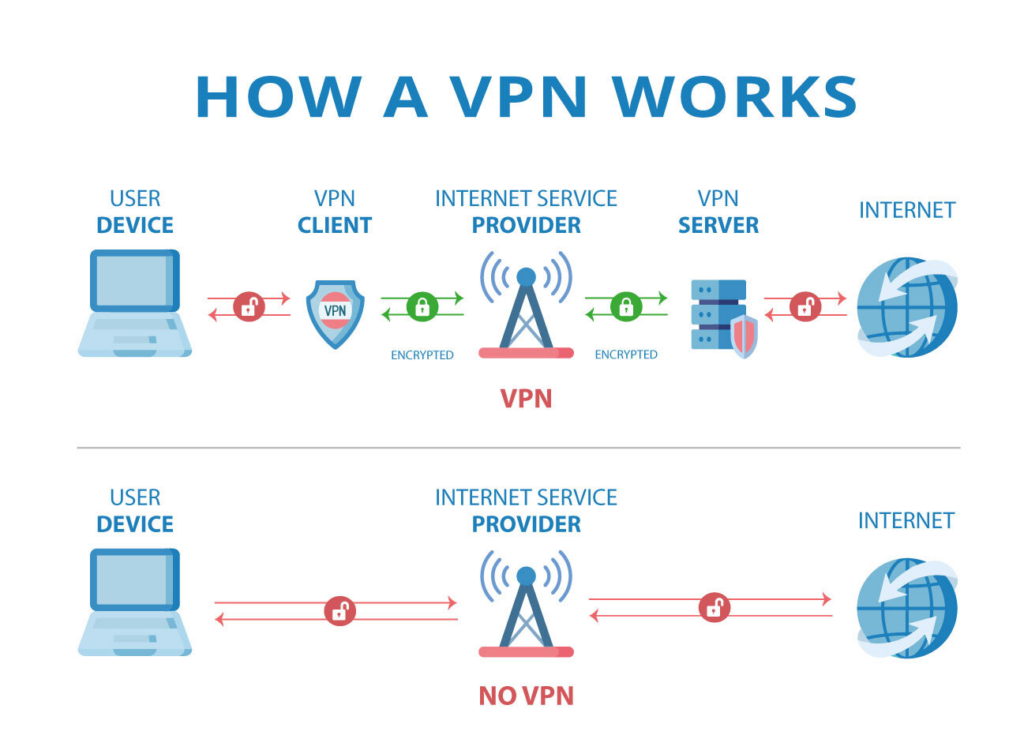
When you’re connected to the internet without VPN protection, your ISP (internet service provider), government, cybercriminals, or any other outsider can intercept your traffic. They can see what you’re doing on the internet at all times since your traffic is not encrypted and can be easily traced back to you.
But when you’re using a VPN, no one can intercept your traffic as it’s secured with a strong encryption key. Even though the encrypted data tunnel flows through your ISP, it can’t see what you’re doing online.
Your traffic is only decrypted once it reaches the VPN server, and proceeds to the website you want to visit. This means even the website you’re visiting can’t tell who you are or where you’re located. All it knows is that the traffic is originating from the VPN server and there’s no way to trace it back to you.
How Does a VPN Hide Your Location & Digital Identity?
Your IP, or Internet Protocol, address is a unique string of numbers assigned to your device. This number allows websites, government agencies, your ISP (internet service provider), and any other outsider to identify you and find out your exact location.
When you connect to a VPN, it masks your real IP address with its server’s IP, making you appear as if you’re using the internet from the server’s location. Not only does this help you hide your location, but it also hides your identity from spying eyes.
How Does a VPN Hide Your Online Activity?
A Virtual Private Network service secures your online traffic with end-to-end encryption. It encodes the data with the help of an encryption key before it can travel over the internet. Some of the best VPNs on the market use AES 256-bit and XChaCha20, two of the strongest encryption algorithms in the world.
These encryption algorithms make it virtually impossible for an outsider to see what you’re doing on the internet. Whether it be your ISP, government agencies, or a cybercriminal, no one can bypass the encryption and intercept your traffic.
Your data can only be decrypted by you and the VPN server. This is because only you have access to your unique encryption key every time you activate the VPN connection.
Why Do Small Businesses Need a VPN?
Why does your business need a VPN? Once you’ve understood what a VPN is and how it works, knowing why you need to use one is the next most important thing.
As mentioned at the beginning of this VPN guide, a significant chunk of cyber-attacks targets small businesses. This means it’s not just financial institutions and top tech companies that cybercriminals have their eyes on. It’s SMBs too, and the impact of cybercrime on small businesses is much more pronounced than most people think.
As a matter of fact, small businesses are a much easier target as they often don’t take ample security measures. Using a VPN helps protect businesses from online threats, especially those with a hybrid work or remote work setup. Here’s a list of reasons why small businesses need a VPN:
- Safe remote access: Employees working remotely need a VPN to access office networks and company resources without compromising their security. If you access your company’s internal network without a VPN, any outsider can easily access the network and steal sensitive information.
- Easy access to geo-restricted content: Professionals often need to access websites and resources that are not always available in their region. A VPN allows you to change your IP address to the location where the content is available so you can access it with ease.
- Protect employees’ privacy: ISPs, government agencies, and marketing companies are always tracking users’ online activity. This is a serious breach of privacy. Using a VPN lets you protect your privacy as no outsider can track your traffic when it’s encrypted.
- Use open networks safely: If you run a restaurant or any business that provides customers with free WiFi, you need to take precautionary measures to protect your own devices. Open WiFi networks are dangerous because anyone can enter the network, bypass its security and gain access to other devices on the network. A VPN ensures your device stays safe even if you’re using a public network.
What Does a VPN Protect You From?
You now have a clear overview of why small businesses must use VPNs. But what exactly are the cybersecurity threats that a VPN protects you from?
A VPN protects you from anything that involves using your data without your consent. This includes company and personal data breaches, identity theft, and malware attacks.
- Data breaches: A data breach occurs when an unauthorized individual gains access to sensitive data that either belongs to a business or an individual. This information can either be stolen or used to sabotage your business’ image in many ways. A VPN helps prevent data breaches as it hides your employees’ internet activity. This means no one can intercept your company’s data whether employees are working on-site or from home.
- Identity theft: A VPN helps protect your data. Cybercriminals cannot intercept your traffic and gain access to your personal information when you have VPN protection. This reduces the risk of you and your employees falling victim to identity theft.
- Malware attacks: If your business uses an open Wi-Fi network, a cybercriminal can easily install malware on your network. This malicious software can breach your privacy, and inflict damage to your business in many different ways. Using a VPN you can rest assured that no one can bypass your internet security even if you’re on an open network.
How to Choose the Right VPN?
Using a VPN is indeed a must in today’s business environment. But with dozens of VPN service providers on the market, how do you choose the right one for your business? This section will specifically talk about the factors you should consider when selecting a VPN service provider. We will also briefly mention some of the best VPNs for PC and mobile to narrow down your search.
A VPN impacts almost all aspects of your online experience so there are quite a few things that you need to consider. Here are the most important.
Pricing
While there are 100% free VPNs out there, there’s no such thing as a free lunch. With a free VPN, you won’t get the same quality of service as a paid one. That said, there’s still variation in the prices when it comes to paid Virtual Private Network service providers. As a business owner, you always want the most cost-effective solution so pricing plays an important role.
Bandwidth Caps
A lot of VPNs place bandwidth caps on their plans. This means you can only use a limited amount of data while connected to the VPN. This can be a huge problem, especially when your work involves downloading heavy files.
Also, running out of bandwidth is the last thing you want when you’re nearing a deadline. We recommend VPNs that offer unlimited bandwidth so you don’t have to keep an eye on internet usage.
Internet Speed
Using a VPN does slow down your internet connection, and it’s not a myth. But to what extent? If you go for a high-quality service provider, you won’t notice a drop in speeds. But your connection can significantly slow down if you go for a low-quality VPN. In some cases, a VPN can help speed up your connection by bypassing ISP throttling.
Data Security
Data security refers to the strength of encryption a VPN uses to protect your data. We recommend you use a VPN with AES 256-bit encryption to ensure the highest level of data security possible.
Server Network
How many servers does a VPN have and in how many countries? The server network matters a lot as it directly impacts the availability of IP addresses from different countries. Moreover, VPNs with limited server networks are not a good choice because their servers are often overcrowded resulting in low connection speeds. The leading service provider, CyberGhost VPN has almost 8000 servers across 91 countries. These figures beat most other service providers when it comes to the server network.
Number of Users/Devices
How many devices or users are allowed to use the VPN server per subscription? Some VPNs only allow one device or user at a time. However, there also are services that let you connect up to seven or 10 devices simultaneously. We recommend VPNs that let you connect more devices per subscription as they are a better choice for teams with more than a few people.
VPN Features to Look for
The section above talks about the basic factors that need to be taken into account when picking a service provider. However, that is not all. You also need to keep an eye out for additional privacy, security, and performance features that can considerably impact users’ online experience.
No Logs Policy
A No Logs policy dictates that a VPN does not track any data on you whatsoever. This means that no matter what you do online, no one can see your activity, not even the VPN itself. Some of the top VPNs including NordVPN, CyberGhost VPN, and Surfshark follow a strict No Logs policy.
We recommend you use a VPN that has a no logs or zero logs policy to make sure your data is private. If a VPN keeps logs on you, more often than not they do it to sell your data to third parties.
Headquarter Location
The country a VPN provider is based in matters a lot to your privacy. Some countries mandate that VPNs must store users’ data and share it when requested by government agencies. On the other hand, some countries have good privacy laws that allow VPNs to protect your privacy and follow No Logs policies.
Countries including Switzerland, Iceland, Sweden, Romania, Panama, and Malaysia have supportive privacy laws. We recommend that you use a VPN headquartered in one of these countries.
Dedicated IP Addresses
When you use a VPN, you are assigned the IP address of the server you connect to. This is a shared IP address that all users on the server are using. Shared IPs can sometimes have a bad neighbor effect which means another user on the same server misusing the IP address can have a negative impact on your internet experience.
You can solve this problem by using a dedicated IP service. This is a unique IP address supplied by the VPN service that only you can use.
Kill Switch
The Kill Switch is an important precautionary feature that instantly cuts off your internet connection if the VPN protection drops for some reason. This way, it prevents data leakages and your data from falling into the wrong hands. All quality VPNs have a Kill Switch feature.
What are VPN Protocols?
If you want to understand Virtual Private Networks, then understanding the protocols they use is of key importance. A VPN protocol is a combination of encryption and transmission protocols. In other words, it’s a set of rules that dictate how your data is encrypted and travels over the internet. Four of the most popular VPN protocols are OpenVPN, WireGuard®, IKEv2, and L2TP.
OpenVPN is the most popular VPN protocol for its strong security and versatility. It’s an open-source technology which means it’s being constantly upgraded to face new cybersecurity challenges. WireGuard® and IKEv2 are best if you need a VPN for mobile. These are light and fast VPN protocols that offer strong security without overloading your device.
Pros and Cons of Using a VPN
Yes, using a VPN keeps your data safe. But it has its drawbacks too. Take a look at the table below to get an overview of the pros and cons of using a VPN.
Pros
Cons
- Allows you to surf the internet anonymously
- Hides your internet activity from outsiders
- Keeps you safe from cybercriminals
- Allows you to access geo-restricted content
- Allows you to bypass ISP throttling
- Slows down your internet connection
- Low-quality VPNs may sell your data
- Bad neighbor effect with shared IP addresses
- Quality VPNs charge money
Frequently Asked Questions (FAQs) for What Is a VPN
Here are some of the most frequently asked questions about VPNs and how they work. Skim through this section to find answers to any questions you still have.
So What Does a VPN Protect You From?
Virtual Private Networks, or VPNs, are a useful technology that allows you and your employees to protect their internet traffic and digital identity. This means your personal and business data stays hidden from spying eyes. We recommend using a quality VPN service that offers advanced privacy and performance features including a no logs policy, a vast server network, and fast VPN protocols.
 Sections of this topic
Sections of this topic