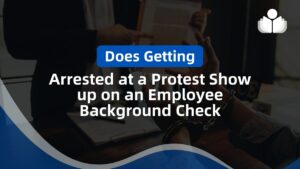Businesses constantly seek workflow solutions to improve employee engagement in the evolving digital environment. Connecteam stands out as a comprehensive platform that meets the needs of non-desk employees. Connecteam’s user-friendly interface and multiple features help streamline task management, work-hour scheduling, and communication throughout an organization. This blog thoroughly reviews Connecteam’s pros and cons, pricing models, core features, and competitor comparison.
What Is The Connecteam Platform, and Who Is It For?
Connecteam is a robust and customizable employee management platform offering a mobile app and excellent communication tools. The Connecteam platform is primarily designed to facilitate onboarding, training, and managing employees, making it an ideal solution for businesses with high employee turnover.
Connecteam is particularly suitable for mid-sized and large businesses looking to enhance communication and manage their non-desk employees efficiently. Its versatility and customizability make it an excellent choice for various industries, including retail, healthcare, construction, logistics, and hospitality.
However, small businesses on a tight budget might find Connecteam’s pricing model intimidating, especially for teams with fewer than 30 users.
Our Verdict on Connecteam
While Connecteam offers many features to enhance employee management, it has shortcomings. Its Android app is known to have glitches and crashes, which can affect the user experience. Moreover, its scheduling system harbors bugs that can lead to inconsistencies.
On the positive side, Connecteam’s communication and management tools are incredibly user-friendly, making creating a conducive onboarding and training program easy. Its time tracking and scheduling features are intuitive, and customer support has received high praise for its responsiveness.
Overall, if you’re willing to overlook the occasional glitches and bugs, Connecteam can be a powerful tool for managing your workforce.
Our Verdict on Connecteam
While Connecteam offers many features to enhance employee management, it has shortcomings. Its Android app is known to have glitches and crashes, which can affect the user experience. Moreover, its scheduling system harbors bugs that can lead to inconsistencies.
On the positive side, Connecteam’s communication and management tools are incredibly user-friendly, making creating a conducive onboarding and training program easy. Its time tracking and scheduling features are intuitive, and customer support has received high praise for its responsiveness.
Overall, if you’re willing to overlook the occasional glitches and bugs, Connecteam can be a powerful tool for managing your workforce.
Connecteam Pros and Cons
Every software solution has strengths and weaknesses, and Connecteam is no exception. Understanding these pros and cons can help businesses make an informed decision.
Pros Connecteam
- User-friendly interface
- Highly customizable options
- Certification and training tracking
- Surveys for employee feedback
- Detailed documentation for projects
Cons Connecteam
- Lack of auto-scheduling or forecasting feature
- Limited live support
- Limited integration options
Connecteam’s Versatile Pricing Structure
Connecteam presents a comprehensive pricing model tailored to diverse business needs. It operates through three core hubs, each housing four unique plans – Free, Essential, Enhanced, and Premium – catering to various operational requirements. The pricing is geared for the initial 30 users, with additional charges for extra users.
Operations Hub
This core hub comprises pivotal features such as a Time Clock, Job Scheduling, Forms, and Quick Tasks.
Small Business Plan:
A perpetual free plan crafted for 10 users, providing fundamental business tools.
Essential Plan:
It is priced at $29 per month (billed annually) for 30 users, with a 50-cent per user add-on. It integrates payroll software, date filtering, shift details, and image incorporation in forms.
Enhanced Plan:
Valued at $49 per month (billed annually) for the initial 30 users, accompanied by a $1.50 per user charge. Offering smart groups, admin permissions, auto clock-out, advanced filtering, and bulk actions.
Premium Plan: Set at $99 per month (billed annually) for the initial 30 users, complemented by a $3 additional charge per user. It encompasses live GPS tracking, new device alerts, multi-location management, and customizable limitations.
Communications Hub
It is dedicated to seamless communication; this hub features Chat, Updates, Directory, Surveys, Events, and Knowledge Base.
Small Business Plan:
A perpetual free plan for up to 10 users, delivering essential communication functionalities.
Essential Plan:
It is priced at $29 per month (billed annually) for the initial 30 users, accompanied by a 50-cent per user addition. It includes private and team chats, media attachments, survey creation, and insights on knowledge base usage.
Enhanced Plan:
At $49 per month (billed annually) for the initial 30 users, with a $1.50 per user charge, it offers advanced features like smart groups, chat read receipts, live polls, and customizable user field displays.
Premium Plan:
Set at $99 per month (billed annually) for the initial 30 users, complemented by a $3 additional charge per user. It provides expanded knowledge base storage, new device alerts, multi-location management, and user-profile editing.
HR & Skills Hub
This hub focuses on HR and skill enhancement- this tier includes Courses, Quizzes, Documents, Recognition, Rewards, Celebrations, and Timeline.
Small Business Plan:
It is a perpetual free plan for up to 10 users, providing essential HR and skill development tools.
Essential Plan:
It is priced at $29 per month (billed annually) for the initial 30 users, with a 50-cent per user addition. It offers course tracking, limitless subfolders, search and filter insights, and exportable reports.
Enhanced Plan:
This plan is $49 per month (billed annually) for the initial 30 users and a $1.50 per user charge. It includes smart groups, advanced settings, unlimited courses/documents, and access to course object settings.
Premium Plan:
Set at $99 per month (billed annually) for the initial 30 users, with a $3 additional charge per user. It comprises onboarding customization, new device alerts, custom publishers, multi-location management, and user-profile editing.
Connecteam’s Enterprise Plan offers a dedicated account manager, private branding, SSO, biometric lock, and API access for businesses seeking tailored solutions and heightened support, ensuring customized, top-tier business solutions.
Time Tracking on Connecteam for Employee Scheduling and Employee Work Hours
One of the critical features of Connecteam is its time-tracking capability. The Connecteam platform has an intuitive time-tracking feature that makes employee work hours easy to track on its employee time clock. It ensures accurate tracking of employee work hours, even for non-tech-savvy team members.
GPS Location Tracking on Connecteam
Connecteam offers advanced GPS location tracking features, which allow managers to monitor employees’ whereabouts in real time. The platform also uses geofencing technology to restrict employees from clocking in outside the job location, which can be helpful for businesses with teams bound to a specific physical location.
Job Scheduling And Employee Management on Connecteam
Connecteam provides robust job scheduling and employee management features. With its automated employee scheduling software, businesses can optimize employee hours, reduce labor costs, and improve productivity. The Connecteam platform allows for creating custom shift employee scheduling, open shifts, and the flexibility for employees to set their availability and find replacements when necessary.
PTO, Overtime, and Break Management on Connecteam
Effective management of paid time off (PTO), overtime, and breaks is crucial for maintaining employee productivity and compliance with labor laws. Connecteam provides comprehensive tools for tracking PTO, enforcing overtime rules, and managing leaves, which ensures that employees work hours and that businesses comply with relevant labor laws.
Connecteam Auto-Reporting & Integrations
Connecteam features automatic reporting capabilities that allow managers to generate attendance, GPS, timesheets, and payroll reports. These reports provide valuable insights into various aspects of the business, aiding in better decision-making. The Connecteam platform also integrates with popular payroll processing systems like Gusto and QuickBooks Online.
Connecteam Team Communication
Effective communication is the key to successful team collaboration. Connecteam provides various communication and task management tools that enhance employee engagement and cohesion. Its Connecteam live chat feature enables managers and team members to communicate in real-time, while its push notification features keep everyone updated on important announcements and Connecteam updates.
What are the Outstanding Features of Connecteam?
Connecteam offers many features designed to enhance employee management and engagement. Some of the standout features include:
- Connecteam Real-time reporting
- Connecteam Self-service portal
- Connecteam Serves a vast number of industries
- Connecteam Push notification features
- Connecteam Geofencing features
- Connecteam can assign different time clocks to each department
What are Time Saving Features on Connecteam?
Here are some potential time-saving features and multiple tools available on Connecteam:
Mobile Accessibility:
Connecteam is designed for mobile devices, allowing employees and managers to access information and perform tasks on the go.
Task and Project Management:
The platform may include tools for creating and assigning tasks, managing projects, and streamlining team communication and collaboration.
Employee Scheduling:
Connecteam may offer scheduling features that enable managers to create and distribute schedules efficiently and reduce the time spent on manual scheduling processes.
Time Tracking:
Time tracking tools help employees log their work hours easily, managing their employee time clock, and managers can use this information for payroll and attendance management.
Forms and Checklists:
Connecteam may provide customizable forms and checklists that can be used for various purposes, such as data collection, inspections, and compliance. This can save time compared to manual paperwork.
Communication Tools:
The tools include instant messaging and group communication features that may be available, facilitating quick communication between team members and reducing the need for lengthy email threads.
Training and Onboarding:
Connecteam might offer features for creating and managing training materials, allowing for streamlined onboarding processes and ongoing employee development.
File Sharing and Document Management:
The platform may include features for sharing files and documents, making it easier for teams to collaborate and access necessary information without searching various channels.
Integration with Third-Party Apps:
Connecteam may integrate with other popular business tools and software, reducing the need for manual data entry and allowing for a more seamless workflow.
Automated Workflows:
Automation features may be available to streamline repetitive tasks and processes, reducing the manual effort required for routine activities.
Does connecteam integrate with all tools?
Discover the power of Connecteam integrations in 2023. Uncover seamless connections with software and services. Sort through based on reviews, cost, features, and more.
Connecteam Integrates with the following tools:
Gusto
- Price: $45.00 per month
- Ratings: 6 Ratings
- Description: Gusto integrates payroll, benefits, and HR task management and is trusted by 40,000+ companies—a seamless collaboration with top business software.
Google Drive
- Price: Free
- Ratings: 23 Ratings
- Description: Access, share, and store files seamlessly on any device. Integrates with Microsoft Office, offering 15GB of free storage.
Google Calendar
- Price: $0
- Ratings: 15 Ratings
- Description: Simplify calendar management with Schedule View, making every day an opportunity to maximize productivity.
Dropbox
- Price: $12.50 per month per user
- Ratings: 216 Ratings
- Description: Beyond secure file storage, Dropbox Business creates a smart workspace, combining cloud content and files for efficient collaboration.
Xero
- Price: $9.00/month
- Ratings: 12 Ratings
- Description: Award-winning online accounting simplifies financial management for small businesses with features like invoicing, inventory management, and 24/7 online support.
YouTube
- Price: Free
- Ratings: 16 Ratings
- Description: YouTube, a platform for free expression, believes in the power of video for education, understanding, and building support networks.
QuickBooks Payroll
- Price: $35 per user per month
- Description: #1 online payroll service automates payroll, taxes, and benefits management. Streamline payments, time tracking, and invoicing.
NextBee
- Description: AI-powered community platform for customers, employees, and influencers. The CX360 platform enhances customer engagement with affluent communities and provides a comprehensive marketing toolbox.
Explore diverse Connecteam integrations to improve business efficiency. Keep your team connected, streamline workflows, and unlock your workforce’s full potential.
Connecteam’s Package Variations and Target Audience
Connecteam offers diverse pricing solutions tailored to accommodate different business needs, categorized into distinct package tiers, each presenting unique functionalities.
Customer Support Offerings by Connecteam
Connecteam ensures robust customer support through email, live chat, and a comprehensive knowledge base. The team is recognized for its prompt assistance and helpful approach to resolving queries.
Connecteam App Assessment: Is it Worthwhile?
Connecteam stands out with its comprehensive toolset for time tracking, employee management, collaboration, and communication. Its user-friendly interface makes it accessible to all employees, although some minor bugs have been reported, primarily within the Android app. Despite these glitches, Connecteam serves as an efficient workforce management tool.
User Feedback Insights
Users’ feedback for Connecteam is mixed, encompassing positive and negative experiences.
Positive Feedback:
“Ease of access to employee communication and training materials, complemented by responsive customer service.”
“The abundance of modules spanning HR, timekeeping, scheduling, communication, and location tracking.”
Negative Feedback:
“Limited app support for desktops and a tendency to push users toward higher-priced upgrades.”
“Issues with scheduling module bugs and app crashes impacting user experience.”
Connecteam’s Ratings on Review Sites
Connecteam has garnered positive ratings across several review platforms:
Capterra: 4.8/5
G2: 4.4/5
Software Advice: 4.8/5
TrustRadius: 8.4/10
App Store: 4.3/5
Google Play Store: 4.1/5
Connecteam Sign-Up Process
The sign-up process for Connecteam is straightforward. Starting with a 14-day free trial allows users to register via a simple form, set up their company account, download the app, and invite employees to the platform.
Suitability of Connecteam for Every Business
While Connecteam’s features cater to diverse business requirements, its pricing model might overwhelm budget-conscious small businesses.
Additionally, businesses seeking advanced auto-scheduling features might find other platforms more suitable.
Comparison with Competitors
Connecteam competes with several employee management software tools:
Homebase:
Suited for free employee shift scheduling.
Sling:
It is ideal for budget-conscious and straightforward scheduling needs.
7shifts:
They are designed for complex employee shifts, especially in multi-location restaurants.
Connecteam’s Fit for Small Businesses
Connecteam is beneficial for streamlining small business employee management due to its user-friendly interface and comprehensive features.
Connecteam’s Support for Deskless Employees
For small businesses with deskless employees, Connecteam offers specific functionalities:
- Mobile Accessibility: Ideal for on-the-go access, enabling task completion and communication via mobile devices.
- Communication Tools: Facilitates better communication among dispersed or field-based employees.
- Task Management: Simplifies task assignment and progress tracking in real-time.
- Training and Onboarding: Provides accessible training modules for easy onboarding and continuous learning.
Connecteam’s Free Trial Experience
The 14-day trial provides comprehensive access to all features, allowing potential subscribers to assess its suitability and capabilities. Support during the trial ensures a smooth onboarding experience.
Time-Saving Features for Small Businesses
Connecteam streamlines communication, task management, and scheduling, saving time for small business owners:
- Mobile Accessibility
- Task Management
- Scheduling and Shift Management
- Training and Onboarding
- Communication Tools
- Support for Employee Training and Development
Connecteam supports ongoing professional development through
- Training Modules and Resources
- Continuous Learning Opportunities
- Assessments and Progress Tracking
- Centralized Resource Repository
- Recognition and Certifications
Does Connecteam Software support remote teams, track current locations, and offer real-time updates?
Connecteam supports remote teams and provides features that facilitate efficient management and communication:
- Remote Team Support: Connecteam’s platform caters to remote teams, offering mobile accessibility that allows employees to stay connected and access essential information, tasks, schedules, and communication tools from anywhere.
- Location Tracking: The platform includes GPS-based features that enable businesses to track the current location of their field-based or mobile employees, which can help manage remote workers, ensure their safety, and track work locations.
- Real-time Updates: Connecteam offers real-time updates through its communication and task management tools. Employees and managers can communicate instantly through group chats, receive updates on tasks or schedules, and collaborate effectively, irrespective of location.
These features collectively contribute to Connecteam’s ability to support remote teams by providing tools for communication, task management, and location tracking, facilitating seamless collaboration and real-time updates even when team members are geographically dispersed.
- Mobile Accessibility: Connecteam’s mobile app allows employees to clock in/out, access schedules, communicate, and complete tasks on the go, saving time and enabling flexibility for small teams.
- Task Management: The platform simplifies task assignments, progress tracking, and real-time updates, ensuring efficient workflow management and time savings for small business owners and managers.
- Scheduling and Shift Management: Connecteam provides tools for creating and sharing schedules, allowing for easy shift swaps and handling time-off requests, saving time on administrative tasks associated with managing schedules.
- Training and Onboarding: For small businesses with limited resources, Connecteam’s training modules and resources accessible via mobile devices streamline onboarding and ongoing training, saving time on manual training processes.
- Communication Tools: Connecteam’s features, like group chat, announcements, and directories, enhance team collaboration, reducing time spent on inefficient communication methods.
These features collectively contribute to time savings by streamlining daily procedures and small business operations, allowing owners and managers to focus on core tasks and productivity.
Does Connecteam help train employees’ professional skills and the continued effort to support them?
Here’s a breakdown of Connecteam’s support for employee training and ongoing professional development, organized into paragraphs:
1. Training Modules and Resources Connecteam offers a platform for creating comprehensive training modules, courses, quizzes, and accessible resources. These materials enhance employees’ professional skills, providing a structured learning environment accessible via mobile devices. Managers can curate content tailored to the organization’s specific needs, ensuring employees have access to relevant training materials.
2. Continuous Learning Opportunities The platform enables organizations to establish continuous learning programs. Managers can regularly update and distribute new training materials to inform employees about industry trends, updated procedures, or skill advancements. This ensures that employees consistently learn and evolve to meet changing demands.
3. Assessments and Progress Tracking Connecteam includes features for assessments and feedback within training modules. Employees can use quizzes or assessments to gauge their understanding, while managers can track individual progress. This functionality assists in identifying areas for improvement and tailoring future training efforts to address specific needs.
4. Centralized Resource Repository Connecteam is a centralized repository for all training-related materials. This easy accessibility ensures that employees can refer to manuals, guidelines, or additional resources anytime, supporting their ongoing development beyond formal training sessions.
5. Recognition and Certifications: The platform facilitates the issuance of certifications or recognition for completed training modules or achieved milestones. Recognizing employees’ efforts and skill growth through certifications fosters motivation and a sense of accomplishment, encouraging further engagement in professional development initiatives.
Bottomline Connecteam Review
Connecteam is a comprehensive and easy-to-use employee management platform offering various features to improve workplace task management, work-hour scheduling, and internal communication. It’s a customizable option, and multiple components are valuable for any business wanting to enhance productivity and employee engagement. However, its occasional glitches and pricing for small teams may deter some users. These are minor drawbacks compared to its advantages for a more productive and engaged workforce.
 Sections of this topic
Sections of this topic