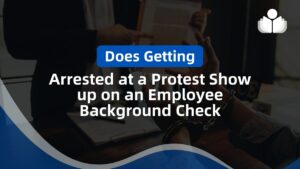A professional email address is essential for building a credible online presence. Whether you’re job hunting, freelancing, or managing a business, the right email address can shape how potential employers, clients, and partners perceive you.
Choosing a professional email isn’t always simple—it’s more than selecting a username. It’s about creating a digital identity that stands out, builds trust, and strengthens your personal brand.
In this guide, we’ll break down professional email address ideas with practical tips, proven examples, and expert advice. Ready to craft an email that enhances your credibility and boosts your career or business?
Let’s dive in.
Professional Email Address Ideas With Examples
Using Your Name
The most common professional email addresses are those with names. Using your name as your email address is both creative and professional. The best part? You don’t have to think so hard!
There are several ways to use your name, each with its benefits and drawbacks. Let’s look at some of them.
1. Using Your First Name
Using your first name is often the simplest and most straightforward option for creating a professional email address. It provides a professional touch while maintaining a personal connection with your recipients.
Using your first name makes your email address easy to remember and helps establish a sense of trust and authenticity.
There are a few strategies you can consider to optimize your professional email address with your first name. First, incorporate your full first name into your email address, such as [email protected].
This approach works well if your first name is unique or you prefer a more formal email address. It gives a professional impression and indicates that you take your communication seriously.
If you have a common first name or prefer a shorter email address, you can use an initial or a nickname. For example, if your name is Jennifer Smith, you can use [email protected] or [email protected]. These variations are still professional while being more concise and easier to remember.
2. Using Your Last Name
Using only the last name as an email address format can be a great choice for small businesses aiming for a formal and professional image. It adds credibility and trust.
However, as the business expands and hires more staff, using last names alone can become problematic if there are common last names within the organization. This may cause confusion and misdirected emails. It’s important to consider these challenges as your company grows.
Here are a few examples of last-name-only email addresses:
When selecting a last-name-only email address, balance professionalism and practicality. Also, consider your business’s specific needs and future growth.
3. Combine Your First and Last Name
Combining your first and last name to create an email address is a common practice that can be a great choice for professionals who want to project a personal touch.
When using this format, deciding how to separate the first and last names and choose an appropriate separator is important. A period (“.”), a hyphen (“-”), or an underscore (“_”) are popular choices.
Here are a few examples of email addresses using a combination of first and last names with different separators:
The combination of first and last name in an email address is easily recognizable, giving the recipient an idea of who the sender is. However, one disadvantage of this format is that it can become lengthy, especially if the name is long.
For instance, if your name is Christopher Anderson, your email address could be long. This can increase the likelihood of spelling errors and typos, resulting in bounced emails and missed messages. Another disadvantage of using this format is that some names with non-traditional spellings can be easily misspelled, leading to delivery failures.
It’s essential to ensure that the email address created using this format is easily identifiable, memorable, and less susceptible to spelling errors. By doing so, you can create a professional email address that effectively represents your personal brand.
Pros and Cons of Using Your Name in a Professional Email Address
Using your name in a professional email address has its advantages and disadvantages. Let’s look at some of them:
Pros
- Personal Connection: Using your name establishes a personal connection with your recipients. It adds a human touch to your communication and helps build relationships with clients, colleagues, or potential employers.
- Memorability: A professional email address that includes your name is often easier to remember. It simplifies sharing your contact information and increases the chances of recipients recalling your email address when contacting you.
- Trust and Authenticity: Using your name in your email address conveys a sense of trust and authenticity. It shows you are genuine, transparent, and open in professional interactions. This can enhance your professional reputation and make others feel more comfortable engaging with you.
- Professional Image: Your email address adds a level of professionalism and credibility. It conveys a sense of seriousness and establishes a connection with your professional identity, which can be advantageous in formal industries or professional settings.
- Personal Branding: Incorporating your name allows you to establish a consistent online presence and reinforces your professional identity. It can be valuable if you have a well-known name or if you want to build recognition and credibility in your field.
- Recognizability: Your email address’s name makes it easily recognizable. Recipients can quickly associate the address with you, improving the chances of your emails being opened and read promptly.
Cons
- Privacy Concerns: When using your name in a professional email address, you reveal personal information that could be exploited by spammers, scammers, or unwanted contacts. It’s essential to balance the need for personalization with privacy considerations.
- Common Name Confusion: If you have a common first or last name, it can lead to confusion and difficulty distinguishing your email address from others with the same name. This can cause misdirected or overlooked emails, causing inconvenience and potential miscommunication.
- Spelling and Recognition Challenges: Some last names can be difficult to spell or recognize, increasing the chances of misspelling and causing bounced emails. This can create inconvenience and potential misunderstandings in communication. Ensuring that the name used in the email address is easily identifiable and memorable for recipients is essential.
- Length: Depending on your first and last name, the email address can be long, especially when combining both. This may make it more prone to typos and errors, especially when recipients manually enter or try to remember the address.
Combining Your Names and Initials
A widely used format for professional email addresses in business settings involves combining names and initials in the email ID. Instead of utilizing full names, this method helps minimize the chances of multiple individuals requiring the same email address within a company.
Just like using your first and last names, there are several ways to do this, including:
1. Using the Initial of Your First Name Plus Your Full Last Name
Using the initial of your first name followed by your full last name is an effective and professional way to create an email address. This format is widely used and ensures simplicity and memorability.
To create an email address, select an appropriate domain name. Next, combine the initial of your first name with your last name and append it to the chosen domain. You can also choose to use separators as well.
Examples:
For Daniel Wright, you can use:
2. Use the Initial of Your Last Name Plus Your Full First Name
Another good approach is to use your last name followed by your first initial. This method is beneficial if you own or work at a large organization that frequently organizes users based on their last rather than first names.
Examples:
For Daniel Wright, You Can Use:
3. Use the Initial of Your First Name, the Initial of Your Middle Name, Plus Your Full Last Name
When multiple people in a large enterprise or company share the same first initial and last name or vice versa, including the middle name is a creative and professional idea.
Here are some examples of Daniel Janvier Wright:
Pros & Cons of Combining Names and Initials
Pros
- Good for businesses with multiple staff: Using your name with initials in your email address is advantageous for businesses with multiple staff members. It helps create a clear distinction between employees, facilitating effective communication and avoiding confusion among clients and colleagues.
- Increases user privacy: Incorporating initials into your email address adds an extra layer of privacy. It prevents others from easily guessing your full name or accessing personal information through your email address. This can be especially important for individuals who value online privacy and want anonymity.
- More scalable than first names only: When your email address includes your first name and initials, it allows for greater scalability. As your organization grows or if you change positions, your email address can remain consistent by simply updating the initials. This saves time and effort compared to changing your email address entirely.
- Provides a professional appearance: Using your first name with initials in your email address adds a touch of professionalism. It showcases attention to detail and conveys a sense of credibility and seriousness in your professional communication. It helps to establish a strong personal brand and can leave a positive impression on clients, colleagues, and potential employers.
- Easy to create: The format of using your first name with initials is relatively straightforward, making it easy to create. It maintains a level of simplicity while still adding a unique element. This can be especially helpful when verbally sharing your email address.
- Consistent across platforms: Using your first name with initials provides consistency across different platforms and media. Whether using email, social media, or other online platforms, maintaining a consistent format reinforces your personal brand and makes it easier for others to find and connect with you.
Cons
- Less memorable: While using initials can provide privacy and uniqueness, it can also make your email address less memorable for others. Some people may find it challenging to associate the initials with your actual name, especially if they interact with numerous contacts regularly. This can lead to difficulties in recalling your email address when needed.
- Potential confusion: Incorporating initials into your email address can introduce confusion, mainly if others are unfamiliar with your specific format. It may lead to miscommunication or mistakes when people try to send you emails. If two or more individuals within the same organization share the same initials, it can further confuse clients or colleagues.
- Increased risk of misspelling: Including initials in your email address can increase the chances of misspelling or mistyping the address, both for yourself and for others. This can result in bounced emails or missed opportunities for communication. Ensuring that the initials are clear and well-known is crucial to minimize these errors.
- Limited personalization: While using your first name with initials provides a level of professionalism, it may limit personalization compared to using your full name. Depending on the context and your personal branding goals, using initials instead of your full name could feel less personal and intimate in certain interactions.
Using Your Business Name with Abbreviations
At times, shortening or abbreviating a business name helps keep professional email addresses concise and within character limits. This approach is widely used in large organizations but less effective for small businesses.
When creating abbreviations, combine initials or shortened terms in a way that remains clear, professional, and aligned with your brand identity.
Example:
Name: Allen Wright
Business name: Bakers confectionery
Abbreviations email examples:
Pros and Cons of Using Business Names Plus Abbreviations
Pros
- Brand recognition: Including your business name in your email address increases brand recognition and awareness, making it easier for customers and clients to remember your business.
- Increases security: Incorporating your business name in your email address adds a layer of security. It helps create a distinct identifier associated with your business, making it more difficult for unauthorized individuals to impersonate or guess your email address.
- Keep email addresses short: By using abbreviations alongside your business name, you can keep your email addresses concise and easier to type. Shorter email addresses are less prone to errors and can save time for both senders and recipients.
- Scalability: This format is scalable and can easily be used for multiple employees, creating a consistent naming convention for all employees’ email addresses.
- Customization: Using abbreviations in your email address allows for customization and creativity in the naming process, making your email address unique.
Cons
- Hard to Recall & Confusing: Using abbreviations in your email address can make it difficult to remember and confuse clients and customers unfamiliar with your business naming conventions.
- Misspelling: Using abbreviations in your email address increases the likelihood of misspelling, which can result in missed messages and lost business opportunities.
- Limitations: Depending on the length of your business name, abbreviations may not always be feasible, resulting in technical limitations.
Professional Email Address Ideas With Identifiers
Another approach to creating professional email addresses is incorporating keywords or identifiers that provide specific information about the user.
These identifiers can relate to the user’s department, job function, professional credentials, or job title. They can also include location or industry-specific keywords that highlight the user’s role.
1. Name & Department
Combining the user’s name with their department or job function can effectively structure professional email addresses, particularly for businesses with multiple departments or client-facing positions.
This format allows clients or colleagues to identify the person they’re communicating with and their specific areas of expertise. Here are a few examples:
Using the format above, the email addresses incorporate the user’s first name and their respective department or job function. This enables clear identification and facilitates efficient communication.
2. Name & Professional Credential, Certification, or Qualification
Including a professional credential or job title in the email address can add credibility and provide information about the user’s expertise or qualifications. This format is handy in industries where specific certifications or designations are important. Here are a few examples:
In these examples, the user’s first name is combined with their professional credential or job title, allowing recipients to understand their expertise or specialization quickly.
3. Name & Location
In certain cases, incorporating location in the email address can be beneficial, especially for businesses with multiple branches or when geographic location is an essential aspect of the user’s role. Here are a few examples:
By combining the user’s first name with their location, these email addresses provide recipients with information about the user’s geographic location, which can be helpful for coordination, local interactions, or regional-specific responsibilities.
4. Name & Title
Using a user’s job title or position in their email address can be a straightforward way to identify their role within the organization. It can also be helpful for clients or colleagues to know who they are communicating with.
Here are a few examples:
In these examples, the user’s first name is combined with their job title or position, clearly identifying their role within the company.
5. Keywords
Using industry-related keywords in email addresses can be an informal way to communicate the nature of the business. This approach is beneficial for businesses in creative or casual industries. Here are a few examples:
- [email protected] for a craft brewery
- [email protected] for a pet store
- [email protected] for a farmer’s market
Pros and Cons of Using Professional Email Address Ideas With Identifiers
Pros
- Clear identification: Using keywords or identifiers in email addresses helps clients or colleagues easily identify the person’s role, department, or specialization within the organization.
- Efficient communication: Email addresses with keywords or identifiers provide recipients with relevant information, enabling more efficient and targeted communication.
- Credibility and expertise: Including professional credentials, degrees, or certifications in email addresses adds credibility and showcases the user’s expertise in a particular field.
- Industry relevance: Using industry-related keywords in email addresses helps establish a connection between the business and its area of specialization, making it easier for recipients to understand the company’s nature.
- Personalization and branding: Incorporating names or job titles in email addresses adds a personal touch and reinforces the business’s professional image.
Cons:
- Email address updates: If employees change roles within the organization, their email addresses with specific identifiers may need to be updated, which can cause inconvenience and confusion.
- Memorability issues: Email addresses with complex keywords or identifiers may be harder to remember, leading to potential errors or difficulties when recipients try to reach out to specific individuals.
- Limited flexibility: Email addresses based on specific keywords or identifiers may restrict employees to predefined roles or departments, making them less adaptable to organizational changes and reassignments.
Using Generic Business Email Addresses
When creating a new email for your company, opting for a generic business email instead of a personal one can be a smart move. It not only reinforces professionalism but also helps minimize unwanted spam.
Below are practical examples of generic business email addresses you can use:
1. Generic Contact Email Inbox
To protect your primary business email address from getting spammed, using a generic contact email inbox that individuals can access or forward to multiple team members is recommended. This is especially useful for websites that receive a high volume of inquiries.
Here are some examples of generic email addresses that you can use for your contact inbox:
2. Generic Customer Support Email Inbox
For businesses that offer customer support services, it’s common to use a shared email inbox to manage incoming messages. A generic customer support email address allows customers to contact your support team directly and helps to streamline communication.
Here are some examples of generic email addresses that you can use for your customer support inbox:
3. Generic Marketing Email Inbox
If your business sends out mass emails for marketing, it’s a good idea to use a generic email address that multiple team members can use. This not only ensures consistency in branding but also helps to track the success of your marketing campaigns.
Here are some examples of generic email addresses that you can use for your marketing inbox:
4. Generic Returns Email Inbox
A generic returns email inbox allows businesses to manage returns and other customer issues separately from their primary customer service inbox. Creating a generic email address specifically for returns, refunds, or exchanges is a good idea if you’re an online seller.
Here are some examples of generic return inbox addresses:
5. Generic Sales Email Inbox
Providing potential customers with a generic email address for contacting your company could make them feel undervalued and unimportant. Instead, direct them to a sales-specific generic email address to improve the customer experience and maximize sales opportunities.
Here are some examples of generic sales inbox addresses:
6. Generic Human Resources Email Inbox
Creating a generic email address for human resources helps maintain a professional image and build credibility with job applicants. You can use it to receive job applications and connect qualified candidates with your hiring team more efficiently.
Here are some examples of generic human resources inbox addresses:
Pros and Cons of Using Generic Mails
Pros
- Spam Reduction: Using generic email addresses can minimize the risk of spam emails being directed to your primary inbox. This ensures that important emails aren’t buried under a pile of irrelevant messages.
- Professional Image: Generic email addresses such as [email protected] or [email protected] convey a more professional image to customers, clients, and job applicants. It creates a sense of credibility and trustworthiness.
- Team Collaboration: Generic email addresses work well for businesses with teams that require shared inboxes, like customer service or sales. It allows multiple team members to access and respond to emails, promoting effective collaboration and streamlined communication.
- Brand Consistency: Using consistent generic email addresses across your website, marketing materials, and customer support channels helps maintain brand consistency. It presents a unified image and enhances brand recognition.
- Scalability: Generic email addresses can easily adapt to the changing needs of your business. As your company grows or departments evolve, you can create new generic email addresses to accommodate additional functions or teams.
Cons
- Lack of Personalization: Using generic email addresses may cause a lack of personalization in customer interactions. Customers may prefer addressing their emails to a specific person, and generic addresses might give the impression of a faceless organization.
- Increased Filtering Efforts: With multiple generic email addresses, filtering and categorizing incoming emails can require additional effort. Without proper organization and automation, it’s challenging to prioritize and manage different types of messages.
- Potential Delays in Response: Response times may be delayed depending on how the generic email addresses are managed and the volume of incoming emails. It’s crucial to have a system in place to ensure prompt handling of customer inquiries or requests.
Tips for Crafting a Professional Email Address
Having a professional email address is essential for building credibility and maintaining a strong online presence. Here are five proven tips to help you create a professional email address:
Use a Custom Domain
Use a custom domain for your email address whenever possible instead of free email services like Gmail or Yahoo. Registering your own domain (e.g., [email protected]) adds a level of professionalism and personal branding to your email address.
Keep It Simple
When creating your email address, aim for simplicity and clarity. Use your name or a combination of your name and profession. Avoid using nicknames, numbers, or random characters that can make your address appear unprofessional or hard to remember.
Use a Professional Username
Choose a username that reflects your professionalism. Ideally, use your first name and last name (e.g., [email protected]). If your name is common, consider including your middle initial or using a professional title or designation relevant to your field (e.g., [email protected] or [email protected]).
Avoid Personal Hobbies or Interests
To maintain a strictly professional image, avoid incorporating personal hobbies, interests, or inappropriate words in your email address. While it’s great to have passions outside of work, they don’t necessarily contribute to a professional email address.
Be Consistent
Use the same email address for professional correspondence, resumes, business cards, and other professional materials to maintain consistency across your online presence. This helps establish a recognizable brand and makes it easier for others to reach you.
Frequently Asked Questions
If you’re considering creating or updating your professional email address, these common questions and answers can help you make the right choice.
Conclusion
Creating a professional email address is vital for establishing a credible online presence and making a lasting impression. By applying the strategies and examples in this guide, you can design an email that reflects your brand, career goals, and personal identity.
Keep your address simple and professional, while adding touches that highlight who you are or what your business represents. Remember—your email isn’t just a communication tool; it’s also a powerful way to showcase professionalism and creativity to every contact.
 Sections of this topic
Sections of this topic