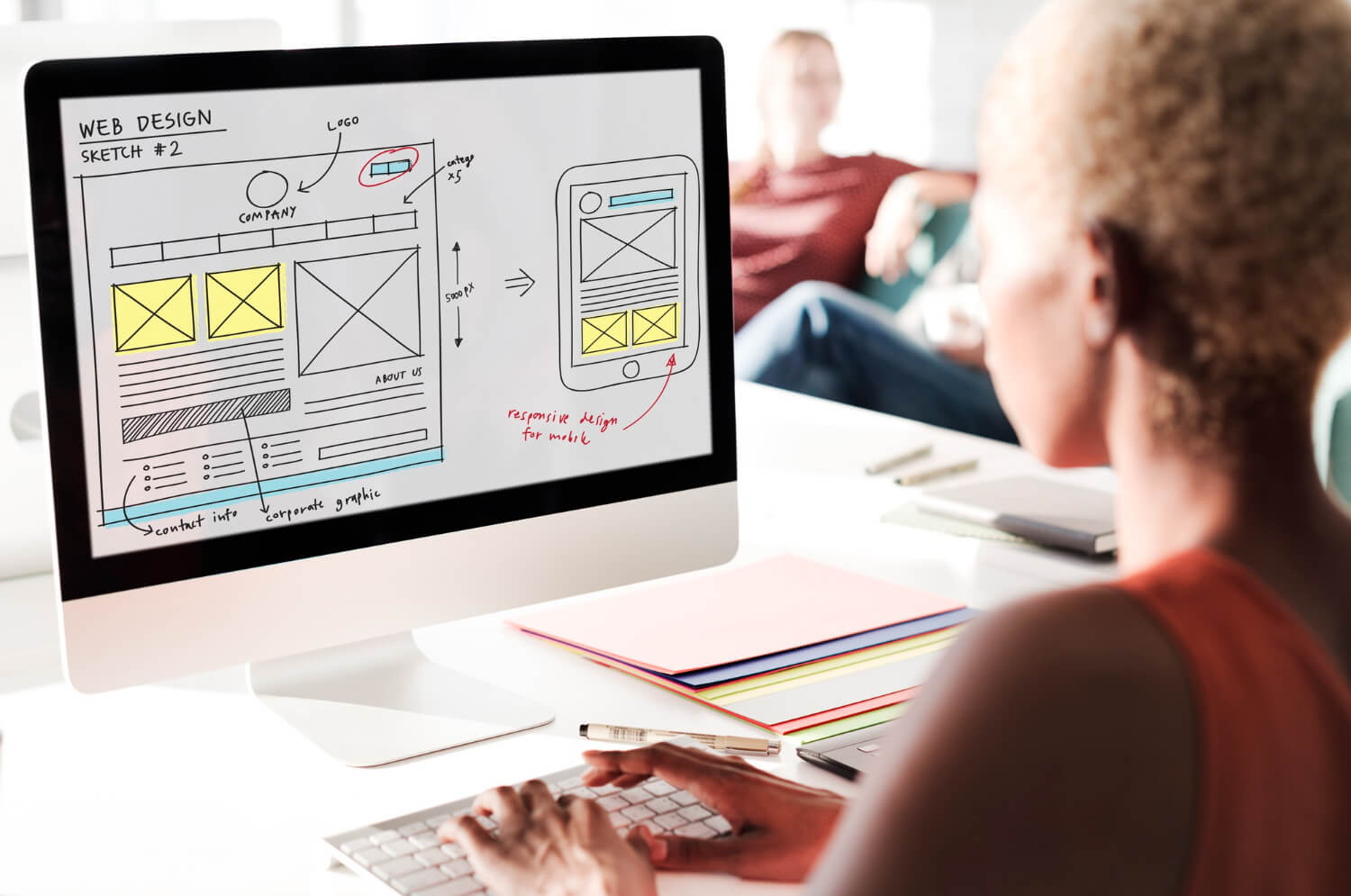Amie Valpone’s Healthy Apple comes close
Clearly, when it comes to website layout, no one-size-fits-all exists. But some are ‘more perfect’ than others. Here’s one that gets raves for achieving a whole lot in an efficient, very effective way: TheHealthApple.com. Kudos to the designer, Zesty Blog Consulting and the owner, Amie Valpone, for working together on this first-rate website design. They clearly teamed up to express Amie’s passion and business offerings with a design that works behind the scenes, too.
Healthy Apple may not be all that you want or need, but I’d like to point out the components that make it especially:
- captivating,
- user-friendly,
- sticky,
- SEO optimized,
- social media optimized, and
- of tremendous value to the visitor.
When considering changes to your site, consider each of these:
- Awesome header photo, together with the brand name “Healthy Apple” and tagline “Your guide to clean eating” accomplishes the 2-3 second rule: visitors immediately know what this site is about, and they get a quick, positive first impression.
- In the next 2-3 seconds, this site gives the visitor reasons to stay – reasons that are important to the visitor (not a description of what the site is about). These reasons are: a.) the enticing title of the blog post OR b.) the free download offer. By this time, if the visitor isn’t interested, they know they’re on the wrong site. No wondering what it’s about.
- The free download offer is positioned above the fold, and is clean, asking only for an email address. It uses the word Free (very powerful – many, many people search using the word Free.) This is the perfect ‘call-to-action’ that builds the email database. I would add a note underneath: “Your privacy is important to us. We NEVER share your information.”
- Amie personalizes the Home page by including her picture next to the link to her Facebook page and Like button. I think this is simple and brilliant. It creates a connection and first level trust.
- This site does not over-use links to social media. The Home page makes it easy to share on Facebook, with links to other platforms nearby (Twitter, Pinterest, etc.)
Now, scroll down and explore the rest of the Home page:
- The blog content contains a plethora of keywords which are presented in the body as links, bolded and underlined. Search engines clearly understand what is important on this site and will be recognized in search engine results pages (SERPs) because of it.
- In the blog posts, Amie consistently refers to other posts for related information. VERY user-friendly and promotes intense ‘stickiness’ (visitors stay on the site.)
- On the right, another very friendly picture of Amie and a short bio – this further connects the visitor and builds her credibility as a Subject Matter Expert (SME) and builds trust.
- Beneath that, quick links to her media presence. Visitors increasingly learn that she is recognized by the industry as a SME. A glance at the Media page will blow you away – she’s everywhere in the media! I would consider adding a media kit – downloadable information and pictures for the media to use when quoting her.
- Further to the right, quick links to an extensive list of more compelling content – with EXCELLENT TITLES that include keywords. This is absolute search engine CANDY – especially ‘Categories’ and ‘more apples’.
- ‘more apples’ is a friendly heading, used instead of ‘Previous Posts’ or something similar. The list is fabulous – visitors will find everything they’re looking for, Amie gives enormous content value, and search engines will bring new traffic. With this list on the Home page, it’s clear that the target audience will share, if they’re in that mode. (See the ‘share’ buttons on the lower left – excellent placement.)
- At the bottom, short intro to recipes – more keywords and phrases, as well as pleasing content for the visitor.
User-Friendly
Not surprisingly, TheHealthyApple.com was built in WordPress. It can be easily changed and updated by Amie or anyone on her staff. The ‘About’ tab is second from left at the top, and the information about Amie is complete and engaging. Notice that the links to blog posts are repeated on this page. In fact, the entire right side is repeated on all pages of this site, with only the content in the left column changing. So visitors have easy access to all of Amie’s posts. Very user-friendly.
I could go on and on, but want to point out one last, important item. Amie invites comments, and answers them immediately. This encourages user-engagement and Brand Ambassador-ship (her audience tells others about her site.) Her audience enjoys asking Amie questions, and actually getting genuine, meaningful answers. I strongly suspect that the comments are moderated, meaning that they do not post until she approves them, then has the opportunity to answer instantly. This gives her control over the quality and appropriateness of the comments.
What would you add to enhance this site? Do you have other examples of close to perfect layouts?
For more resources, see the Free Management Library topic: Marketing and Social Media.
.. _____ ..
ABOUT Lisa M. Chapman:
Ms. Chapman’s new book, The WebPowered Entrepreneur – A Step-by-Step Guide is now available at:
- Amazon.com: http://bit.ly/AmazonTheWebPoweredEntrepreneur
- Barnes & Noble: http://bit.ly/BNTheWebPoweredEntrepreneur
Lisa M. Chapman serves her clients as a business and marketing coach, business planning consultant and social media consultant. She helps clients to establish and enhance their online brand, attract their target market, engage them in meaningful social media conversations, and convert online traffic into revenues. Email: Lisa @ LisaChapman.com
 Sections of this topic
Sections of this topic