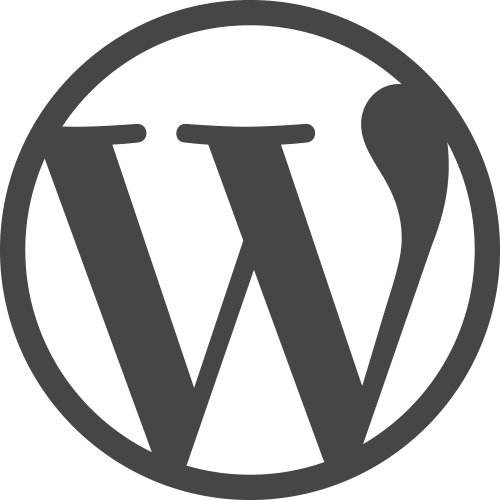Website builders allow you to create stellar sites even if you have zero design or programming knowledge. This way, you can get a top-notch website for your small business without spending a fortune on hiring a developer. Choosing the best website builder for small business can be one of the most important decisions you make.
Web credibility research from Stanford concludes that 75% of users judge a company’s credibility based on its website design. The better your site looks, the easier it is to earn visitors’ trust, and the higher your conversion rate.
7 Best Website Builders for Small Businesses
- Squarespace – Best Overall
- Wix – Best for Ease of Use
- Weebly – Cheapest Website Builder for Small Business
- Shopify – Best for Ecommerce
- Bluehost – Best for Building WordPress Sites
- Constant Contact – Best for Email Marketing
- WordPress.org – Best Open Source Website Builder
Website Builder
Pricing
Free plan
Ecommerce plan
Number of templates
Email marketing
SEO
If you want a modern website that stands out and impresses potential customers, Squarespace is a great choice. It has some of the most well-designed website templates in the industry. Not only is it easy to use, but powerful tools like a drag-and-drop editor and SEO features also simplify site enhancement.
Squarespace has more than 110 templates catering to all types of websites in a wide range of niches. Whether you want to start an online store, a portfolio site, or a blog, you’d find a template that suits your needs. You can also customize each template to your liking, but you don’t get as much design flexibility as you might want.
Blogging is one of the best ways to create content and attract new visitors. We found the blogging tools on Squarespace to be straightforward to use. Blogging on a Squarespace site is much easier than some of the competitors.
It also has a pretty solid ecommerce plan. Although priced higher at $27 per month, the Squarespace Commerce plan offers amazing digital marketing and commerce features that will get your website noticed and increase your sales. You’ll find advanced website analytics, email marketing, PoS, customer accounts, and social media integrations on Squarespace.
It’s worthwhile mentioning that the Squarespace website builder is an all-in-one solution that comes with free domain registration for one year, an SSL certificate, and web hosting with unlimited bandwidth and photo storage included. So even if you go with the most basic package, SquareSpace has everything you need.
Why we chose it: When it comes to the best website builder for small businesses, Squarespace does well in almost all departments. Its modern, professional-looking templates, blogging and SEO features, and all-in-one ecommerce solution make it the best overall web builder.
- Award-winning, modern templates
- Great for blogging
- All-in-one ecommerce solution
- Limited customer support
- Slightly expensive
- Limited design flexibility
Pricing: Squarespace has a fairly transparent pricing structure with four different plans. The pricing page is albeit difficult to locate on the site. If paid annually, here’s what the plans cost:
- Personal: $14/month
- Business: $23/month
- Basic Commerce: $27/month
- Advanced Commerce: $49/month
Wix is right at the top in the website builder market. Known for its robust marketing campaigns, you must’ve come across a YouTube ad from Wix. It makes it easy to get started and quickly build your website without any design experience. Wix is an excellent choice for you whether you are a freelancer or need to build a site for your own business.
With more than 800 templates, Wix has one of the widest web design libraries on the market. The builder uses a simple drag-and-drop interface that lets you place text, video, products, and images perfectly on the page.
While the classic editor gives you greater control over how your website looks, Wix also has the Artificial Design Intelligence feature that automatically generates your website based on your business needs.
With the ADI feature, Wix asks you questions about your business, the type of website you want, and the features you want it to have. It uses this information to come up with an impressive web design in a matter of minutes.
The site offers plenty of other essential tools that any small business will need. You can set up secure payment transactions, appointments, restaurant orders, reservations, and more with a Wix site.
Wix is the ideal option for businesses just starting on the internet or that have some experience selling online. But if you want to build a large online store or presence, there are better options available that can meet your needs. Wix doesn’t offer the best web hosting service which means large sites may take too long to load.
Why we chose it: Wix is a top-of-the-line website builder for small businesses. It has a simple user interface and is really easy to use even for beginners. You can also use the ADI feature to design your site automatically.
- Artificial Design Intelligence feature
- Easy to use
- 800+ website templates
- Slow web hosting
- Ecommerce plans are expensive
- Limited storage
Pricing: Wix makes it unreasonably difficult to access its pricing plans, so we’ve enlisted its plans here. Many Wix reviews claim it offers a free version, but we didn’t find any plan that’s truly free.
Website plans
- Connect Domain: $4.5/month (This plan displays Wix ads)
- Combo: $8.5/month
- Unlimited: $12.5/month
- VIP: $24.5/month
Business and ecommerce plans
- Business Basic: $17/month
- Business Unlimited: $25/month
- Business VIP: $35/month
Running a business can be expensive. While a website may be an added expense, over time, a website can help you achieve your business goals. If you are worried about costs, check out our choice for the cheapest website builder for small businesses, Weebly. This website builder is owned by Square, so it’s a great option if you already use its business solutions.
With paid plans starting at only $5 per month, Weebly is a cost-effective and easy-to-use small business website builder. But that’s just the most basic paid plan. The Pro tier costs only $12 per month and comes with free SSL, unlimited storage, Google Ads credit, integrated shopping carts, and payment processing through Square.
There’s also a completely free plan where you can design and update a website, but it comes with a Weebly domain. Nevertheless, you get a free SSL certificate and 500MB of storage, which is pretty good when you’re not spending a single cent.
While Weebly does offer a drag-and-drop editor, it can be more confusing than others like Squarespace and Elementor editors. It offers more than 50 templates to start with, but these are slightly outdated compared to many modern designs offered by alternatives. You do have the option to use HTML and CSS to edit and design websites.
Weebly does make setting up an online shop easy and choosing the business or business plus plan adds plenty of new features that will make running your online business easier. Upgrading to these services gives you access to automatic tax calculators, item review sections, and coupon codes.
Why we chose it: Weebly’s strongest selling point is its price tag. It’s an excellent option for business owners on a tight budget. Plus, if you already use other Square apps, Weebly should be your top choice for its integrations.
- Free version available
- Very affordable paid plans
- Powerful ecommerce tools
- Limited SEO features
- Limited customer support
- Outdated templates
Pricing: Weebly has transparent and simple pricing plans divided into two categories, for websites, and online stores. If you’re looking for a free solution for building a website, you’re in luck because with Weebly you can create one free on Weebly branded domains.
Website plans
- Free
- Connect: $5/month when paid annually
- Pro: $12/month when paid annually
- Business: $25/month when paid annually
Online store plans
- Pro: $12/month when paid annually
- Business: $25/month when paid annually
- Business Plus: $38/month when paid annually
With more than 1.75 million merchants selling on the Shopify platform, it is the largest website builder for ecommerce solutions. This all-in-one ecommerce platform offers an easy-to-use website builder, free web hosting, marketing tools, and product management tools.
By utilizing the countless Shopify add-ons and plugins, you can transform a basic Shopify site into an engaging and secure online store. Shopify is designed from the ground up for sales, so if you’re looking for an advanced ecommerce solution, this is it.
Shopify has a quick-launch wizard that guides you through the initial setup of your website. Everything from payments to shipping can be set up and ready in minutes when using Shopify. It’s not as easy to use as Wix or Squarespace, particularly because it lacks a drag-and-drop editor.
If you’re interested in dropshipping, Shopify is one of the best ways to establish a dropshipping business. It offers integrated tools that can automate your store and help you achieve your goals. Simply download the app and start adding items to your store. You’ll be up and running in no time.
Shopify is incredibly reliable and can scale to gigantic proportions. Whether you sell three products or 3,000, Shopify has excellent inventory management tools and shipping tools that will ensure your products are delivered on time.
Why we chose it: Shopify is an expensive option but no website builder can beat it when it comes to advanced ecommerce. It gives you countless options to add add-ons and enhance your online store.
- Dropshipping options available
- Great range of Shopify add-ons
- Great SEO
- Slight learning curve
- Lacks drag-and-drop editor
- Expensive
Pricing: Shopify is not as affordable as the other options in this guide, but it still is one of the most popular choices for ecommerce sites. It also offers a 14-day free trial to check if it works for you. It has a simple pricing structure with three plans:
- Basic: $29/month
- Shopify: $79/month
- Advanced: $299/month
Bluehost is primarily a hosting service provider that caters to WordPress sites. But it has also developed its own drag-and-drop website builder. Bluehost’s website builder is an all-in-one solution that includes free domain registration and hosting.
Note that although it seems cheaper than Weebly, we didn’t rank Bluehost as the cheapest website builder for small businesses because the quoted prices are discounted. The starting plan renews at a much higher $10.99 per month.
The site builder is pretty easy to use with an intuitive interface. Bluehost claims you can cut down the time it takes to complete a website by a quarter. When you use Bluehost’s web builder, you can easily switch to the WordPress builder and back. But since the two integrate very well, you use both simultaneously to edit different parts of your site.
Since Bluehost is one of the best web hosts, you get good page load times which is crucial for your website’s SEO. The site builder comes with a range of useful design features including responsive mobile editing, custom CSS, and more than 800 site themes.
Bluehost has no shortcomings when it comes to marketing and ecommerce too. Add landing pages, custom CTAs, and social post buttons with ease. Plus, you also get free email marketing from Creative Mail. All this comes with all the ecommerce features of WooCommerce including online payments, PayPal integration, manual order creations, and pricing page templates.
Why we chose it: Bluehost’s website builders’ strongest selling point is its attractive pricing and the ton of features it offers. It’s a great choice if you’re looking for a combination of affordability and features for your WordPress site.
- Ease to use
- Easily switch between Bluehost and WordPress builder
- Quality hosting service
- Higher renewal rates
- Only caters to WordPress sites
- Outdated templates
Pricing: The Bluehost website builder comes in three plans, Basic, Pro, and Online Store. The Basic plan is best for blogs and personal websites whereas Pro suits business and ecommerce websites. The Online Store plan is intended for larger ecommerce stores with product shipping.
- Basic: $2.95/month (normally $10.99/month)
- Pro: $9.95/month (normally $14.99/month)
- Online Store: $24.95/month (normally $39.95/month)
Constant Contact is known for email marketing, but has also expanded its services to website building and other digital marketing services. If you need top-notch email marketing tools, Constant Contact is an excellent option to build your website. The website builder is very easy to use so even a complete beginner can use it to develop a site quickly.
Constant Contact’s website builder comes with the complete Unsplash image library completely free. This means you get access to thousands of quality stock graphics to use on your website, which is something not many website builders have.
All website builder plans offer unlimited storage and bandwidth, so that’s a green light for large websites but we can’t vouch for the quality of web hosting. Constant Contact doesn’t reveal much about its hosting abilities so we won’t recommend it for high-traffic sites.
You also get basic ecommerce features, and an SEO toolkit to make the most out of your online presence. But it has its drawbacks too. Constant Contact isn’t the best choice for blogging as it lacks advanced blogging tools. It has no tools for image editing either.
Why we chose it: Constant Contact is a great choice for those who need a combination of website builder and email marketing tools in one package.
- Easy to use
- Great for email marketing
- Gives access to Unsplash library
- No image editing tools
- Lacks blogging tools
- Weak web hosting
Pricing: Constant Contact has been changing its pricing plans a lot recently, so we can’t say if the current pricing structure will stay for long. Still, it currently offers two pricing plans: Core and Plus.
- Core: $9.99/month
- Plus: $45/month
WordPress is one of the easiest and most versatile ways to build a website. From simple blogs to interactive commercial online shops, WordPress has everything you need to design and build a website. The wide range of add-ons, features, and templates makes WordPress an all-in-one small business website builder solution for almost any type and size of business.
It’s important to note that we’re talking about WordPress.org, which is open-source software. On the contrary, WordPress.com has paid solutions and also offers hosting.
As one of the most popular website-building suites, WordPress runs on nearly 34% of all websites worldwide. Its ecommerce plugin, Woocommerce, is estimated to be running over 3.5 million online stores and is a must-have plugin for anyone looking to run a successful ecommerce website. Some plugins control every aspect of your business, from email marketing to back up your data.
WordPress is extremely customizable and may be intimidating to many new website designers. You’ll also need to learn how to install and use a wide range of plugins depending on the features you want on your website. While installing plugins is relatively easy, problems can often arise and cause damage to your website. This can be a detriment to newcomers.
Some other cool features include Google Analytics integration, search engine optimization (SEO) marketing tools, SSL domain security, and automated site backups. To get started, WordPress gives users a free version that will let them set up and start their blog or website. Note that WordPress doesn’t give you a professional email address. You’d have to get it from your web host.
Why we chose it: WordPress gives you the most flexibility out of all website builders. If you can manage your domain registration and host on your own, WordPress is a great option.
- Free
- Great flexibility
- More than 4800 themes
- No domain registration
- No hosting
- Steeper learning curve
Pricing: WordPress.org is completely free to use. You might have to buy a premium theme when you’re using it but website building is free. You will still have to pay for domain registration and hosting to another service provider.
Methodology for the Best Website Builder for Small Business
Not all website builders are created equal. Many offer extensive features and outstanding prices, while others may be complex and overpriced. While you are searching for a new website builder for your small business, you should consider these essential factors.
Pricing
While some of these sites offer free versions, you’ll eventually need to upgrade to a premium website builder option if you want your site to be successful.
Pricing can vary greatly depending on your website provider. While purchasing the cheapest website builder for small business might seem like a good idea, you will need to upgrade your site in the future. Problems related to cheaper website providers include limited bandwidth, low storage space, limited customer support, and website downtime.
All these sites offer a monthly payment option. Many domain hosts and website builder sites will offer discounts on services if you purchase one year or more when setting up your account. If you plan on having a site long-term, you can save hundreds of dollars by signing up for a one-year contract with your website builder host.
Some builder sites offer a variety of premium plugins, add-ons, and themes that could add up to hundreds of dollars in extra costs. This could greatly increase the cost of your site if you don’t choose the right add-ons or website builder.
Other fees you may encounter include customer support fees, website design fees, stock photo fees, and credit card payment fees. You’ll want to research and understand all the fees and costs associated with your chosen website builder.
Features
Pick a website builder that has the features you need. We encourage you to make a list of the key things you want your website to achieve and find the website builder that best matches your needs.
Are you planning to open an online store? You’ll need a website that is secure and can accept credit card or PayPal payments. Do you want a sleek and modern website design but have no design experience? You can choose a website builder that offers a variety of professionally designed themes or pre-built websites.
If you plan to store thousands of images and videos of products, you’ll need a website with high bandwidth and plenty of storage. There are hundreds of other features that you may need including customer support, payment channels, SEO services, template editors, blog capability, and more.
Website Design Options
You don’t need to be a professional website designer to build a fast, modern, and effective website. Today’s website builder companies offer a wide range of excellent website templates for free. Other site builders offer you control of the site and you can drag and drop elements to create your design.
For even more flexibility, many sites offer premium website templates and plugins that will greatly improve the design of your new small business website. If you have difficulty with complex applications, choosing a site like Wix or Squarespace as your site builder can help you quickly get your website up and running.
Usability
One of the best reasons to use website builders is you won’t have to learn how to code. That being said, some website builders are much easier to use than others.
Website templates and drag and drop interfaces can make it easy for anyone to design a website with minimal experience and computer knowledge. Once the site is up and running, having an easy-to-use site also makes future updates to your site easier as well.
Scalability
Adding a website to your business can help you gain new clients from around the world. If you’ve started with a beginner website, you soon may have to upgrade the site to ensure your client’s satisfaction.
Many of these website builders give you the flexibility to upgrade and improve your site. Whether you’ve added thousands of products or thousands of new customers, you need a website builder solution that can scale with your business.
Security and Reliability
Finally, you’ll want your new website builder to offer excellent security and reliability. Secure websites help prevent scams, viruses, and fraud. A secure site is vital for both the consumer and small business owners.
Finding a website builder company that is reliable is also important. You don’t want to choose a website provider that is constantly crashing or failing to load your website. Luckily, all our choices above offer excellent reliability, and your site should be up and running well over 99% of the time.
Frequently Asked Questions (FAQs) for Best Website Builder for Small Business
Bottom Line on the Best Website Builder for Small Business
Getting your business online is a great way to invest in yourself, grow your customer base, and achieve all your business goals. Even if you don’t know anything about websites, anyone can design a great website today by using a website builder.
After extensive use of some of the best website builders for small businesses, we found Squarespace to have everything you need to design a small business website. But if you’re looking for the cheapest website builder for small business, Weebly is a great choice.
 Sections of this topic
Sections of this topic