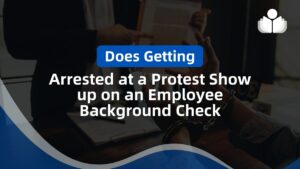Understanding the volume and nature of a website’s traffic can provide critical insights into its performance, audience demographics, and potential areas for improvement. Website traffic data benefits website owners to u, marketers, SEO professionals, and competitors seeking to understand successful strategies.
This article will explore the best tools to check website traffic, diving into their features, pros, and cons and providing an authoritative guide to make an informed decision.
>>Recommended Reading: How to Attract Laser-Targeted Traffic – Part 1 of 2<<
What is Website Traffic?
Website traffic refers to the number of visitors and visits (sessions) a website receives. It indicates the website’s popularity or effectiveness in attracting and retaining users.
Traffic can come from various sources, including search engines (organic traffic), referrals from other sites, direct visits (users typing the URL into their browser), social media, email marketing, and paid search ads.
Why is Website Traffic Important?
Website traffic is a critical metric for many reasons:
- Business Visibility:
High traffic increases the visibility of a business, product, or service. More visitors mean more potential customers.
- SEO Ranking:
Search engines consider traffic volume as a ranking factor. Websites with more traffic usually rank higher in search engine results.
- Revenue Generation:
More traffic can lead to more ad views and clicks for websites that earn revenue through advertising, hence more income.
Why Check How Much Traffic Does a Website Get?
Monitoring website traffic is crucial for several reasons:
- Understand Your Audience: It helps understand the audience better – their behavior, preferences, demographics, and more.
- Measure Marketing Effectiveness: It helps measure the effectiveness of various marketing campaigns, SEO strategies, and content types.
- Competitor Analysis: By checking the traffic of competitor websites, businesses can gain insights into what’s working for them, helping develop more effective strategies.
Now, let’s explore the top tools to check website traffic:
Features:
- Traffic Overview:
It provides detailed information about the number of users, sessions, page views, and bounce rate.
- Traffic Channels:
It shows the sources of traffic, such as organic search, social, direct, referral, and paid search.
- User Behavior:
It provides insights into user behavior, including new vs. returning visitors, engagement metrics, and more.
- Real-time Reporting:
It shows what’s happening on a site or app immediately.
- Comprehensive and detailed data
- Integration with other Google tools
- Customizable reports
- It can be complex for beginners
- Limited data for smaller sites
Features:
- Traffic Analytics:
It provides insights into competitors’ website traffic, including the number of visitors, average visit duration, bounce rate, and more.
- Organic Research:
It shows the top organic keywords driving traffic to a website.
- Backlink Analysis:
It analyzes a website’s backlink profile for link-building strategies.
- In-depth competitor analysis
- Extensive keyword research capabilities
- Robust backlink analysis
- It can be expensive for small businesses
- Limited data for less popular websites
Features:
- Traffic and Engagement Metrics:
It provides data on total visits, visit duration, bounce rate, and page views.
- Traffic Sources:
It shows traffic distribution across different channels.
- Audience Interests:
It highlights other categories and websites of interest to the site’s audience.
- Easy-to-use interface
- Provides industry benchmarks
- Detailed traffic sources information
- Limited data for smaller websites
- The free version offers limited functionality
Features:
- Organic Search Report:
It shows the keywords driving traffic to a website.
- Backlink Profile:
It provides a detailed look at a site’s backlink profile.
- Top Pages:
It identifies the most visited pages of a website.
- Extensive keyword data
- Detailed backlink analysis
- Identifies top-performing pages
- It can be expensive for small businesses
- Limited data for less popular websites
Features:
- Keyword Overview:
It provides a detailed keyword analysis, including its search volume, SEO difficulty, paid difficulty, and more.
- SEO Analyzer:
It gives an SEO score, highlights critical errors, and provides optimization tips.
- Top SEO Pages:
It shows the top-performing pages for a website.
- User-friendly interface
- Excellent keyword research tool
- Provides optimization tips
- Limited data for smaller websites
- Some features require a premium subscription.
Features:
- Keyword Rank Tracker:
Tracks website rankings across multiple search engines.
- Website Audit:
It conducts an in-depth analysis of a website’s health and highlights areas for improvement.
- Backlink Monitoring:
Tracks backlinks and evaluates their quality.
- Comprehensive SEO tool
- Detailed website audits
- Excellent rank-tracking capabilities
- Limited historical data
- Some features require a premium subscription.
Features:
- Rank Tracker:
Tracks keyword rankings across multiple search engines.
- Website Auditor:
It analyzes on-page SEO and technical issues.
- SEO SpyGlass:
It provides insights into a website’s backlink profile.
- All-in-one SEO tool
- Detailed rank tracking and website audits
- Comprehensive backlink analysis
- It can be complex for beginners
- Some features require a premium subscription.
Features:
- Keyword Research:
It finds the best keywords for SEO and PPC campaigns.
- SEO Analysis:
It conducts a comprehensive SEO audit of a website.
- Backlink Quality Check:
It evaluates the quality of backlinks.
- It is excellent for managing multiple projects
- It offers comprehensive keyword research and SEO analysis
- Quality backlink checking is available
- Limited free version
- It can be expensive for small businesses
Features:
- Keyword Research:
It provides detailed data on a keyword, including its search volume, competition, cost per click, and more.
- Backlink Analysis:
It analyzes a website’s backlink profile and identifies link-building opportunities.
- Rank Tracker:
It tracks keyword rankings across multiple search engines.
- Comprehensive keyword data
- Detailed backlink analysis
- It provides excellent rank-tracking capabilities
- There is quite a steep learning curve
- Limited data for smaller websites
Features:
- Website Audit:
It conducts a comprehensive SEO audit of a website.
- On-Page SEO Checker:
Analyzes individual pages for SEO errors and provides optimization tips.
- Backlink Checker:
It provides insights into a website’s backlink profile.
- Detailed website audits
- Excellent on-page SEO checker
- Comprehensive backlink analysis
- Limited free version
- Some features require a premium subscription.
Bottom Line
Checking website traffic is an essential part of online business strategy. These tools provide valuable insights that can help improve SEO, user engagement, and conversions. While each product has strengths and weaknesses, the choice depends on your needs, budget, and expertise.
>>Recommended Reading: How to Attract Laser-Targeted Traffic – Part 2 of 2<<
Frequently Asked Questions
Remember, data is power. By leveraging these tools to check website traffic, you can gain insights to boost your online presence, outperform competitors, and grow your business.
 Sections of this topic
Sections of this topic