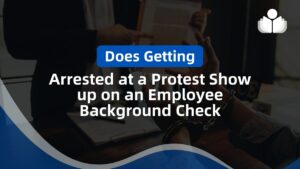In today’s digital age, a solid online presence is crucial for any business, big or small. While more giant corporations may have the resources to hire dedicated web development teams, small businesses often need to find cost-effective solutions, which is where free website builders come into play.
Website builders are online tools that allow anyone, regardless of their technical expertise, to create a professional-looking website. These platforms provide an all-in-one solution, including hosting, domain registration, design tools, and even integrated eCommerce functionality.
In this article, we’ll delve deep into the world of the best free website builders and provide a comprehensive comparison of their features, pros, and cons. Whether you’re a beginner or a seasoned pro, our guide will help you choose the right tool for your business needs.
>>Recommended Reading: 6 Best Website Builders for Small Businesses<<
What is a Website Builder?
A website builder is a web-based tool that allows you to create and publish a website. It often includes various features, such as pre-designed templates, drag-and-drop editors, multimedia support, and SEO tools. Some website builders even provide integrated eCommerce capabilities, allowing you to set up an online store easily.
Why Use a Website Builder?
Using a website builder comes with several advantages:
- Ease of Use:
Website builders often feature intuitive interfaces and easy-to-use tools, making them accessible to users with little to no technical knowledge.
- Cost-Effective:
Many website builders offer free plans or affordable premium options, making them a cost-effective solution for small businesses.
- Customizability:
With various templates and design tools, website builders allow you to create a website that reflects your brand’s identity.
- Integrated Features:
From SEO tools to eCommerce capabilities, website builders often come with various integrated features that can help boost your online presence.
Let’s look at some of the leading free website builders available today.
Best For:
Overall, Wix is best suited for small businesses looking for a balance between design flexibility and robust SEO and marketing tools.
Why We Chose It:
Wix stands out due to its robust design features and extensive template library. The platform’s drag-and-drop editor is highly intuitive, enabling users to create custom-designed websites easily. Additionally, Wix’s comprehensive SEO capabilities make it a top choice for businesses looking to improve their online visibility.
Features:
- Over 900 professionally designed templates.
- Advanced design features, including a drag-and-drop editor and AI-assisted design tools.
- Comprehensive SEO tools, including a dedicated SEO Wizard and integrated keyword research tools.
- Integrated eCommerce capabilities (available only in premium plans)
- High level of design flexibility.
- Extensive template library.
- Robust SEO and marketing tools.
- The free version displays ads.
- You cannot use a custom domain without upgrading to a paid plan.
- There is limited storage and bandwidth in the free version.
Best For
GoDaddy is best suited for service-based businesses and sales teams thanks to its sophisticated appointment scheduling tools and built-in chatbots.
Why We Chose It:
GoDaddy’s ease of use and integrated appointment booking features make it an excellent choice for businesses that rely on client bookings. Additionally, the platform’s automated chatbots provide an added layer of customer service, allowing companies to interact with customers around the clock.
Features:
- It has integrated appointment scheduling and chatbot tools.
- Social media management capabilities
- Robust SEO tools.
- Easy to use, making it ideal for beginners.
- Integrated appointment booking and chatbot features.
- Ability to connect and manage multiple social media profiles.
- Limited design customization.
- There are no native eCommerce capabilities in the free plan.
- The free version displays GoDaddy branding.
Best For
WordPress.com best suits beginners and bloggers, offering user-friendly tools and various themes.
Why We Chose It:
WordPress.com is known for its ease of use and extensive blogging capabilities, making it an excellent choice for individuals looking to start a blog or create a simple website.
Features:
- An extensive collection of themes.
- Integrated blogging tools.
- SEO and analytics tools.
- Easy to use, making it ideal for beginners.
- Powerful blogging capabilities.
- A wide variety of themes to choose from.
- The free version displays ads.
- Limited design customization.
- There is limited SEO functionality in the free version.
Best For
Mozello is ideal for users with a user-friendly interface and basic eCommerce capabilities.
Why We Chose It:
With its intuitive interface and free eCommerce plan, Mozello is an excellent choice for beginners or entrepreneurs looking to set up a small online store.
Features:
- User-friendly interface.
- Free eCommerce capabilities (limited to five products).
- Multilingual websites.
- Very easy to use.
- The free version allows for the sale of up to five products
- It supports multilingual websites.
- Limited design customization.
- The free plan has a storage limit.
Best For
Dorik is best suited for businesses or freelancers looking to create membership websites.
Why We Chose It:
Dorik stands out with its membership features starting at the free level and its low-cost entry tier for ad-free sites and custom domain usage.
Features:
- Membership site capabilities.
- Low-cost entry tier for ad-free sites and custom domain usage.
- Ability to create multiple websites and workspaces.
- It allows for the creation of membership websites.
- The low-cost entry tier removes ads and allows for custom domain usage.
- It offers multiple workspaces, making it ideal for teams or agencies.
- Limited design tools in the free version.
- The free version limits the number of pages and does not include blogging capabilities.
Best For
Thanks to its robust eCommerce capabilities, Weebly is best suited for businesses setting up an online store.
Why We Chose It:
With its fully-fledged eCommerce features available in the free plan, Weebly is a top choice for businesses looking to set up an online store without breaking the bank.
Features:
- Weebly has robust eCommerce capabilities, including inventory management and automatic tax calculators.
- It has an intuitive interface with an easy-to-use drag-and-drop editor.
- It has various themes and templates.
- Powerful eCommerce features are available in the free plan.
- Easy to use, making it ideal for beginners.
- It has numerous themes and templates to choose from.
- The free version displays Weebly ads.
- Limited design customization.
- Limited storage in the free plan.
Best For
MailChimp is best suited for businesses looking for integrated email marketing capabilities.
Why We Chose It:
MailChimp stands out with its integrated email marketing tools, allowing businesses to build their email lists and send marketing emails directly from the platform.
Features:
- Integrated email marketing tools.
- Drag-and-drop website builder.
- Analytics and reporting.
- Integrated email marketing capabilities.
- Easy-to-use drag-and-drop website builder.
- Robust analytics and reporting tools.
- Limited design customization.
- The free version displays MailChimp branding.
- Limited SEO capabilities.
Best For
UCraft is best suited for businesses expecting high website traffic, as it offers unlimited bandwidth even in its free plan.
Why We Chose It:
UCraft stands out with its unlimited bandwidth offering in the free plan, making it an excellent choice for businesses expecting high website traffic.
Features:
- Unlimited bandwidth in all plans.
- Modern and sleek templates.
- Simple and intuitive interface.
- Unlimited bandwidth even in the free plan.
- Sleek and modern templates.
- Easy to use.
- Limited choice of templates.
- The free version displays UCraft branding.
- Limited SEO capabilities.
Best For:
WebFlow is ideal for web developers looking for a more customizable website builder.
Why We Chose It:
With its advanced design tools and ability to create multiple workspaces and websites, WebFlow is an excellent choice for web developers and agencies.
Features:
- Advanced design tools.
- Ability to create multiple workspaces and websites.
- Integrated CMS solution
- Offers complete control over your site’s design
- It allows for the creation of multiple workspaces and websites.
- Integrated CMS solution.
- It is more complex and less user-friendly than other options.
- The free version is only published in a staging environment.
- More expensive than other options.
Best For
Strikingly is best suited for businesses looking to create simple, one-page websites.
Why We Chose It:
Strikingly stands out with its focus on simplicity, making it a top choice for businesses looking to create a simple, one-page website.
Features:
- Easy-to-use drag-and-drop website builder.
- A variety of modern and sleek templates.
- Integrated eCommerce capabilities.
- Easy to use, making it ideal for beginners.
- A variety of modern and sleek templates.
- Integrated eCommerce capabilities.
- Limited design customization.
- The free version displays Strikingly branding.
- Limited SEO capabilities.
Bottom Line
Choosing the best free website builder for your small business depends on your needs and goals. Whether you’re looking for a tool with robust eCommerce capabilities, integrated email marketing tools, or advanced design features, a website builder can meet your needs. The most important thing is to thoroughly research your options, test different platforms, and choose the one that best aligns with your business objectives.
>>Recommended Reading: 9 Legit Ways to Get a Free Website Builder and Domain for Small Business<<
Frequently Asked Questions
Remember, the best free website builder for your small business will depend on your specific needs and goals. Thoroughly research your options, test out different platforms, and choose the one that best aligns with your business objectives. Happy building!
 Sections of this topic
Sections of this topic