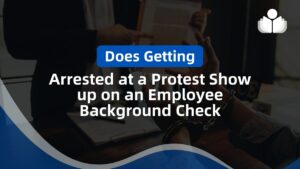In the fast-paced world of recruitment, the ability to swiftly and effectively identify top-notch candidates is a game-changer. Indeed, Resume Search offers a robust platform for hiring professionals to streamline their talent acquisition processes. Let’s explore a comprehensive guide on leveraging Indeed’s features to enhance your search and efficiently connect with the best candidates.
1. Searching on the Indeed Resume Database
Indeed’s expansive resume database is a goldmine of potential candidates. To maximize your search and efficiently navigate through the vast pool of resumes:
Comprehensive Keyword Strategy:
Develop a comprehensive list of relevant keywords related to the skills, experience, and qualifications you seek in candidates. Experiment with different variations to ensure you capture a broad range of potential matches.
Utilize Boolean Operators:
Incorporate Boolean operators (AND, OR, NOT) to refine your search queries. This allows for a more nuanced approach, enabling you to combine or exclude specific terms and tailor your search precisely.
How does the Boolean search work?
Boolean search is a search technique that uses logical operators to combine or exclude keywords to refine and enhance search results. The three primary Boolean operators are:
- AND: Narrows the search by combining multiple keywords, ensuring that all specified terms are present in the results.
- OR: Broadens the search by including either of the specified keywords, expanding the range of potential results.
- NOT: Excludes specific keywords from the search, refining results by eliminating unwanted terms.
By strategically using these operators, you can create more targeted and accurate searches, improving the relevance of the results to your specific criteria.
How to find qualified job seekers?
To find qualified job seekers on Indeed:
- Create a detailed job posting.
- Use relevant keywords for visibility.
- Set specific criteria in search filters.
- Explore Indeed Resume Search.
- Save promising resumes for reference.
- Consider paid promotion for broader reach.
- Utilize advanced search techniques, including Boolean operators.
- Engage actively with applicants.
- Attend Indeed Hiring Events.
- Optimize your company profile for attractiveness.
- 5 Tips for When www.indeed.com Needs to Review
- Provide Accurate Information:
- Ensure all information on your job postings is accurate and reflects the details of the position.
- Follow Community Guidelines:
- Adhere to Indeed’s community guidelines to maintain a positive and compliant online presence.
- Respond to Inquiries Promptly:
- Respond promptly to candidate inquiries and communication to foster a positive user experience.
- Optimize Job Postings:
- Optimize job postings for clarity, relevance, and compliance with Indeed’s policies.
- Stay Informed:
- Regularly check for updates or communication from Indeed to stay informed about any changes or additional guidelines.
- Provide Accurate Information:
Search Job Title
Visit the Indeed website and log in to your employer account to access the platform’s features.
Access Resume Search
Navigate to the “Find Resumes” section under the “Employers/Post Job” tab in the top menu.
Enter Job Title
In the search bar, input the specific job title or titles you are targeting. This step is crucial for initiating your candidate search.
Use Quotation Marks (Optional)
Consider using quotation marks around multi-word job titles to ensure an exact match during your search.
Apply Filters (Optional)
Utilize filters on the left side of the page to narrow down search results based on location, experience, education, and more.
Review Results
Browse through the search results to identify resumes that align with your specified job title. Each resume provides details about the candidate’s experience and skills.
Save or Contact Candidates
Save promising resumes to your Indeed account for future reference. If your subscription allows, use the platform to contact candidates directly.
Refine and Iterate
If the initial search yields broad results, refine your criteria. Add additional keywords or use filters to narrow down the pool of candidates.
Save Search (Optional)
Consider saving frequently used search criteria for quick access in future searches.
Explore Advanced Search (Optional)
For more advanced and precise searches, explore Indeed’s Advanced Search features. This lets you include or exclude specific terms, enhancing your search accuracy.
Stay Flexible
Stay open to variations in job titles and industry terminology. Flexibility in your search approach ensures you capture a comprehensive pool of candidates.
Regular Updates
Check and update your search criteria regularly to stay current and ensure your searches remain effective in the evolving job landscape.
Visit Indeed
Visit the Indeed website and log in to your employer account to access the platform’s features.
Access Resume Search
Navigate to the “Find Resumes” section under the “Employers/Post Job” tab in the top menu.
Enter Job Title
In the search bar, input the specific job title or titles you are targeting. This step is crucial for initiating your candidate search.
Use Quotation Marks (Optional)
Consider using quotation marks around multi-word job titles to ensure an exact match during your search.
Apply Filters (Optional)
Utilize filters on the left side of the page to narrow down search results based on location, experience, education, and more.
Review Results
Browse through the search results to identify resumes that align with your specified job title. Each resume provides details about the candidate’s experience and skills.
Save or Contact Candidates
Save promising resumes to your Indeed account for future reference. If your subscription allows, use the platform to contact candidates directly.
Refine and Iterate
If the initial search yields broad results, refine your criteria. Add additional keywords or use filters to narrow down the pool of candidates.
Save Search (Optional)
Consider saving frequently used search criteria for quick access in future searches.
Explore Advanced Search (Optional)
For more advanced and precise searches, explore Indeed’s Advanced Search features. This lets you include or exclude specific terms, enhancing your search accuracy.
Stay Flexible
Stay open to variations in job titles and industry terminology. Flexibility in your search approach ensures you capture a comprehensive pool of candidates.
Regular Updates
Check and update your search criteria regularly to stay current and ensure your searches remain effective in the evolving job landscape.
Save Promising Resumes:
Use Indeed’s save feature when you come across resumes that align with your criteria, which creates a repository of potential candidates, making it easy to revisit and review profiles later.
2) Search using the Job Title
Visit Indeed
Visit the Indeed website and log in to your employer account to access the platform’s features.
Access Resume Search
Navigate to the “Find Resumes” section under the “Employers/Post Job” tab in the top menu.
Enter Job Title
In the search bar, input the specific job title or titles you are targeting. This step is crucial for initiating your candidate search.
Use Quotation Marks (Optional)
Consider using quotation marks around multi-word job titles to ensure an exact match during your search.
Apply Filters (Optional)
Utilize filters on the left side of the page to narrow down search results based on location, experience, education, and more.
Review Results
Browse through the search results to identify resumes that align with your specified job title. Each resume provides details about the candidate’s experience and skills.
Save or Contact Candidates
Save promising resumes to your Indeed account for future reference. If your subscription allows, use the platform to contact candidates directly.
Refine and Iterate
If the initial search yields broad results, refine your criteria. Add additional keywords or use filters to narrow down the pool of candidates.
Save Search (Optional)
Consider saving frequently used search criteria for quick access in future searches.
Explore Advanced Search (Optional)
For more advanced and precise searches, explore Indeed’s Advanced Search features. This lets you include or exclude specific terms, enhancing your search accuracy.
Stay Flexible
Stay open to variations in job titles and industry terminology. Flexibility in your search approach ensures you capture a comprehensive pool of candidates.
Regular Updates
Check and update your search criteria regularly to stay current and ensure your searches remain effective in the evolving job landscape.
Search for Candidates
To enhance your search strategy, stay informed about current job trends in your industry:
- Industry Reports and Analysis: Dive into industry reports and analyses to identify emerging job roles, skills in demand, and market trends. This knowledge informs your search criteria, targeting candidates with the most relevant and sought-after skills.
- Networking and Industry Events: Participate in industry networking events, webinars, and conferences. Engage with professionals to gain firsthand insights into the evolving job landscape. Networking not only expands your industry knowledge but can also uncover potential candidates.
3. What are the Current Job Trends Surrounding the Titles I’m Hiring For?
To align your search with current job trends:
- Subscription to Industry Publications: Subscribe to industry publications, newsletters, or blogs that regularly share updates on job trends. Staying abreast of industry news ensures you can adapt your search criteria based on the latest developments.
- LinkedIn and Professional Networks: Monitor professional networks like LinkedIn to discuss job trends. Join relevant groups to participate in conversations and gain insights from industry peers.
4. What is the Demand for My Role Within the Industry, and What are the Top Keyword Searches the Candidates I’m Looking for are Performing on Indeed?
Optimize your search by understanding the demand for your role and the keywords candidates are using:
- Indeed’s Trend Data: Explore Indeed’s trend data to identify popular keywords and search terms related to your industry and job titles. Incorporate these keywords into your search queries to enhance the relevance of your results.
- Keyword Analytics Tools: Utilize external keyword analytics tools to identify trending terms in your industry. This proactive approach ensures your search aligns with the language and preferences of potential candidates.
5. Use Indeed’s Advanced Search to Get Targeted Results
Indeed’s Advanced Search features provide a sophisticated approach to candidate discovery:
- Custom Filters and Parameters: Leverage Indeed’s advanced filters to set specific parameters, such as salary range, experience level, and education. This targeted approach refines your search, presenting candidates that precisely match your requirements.
- Real-Time Updates: Take advantage of real-time updates in the Advanced Search settings. This feature ensures your results reflect the most current resumes that meet your criteria.
6. Who are the Biggest Employers for This Type of Talent in My Location?
Identifying significant employers in your industry and location provides valuable context:
- Market Research: Conduct market research to identify the biggest employers in your industry. Understanding where top talent is employed allows you to position your job opportunities strategically.
- Networking with Industry Insiders: Connect with industry insiders and professionals with insights into the employment landscape. Their perspectives can offer valuable information on key players in the market.
7. How to Search Resumes
Master the art of resume searching with these advanced techniques:
- Contextual Searching: Utilize contextual searching by combining keywords to find resumes with specific qualifications and experiences. This approach helps you uncover candidates with a nuanced skill set.
- Wildcard Searches: Experiment with wildcard searches to capture variations of keywords. This flexibility ensures your search is comprehensive, accounting for how candidates describe their skills.
- Sorting and Filtering Options: Familiarize yourself with Indeed’s sorting and filtering options. Sorting results by relevance or date helps you prioritize and review resumes efficiently.
8. Contact Candidates Through Indeed Email
Streamlining communication is critical for successful candidate outreach:
- Crafting Personalized Messages: Draft personalized messages that go beyond generic templates. Tailor your communication to highlight specific aspects of your job opportunity that align with the candidate’s skills and career goals.
- Indeed Email Etiquette: Familiarize yourself with Indeed’s email platform etiquette. Respect candidates’ privacy and adhere to professional communication standards. Convey the value proposition of your opportunity to encourage engagement.
How do you find candidates and passive candidates?
On Indeed, to find both active and passive candidates:
- Active Candidates:
- Post Detailed Job Openings: Create clear and detailed job postings to attract actively seeking candidates.
- Utilize Indeed Resume Search: Directly search and view resumes of potential candidates who have actively posted on Indeed.
- Passive Candidates:
- Explore Indeed Resume Search: Use this feature to identify and reach out to professionals who may not be actively applying but have relevant skills.
- Promote Company Culture: Optimize your company profile to showcase a positive and attractive workplace culture.
- Engage with Industry Groups: Participate in industry-related groups on Indeed to connect with passive candidates.
By leveraging Indeed’s features and combining active and passive talent strategies, you can enhance your recruitment efforts on the platform.
Bottom Line
Indeed, Resume Search is a dynamic and versatile tool that, when used strategically, can significantly expedite your talent acquisition process. By staying informed about industry trends, utilizing advanced search features, and mastering the art of resume searching, you’ll be well-equipped to find and connect with the best candidates swiftly and effectively.
 Sections of this topic
Sections of this topic