Guest Author: Vasudha Veeranna
Marketing automation has seen an increased rate of adoption over the last couple of years. While most companies are already using automation software in their sales and CRM processes, social media marketing automation is also seeing an upward trend. With new tools launched ever so often, picking one for your business’ needs isn’t always a very straight-forward decision. That said, some tools are just so simple and easy to use, you almost immediately see their value – case in point, DrumUp.
DrumUp is a neat social media management and content curation tool that can help you significantly cut down the amount of time you invest in platforms like Facebook, Twitter and LinkedIn. The tool, which is currently available as a web app and an android app, uses sophisticated Natural Language Processing (NLP) and machine learning algorithms to recommend and schedule custom content for social media based on your keyword inputs.
Making the most of your social media presence with DrumUp
Setting up your account on DrumUp will only take you a few seconds, really. All you have to do is log in with your Twitter, Facebook or LinkedIn account. On the Settings page update all the fields like in the screenshot below:
/
As you can see, I’ve used a whole bunch of keywords to ensure that I get a wide variety of content suggestions. And since there isn’t a limit on the number of keywords you add, you can do the same to cover any, or all of the topics relevant to your business. Also note that you can set different keywords on each account you link to the tool. When you share content related to varied topics across multiple accounts, you give your audience an incentive to follow you on all of them.
The one feature I love on DrumUp is Negative Keywords. This allows you to filter out all the content you’re sure you don’t want to be sharing. For instance, you could enter names of your competitors in this field if you don’t want to be sharing content that mentions them. You can also use Negative Keywords to filter out generally sensitive topics like religion and politics.
Tip: When I first started using DrumUp, their keyword guide was useful in helping me pick the right keywords for my accounts.
Once you’ve updated all the fields on the Setting page, just head over to the ‘Recommended’ tab where you can see all the content recommendations for a particular account.
To schedule a recommendation for posting simply click on the ‘Schedule’ button, and it’ll get added to the ‘Queue’. The ideal posting time is automatically chosen by the tool to ensure that all your posts get maximum exposure. However, you do have the option to pick any other date/time you think would work better for you. To do this, just click on the calendar icon and pick the date /time of your choice. You can also edit a scheduled post, add blog feeds, and create your own custom posts.
Content discovery made easy with the DrumUp Chrome Plugin
Apart from the web app and android app, DrumUp is also available as an extension for Chrome. I find it super-handy in discovering content related to the stuff I’m already reading. What’s cool is that I can schedule posts straight from the extension. So, rather than just curating posts from the content recommendations within the app, I’m also able to easily discover and schedule content for sharing whenever I’m browsing the Internet.
The app and the extension make a powerful combination, because the app lets me focus on specific keywords and easily find content related to them, and the extension makes sure that I’m not limited by my keywords by allowing me to schedule and share any content I find interesting on the web.
Wrapping up – what’s great and what’s not
All in all, DrumUp’s a great tool if you intend to leverage social media marketing for your personal accounts and/or your business accounts. It has surely helped me grow my following on Twitter, which is my preferred platform. But it works just as well for Facebook and LinkedIn too.
However, there’s no denying that it’s still in its nascent stages of development and it lacks several advanced features that could make it an even more awesome tool. I’d love to see them add analytics so I can track the performance of my posts. It would have also helped if I were able to schedule posts to my groups, which I have a tough time keeping up with. Anyway, I’d still recommend it highly for its ease of use and bang-on content recommendations. And if those are your primary needs, you should definitely try it out.
Author Bio:
Vasudha Veeranna works with Godot Media and specializes in content marketing and social media marketing. Apart from trying out new tools that improve efficiency, she enjoys travel and music.
For more resources, see the Free Management Library topic: Marketing and Social Media.
 Sections of this topic
Sections of this topic