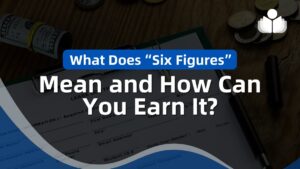One of the advantages of online fundraising and marketing is that the data entry is outsourced to the donor. It’s also one of the disadvantages!
When a donor writes a check and mails it to you, you have to pay someone (at your organization, or at a service bureau) to open the envelope, deposit the check, and enter the donor’s name and address into your database. When the donor makes a gift online, they do the work.
Now you might guess that a typical professional data entry person can enter a name and address with higher accuracy than the typical donor would. What you may not realize is that the professional data entry person can enter the donor’s name and address with higher quality than the typical donor can enter their own name and address! Data entry by donors is appalling, and it costs you money.
According to the Direct Marketing Association’s “The Power of Direct Marketing” 2011-2012 edition, email marketing (across all direct marketing segments, not just fundraising) yields a return on investment (ROI) of $40.56 per dollar invested. It would be higher, of course, if more email messages were actually delivered.
You need to have the option on every web page to subscribe to your email newsletter, or take some other action which will have the same result – you get an email address and permission to send further email messages. If that email address isn’t valid, you’ll never reach that potential donor again.
Worse, it will look like your fault (since donors don’t assume they made the mistake). They’ll think you never sent them anything by email. So you should employ some techniques in your form to check and report on mistakes right away, preferably while the donor can still correct them. Some tips include:
• You can add some basic error checking software routines into your
web page code. Some easy-to-check items include:
o One and only one @ sign in an email address
o At least one period after the @ sign
• Print a list of your bounced email addresses regularly. Sort it by
domain (e.g. aol.com) and scan for obvious errors, like “aol.cmo” or
“gmial.com”. Correct them or re-enter them correctly into your database.
• Employ more sophisticated instant error checking tools – software linked
to your website that attempts to validate every email address as it is entered.
Now, you’ll find that your efforts to capture email addresses are yielding even higher returns!
More questions about email fundraising? Send me an email … but type my address carefully ☺
=-=-=-=-=-=-=-=-=-=-=-=-=-=
Rick Christ has been helping nonprofit organizations use the internet for fundraising, communications and advocacy since 2009, and has been a frequent writer on the subject. He delights in your questions and arguments. Please contact him at: [email protected] or at his LinkedIn Page
=-=-=-=-=-=-=-=-=-=-=-=-=-=
If you would like to comment/expand on the above, or would just like to offer your thoughts on the subject of this posting, we encourage you to “Leave a Reply” at the bottom of this page, click on the feedback link at the top of the page, or send an email to the author of this posting.
 Sections of this topic
Sections of this topic