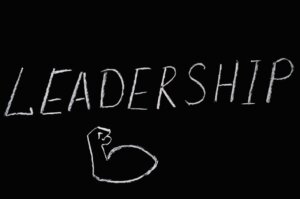In today ’s business world many meetings take place virtually using a variety of media, including the Internet, videoconferencing, the telephone, and other technology vehicles that allow participants to be in different geographical areas. Although these virtual media can reduce the cost of meetings, they can also present significant challenges to the facilitator. For despite the geographical dispersion, the facilitator must still find a way to get the participants excited from the very beginning, keep everyone engaged and focused on the objective, gather and document the critical information, build consensus, manage dysfunction, keep the energy high, and close with a clear understanding of what was accomplished, the value of the accomplishment, and the steps to be taken once the meeting ends.
In my new book, The Secrets of Facilitation, 2nd Edition, I included an entire chapter on The Secrets to Facilitating Virtual Meetings. Here is one of the secrets from the book on preparing for the meeting.
Secret #63- The Secret to Preparing for a Virtual Meeting
In your preparation, select the appropriate technology and plan and prepare your facilitation methods so that everyone will be able to “see.”
Whenever possible with virtual meetings, consider using technology that will allow all participants to see the same information. In face-to-face meetings, flip charts serve as a major focusing tool; similarly, virtual meetings are far more productive when participants are seeing the meeting output created as the meeting is progressing. Having the meeting information visible can keep participants engaged, reduce off-topic conversations, minimize misunderstandings caused by people mishearing information, and provide a method for identifying and correcting when the facilitator has misunderstood a point that is made.
The number of tools available to assist facilitators with virtual meetings continues to grow. At the time of this publication, the more popular ones include WebEx, Live Meeting, Adobe Connect, GotoMeeting, Join.Me, Skype, Google Docs, Powernoodle, ThinkTank, TeamViewer, iLinc, and iMeet.
- For basic desktop sharing functions that allow others to see your screen while the meeting is progressing, tools that are free or relatively inexpensive, such as GotoMeeting, Join.Me, Skype, and Goggle Docs, may be more than adequate.
- When you need more robust capabilities, such as the ability to divide into breakout groups or have participants simultaneously record on a whiteboard, more powerful tools, such as WebEx, Live Meeting, or Adobe Connect, may be more appropriate.
Whatever tool you select, consider the following to help ensure that you are fully prepared with the tool. (These suggestions are adapted with permission from Challenges of Virtual and Blended Meetings, by Rachel Smith, director of digital facilitation services at the Grove Consultants International.)
- Spend time practicing with the technology before the meeting. Be sure to load any files you will be showing and to run through all the tools and options you think you might use. Consider practicing using two computers, one showing what you will see and one showing what participants will see, to ensure that you understand what you and the participants will experience.
- Offer to give a brief orientation session to participants in advance of the meeting to increase the comfort of those who are unfamiliar with the technology. The orientation session can also serve to identify potential technology problems early.
- If possible, arrange to have someone on hand during the session that can answer technical questions and help attendees who get stuck. Having a partner working with you to handle technical issues will allow you to keep the meeting running smoothly while your partner assists attendees in trouble.
- Ask attendees who are calling in from their computers to use a headset or earphones. When people don’t use a headset or earphones, their computer microphone can sometimes pick up the output from the speakers and broadcast it back into the conference. Although the offender often can’t hear this, others on the call will likely hear feedback or echoes.
- If some people simply can’t use a headset or earphones, ask them to keep their microphone muted unless they are speaking.
Preparing for a Virtual Meeting
Along with preparing the technology, there are several other preparation steps, starting with identifying your 5 Ps.
- Define the 5 Ps for the session: the purpose, product, participants, probable issues, and process.
- When defining the process, think carefully through O-P-Q-R-S-T for the virtual setting.
- What is the most appropriate Order of the processes?
- What Process technique (for example, listing, brainstorming, or grouping) will you use with each agenda item?
- What will be your type B starting Question for each agenda item?
- How will you Record the responses for the agenda topic? Will you be using a Word document, PowerPoint, or whiteboard?
- What Supplies do you need for the session? Although the session is virtual, consider what other tools you might need, such as pen and paper to diagram who is on the call.
- What’s your estimate of the Timing for each agenda item?
- Distribute a meeting notice in advance of the session, stating the purpose, the product, the agenda, and proposed ground rules, and that include any relevant handouts. The meeting notice should indicate what documents participants need to have for the meeting and any advance preparation required. If participants from multiple time zones are attending the meeting, be sure to specify the time zone when informing participants of the start and end times.
- As with face-to-face meetings, state a gathering time and a start time in the meeting notice. The gathering time should be ten to fifteen minutes before the start time to have everyone logged in and ready to go prior to the official start of the meeting.
- In planning the meeting, limit agenda items so that the entire call can be completed in two hours or less to help participants maintain focus. If necessary, break the meeting into several calls.
- Consider having participants do preliminary brainstorming and submit their ideas prior to the meeting. You can summarize these ideas into “brainstorm lists” and send them in advance to participants along with the agenda and other written materials. This advance preparation allows more time in the meeting to be spent grouping, prioritizing, or evaluating the brainstormed material.
- If there are multiple people at the same location, consider having them assemble for the meeting in a conference room or some other suitable environment. Having as many as possible in the same room promotes teamwork and helps people avoid the temptation to multitask (for example, answer emails) during the meeting. With each “call-in” location, consider appointing a scribe to document key points on flip charts during the meeting.
- Prior to the meeting, create a list that shows the name and location of each person expected in the meeting.
For the next virtual meeting you facilitate, try these techniques. Expect that the preparation will take you about twice as long the first time, as you will be establishing new tools and approaches.
Read more in “The Secrets of Facilitation 2nd Edition.”
—————————
For more resources, see the Library topic Facilitation.
__________________________
Michael Wilkinson is the CEO and Managing Director of Leadership Strategies, Inc., “The Facilitation Company” and author of the brand new “The Secrets of Facilitation 2nd Edition”, “The Secrets to Masterful Meetings”, and the brand new “The Executive Guide to Facilitating Strategy.” Leadership Strategies is a global leader in facilitation services, providing companies with dynamic professional facilitators who lead executive teams and task forces in areas like strategic planning, issue resolution, process improvement and others. They are also a leading provider of facilitation training in the United States.
 Sections of this topic
Sections of this topic