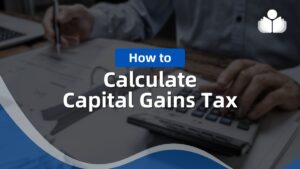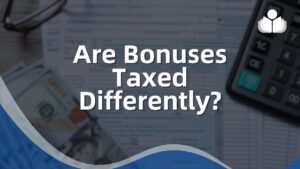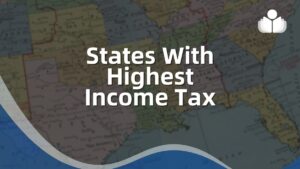Becoming your boss has advantages and disadvantages, as any self-employed individual attests. The flexibility to set your schedule is a major perk, but when tax season arrives, the burden of being in charge loses some of its appeal.
Fortunately, tax preparation software can streamline your life and alleviate stress during this period. The ideal tax software for self-employed individuals should be affordable and user-friendly.
It should also assist you in identifying deductions that reduce your tax liability while ensuring that all necessary forms are completed accurately for a precise self-employed tax return. Here’s a compilation of our top recommendations for tax software tailored to the needs of the self-employed in 2024.
Whether you work as a freelancer, independent contractor, gig worker, or another form of small business owner, these software solutions have the potential to simplify your life when it comes time to prepare your upcoming tax return.
7 Best Tax Software for Sel Employed
- TurboTax – Best Self-Employed Tax Software Overall
- TaxSlayer – Best Affordable Software
- H&R Block – Best for Variety of Support Options
- TaxAct – Best for Accuracy Guarantee
- Jackson Hewitt – Best User Interface
- FreeTaxUSA – Best Free Tax Software
- Cash App Taxes – Best for Freelancers

TurboTax stands as one of the most seasoned and widely recognized names in the realm of tax software, boasting nearly four decades of expertise in simplifying the tax filing process for taxpayers. Priced at $209 (plus $64 per state return), there may be more economical tax software solutions available than TurboTax Live Assisted Premium.
However, it delivers above-average benefits tailored for self-employed tax filers, including unlimited live support from tax experts, real-time chat assistance, and a thorough review of your tax return by an expert before submission.
TurboTax also offers an intuitive customer interface, ensuring user-friendly navigation. Guided by interview-style questions, users are seamlessly led through the tax return preparation process, simulating the experience of interacting with a live tax professional.
As users respond to straightforward queries, the software automatically populates the more intricate sections of the tax return based on their inputs. Additionally, the software supports Schedule C preparation, a crucial form for sole proprietors, freelancers, and business owners required to accompany their federal returns.
However, there are drawbacks to consider. TurboTax lacks free solution options for self-employed filers, and users may encounter frequent prompts within the software, enticing them to opt for add-ons and upgrades at an additional cost.
- An audit support guarantee is provided, offering advice exclusively
- Option to import data from QuickBooks to expedite the tax preparation process
- Multiple customer service channels are available (e.g., phone, email, and real-time chat) to address tax return preparation queries
- The software platform is designed in an interview-style format that resembles an interaction with a live tax expert
- Self-employed filers are exclusively offered paid plans
- Promotion of multiple upsell features during the tax filing process
- Higher cost compared to certain other self-employed tax software alternatives
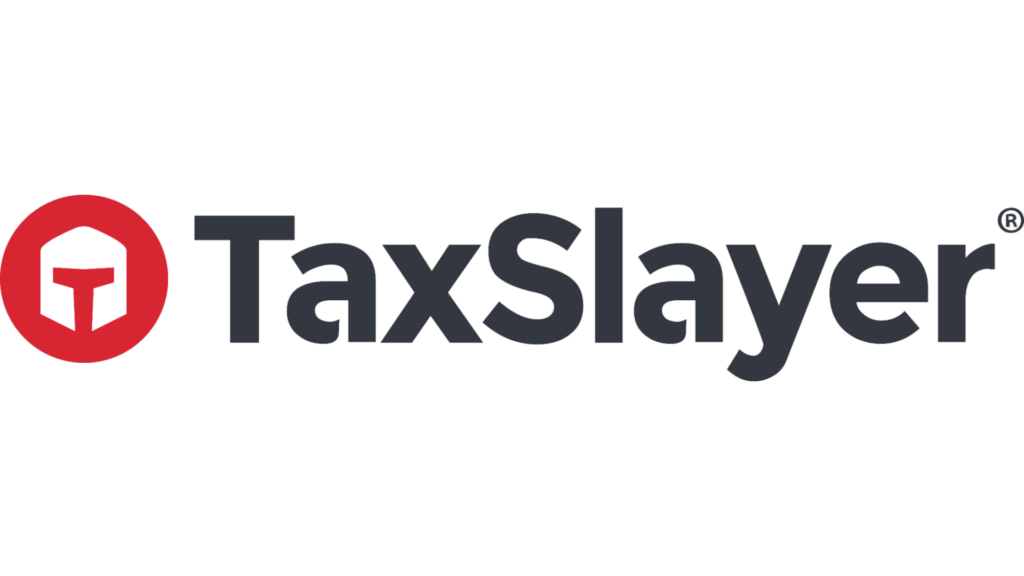
TaxSlayer Self-Employed is the most affordable choice and may be ideal tax software for business owners with straightforward tax returns. In line with its competitors, TaxSlayer provides reminders for quarterly taxes, assistance dealing with 1099 income, and guidance on optimizing work-related expense deductions through Schedule C.
Aside from priority phone and email support, TaxSlayer Self-Employed offers live chat functionality and access to a tax professional knowledgeable in self-employment taxes. However, it cannot guarantee direct communication with a certified public accountant (CPA), unlike competitors like H&R Block or TurboTax.
Additionally, there’s no option for full-service filing where a tax professional handles the entire process or the ability to have an in-person meeting. What truly sets TaxSlayer Self-Employed apart is its pricing structure. Even its tax-filing plans are more cost-effective compared to competitors.
While it may not offer all the extra features that some of its rivals provide, it includes everything necessary to complete a small business tax return at a fraction of the price. Furthermore, TaxSlayer Self-Employed is compatible with all iOS and Android devices.
TaxSlayer offers the convenience of preparing federal and state tax returns for less than $100. The federal return costs $52.95, and each state return costs $39.95.
What sets TaxSlayer apart is that you won’t be charged extra for customer service or other valuable benefits that simplify the tax filing process, especially for busy freelancers and self-employed individuals.
- Provides unlimited support via phone, email, and chat
- This includes audit assistance for up to three years from an IRS-enrolled agent
- Offers greater affordability compared to alternative self-employed tax software options
- Does not offer a professional tax preparation option
- Lacks real-time access to tax professionals for immediate guidance
- Tax professionals are not guaranteed to be CPAs, tax attorneys, or enrolled agents

H&R Block presents self-employed individuals with the utmost flexibility in tax preparation choices.
Starting at $85 (plus $37 per state return), individuals have the option to either self-prepare their taxes with the assistance of a tax professional through H&R Block Self-Employed Online, accessible via phone or chat, or opt for a meeting with a tax professional, either in-person or virtually, who can prepare and file their tax return on their behalf.
Engaging with H&R Block’s online tax preparation software mirrors a conversation with a tax professional. The software employs an interview-style format, utilizing a question-and-answer structure, and utilizes the information provided to complete the tax return in the background.
For many taxpayers, this software alone is sufficient for successfully preparing and submitting their tax returns. However, some individuals prefer the reassurance of having support readily available if they encounter difficulties.
With over 9,000 physical branches across the United States, H&R Block offers the convenience of scheduling appointments and meeting face-to-face with a tax professional if necessary. This option may provide peace of mind to certain taxpayers.
Alternatively, others may find comfort in calling or messaging a tax professional for assistance throughout the tax preparation process.
- Features a user-friendly interface that is easy to navigate
- Full-service tax preparation services are offered, either virtually or in person
- Provides Worry-Free Audit Support (advice only) in the event of receiving an audit notice
- Pricing may fluctuate during the preparation of your return
- Considered more costly compared to certain alternative tax preparation software options
- Accessing Worry-Free Audit Support (including advice from an enrolled agent for representation) necessitates an additional fee

Utilizing TaxAct’s software for tax return preparation may offer an added sense of security due to the company’s impressive guarantees to its users. Not only does TaxAct assure a maximum refund guarantee for all its product users, but it also pledges an accuracy guarantee of up to $100,000 to its customers.
In essence, if an error within the TaxAct software leads to a smaller refund or a higher tax liability compared to another tax preparation product using the same data, TaxAct will cover the difference in refund or tax bill (up to $100,000) and refund any relevant software fees paid to the company.
Similarly, suppose an IRS or state tax agency audit results in penalties or interest due to a software-induced error. In that case, TaxAct will reimburse these costs (up to $100,000) and refund any software fees paid.
Furthermore, TaxAct offers more economical options than several competitors for self-employed tax preparation software. However, additional charges apply if access to live tax expert assistance often crucial for complex self-employed tax returns—is desired.
Additionally, the software may need some of the advanced features found in competitor platforms, making tax return preparation less seamless on this platform.
- Offers greater affordability compared to competitors for self-employed tax filers
- Provides a maximum refund and accuracy guarantee, extending up to $100,000
- It includes unlimited calls with tax experts and provides one upgrade to live tax expert assistance
- Offers fewer features compared to competitors
- Live tax expert assistance incurs an additional cost
- Audit support is outsourced to a third party and necessitates an additional fee

Jackson Hewitt offers an online tax preparation service allowing individuals to file their taxes. However, the company is primarily known for its in-person tax preparation services, available at over 5,500 locations, with approximately 3,000 of these within Walmart stores.
Regarding its online tax service, Jackson Hewitt provides comprehensive coverage of various tax topics and demonstrates a strong understanding of financial matters. The cost is reasonable at just $25 for federal and state returns.
If you encounter difficulties while completing your return independently, Jackson Hewitt professionals are readily available to step in and assist you. We highly recommend Jackson Hewitt to individuals who have previously used their services and had positive experiences or prefer dealing with a well-known brand.
Additionally, if you desire a straightforward tax preparation experience with the option of receiving assistance when needed to maximize your refund amount, Jackson Hewitt is an excellent choice.
However, it’s worth noting that more than their online help tools may be required for individuals who require extensive guidance throughout the process.
- Affordable pricing
- The price includes unlimited state returns
- Offers online filing options at a local branch or participating Walmart locations
- Inability to import forms
- Minimal support for online tax filing
- The online platform needs the user-friendliness found in competitors’ platforms
- Compared to other services, there’s a need for more ability to file online with a tax professional

FreeTaxUSA is an excellent option not only for individuals who are self-employed but also for anyone seeking to file their federal tax return for free. However, if you require additional services such as Pro Support ($39.99), Audit Defense ($19.99), or the Deluxe Edition upgrade ($7.99), be prepared to pay extra fees.
It’s important to note that state tax returns come with an additional cost of $14.99 each, so even if you avoid any upgrades, the software is only partially free. Unlike its pricier competitors, FreeTaxUSA offers fewer features and lacks comprehensive step-by-step guidance throughout the tax return preparation.
Therefore, it’s most suitable for individuals with straightforward tax situations who are comfortable preparing their returns without relying on external advice. Additionally, no option is available for a professional tax preparer to handle and submit your tax return on your behalf should you choose that upgrade.
- Federal tax returns are free for all users
- Free tax extension filing service
- Guaranteed accuracy and maximum refund assurance
- Lacks a professional tax preparation option
- State tax returns necessitate an additional fee of $14.99 each
- Chat and priority customer support are exclusively accessible with the Deluxe Edition upgrade
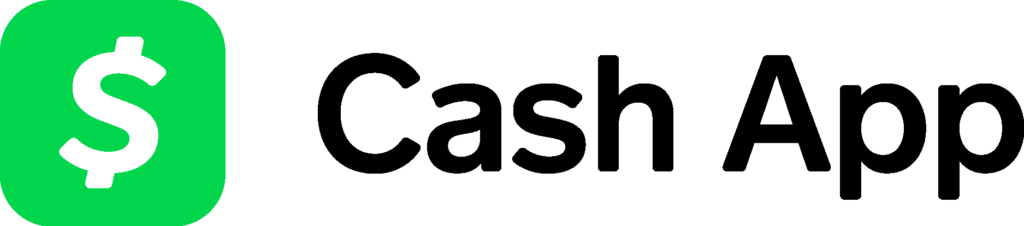
Cash App Taxes, formerly called Credit Karma Tax, stands out among the services we tested by offering comprehensive federal and state preparation and filing at no cost. It supports various tax forms and schedules, making it suitable for various tax situations.
The platform is known for its speed, excellent interface, and user-friendly navigation system. Additionally, its mobile apps are highly regarded. While Cash App Taxes provides almost everything needed to handle complex returns efficiently, it needs a robust onsite help system and access to professional assistance.
Cash App Taxes is an ideal choice if you’re determined to file your taxes for free. It particularly suits individuals with W-2 income and minimal deductions or credits.
However, remember that although it can handle more advanced tasks like self-employment reporting, it does not offer the same step-by-step guidance on investment sales as other tax apps. Hence, better options may be available if your return involves numerous forms and schedules.
Although Cash App Taxes supports most IRS forms and caters to various tax scenarios, as mentioned earlier, it does have some limitations. These include the inability to file in multiple states or report foreign-earned income.
- No cost involved
- Rapid loading of pages
- Offers excellent mobile applications
- Compatible with major IRS forms and schedules
- Features a straightforward and understandable user interface (UI) with easy navigation
- Absence of expert tax assistance
- Support needs to be more in-depth
- Inability to import interest or investment data
- Some forms and situations still need to be addressed
- Requires a Cash App account for utilization
Methodology
We thoroughly evaluated tax software by assessing products across various criteria.
This involved utilizing the software to prepare personal tax returns, scrutinizing the terms and offers of each tax product, engaging with software representatives to address inquiries regarding product features, comparing feature sets, and assessing the efficacy of each software in handling common tax scenarios.
Our assessment encompasses evaluating the features and functionality of the tax preparation software, the user experience, the software interface, website performance, the quality of assistance and support provided, and the overall value proposition regarding pricing.
We also focus on and evaluate specific features, such as file importing or photo capture of forms, the range and types of available IRS forms and schedules, contextual help, compatibility across desktop and mobile devices, professional tax assistance, guarantees of maximum refund and accuracy, availability of live support, and security measures.
When identifying the best tax software for freelancers, we consider several factors. These include IRS forms and schedules relevant to freelance work, the level of support and assistance tailored specifically to freelance tax filers, and any additional costs associated with self-employed tax filing requirements.
Best Tax Software for Self-Employed – Buyer’s Guide
What Is Tax Software for the Self-Employed?
Navigating tax filing, particularly as a self-employed individual, can be daunting. Self-employment entails calculating business income, meticulously tracking expenses, seeking out potential write-offs, and potentially dealing with self-employment or business taxes, depending on individual circumstances.
However, unlike larger enterprises, self-employed individuals may need more financial means to enlist the services of a certified public accountant (CPA) to manage their tax preparation and filing.
When budget constraints prohibit outsourcing tax preparation, tax software emerges as a viable alternative. Effective tax software tailored for the self-employed should specialize in identifying tax deductions applicable to freelancers, gig workers, independent contractors, and similar profiles.
These software solutions may also integrate basic profit and loss reporting tools and enable seamless data importation from business accounting software such as QuickBooks.
Optimal tax software for the self-employed should prioritize user-friendliness, striving to emulate an experience akin to collaborating with a live tax professional during tax preparation. Some software platforms excel in employing an interview-style format tailored for self-employed tax filers.
Through this approach, users respond to inquiries about their personal and business circumstances while the software autonomously completes the tax returns in the background. This format can alleviate the frustration of deciphering complex tax terminology and streamline the tax filing journey.
Furthermore, certain tax software offerings provide supplementary features, such as consulting with live tax experts in case queries arise during tax preparation.
Given the inherent complexities of self-employed tax returns, the ability to engage in real-time discussions with tax professionals whether through phone or online platforms can prove invaluable. Users may also benefit from having their tax returns reviewed by a professional before submission, further enhancing accuracy and peace of mind.
Who Needs to Use Self-Employed Tax Software?
If you earn money through a small business or an additional source of income, it’s necessary to disclose and report that income. In doing so, you will also be required to pay taxes on the earnings. This process involves completing a Schedule C form, which unfortunately means you can no longer file your annual return for free using the free file option.
Therefore, if you have income from a business and wish to file your taxes online, you will likely need to invest in an online tax service. This applies to various individuals who are self-employed or have freelance work as their primary source of income.
- Independent contractors
- Gig workers (rideshare driver, delivery driver)
- Freelancers
- Consultants
- Small business owners
- Sole proprietors
- Entrepreneurs
For those determined to minimize additional costs, there’s an option to submit all documents via traditional mail manually. However, investing in tax software proves highly beneficial for most self-employed individuals as it allows algorithms to handle the most complex tasks. The convenience and efficiency provided by these programs outweigh the expense incurred.
Why Do Freelancers Need to Use Tax Software?
Freelancers often need to have taxes automatically deducted from their earnings, making it challenging to determine the exact amount they owe. To navigate the complexities of tax requirements for freelance income, tax software can serve as a useful resource.
In addition, freelancers may qualify for various self-employment tax deductions. These deductions can include expenses such as office supplies, travel costs, and industry subscriptions.
In most cases, freelancers must itemize their taxes to claim these deductions. Utilizing the right tax software can simplify this process and save time.
If you have multiple streams of freelance income or encounter complex self-employment taxes, you may find it beneficial to hire a Certified Public Accountant (CPA).
Using tax software is an option; engaging the services of a CPA could be more cost-effective and provide valuable assistance throughout the entire tax filing process.
What to Look for in the Best Self-Employed Tax Software
The individual needs and preferences may vary when searching for top-notch software, such as tax software. Some prioritize user-friendliness, while others focus on features. As you evaluate the best tax software options for self-employed individuals in 2024, consider these six crucial factors:
- User-Friendly Interface: As a self-employed individual, navigating busy schedules is common. Therefore, finding tax preparation software with a simple and intuitive design is crucial. Complex tax software, amidst ever-changing tax laws, can lead to frustration, missed opportunities for savings, or even errors on your tax return.
- Customer Support Options: The quality of customer support can vary among tax software solutions, especially for self-employed individuals with complex tax situations. Access to tax experts for unlimited advice could be a significant advantage. Compare customer service options such as phone, chat, and screen share, and consider the expertise of the professionals available for assistance. Determine if real-time support is available or if there are delays in response time. Additionally, inquire whether the software offers the option to prepare and file tax returns on your behalf if you prefer to delegate the process.
- Cost: The price of self-employment tax preparation software, including any add-ons or upgrades, is an important factor. While finding low-cost or free tax software might be a priority for budget-conscious individuals, balancing cost with ease of use and customer service quality is essential.
- Quarterly Tax Support: Self-employed individuals are responsible for making quarterly tax payments throughout the year, unlike traditional employees whose taxes are deducted from each paycheck. Look for tax software that can assist with quarterly tax payments and handle more complex tax situations, such as uneven income distribution throughout the year.
- Guarantees Offered: Choose a tax software provider that stands behind its product with guarantees such as accuracy and maximum refund. While these guarantees are common, some companies may offer more comprehensive assurances than others.
- Additional Features: Some tax software providers offer extra features to enhance the user experience, such as free audit support, in-person consultations with tax experts, form-importing capabilities, and more. While these additional perks may not be decisive, they can influence your choice if you still decide between self-employed tax software solutions.
>> File Your Taxes Online With TurboTax >>
How Your Business Can Benefit From Using Tax Software
Tax software offers numerous advantages for small businesses, providing various potential benefits.
Save Time
Prepare to be astonished by the speed and convenience of tax preparation software as it swiftly guides you through completing your tax return. Designed with efficiency in mind, all tax preparation software streamlines the entire procedure, ensuring a time-saving experience beyond your expectations.
If you still rely on paper for tax preparation, it’s time to embrace the benefits of using tax preparation software. Once you make the switch, there will be no looking back.
Maximize Deductions
If you’re not a CPA or an experienced tax preparer, you should be aware of the available deductions. This is especially true if this is your first year filing a tax return for your business. You still have a lot to learn about the various tax deductions that can benefit you.
Fortunately, there’s tax software that can help with this issue. Asking some basic questions at the start of the tax preparation process will analyze your responses and guide you toward potential deductions, credits, and adjustments.
These tools are designed to lower your overall tax liability and ensure you take advantage of all available benefits.
Help Avoid Audits
The term “audit” can instill fear even in the most experienced individuals. Although no tax software can provide a foolproof guarantee against being audited, they can minimize the chances by assisting you in preparing a precise tax return.
Moreover, numerous software options also include audit protection, which means they will support and guide you throughout the entire audit procedure if you receive communication from the IRS following your tax filing.
Best Self-Employed Tax Software – FAQs
Bottom Line – Best Self-Employed Tax Software
To efficiently and accurately complete your tax return as a self-employed individual, choosing the most suitable software is essential. Before selecting an online tax software, it’s important to familiarize yourself with its functionality and conduct thorough research.
 Sections of this topic
Sections of this topic