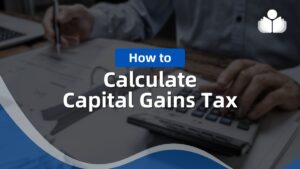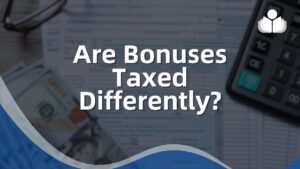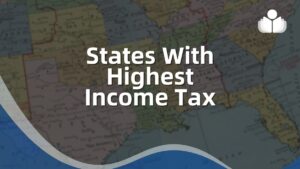As a small business owner, your plate is undoubtedly full of many tasks. Among these, filing your taxes can often seem like an overwhelming endeavor. However, there’s a solution that can save you both time and money, using the right online tax filing software.
These software programs provide the convenience of completing your tax filings online, eliminating the need for back-and-forth communication with an accountant. Even if you lack expertise in the realm of taxes, fret not! These small business tax services guide you through each step of the filing process to ensure that all necessary boxes are checked before submission.
Suppose you need additional guidance regarding your specific tax situation. In that case, many online software programs offer upgrade options, including live support from tax professionals who can provide one-on-one assistance.
7 Best Small Business Tax Software
- TurboTax – Best Small Business Tax Software Overall
- TaxSlayer – Best Affordable Software
- H&R Block – Best for a Variety of Support Options
- TaxAct – Best for Accuracy Guarantee
- Jackson Hewitt – Best User Interface
- FreeTaxUSA – Best Free Tax Software
- IRS Free File – Best Free Option for Self-Employed
To assist small business owners like yourself in meeting their tax deadlines without hassle or delay, we have compiled a list of top-notch tax filing software programs tailored for this demographic.
These comprehensive plans cater to self-employed individuals, freelancers, sole proprietors, and those with supplementary sources of income (or perhaps multiple side gigs). Continue reading to gain further insight into these remarkable solutions.

Intuit TurboTax is the top choice for small businesses looking for online tax software. This is due to its user-friendly interface, extensive database of deductions and credits, and dedicated support for startups.
Despite its higher cost than other tax software programs, it offers a comprehensive solution that suits businesses of all sizes and types. Within the Intuit TurboTax umbrella, small business owners are recommended to opt for either the TurboTax Self-Employed online package or the TurboTax Business application.
One of Intuit’s notable features is its vast collection of over 350 deductions and credits stored in its software. By leveraging this database, the program can identify relevant deductions and credits that maximize your potential tax return.
After completing all necessary forms, TurboTax conducts an accuracy check before submitting your files to the IRS. This feature is crucial as errors or omissions could pose significant business challenges. Reviewing your filing information allows you peace of mind, knowing that you can double-check everything before submission.
- All packages cater to various business entities
- Effortlessly import income from platforms like Uber, Lyft, and Square, and seamlessly integrate with QuickBooks
- Generate unlimited W-2s and 1099s for employees
- Benefit from step-by-step guidance presented in a user-friendly Q&A format
- TurboTax Premium Live offers on-demand advice and a final review from a tax expert or CPA
- Opt for Live Full Service to have a tax expert prepare, sign, and file your return
- Access audit support for free assistance if you receive an IRS or other tax notice
- TurboTax is one of the pricier options available
Pricing
- TurboTax Premium: $129, state additional
- TurboTax Premium Live: $219, state additional
- TurboTax Premium Live Full Service: $409, state additional
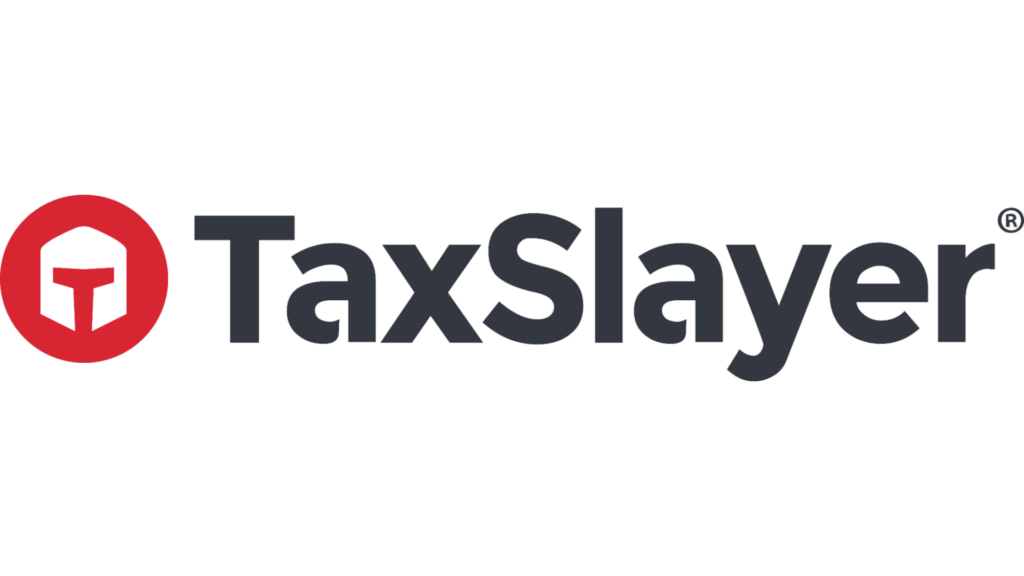
TaxSlayer has been chosen as one of the top options for small business filers due to its ability to handle complex returns at an affordable price compared to other major players in the industry. It provides a priority phone line, excellent customer service, and a user-friendly platform for tax filing.
Users can customize the level of assistance they receive. The guided interview feature guides you through a step-by-step process, ensuring quick and accurate filing.
However, if you prefer more independence, you can directly access specific tax forms to enter your income and deductions. This option is beneficial if you’re familiar with what you need.
One of TaxSlayer’s key advantages is that it allows electronic filing for both federal and state tax returns at around $100. In contrast, competing programs like TurboTax may charge nearly $200 for both federal and state filings while also adding an extra fee for expert tax advice services.
- Offers a more affordable option with its cheaper plan, suitable for those with more complex returns requiring an upgrade
- Features low state filing fees
- Provides one-on-one support from genuine tax experts through Ask a Tax Pro
- Guarantees 100% accuracy, with TaxSlayer reimbursing you for any penalties or interest charges incurred
- Offers a maximum refund guarantee, or TaxSlayer will refund the plan fees you paid
- Includes IRS inquiry and audit support
- Requires the entry of a discount code to access lower prices
Pricing
Presently, TaxSlayer is providing its Self-Employed package at an incredibly affordable price of $47, which includes an additional $32 for state filing.
What’s even more impressive is that this price encompasses the expertise of a tax professional specializing in self-employment, as well as help with audits and priority-level support through email and phone. Undoubtedly, the greatest advantage of utilizing TaxSlayer is its affordability.
While it may lack some of the extra features offered by its competitors, it provides all the necessary tools to complete a tax return for your small business at a significantly reduced cost. TaxSlayer is compatible with both iOS and Android devices.

H&R Block is widely known for its physical offices across the United States. However, the company also provides online filing options and downloadable computer software. Opting for an online package allows you to conveniently work on your taxes using the mobile app available for Android and iOS devices.
Regarding tax preparation, H&R Block caters to a wide range of individuals with its modern interface that’s easy to navigate. Like other tax-preparation services, the platform guides users through a series of questions regarding their household income and potential deductions and tax credits.
Apart from answering these questions, you will also need to input information from your employer, additional sources of income, and any pertinent tax forms such as 1099s, 1098s, and W-2s that may be sent physically or electronically.
Suppose you have concerns about making errors on your return or potentially missing out on deductions amidst all the paperwork involved in taxes. In that case, H&R Block offers an option to connect with a professional within their network for an extra fee.
This additional service ensures peace of mind by providing expert assistance.
- Offers straightforward, step-by-step guidance that’s easy to understand
- Provides unlimited on-demand chat or video support with Online Assist plans
- Allows access to tax experts with an average of 10 years of experience, although this service incurs an additional cost
- Boasts over 11,000 physical locations, enabling in-person meetings with tax experts
- Guarantees a maximum refund, or H&R Block will refund the plan fees you paid
- This includes an audit support guarantee and free assistance in the event of an IRS or other tax notice
- Ensures 100% accuracy, with H&R Block reimbursing you for any penalties or interest charges up to $10,000
- Plans that involve consulting with a live tax expert cost more for federal returns
- Considered one of the pricier software programs
Pricing
- Free Online: $0. This option supports various income sources such as W-2 income, unemployment income, interest and dividend income, retirement distributions, student loan interest deduction, tuition and fees deduction, child tax credit, and the earned income tax credit (EITC). It doesn’t allow itemized deductions, which is standard for most free versions of tax preparation software. Notably, H&R Block’s free version includes student deductions, unlike others.
- Deluxe Online: $55. This package includes everything from the free version, with added features such as the mortgage interest deduction and health savings accounts. It allows for itemized deductions.
- Premium Online: $85. Building upon the Deluxe version, this package offers support for rental property and freelance/contractor income below $5,000. Users can also import mileage and other expenses from common tracking apps.
- Self-Employed Online: $115. As the highest-tier online package, this option caters to self-employed individuals, including small business owners, partners, and contractors earning more than $5,000.

Individuals with a strong sense of confidence in their tax filing abilities and are interested in maximizing their refunds through lesser-known deductions may find TaxAct a suitable option.
While completing your tax return, TaxAct’s Deduction Maximizer tool provides personalized deduction recommendations based on your specific tax circumstances. For those seeking an affordable alternative to TurboTax and H&R Block, TaxAct is worth considering.
While the user experience of filing taxes with TaxAct is similar to that of using TaxSlayer, it should be noted that TaxSlayer offers additional help options if necessary.
One notable feature offered by TaxAct is its Maximum Refund guarantee. This guarantee ensures that if you receive a larger tax refund from another provider, TaxAct will pay the difference.
They proudly offer a “$100K Accuracy Guarantee,” which protects taxpayers by covering up to $100,000 in IRS penalties, fees, or audit costs resulting from any calculation errors found within their software.
By providing these guarantees and valuable tools such as the Deduction Maximizer tool, TaxAct establishes itself as a reliable and trustworthy platform for tax filers looking for guidance and support throughout the filing process.
- Offers an accuracy guarantee of up to $100,000, reimbursing you for IRS/state penalties or interest in case of a calculation error caused by the TaxAct software
- More budget-friendly compared to other paid software options
- Provides one-on-one support from genuine tax experts, albeit at an additional cost
- Guarantees a maximum refund and 100% accuracy, with TaxAct refunding the plan fees paid and covering any difference in the refund or tax liability, as well as legal or audit costs up to $100,000
- The Xpert Help Self-employed plan incurs higher costs
Pricing
- TaxAct Self Employed (+ on-demand expert help): $64.99 for federal returns, $44.99 per state return
- TaxAct Business Online: $124.99 – $159.99 for federal returns, $49.99 per state return

Jackson Hewitt is a suitable choice for individuals who don’t qualify for free federal filing and seek a user-friendly online service to prepare their tax returns.
Those confident in small business tax preparation will find value in Jackson Hewitt’s straightforward platform. The platform provides clear guidance and has a clutter-free interface. Unlike other online services, only one package is available that caters to all situations, eliminating the need for time-consuming decisions or being bombarded with offers to upgrade.
Like other online tax services, Jackson Hewitt requires users to create an account and answer questions about their income and household. If you opt for the DIY option, you’ll be prompted to report your income and provide additional information to determine if you qualify for any deductions or credits before calculating your tax bill or refund.
Jackson Hewitt ensures that each tax concept is thoroughly explained so that users clearly understand what they’re reviewing. It offers convenient features such as the ability to skip around sections and save progress for later access.
- A flat fee of $25 for preparing and filing both state and federal returns
- No interruptions with attempts to upsell to higher-tier packages
- 100% accuracy guarantee covering up to $20,000 for software-related errors in tax returns
- Absence of a free filing option
- Lack of online support from tax professionals
- No mobile application is available
Pricing
Jackson Hewitt provides a comprehensive tax package that caters to all tax situations and is more affordable than TurboTax and H&R Block’s lowest-cost packages, even before any discounts are applied.
However, Jackson Hewitt doesn’t offer a fee package, not even for the simplest tax situations. According to the IRS, as many as 70% of Americans are eligible for free online small business tax preparation services.
Therefore, if you qualify for these services, it’s unnecessary to pay for them. For just $25, Jackson Hewitt’s single flat-rate bundle covers one federal return and unlimited state returns.
This package suits various individuals, including homeowners, parents, freelancers, and investors. Companies like H&R Block and TurboTax charge higher fees based on the complexity of your situation, besides an extra fee per state return filed.

FreeTaxUSA is an obvious choice for taxpayers who have uncomplicated returns and don’t require a state return. Likewise, possessing multiple 1099 forms, unemployment income, or dependents is highly recommended. These specific tax scenarios can require paid services such as TurboTax, H&R Block, or TaxSlayer.
Individuals who have received long-term care or death benefits from either an insurance company or the government should also consider FreeTaxUSA. This tax software supports Form 1099-LTC, which isn’t typically available in other free tax software options.
You have earned significant money in foreign countries. In that case, FreeTaxUSA assists with Form 1116 to claim the foreign tax credit, another feature generally excluded from free tax software offerings.
Self-employed individuals seeking a cost-effective way to file taxes will find great value in FreeTaxUSA. Tax preparation services specifically tailored for gig workers and freelancers often come with hefty price tags.
Although FreeTaxUSA doesn’t allow the importation of multiple 1099 forms, you can enter as many as needed completely free of charge.
- Federal filing is free to use
- Audit defense is available with the Deluxe edition, offering support from a representative in case of an IRS audit on your federal tax return
- Maximum refund guarantee, with FreeTaxUSA refunding the plan fees paid and providing a coupon for a free amended tax return
- Ensures 100% accuracy, with FreeTaxUSA reimbursing you for any penalties or interest charges
- Inability to import W-2s, requiring manual entry of information
- State filing isn’t free, although it’s available at a low cost of $14.99
- Priority customer support and live chat are only accessible with a Deluxe edition upgrade
Pricing
We believe FreeTaxUSA’s plans eliminate the need for tiers by providing free federal returns. All plans use the same software. Once you begin the tax preparation process, there’s no further mention of the tiers.
The only products that FreeTaxUSA charges for are:
- State returns: $14.99 each
- Deluxe support: $7.99
- Pro support: $39.99

The Free File program, implemented by the IRS in 2024, has established partnerships with eight online tax software providers. If you earn an adjusted gross income below $79,000 and work as a freelancer or in the gig economy, you may be eligible to file your federal and state tax returns for free.
Designed for individuals with lower incomes and uncomplicated returns, the IRS Free File program includes various partners offering essential tax forms for self-employed individuals.
Among these partners are TaxAct, 1040.com, and our recommended choice for freelancers, TaxSlayer. These platforms provide forms such as Schedule SE, Schedule C, and 1099-NEC at no charge through the IRS Free File program.
Despite its benefits, there are a few limitations to consider. Not all state returns are included in the free filing option provided by each IRS partner. It’s crucial to review the product descriptions of each software provider to determine which states are covered under their respective Free File offerings.
Maximum annual AGI requirements differ based on each partner’s terms; some may set it as low as $44,000. Therefore, carefully examine these details before determining eligibility.
In exchange for either no cost or a minimal fee depending on your qualifying service level (ranging from $0 up), you will receive support via email, phone help, or even live chat services from these software providers.
How We Ranked the Best Small Business Tax Software
To identify the most effective tax software for small business owners for filing their taxes, we comprehensively compared each program’s features.
- Cost
- User experience
- Expert tax assistance
- Accuracy and maximum refund guarantee
- Better Business Bureau (BBB) rating
- Customer reviews, when available
Cost played a pivotal role in our evaluation process. While some small business tax services offer free federal filing, many business owners may opt for robust software and will pay for tax filing. We meticulously analyzed the price per plan and assessed the features offered, mainly focusing on the capacity to maximize deductions and credits.
The greater the value for the investment, the higher the service ranked. Whether users were novices in tax filing or seasoned professionals, we prioritized user experience, recognizing its significance in facilitating swift and frustration-free completion and submission of tax returns. Hence, the selected small business tax software had to be relatively user-friendly.
Another significant criterion was access to tax experts or support representatives, which was considered highly favorable. Services that provided consumers with a comprehensive accuracy and maximum refund guarantee were also ranked higher.
We factored in the Better Business Bureau rating associated with each software. BBB ratings serve as indicators of responsible business operations and prompt resolution of customer complaints. Customer reviews were also considered during our evaluation process.
Based on these considerations, we categorized our recommendations into various segments: best for overall tax filing, runner-up, free tax software, most affordable, and best accuracy guarantee.
It’s important to note that the federal and state filing fees for the mentioned software programs are subject to change without prior notice. Many programs only charge users once they file, implying that the fees may fluctuate between the commencement and submission of the tax return.
Best Small Business Tax Software – Buyer’s Guide
What Does Tax Software Do?
Using online tax software enables individuals to complete and submit their tax returns with the IRS, all while simplifying complex tax laws and industry-specific terminology.
Most available tax software options guide users through filing taxes in an interview-style format. These programs automatically fill out the appropriate tax forms on behalf of users.
Many platforms offer comprehensive, frequently asked question (FAQ) menus to address any relevant queries that may arise during the filing process. The most exceptional tax software considers all pertinent rules and regulations, automatically computing an individual’s potential refund.
Tax software provides two main options for submitting one’s return: electronic filing directly with the IRS or printing out a physical copy for mailing purposes. These programs allow users to input their banking information for direct deposit by the IRS into their designated bank accounts.
How Do You File Taxes for a Small Business?
Partnerships, Multi-Member LLCs, and S-Corporations are obligated to submit an annual tax return to disclose the business’s income, expenses, profits, and losses.
Since these entities are pass-through organizations, the owners, partners, and shareholders pay taxes on the generated income. In case you hold a position as a general partner within a business entity, it’s imperative to file Form 1065.
If your organization operates as an S-Corp, Form 1120S must be filed accordingly. LLCs have a unique feature that allows them to choose their preferred method of taxation, whether it be treated as a sole proprietorship or partnership or even an S-Corp or C-Corp.
Sole proprietorships typically report their income under self-employment status, which exempts them from filing annual business tax forms. C-Corporations function as separate taxable entities that require submission of Form 1120.
Once all necessary forms have been filed for partnerships, LLCs, or S-corps., each owner or partner is issued Schedule K-1, which outlines their share of income for reporting purposes on personal tax returns. Independent contractors and employees working directly for the company will receive the relevant documents required to complete their tax returns.
Why Do Freelancers Need to Use Tax Software?
If you work as a freelancer, have a side gig, or run your own business, you must pay income and self-employment taxes. Unlike traditional employees, freelancers don’t have taxes automatically deducted from their earnings.
This can make determining the exact amount owed quite challenging. Thankfully, tax software options can assist in navigating your tax obligations if you earn freelance income.
As a freelancer, you may qualify for various deductions related to self-employment taxes. These deductions include office supplies, travel costs, industry subscriptions, and more. In most cases, itemizing these deductions on your taxes is necessary.
A reliable tax software program can help simplify this process by providing guidance on which deductions apply to you.
Consider that if you earn income from multiple freelance sources or if your self-employment taxes are complex, or even if you simply feel unsure about the filing process, hiring a Certified Public Accountant (CPA) may be more beneficial than relying solely on tax software solutions.
While there will be associated costs with hiring a CPA’s services, it could save money in the long run and provide valuable assistance throughout the entire filing process.
Tax Software vs. Tax Preparer for Small Business
Online tax software providers often offer specific services to self-employed individuals. This allows users to file a Schedule C, which deals with “Profit or Loss From Business.”
While some providers do offer options for more complex tax situations like partnerships or corporate tax returns, it may be advisable to enlist the expertise of a certified public accountant (CPA).
A CPA is an accountant with a valid license and specializes in assisting business owners with financial matters such as taxes and government filings. Opting for the services of a CPA for your business taxes will come at a higher cost than using tax software.
However, their assistance extends beyond filing alone, as they can provide valuable guidance and strategies throughout the year regarding tax planning.
The Importance of Using Tax Software for Small Business
If you choose to handle your small business’s tax return, it’s crucial to use reliable tax software. Given the constantly changing tax laws, preparing your return without this tool can be challenging.
One benefit of online tax software is that it can provide guidance and support throughout the process, even if you need more knowledge of taxes. This ensures you can accurately file your taxes while complying with current tax laws.
Another advantage of using online tax software is the time-saving aspect. Using this software type, you can expedite the preparation process by eliminating unnecessary steps. Most online tax software uses advanced interview-style questions to gather all necessary information from you efficiently, streamlining the preparation time for your return.
What Business Deductions Can I Claim as a Freelancer?
If you work for yourself or as a freelancer, the IRS allows you to subtract expenses from your taxes considered common and necessary for your line of work.
An expense is considered ordinary if it’s commonly used in your industry and claimed by other self-employed individuals filing their taxes. An expense is deemed necessary if you need to perform your job.
The specific nature of your work will determine which expenses you can deduct. Some examples of common business expenses that self-employed individuals often deduct include office supplies, travel costs, software fees, internet service charges, vehicle expenses, insurance premiums, advertising costs, and legal services.
Properly organizing and reporting your business expenditures can lower the taxes you owe while potentially increasing the size of any tax refund you are due.
It’s important to note that claiming deductions for self-employed businesses may raise a red flag with the IRS and increase the chances of being audited. Therefore, keeping all receipts and documentation related to these deductions is crucial.
How Much Does a Small Business Have to Make to File Taxes?
Under a non-corporate tax structure, individuals who operate as sole proprietors, partners, or LLC members must file taxes if their self-employment earnings exceed $400 for the year.
Note that there are additional circumstances where filing may be necessary, such as claiming deductions and credits. S-Corporations must also report income and losses on their personal tax returns. In contrast, C-Corporations have separate tax filing requirements distinct from those of their owners.
Best Small Business Tax Software – FAQs
What IRS Forms Do Freelancers Need?
Freelancers typically receive IRS 1099-NEC documents showing their taxable earnings from different sources. Less common are the 1099-MISC forms, which account for miscellaneous income such as rental payments or attorney fees.
If you earned over $20,000 and had at least 200 transactions through online payment services in 2023, you can expect to receive a 1099-K form. However, the IRS has delayed implementing this tax reporting change for the current tax season, meaning fewer freelancers will receive this form than initially anticipated.
When it comes time to file your tax return, most freelancers must complete the IRS Schedule C form titled “Profit or Loss from Business.” This is where self-employed individuals report their taxable income and business expenses to claim tax deductions.
How Do I File Taxes if I Am Self-Employed?
Individuals working for themselves must disclose their earnings on a specific tax form known as Schedule C.
In line with the guidelines set by the IRS, self-employed individuals should also utilize Schedule SE, designated for Self-Employment Tax purposes. This form is required if their net earnings from self-employment exceed $400.
Should I Pay Taxes Quarterly or Yearly?
To avoid penalties from the IRS, self-employed individuals must pay their estimated quarterly taxes. This is because the United States operates on a pay-as-you-go tax system, meaning that self-employed individuals don’t have taxes automatically withheld from their earnings like regular employees.
One can use the 1040-ES worksheet to determine the amount owed, which considers various factors such as filing status, income, deductions, credits, and more.
Bottom Line – Best Small Business Tax Software
Tax season, much like mud, hurricane, and black fly season, is an annual arrival that’s unwelcome. However, with the appropriate small business tax software, you can approach it with significantly less hassle, involving searching for receipts, dealing with complex forms, and deciphering tax codes.
Like how you handle mud or prepare for major storms or annoying insects before they occur, you don’t have to wait until tax season arrives to start preparing. Numerous options are available when selecting online tax software that suits your needs.
We recommend TurboTax as a reliable choice. However, regardless of your chosen service, it’s essential to understand factors such as pricing details, ease of use, customer service options, and overall value before committing.
 Sections of this topic
Sections of this topic