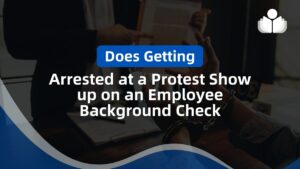In the digital era, an efficient and secure communication channel is crucial for any business, especially small businesses. Email continues to be a reliable and professional medium for business communication. It portrays your business’s professional demeanor and enhances your brand’s digital presence. This guide will explore the top 18 free email providers that small businesses can leverage to create a free email domain for their venture.
Table of Contents
1. Gmail: A Popular Free Small Business Email Solution
2. HubSpot Email Hosting: A Comprehensive Solution
3. Zoho Mail: A Secure and Feature-Packed Business Email Solution
4. Outlook.com: A Comprehensive Suite for Business
5. iCloud Mail: A Solid Option for Apple Users
6. Yahoo! Mail: An Oldie But a Goodie
7. AOL Mail: A Reliable Choice for Free Email
8. IONOS: Elevate Your Business with Free Email Hosting
9. Hostinger: Empower Your Business with Multiple Free Emails
10. Microsoft 365: Unleashing Advanced Business Productivity
11. Securing Your Business with Proton Mail
12. HushMail: Elevating Your Business’s Security
13. Fastmail: Speed and Reliability for Your Business
14. Sign Off in Style with Newoldstamp’s Free Business Email Signature
15. Bluehost: Where Web Hosting Meets Free Email
16. Internxt: Fortifying Your Business with Secure, Free Email Solutions
17. Versatile Business Email Solutions with MailZone
18. GMX: Free Business Email Solutions with Limitless Storage
How We Evaluated the Best Free Business Email Providers
FAQs
Bottom Line
1. Gmail: A Popular Free Small Business Email Solution
Google’s Gmail is one of the most popular free email providers globally, boasting over 1.5 billion users worldwide. Its user-friendly interface, robust security, and integration with Google Workspace make it an enticing choice for small businesses.
Key Features
- Provides 15GB of free storage
- Advanced spam filtering and phishing detection capabilities
- Seamless integration with Google Workspace, including Google Docs, Sheets, and Calendar
- Supports email scheduling, forwarding, and blocking
- Accessible via both web and mobile devices
Pros
- Reliable and efficient email service with a broad user base
- Robust security measures, including spam filtering and phishing detection
- Seamless integration with other Google Workspace tools for optimized productivity
Cons
- Your email address will include ‘@gmail.com’, which might not look as professional as a custom domain.
- Managing folders and labels can be confusing for new users
How to Get a Free Gmail Account for Your Business
- Visit the Google Workspace site and choose a plan.
- Add your contact information, username, and payment information.
- Start a free trial for Google Workspace to set up your free Gmail business email account.
- Set up your administrative console from the Google Workspace homepage.
- Create your business email address from the admin console by adding a user.
2. HubSpot Email Hosting: A Comprehensive Solution
HubSpot provides a comprehensive email hosting solution that can cater to the diverse needs of small businesses. It offers a user-friendly interface, robust security features, and seamless integration with the HubSpot CRM.
Key Features
- User-friendly interface with drag-and-drop email builder
- Robust analytics for tracking email performance
- Seamless integration with HubSpot CRM for effective customer relationship management
- Advanced personalization features for delivering tailored content
- A/B testing capabilities for optimizing email campaigns
Pros
- User-friendly interface with a drag-and-drop email builder, making it easy for beginners
- Robust analytics for tracking email performance
- Seamless integration with HubSpot CRM for effective customer relationship management
Cons
- Limited email templates on the free plan
How to Get a Free HubSpot Email Account for Your Business
- Visit the HubSpot website and click on ‘Get HubSpot Free.’
- Enter your email address, and HubSpot will guide you through the setup process.
- Introducing Zoho Mail: A Secure and Feature-Packed Business Email Solution
3. Zoho Mail: A Secure and Feature-Packed Business Email Solution
Zoho Mail is an exceptional choice for businesses prioritizing security and robust features. It grants access to five complimentary business email addresses, each with a generous 5GB storage capacity.
Key Features:
- Up to five complimentary business email addresses under your domain
- Enhanced security with password protection and expiry dates via SecurePass
- Seamless integration with Zoho’s suite of marketing and sales tools
- User-friendly, contemporary interface for intuitive navigation
- Each email account boasts 5GB of storage
Pros
- Provides the option for up to five accessible business email accounts
- Effortlessly integrates with over 40 other Zoho applications
- Demonstrates robust security and privacy features
Cons
- The free version lacks support for Internet Messaging Access Protocol (IMAP)/Post Office Protocol (POP)/Active Sync, meaning it can’t be used in other email apps.
Acquiring a Complimentary Zoho Email Account for Your Business:
- Visit the Zoho Mail website and proceed to create your account by providing your name, email address, or phone number and setting a password.
- Beneath the pricing details, locate the free plan option and click “Try Now.”
- Add a custom domain to your Zoho Mail email address at no cost.
- Verify your domain’s authenticity by incorporating Zoho name server records where your domain is hosted.
4. Outlook.com: A Comprehensive Suite for Business
Outlook.com, part of the Microsoft 365 suite, offers a comprehensive solution for businesses, including a feature-rich email service and a suite of productivity tools.
Features
- Access to Microsoft 365 productivity tools, including Word, Excel, PowerPoint, and Teams
- Advanced features in Outlook for business emails, including scheduling, task integrations, and automated workflows
- High storage and video conference participant limits
- One-click access to video calling and chat
Pros
- Provides access to Microsoft 365 productivity tools
- Advanced features in Outlook for business emails
- Increased storage and video conference participant limits
Cons
- The interface can feel cluttered due to the vast number of features
How to Get a Free Outlook Account for Your Business
- Head to Microsoft 365 to select a plan.
- Add your contact information, username, and payment information.
- Log in and choose “Go to setup.”
- Add and verify your business domain name.
- Create your Outlook business email address.
5. iCloud Mail: A Solid Option for Apple Users
iCloud Mail is a solid choice for businesses operating within the Apple ecosystem. It offers a user-friendly interface, seamless synchronization across Apple devices, and robust security features.
Key Features
- Seamless synchronization across all Apple devices
- Robust security features, including two-factor authentication
- User-friendly interface with intuitive features
- Access to other iCloud services, including Photos, Contacts, and Calendar
Pros
- Seamless synchronization across all Apple devices
- Robust security features, including two-factor authentication
- Access to other iCloud services, including Photos, Contacts, and Calendar
Cons
- Limited features compared to other free email providers
- It can be challenging to use for non-Apple users
How to Get a Free iCloud Email Account for Your Business
- Visit the iCloud website and click on ‘Create Apple ID.’
- Enter your email address, create a password, and follow the prompts to make your new iCloud email address.
6. Yahoo! Mail: An Oldie But a Goodie
Yahoo! Mail is one of the oldest free email providers but offers a robust and user-friendly email service. It provides 1TB of free storage, built-in search capabilities, and spam and virus protection.
Key Features
- Provides 1TB of free storage, the highest among all free email providers
- Built-in search capabilities for finding emails, attachments, and contacts
- Spam and virus protection for secure communication
- Integration with Yahoo Calendar, Notepad, and Messenger
Pros
- Provides 1TB of free storage, the highest among all free email providers
- Built-in search capabilities for finding emails, attachments, and contacts
- Integration with Yahoo Calendar, Notepad, and Messenger
Cons
- Has been involved in several security breaches in the past
- Interface can feel outdated compared to other free email providers
How to Get a Free Yahoo! Mail Account for Your Business
- Visit the Yahoo! Mail website and click ‘Create a new account.’
- Enter your information in the required fields, create a password, and follow the prompts to create your new Yahoo! Mail account.
7. AOL Mail: A Reliable Choice for Free Email
AOL Mail is another reliable choice for businesses seeking a free email provider. It offers unlimited storage, spam and virus protection, and a user-friendly interface.
Key Features
- Provides unlimited storage, a rare feature among free email providers
- Spam and virus protection for secure communication
- User-friendly interface with intuitive features
- Access to other AOL services, including AIM, Contacts, and Calendar
Pros
- It provides unlimited storage, a rare quality among free email providers
- Spam and virus protection for secure communication
- Access to other AOL services, including AIM, Contacts, and Calendar
Cons
- Interface can feel outdated compared to other free email providers
- Limited features compared to other free email providers
How to Get a Free AOL Mail Account for Your Business
- Visit the AOL Mail website and click ‘Create a new account.’
- Enter your information in the required fields, create a password, and follow the prompts to create your new AOL Mail account.
8. IONOS: Elevate Your Business with Free Email Hosting
IONOS, a prominent web hosting provider, extends a generous offering of free email hosting for small businesses. While it boasts an array of user-friendly features, it’s worth noting that the entry-level plan does not include a complimentary email service.
Key Features:
- Embraces free business emails and domain within the website builder plan
- Navigable webmail interface for seamless communication
- Effortless integration with e-commerce and marketing functionalities
- Pioneering artificial intelligence (AI) features to enhance user experience
Pros:
- Avails free business emails and domain within the website builder plan
- Intuitive webmail interface ensures user-friendly operation
- Seamless integration with e-commerce and marketing tools
Cons:
- Offers a relatively modest 1GB per mailbox, the lowest storage capacity among free email plans listed here
- Limited to one free email per domain (with an allowance for up to 100 parts/websites in the plan)
Acquiring Your Free IONOS Email Account for Business:
- Navigate to the IONOS website and select your desired domain.
- Follow the prompts to purchase the domain and set up your IONOS account.
- In your IONOS dashboard, click “Email,” then choose the “Mail Basic” plan on the subsequent screen. Input your details to create your complimentary email address on IONOS.
9. Hostinger: Empower Your Business with Multiple Free Emails
Hostinger, a leading website builder, offers multiple complimentary email accounts tailored for small businesses. It prides itself on an intuitive interface, robust security features, and seamless integration with e-commerce and marketing tools.
Key Features:
- Includes free business emails and a complimentary domain within the website builder plan
- Accommodates hosting for up to 100 domains, each with free email accounts
- Proprietary webmail interface designed for effortless navigation
- AI (artificial intelligence) features integrated throughout the platform
Pros:
- Provides complimentary business emails and a free domain within the website builder plan
- It boasts an intuitive, proprietary webmail interface for user convenience
- Leverages AI features for enhanced functionality
Cons:
- Offers a modest 1GB per mailbox, making it the smallest storage capacity among free email plans on this list
- Restricted to one free email per domain (with provision for up to 100 domains/websites in the plan)
Acquiring Your Free Hostinger Email Account for Business:
- Enroll in the website builder plan on Hostinger, create your account, and secure your free domain name.
- Upon setup, navigate to the panel, select the Emails section, and choose your domain.
- Click “Create an email account,” then enter the email address and password.
10. Microsoft 365: Unleashing Advanced Business Productivity
Microsoft 365 offers an expansive suite of productivity tools, encompassing a comprehensive email service with advanced features such as scheduling, task integration, and automated workflows.
Key Features:
- Access to Microsoft 365’s comprehensive productivity toolkit, featuring Word, Excel, PowerPoint, and Teams
- Outlook, a robust email platform, delivers advanced capabilities, including scheduling, task integration, and automated workflows
- Generous storage capacity and elevated participant limits for video conferences
- Effortless access to video calling and chat through one-click functionality
Pros:
- Unlocks access to Microsoft 365’s extensive productivity arsenal
- Empowers users with advanced email capabilities through Outlook
- Offers abundant storage and high participant limits for video conferences
Cons:
- The interface may feel somewhat cluttered due to the extensive array of features
Acquiring Your Free Microsoft 365 Email Account for Business:
- Head over to Microsoft 365 and select a suitable plan.
- Provide your contact information, username, and payment details.
- Log in and choose “Go to setup.”
- Add and verify your business domain name.
- Create your Outlook business email address.
11. Securing Your Business with Proton Mail
Proton Mail is a fortress of secure email solutions, boasting advanced features like end-to-end encryption and self-destructing messages to safeguard your communications.
Key Features:
- Uncompromising security and privacy, featuring end-to-end encryption
- Full compliance with HIPAA and GDPR standards
- Encrypted contacts and calendar for added protection
- Self-destructing emails for heightened confidentiality
- Password-protected emails for an extra layer of security
Pros:
- Pioneering security measures, including end-to-end encryption for HIPAA and GDPR compliance, along with self-destructing emails
- Employing zero-access encryption to ensure that even Proton can’t access your emails or surrender them to any party
Cons:
- Requires an upgrade to a paid plan to link a custom domain
- The free plan comes with storage limited to 500MB
Acquiring Your Free Proton Mail Account for Business:
Head over to Proton and select “Create a free account.” Complete the account details, including your username, and click “Get Proton for free.”
12. HushMail: Elevating Your Business’s Security
HushMail emerges as a stronghold in secure email services, providing advanced features such as end-to-end encryption and robust spam protection.
Key Features:
- Rigorous security and privacy measures, including end-to-end encryption
- Robust spam protection to fortify your communication channels
- An intuitive interface with user-friendly functionalities
- Access to additional Hush services, encompassing Contacts and Calendar
Pros:
- Offers end-to-end encryption for fortified business communications
- Implements spam protection for secure messaging
- Grants access to supplementary Hush services, including Contacts and Calendar
Cons:
- Requires an upgrade to a paid plan to connect a branded domain
- The free plan offers limited storage capacity
Acquiring Your Free HushMail Account for Business:
Visit the HushMail website and click on ‘Create a new account.’
Fill in your information in the required fields, establish a password, and follow the prompts to create your new HushMail account.
13. Fastmail: Speed and Reliability for Your Business
Fastmail takes the lead in providing swift and dependable email services for businesses. It features a user-friendly interface, fortified security, and seamless tool integration.
Key Features:
- A user-friendly interface with intuitive features
- Robust security measures, encompassing spam protection and two-factor authentication
- Effortless integration with various tools, including calendars and contacts
- Accessible across web and mobile platforms
Pros:
- User-friendly interface with intuitive features
- Robust security, including spam protection and two-factor authentication
- Seamless integration with tools like calendars and contacts
Cons:
- Advanced features necessitate a paid plan
- Your email address will bear ‘@fastmail.com’, which may lack the professional touch of a custom domain
Acquiring Your Free Fastmail Account for Business:
Visit the Fastmail website and click on ‘Sign up for free.’ Provide your email address, set a password, and follow the prompts to create your new Fastmail account.
14. Sign Off in Style with Newoldstamp’s Free Business Email Signature
Elevate your email game with Newoldstamp’s complimentary business email signature solution. It promises an intuitive interface, robust customization options, and seamless integration across various email clients.
Key Features
- User-friendly interface designed for ease of use
- Extensive customization choices, including diverse templates and color palettes
- Integration compatibility with popular email platforms like Gmail, Outlook, and Apple Mail
- Accessible across both web and mobile platforms for convenience
Pros:
- Intuitive user interface with a wealth of customizable features
- Harmonious integration with widely-used email clients for a seamless experience
Cons:
- Access to more advanced features requires a premium subscription
- Limitations on customization within the free plan
- Acquiring Your Free Newoldstamp Account:
Visit the Newoldstamp website and click on ‘Sign up for free.’
Enter your email address, establish a password, and follow the prompts to create your brand-new Newoldstamp account.
15. Bluehost: Where Web Hosting Meets Free Email
Bluehost is a formidable web hosting provider, generously offering free email hosting for small businesses. With a user-friendly interface and an array of options, it’s worth noting that the entry-level plan does not include a free email service.
Key Features:
- Avail of complimentary business emails and domain within the website builder plan
- Embrace a user-friendly webmail interface for a seamless experience
- Effortlessly integrate with e-commerce and marketing features for a comprehensive business solution
- It boasts innovative artificial intelligence (AI) features to enhance your operations
Pros:
- Enjoy complimentary business emails and domain in the website builder plan
- Navigate with ease through the user-friendly webmail interface
- Seamlessly integrate with e-commerce and marketing features for a holistic experience
Cons:
- The Entry-level plan offers a modest 1GB per mailbox, the smallest storage allocation among free email plans on this list.
- Only one free email is provided per domain, even though the plan supports up to 100 domains/websites.
Acquiring Your Free Bluehost Email Account:
- Visit the Bluehost website and search for your desired domain.
- Follow the steps to purchase the domain and create your Bluehost account.
16. Internxt: Fortifying Your Business with Secure, Free Email Solutions
Internxt provides secure email service with advanced security features, including end-to-end encryption and self-destructing messages.
Key Features:
- Advanced security and privacy measures, including robust end-to-end encryption
- Ensures full compliance with HIPAA and GDPR standards
- Additional features include encrypted contacts and calendar functionalities and self-destructing email options
- Amplify security with password-protected emails
Pros:
- Harness the most advanced security features, such as end-to-end encryption for HIPAA and GDPR compliance, along with self-destructing emails
- Enjoy zero-access encryption, ensuring that not even Internxt can access or surrender your email to any party
Cons:
- Transitioning to a 0branded domain necessitates an upgrade to a paid plan
- Storage within the free plan is capped at 500MB
Acquiring Your Free Internxt Email Account:
Head over to Internxt and click “Create a free account.” Fill out your account information, including your username, and click “Get Internxt for free.”
17. Versatile Business Email Solutions with MailZone
Discover MailZone, a dynamic free email service provider that offers a diverse selection of domain names and boasts a user-friendly interface, top-notch security features, and seamless integration with various tools.
Key Features:
- Enjoy an intuitive user interface designed for a hassle-free experience.
- Rely on robust security measures, including spam protection and virus scanning.
- Seamlessly integrate with calendars, contacts, and other essential tools.
- Access your emails effortlessly on both web and mobile platforms.
Pros:
- User-friendly interface with seamless functionality.
- Robust security protocols ensure a protected communication environment.
- Integrate effortlessly with calendars and contacts for a streamlined experience.
Cons:
- Note that the free version may contain advertisements.
- Support options are primarily limited to FAQs and the support center.
Creating Your Free MailZone Account:
- Visit the MailZone website and select ‘Sign up for free.’
- Provide your email address, create a password, and follow the prompts to set up your new MailZone account.
18. GMX: Free Business Email Solutions with Limitless Storage
GMX provides a comprehensive email service, offering unlimited storage, an easy-to-navigate interface, and robust security features to safeguard communication.
Key Features:
- Experience an interface designed for maximum user-friendliness.
- Benefit from robust security measures, including adequate spam protection and virus scanning.
- Enjoy unrestricted storage for emails and attachments, ensuring you never run out of space.
- Access your emails with ease via both web and mobile devices.
Pros:
- Intuitive interface for seamless navigation.
- Comprehensive security measures, including spam protection and virus scanning.
- Benefit from limitless storage capacity for emails and attachments.
Cons:
- It’s worth noting that the free version may include advertisements.
- Keep in mind that customer support options may be limited.
Obtaining Your Free GMX Email Account:
- Head to the GMX website and choose ‘Sign up for free.’
- Provide your email address, set a password, and follow the prompts to create your brand-new GMX account.
How We Evaluated the Best Free Business Email Providers
We evaluated the best free business email providers based on their features, user experience, security, and customer support. We also considered the storage space provided, the availability of mobile apps, and the ability to schedule emails.
FAQs
How Can I Get a Free Business Email Address?
There are several ways to get a free business email address. You could choose a free email provider like Gmail or Outlook, use a third-party service that offers a domain-based email address, use a website builder that offers free email, or use a web hosting provider that offers free email.
Is There a Free Business Email Service?
Yes, there are several free business email services available. The most popular ones include Gmail, Outlook, and Zoho Mail.
Is There a Free Gmail Business Email?
While Gmail does not offer a free business email service, it does provide a free personal email service that many businesses use. You can use this service to create a custom email address for your business.
>>Recommended Reading: How Do I Create A Free Professional Email Address?<<
Bottom Line
In conclusion, having a free email domain for your small business is a cost-effective solution and a critical tool in establishing your online presence. Whether you opt for a free email provider like Gmail, a third-party service that offers a domain-based email address, a website builder that offers free email, or a web hosting provider that offers free email, choosing the exemplary email service for your business needs is crucial. With this comprehensive guide, we hope to have equipped you with all the information you need to make an informed decision.
 Sections of this topic
Sections of this topic