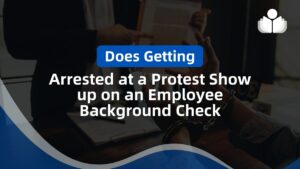Email communication forms the backbone of any small or large business. Therefore, choosing an exemplary email hosting service is critical for a small business. This guide helps you navigate through your options to find the best email hosting for small businesses.
Table of Contents
- Why Have a Business Email For Your Small Business?
- What Qualifies as a Business Email
- Problems with Personal Email
- Exploring the Best Email Hosting Services for Small Businesses
- #1 Google Workspace
- #2 IONOS
- #3 Bluehost
- #4 Zoho Mail
- #5 Canary Mail
- #6 Microsoft 365
- #7 Hostinger
- #8 Proton Mail
- #9 DreamHost
- #10 Scala Hosting
- #11 InMotion
- #12 Titan
- #13 Squarespace
- #14 IceWarp
- #15 Rackspace
- #16 Mailgun
- #17 Sendgrid
- #18 Intermedia Exchange
- #19 Postmark
- #20 Fastmail
- #21 Amazon WorkMail
- How We Assessed the Best Business Email Providers
- FAQs
- Bottom Line
Why Have a Business Email For Your Small Business?
When you’re running a small business, professionalism is vital. You need a professional email address to present yourself as a credible and trustworthy entity.
Such an address is distinctive and memorable, like [email protected]. Using a personal email address like [email protected] doesn’t have the same impact and can undermine credibility.
What Qualifies as a Business Email
A business email is a step beyond your regular personal email. It’s an account on a custom domain, such as “[email protected].” It separates your personal and business emails and enhances your brand credibility with every email you send.
Problems with Personal Email
While personal email services like Gmail are excellent for personal correspondence, they may need to be more suitable for business. They lack security and reliability; your emails are subject to the provider’s server limitations. Personal email services need optimization for effective, streamlined business communication.
Exploring the Best Email Hosting Services for Small Businesses
Several top-notch services offer tailored solutions in small business email hosting. Let’s delve into the key players:
#1 Google Workspace
Pros:
- Seamless integration with Google Apps.
- High storage limits.
- Strong business email security.
Cons:
- Domain must be purchased separately.
- No multi-user plans outside of Enterprise.
- Cost Overview:
Cost Overview
Pricing commences at $6 per monthly user. This package includes 30GB of email storage, access to the entire Google Workspace office suite, and the capability for 100 participant video conferences.
Best for
Google Workspace, encompassing Gmail, is a fitting choice for businesses requiring a comprehensive suite of office tools, promoting seamless communication, collaboration, and document creation.
#2 IONOS
Pros:
- Affordable email hosting costs $1 monthly.
- Offers a free domain and domain privacy.
- High attachment size limit.
Cons:
- The base plan has limited storage (2GB).
- Lacks a dedicated mobile app.
Cost Overview
Starting at $1 monthly, this plan includes 2GB of expandable storage.
Best for
IONOS caters to entrepreneurs, freelancers, and small businesses on a budget, providing cost-effective email hosting solutions.
#3 Bluehost
Pros:
- An all-inclusive solution encompassing web hosting, domain, SSL, and unlimited business email.
- Allows for allocatable storage.
- Offers web-based and mobile apps.
Cons:
- The base bundled plan provides only 5 email accounts.
- Limits storage in bundled plans.
Cost Overview
For the initial year, pricing starts at $2.95 monthly. This package incorporates web hosting, domain, SSL, and email accounts.
Best for
Bluehost proves ideal for startups and small companies looking to establish a robust online presence while economizing through bundled services, which include secure and reliable email hosting.
#4 Zoho Mail
Pros:
- Offers five free email accounts on your domain.
- Provides secure business email along with office software.
- Supports high attachment limits.
Cons:
- None of the plans include a free domain.
- The free and low-cost plans have limitations on storage and attachments.
Cost Overview:
Starting at $3 per user per month, Zoho Mail provides 30GB of storage and an additional 10GB of shared storage.
Best for
Zoho Mail is an excellent choice for businesses and entrepreneurs with tight budgets seeking a reliable free email hosting solution.
#5 Canary Mail
Pros:
- Features a built-in AI email writing assistant.
- Offers a unified inbox and alias emails.
- Intelligent prioritization enhances productivity and focus.
Cons:
- The free version does not grant full access to AI capabilities.
- Does not come with a domain.
Cost Overview:
For just $20 per year, Canary Mail provides access to all available features, including the AI email writing assistant and AI reading assistant.
Best for
Canary Mail caters to sales teams interested in harnessing AI for frequently composing emails and responses and businesses dealing with substantial attachments.
#6 Microsoft 365
Pros:
- Supplies 50GB of storage per user.
- Delivers business-class email security.
- Supports high attachment limits of up to 150MB.
Cons:
- Monthly billing comes at a higher cost.
- Some advanced features in desktop software necessitate an upgrade.
Cost Overview:
Microsoft 365 offers its Business Basic plan at a starting price of $5 per user per month with an annual commitment.
Best for
Microsoft 365 is the preferred email provider for businesses seeking to leverage Microsoft’s comprehensive productivity suite, including the widely-used Microsoft Outlook for business email.
#7 Hostinger
Pros:
- Reseller web hosting packages cost $3.99 monthly, accommodating up to 100 domains and 100 email accounts per domain.
- Standalone email hosting is available at $1.49 per month annually, providing 10GB of storage.
Cons:
- Limited to 100 inboxes per domain.
- Standalone email plans do not include a free domain.
Cost Overview:
Hostinger offers standalone email hosting at $1.99 monthly, granting 10GB of storage.
Best for
Hostinger caters to agencies and freelance web developers seeking affordable ways to extend managed services to their clients.
#8 Proton Mail
Pros:
- Offers highly secure, end-to-end encrypted business email.
- Fully complies with HIPAA and GDPR standards, ensuring robust data protection.
- Allows a free plan to get started.
Cons:
- Subject lines are not encrypted, potentially exposing sensitive information.
- The free version comes with a limited storage capacity of just 1GB.
Cost Overview:
Proton Mail’s Basic plan starts at $5 per user per month, providing a secure foundation for business communication.
Best for
Proton Mail is the go-to choice for organizations prioritizing privacy and security and seeking the market’s most confidential business email solution.
#9 DreamHost
Pros:
- Offers unlimited email accounts at $2.95/month, bundled in web hosting plans with various valuable features.
- Provides a generous 25GB of storage per email account.
Cons:
- Initial pricing of $2.95/month is a promotional rate for the first year, subsequently increasing to $12.99.
- Standalone email plans do not include a free domain, which differs from some competitors.
Cost Overview:
DreamHost offers its Shared Unlimited plan for the first year at a competitive rate of $2.95 per month, including unlimited email accounts and a free domain.
Best for
DreamHost is the ideal choice for businesses requiring numerous email addresses to accommodate their staff effectively.
#10 Scala Hosting
Pros:
- Ensures daily email backups in all plans, providing a safety net for crucial data.
- Offers unlimited emails in web hosting plans, catering to businesses with growing communication needs.
- Presents generous storage options ranging from 50 to 150GB, suitable for diverse business requirements.
Cons:
- The most economical pricing necessitates a commitment to a 3-year term, potentially impacting flexibility.
- Month-to-month billing is only available in the highest tier, limiting options for some businesses.
Cost Overview:
Scala Hosting costs $3.95 monthly, providing comprehensive web hosting plans encompassing unlimited email, domain, SSL, and a user-friendly WordPress builder.
Best for
Scala Hosting is ideal for businesses prioritizing data security through daily backups and requiring robust storage options.
#11 InMotion
Pros:
- Offers a remarkable 99.95% uptime guarantee, ensuring consistent accessibility for critical communication.
- Facilitates zero-downtime transfers and migrations for a seamless transition to the platform.
- Utilizes fast SSD storage, enhancing performance and responsiveness in email communication.
Cons:
- First-year pricing is marginally higher compared to some competitors in the market.
- It does not provide standalone email solutions, potentially requiring additional considerations for specific business setups.
Cost Overview:
InMotion offers web hosting plans starting at $3.49 per month for the first year, incorporating an impressive array of features, including 10 email addresses, two websites, 100GB SSD storage, and robust security measures.
Best for:
InMotion is the preferred choice for organizations where uptime is non-negotiable, particularly those in finance, healthcare, and emergency services.
#12 Titan
Pros
- Seamless integration with significant web hosts
- Native mobile apps for convenient access
- Email scheduling feature for better productivity
Cons
- Lacks some advanced features found in Microsoft 365 and Google Workspace
- Limited storage in the free version
Cost Overview
Pricing starts at $1.49 per user per month for the Titan Basic plan
Who is it best for?
Titan is suitable for those who want a simple and user-friendly email client with powerful features
13# Squarespace
Pros
- Offers a free custom domain for one year
- Integrated with G Suite for seamless workflow
- Beautiful email campaign designs for effective marketing
Cons
- No native email client is available
- Limited storage in the free version
Cost Overview
Pricing starts at $5 per user per month for the Basic plan
Who is it best for?
Squarespace is suitable for those who already have a Squarespace website and want to add email functionality.
#14 IceWarp
Pros
- Unified communication platform with email, chat, and team collaboration features
- Advanced anti-spam and antivirus protection for enhanced security
- Offers calendar, contacts, and file storage for better organization
Cons
- Some advanced features may require additional costs
- The user interface may not be as modern as some competitors
Cost Overview
Pricing starts at $2.50 per user per month for the Basic plan
Who is it best for?
IceWarp is suitable for businesses that need a comprehensive set of communication tools within a single platform.
#15 Rackspace
Pros
- Affordable plans with unlimited email accounts
- Reliable email deliverability and uptime
Cons
- Less popular compared to other providers
- No standalone app is available
Cost Overview
Pricing starts at $2.99 per user per month for Rackspace Email [1]
Who is it best for?
Rackspace is suitable for businesses looking for a balance of affordability and features [1]
#16 Mailgun
Pros
- Powerful API for sending, receiving, and tracking emails
- Scalable plans to accommodate businesses of all sizes
- Advanced analytics for better email performance insights
Cons
- More suitable for developers
- No standalone app is available
Cost Overview
Pricing starts at $35 per month for the Foundation plan
Who is it best for?
Mailgun is suitable for businesses or developers in need of a robust API for email management [
#17 Sendgrid
Pros
- Robust API for reliable email delivery and tracking
- Scalable plans to meet the needs of businesses of all sizes
- Advanced analytics for better performance monitoring
Cons
- More suitable for developers
- No standalone app is available
Cost Overview
Pricing starts at $14.95 per month for the Email API Pro plan
Who is it best for?
Sendgrid is suitable for businesses or developers needing a robust API for email management.
#18 Intermedia Exchange
Pros
- Robust security features for enhanced protection
- Integrated with Microsoft Office apps for seamless workflow
- 24/7 phone and chat support for reliable assistance
Cons
- More expensive compared to some competitors
- No standalone app is available
Cost Overview
Pricing starts at $7.49 per user per month for Exchange Email
Who is it best for?
Intermedia Exchange is suitable for businesses prioritizing robust security and integrating Microsoft Office apps.
#19 Postmark
Pros
- High delivery rates for reliable email sending
- Detailed analytics for better performance tracking
- Scalable plans to accommodate businesses of all sizes
Cons
- More suitable for developers
No standalone app is available
Cost Overview
Pricing starts at $10 per month for 10,000 emails
Who is it best for?
Postmark suits businesses or developers needing high email delivery rates and detailed analytics.
#20 Fastmail
Pros
- The ad-free user interface for a better user experience
- Robust spam and virus protection for enhanced security
- Calendar and contact-sharing features for improved collaboration
Cons
- Limited third-party integrations are available
- No free tier offered
Cost Overview
Pricing starts at $5 per user per month for the Standard plan [1]
Who is it best for?
Fastmail suits businesses, prioritizing an ad-free interface and strong spam and virus protection.
#21 Amazon WorkMail
Pros
- Integrated with AWS Key Management Service for enhanced security
- Migration tools for a smooth transition
- Compliance features for meeting regulatory requirements Cons
Cons
- While Amazon WorkMail is a solid choice for many, it’s essential to consider the following drawbacks:
- Amazon WorkMail may have gained a different level of popularity and widespread adoption in the market compared to some of its competitors.
- Amazon WorkMail does not offer a dedicated standalone application, unlike other email hosting services. This may impact the convenience and accessibility of some users.
Cost Overview
Amazon WorkMail offers a pricing structure that caters to various business needs: Pricing starts at $4 per user per month, positioning it as a cost-effective solution for businesses looking for reliable email hosting.
Who is it best for?
Amazon WorkMail is particularly well-suited for businesses prioritizing integration with AWS Key Management Service, ensuring robust security measures. Moreover, Amazon WorkMail offers a comprehensive solution for companies requiring stringent compliance features. It’s an excellent fit for organizations operating within regulated industries or those with a premium on data protection and compliance adherence.
How We Assessed the Best Business Email Providers
We evaluated the best business email providers based on several factors, including pricing, general features, niche features, support, and expert score. These providers were all scored against the ease of use and setup for business email, value for the money, and whether our expert considered the features and capabilities offered to be a top option for small businesses.
FAQs
What is the best email for a small business?
The best email for a small business depends on your specific needs. However, Google Workspace is a popular choice due to its seamless integration with other Google applications and its robust security features.
What email do most businesses use?
Most businesses use Google Workspace or Microsoft 365 due to their comprehensive features and integration capabilities.
How do I get a small business email?
To get a small business email, choose an email hosting provider, register a domain name, and set up your email account. Many providers offer step-by-step instructions to guide you through this process.
Is Outlook or Gmail better for small businesses?
Both Outlook and Gmail have their strengths. Outlook integrates seamlessly with the Microsoft Office suite and offers robust business features. On the other hand, Gmail is known for its user-friendly interface and integration with other Google applications. Your choice depends on your specific business needs and preferences.
>>Recommended Reading: HostGator Review: Pros, Cons, Features & Alternatives<<
Bottom Line:
Choosing the best email hosting for small businesses is an important decision that can significantly impact your business communication and productivity. Whether a small start-up or a growing business, the exemplary email hosting service can provide the tools to efficiently manage your emails, enhance your professional image, and improve your overall business operations.
 Sections of this topic
Sections of this topic