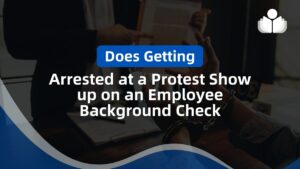Creating an online presence for your small business is no longer a luxury but a necessity. In an increasingly digital world, a website can help your small business reach a wider audience, boost its credibility, and increase sales. This comprehensive guide will walk you through how to make a small business website in 18 steps.
What Types of Businesses Need a Small Business Site?
Retail and E-Commerce:
Businesses in the retail and e-commerce sectors greatly benefit from having a website. An online store allows them to reach a broader audience, showcase their products, and facilitate seamless online transactions. The website becomes a virtual storefront, enhancing visibility and accessibility for potential customers.
Service-Based Businesses:
Service providers, including consultants, freelancers, and agencies, value having a website to showcase their expertise. A well-designed site serves as a portfolio, offering information about services, client testimonials, and a means for potential clients to make inquiries or seek services.
Restaurants and Cafes:
In the food industry, having a website is essential for restaurants and cafes. An online presence lets them share menus, provide details for online reservations, and showcase the ambiance. This digital platform becomes vital for attracting customers and enhancing the overall dining experience.
Local Businesses:
Local businesses, such as small shops, salons, and repair services, use websites to increase community visibility. Providing essential information, such as location details, contact information, and business hours, enables these businesses to connect with potential customers more effectively.
Professional Services:
Professionals like lawyers, accountants, doctors, and architects utilize websites to establish credibility and provide a centralized platform for potential clients. These sites offer information about services, professional backgrounds, and contact details, enhancing the professional image of the individuals or firms.
Real Estate Agencies:
For real estate businesses, having a website is crucial for showcasing properties and providing essential information to potential buyers or renters. Online platforms facilitate virtual property tours, share pricing details, and offer a direct means for interested parties to get in touch.
Educational Institutions:
Educational institutions, including schools, colleges, and training centers, utilize websites to provide crucial information, including courses, admission procedures, faculty profiles, and updates on upcoming events. Websites are an integral communication tool for students, parents, and prospective attendees.
Nonprofit Organizations:
Nonprofits leverage websites to communicate their mission, goals, and ongoing initiatives. Additionally, these platforms serve as hubs for sharing updates, organizing events, and accepting online donations. A well-designed website enhances the organization’s outreach efforts and fosters community engagement.
Fitness and Wellness Centers:
Gyms, yoga studios, and wellness centers enhance their outreach through websites. These platforms showcase facilities, class schedules, and health-related content. With an online presence, these businesses attract members, provide valuable information, and offer convenient ways for individuals to join fitness programs.
Technology Startups:
Technology startups use websites as a primary means of introducing their products or services to the market. These platforms provide detailed information about the startup’s offerings, team members, and contact details. A well-crafted website is crucial for creating a solid online presence and attracting potential clients or investors.
Creative Businesses:
Artists, photographers, designers, and creative professionals use websites as dynamic portfolios. These platforms showcase their work, demonstrate their artistic style, and serve as centralized hubs for potential clients or collaborators to explore and connect.
Event Planners:
Event planning businesses benefit significantly from websites, which serve as digital portfolios. These businesses enhance their professional image and attract potential clients by showcasing past events, sharing client testimonials, and providing easy ways for inquiries and bookings.
Consulting Firms:
Consulting firms establish credibility through websites by presenting their expertise, case studies, and client testimonials. These platforms become valuable tools for reaching potential clients, offering a glimpse into the firm’s capabilities and encouraging inquiries.
Manufacturers and Wholesalers:
Manufacturers and wholesalers utilize websites to present their product catalogs, making information easily accessible to potential clients and partners. These platforms facilitate communication, showcase product details, and provide contact information for business inquiries.
A website is not merely a trend; it has become an integral component for businesses across various industries, enhancing visibility, credibility, and accessibility in today’s digital landscape.
What should you consider when making a small business website?
Defining Purpose and Goals
Clearly articulating the purpose and goals of your small business website is a critical first step. Whether showcasing products, providing information, generating leads, or facilitating online sales, setting specific goals such as increasing sales or building brand awareness will guide the design and content strategies.
Understanding Your Audience
Understanding your target audience is essential for tailoring your website to their needs. Consider demographics, interests, and preferences when developing content, design, and functionality. A user-centric approach increases the likelihood of engaging and satisfying visitors.
Selecting a Memorable Domain Name
Selecting a memorable domain name is crucial. Opt for a name that is easy to remember, relevant to your business, and reflects your brand. Keep it short, simple, and easy to spell to enhance accessibility and recall.
Ensuring Mobile-Friendly Design
Ensuring a mobile-friendly design is paramount in today’s digital landscape. Ensure your website is responsive and adapts to various devices, improving user experience and positively impacting search engine rankings.
User-Friendly Navigation
User-friendly navigation is critical to retaining visitors. Create a logical and intuitive structure, limiting the number of menu items while using clear labels. A well-organized site helps users find information effortlessly.
Quality Content
Quality content is fundamental to attracting and retaining visitors. Provide valuable, relevant, and engaging content that addresses the needs of your target audience. Regularly update content to keep it fresh and aligned with current trends.
Professional Design
A professional design enhances the credibility of your small business. Choose a clean and visually appealing design that aligns with your brand. High-quality images and graphics contribute to a polished and professional appearance.
Strategic Calls-to-Action (CTAs)
Strategically incorporating calls-to-action (CTAs) guides visitors on their next steps. Ensure CTAs are clear, compelling, and appropriately placed on critical pages. Encourage desired actions, such as making a purchase or contacting your business.
Making Contact Information Accessible
Making contact information easily accessible is crucial. Include precise details for visitors to reach you, and consider incorporating a contact form for online inquiries. Facilitating communication fosters trust and engagement.
Prioritizing Security
Prioritizing security is non-negotiable, especially if handling transactions or collecting personal information. Implement SSL encryption to protect user data and regularly update your website software to address security vulnerabilities.
Search Engine Optimization (SEO)
Search Engine Optimization (SEO) is essential for improving visibility on search engines. Optimize content, meta tags, and headers with relevant keywords. Creating a sitemap and submitting it to search engines enhances discoverability.
Social Media Integration
Integrating social media elements encourages user engagement and content sharing. Include social media buttons and, if relevant, display your social media feeds or links to your profiles.
Setting Up Analytics
Setting up analytics tools like Google Analytics is crucial for tracking website performance. Analyze visitor behavior, understand user preferences, and gather insights to refine your website strategy.
Legal Compliance
Ensure legal compliance by incorporating relevant policies, such as privacy policies and terms of service. Adhering to laws and regulations is essential for building trust and avoiding legal issues.
Optimizing Loading Speed
Optimizing loading speed enhances user experience and search engine rankings. Compress images, leverage browser caching, and minimize HTTP requests to create a seamless visitor browsing experience.
Regular Review and Updates
Regularly review and update your website to adapt to changing business needs and technology trends. A well-maintained and user-friendly website can significantly contribute to the success of your small business.
Which is The Best Platform to Make a Small Business Website?
1. WordPress:
WordPress is a highly versatile and widely used platform, making it a top choice for small business websites. With its extensive ecosystem of themes and plugins, businesses can easily customize their websites without extensive coding knowledge. While it requires regular updates for security, its user-friendly interface and vast community support make it a robust and scalable option.
2. Wix:
Wix stands out for its user-friendly drag-and-drop interface, making it an excellent choice for those without coding experience. This all-in-one platform includes hosting and offers a variety of templates. While it may have some limitations in terms of flexibility, Wix provides a straightforward solution for small businesses with basic website needs.
3. Shopify:
For businesses focusing on e-commerce, Shopify is a leading platform. Known for its user-friendly approach and secure transactions, Shopify caters specifically to online stores. It offers a range of apps for additional functionality, though businesses should be mindful of transaction fees, especially when using third-party payment gateways.
4. Squarespace:
Squarespace is an aesthetically pleasing platform catering to creative businesses and portfolios. It provides visually-appealing templates and an all-in-one hosting solution. While it may be slightly less flexible than WordPress, Squarespace is an excellent choice for those who prioritize design and simplicity.
5. BigCommerce:
BigCommerce is a robust e-commerce platform suitable for growing businesses. With strong e-commerce features, scalability, and good performance, it stands out for its lack of transaction fees on most plans. While it may have a steeper learning curve than simpler platforms, it offers significant capabilities for businesses aiming for growth.
When selecting a platform, consider your specific business needs, technical proficiency, and long-term goals. Each of these top five platforms has strengths, catering to different website creation and management aspects.
Choosing the perfect website address is pivotal in establishing your online identity. Delve into this comprehensive guide to make an informed decision:
Choosing Your Website Address
Relevance to Your Business:
Forge a direct connection between your domain name and your business or website content to provide immediate clarity to visitors.
Keep it Short and Simple:
Opt for brevity and simplicity in your domain name, enhancing memorability and reducing the risk of typing errors.
Use Keywords:
Integrate relevant keywords to boost your website’s search engine optimization and offer visitors instant insights into your site’s focus.
Avoid Hyphens and Numbers:
Steer clear of hyphens and numbers, which can be confusing when spoken and prone to mistyping. Choose a straightforward name for ease of use.
Choose a Memorable Name:
Select a name that not only lingers in memory but also stands out. Avoid overly intricate or obscure words that might challenge user recall.
Consider Your Brand:
If your business boasts a well-established brand name, incorporate it into your domain. Consistency across your brand aids recognition and fosters trust.
Check Availability:
Before finalizing your domain name, verify its availability on domain registration platforms. Many registrars offer user-friendly tools for searching and registering available domain names.
Use the Right Domain Extension:
While “.com” reigns supreme, explore extensions like “.net,” “.org,” or industry-specific options to align with your business nature.
Avoid Trademark Issues:
Prioritize uniqueness by checking trademarks associated with your chosen domain name, preventing potential legal conflicts.
Think Long-Term:
Select a domain name that accommodates your business’s growth and future diversification, ensuring lasting relevance.
Check Social Media Availability:
Confirm your chosen domain name’s availability on popular social media platforms for consistent branding and recognition.
Consider Local Relevance:
For businesses targeting specific geographic areas, include a location-based element in your domain name for enhanced relevance.
Ask for Feedback:
Gather insights from colleagues, friends, or potential customers. External perspectives can unveil valuable considerations and potential oversights.
Renewal Costs:
Account not only for initial registration costs but also renewal fees with your chosen domain registrar. Be aware of potential fluctuations.
Guard Your Brand:
Safeguard your brand by registering variations and common misspellings of your domain name, ensuring accessibility and brand protection.
By diligently considering these factors and conducting thorough research, your chosen website address will align with immediate business goals and fortify your online presence for the long term. Your domain name is a pivotal facet of your brand identity, deserving careful consideration and investment.
Step 1: Considerations Before Making a Small Business Website
Before delving into the technical aspects of creating a website, it’s crucial to consider your business’s specific needs and goals. Start by defining your target audience, the primary purpose of your website, and the key features it should have. Additionally, it’s worth researching your competitors’ websites to gain insights into what works for similar businesses.
Step 2: What is The Best Platform for making a Small Business Website?
Several platforms can help you create a small business website. WordPress is an excellent option due to its flexibility, scalability, and extensive feature set. Other user-friendly platforms include Wix and Squarespace, which offer all-in-one solutions, including web hosting and design capabilities.
Step 3: Define Your Business Website Goals and Target Audience
Before you start building your website, defining your goals is essential. Are you looking to inform potential customers about your brick-and-mortar store? Or do you aim to sell products or services online? Your website’s design and features should align with these goals.
Step 4: Determine the Main Purpose of Your Website
Your website should communicate what your business does. Whether you’re selling products, offering services, or providing information, ensure that visitors can quickly understand your business’s purpose as soon as they land on your website.
Step 5: Setting up Your Small Business Website
Once you’ve defined your goals and chosen a platform, it’s time to set up your website, involving choosing a domain name, selecting a hosting provider, and installing your chosen platform. If you’ve chosen WordPress, most hosting providers offer one-click WordPress installations.
Step 6: Choosing a Domain Name for Your Small Business Website
Your domain name is your website’s address on the internet. It should align with your business name and be easy to remember. Avoid using abbreviations, acronyms, or numbers in your domain name. If your preferred domain name is taken, consider adding a geographical location or a keyword related to your business.
Step 7: Register Your Domain and Pick Your Design and Hosting Providers
After picking a domain name, register it with a domain registrar like Domain.com or Network Solutions. Then, choose a web hosting provider. Several web hosts, like Bluehost, offer plans that include a domain name, simplifying the process.
Step 8: Do Some Competitor Research
Researching your competitors’ websites can give you a sense of what works and doesn’t in your industry. Look at their design, the features they offer, and how they present their products or services, which can give you ideas for your website and help you avoid common pitfalls.
Step 9: Set Clear Goals for Your Business Website
Having clear goals for your website can guide its design and development. For example, if your goal is to increase online sales, your website should have an easy-to-use online store and a secure checkout process. If you aim to inform potential customers about your brick-and-mortar store, your website should include detailed information about your location and hours.
Step 10: Create an Email Address
Creating a professional email address using your domain name can boost your business’s credibility. Most hosting providers offer email services, and platforms like Google Workspace allow you to create a custom email address.
Step 11: Plan Your Website Structure
A well-planned website structure helps visitors navigate your site easily. Decide on the main sections of your website, like Home, About, Services/Products, and Contact. Consider including a blog section to share updates and valuable insights related to your business.
Step 12: Identify Main Sections
Identify the main sections that your website will need. Typically, these include a homepage, about us page, products or services page, and contact page. Depending on your business, you may also need a testimonials page, FAQ page, or portfolio page.
Step 13: Organize Content
Proper content organization makes your website easier to navigate, providing a better user experience. Organize your content into relevant categories and use headings and subheadings to break up text. Ensure each page has a clear purpose and a call to action guiding visitors on the next steps.
Step 14: Create a Navigation Menu
A navigation menu helps visitors find what they’re looking for quickly. It typically includes links to the main sections of your website. Your navigation menu should be simple and intuitive. Consider placing it at the top of your website for easy access.
Step 15: Tailor Navigation for Your Business
Your website’s navigation should reflect your business’s unique needs. For instance, an online store might need categories and filters in its navigation menu to help customers find products. A consultancy firm might need a menu that leads visitors to different service descriptions.
Step 16: Integrate Essential Features for Your Business
Your website should include features that are essential for your business. These could include a contact form, an online booking system, or social media integration. Use WordPress plugins or website builder extensions to add these features to your site.
Step 17: Add Useful Pages and Engaging Content
The content you add to your website should be engaging and valuable to your visitors, which includes text, images, and multimedia like videos or interactive elements. Ensure your content is well-written, informative, and aligned with your brand.
Step 18: Optimize Your Website for Search Engines
Search engine optimization (SEO) can help your website rank higher in search engine results, increasing its visibility using relevant keywords in your content, optimizing your website’s speed, and ensuring it’s mobile-friendly.
Step 19: Review Your Site Before You Hit ‘Publish’
Before you publish your website, review it to ensure everything works as expected. Check all links, ensure all images load correctly, and proofread your content for errors. Also, test your website on different devices to ensure it looks and performs well on all screen sizes.
How do I increase website traffic to my website pages?
Create compelling, SEO-optimized content to attract search engine traffic. Utilize social media platforms for promotion, engage in online marketing strategies, and consider paid advertising for targeted reach. Building backlinks, improving website speed, and maintaining an active online presence contribute to increased traffic. Regularly analyze website performance to refine strategies for optimal results. Check out these best SEO practices to build your website.
How can my online business get new customers?
Optimize your website, engage in social media marketing, create valuable content, utilize paid advertising, and offer promotions. Implement referral programs, optimize for local search, provide excellent customer service, and participate in online communities. Use loyalty programs, monitor analytics, run contests, and stay adaptable to attract and retain new customers for your online business.
What is a free domain name and a web host?
A free domain name is a web address (e.g., www.yourbusinessname.com) you can obtain without payment for a specified period or under certain conditions. However, these often have limitations and may be subdomains rather than custom domains.
A web host is a service that provides the infrastructure and resources to make your website accessible on the internet. It stores your website files, manages server resources, and ensures your website is available to visitors. Web hosting services may be free or paid, with varying features, performance, and support levels.
What is the best website builder for small business owners?
The best website builder for small business owners depends on specific needs, but Wix and Squarespace are popular choices for their user-friendly interfaces and versatile features. They offer customizable templates and are suitable for various business types. Ultimately, the choice depends on individual preferences, design requirements, and business goals.
Step 20: Keep Your Site Up to Date
After publishing your website, it’s essential to keep it up-to-date. Regularly update your content, add new features as needed, and ensure your website meets your business’s needs. Regular maintenance can help your website stay secure and perform at its best.
By following these steps, you can create a small business website that looks professional and effectively helps you reach your business goals. Remember, building a website is an ongoing process that requires regular updates and improvements. So, don’t be afraid to experiment and make changes as your business grows and evolve.
Bottom Line
Follow this guide for building your small business website that looks professional and helps you attain your business goals. Remember, building a website is ongoing and requires frequent updates and enhancements. So, embrace an experimental approach and make changes as your business grows and evolves.
 Sections of this topic
Sections of this topic