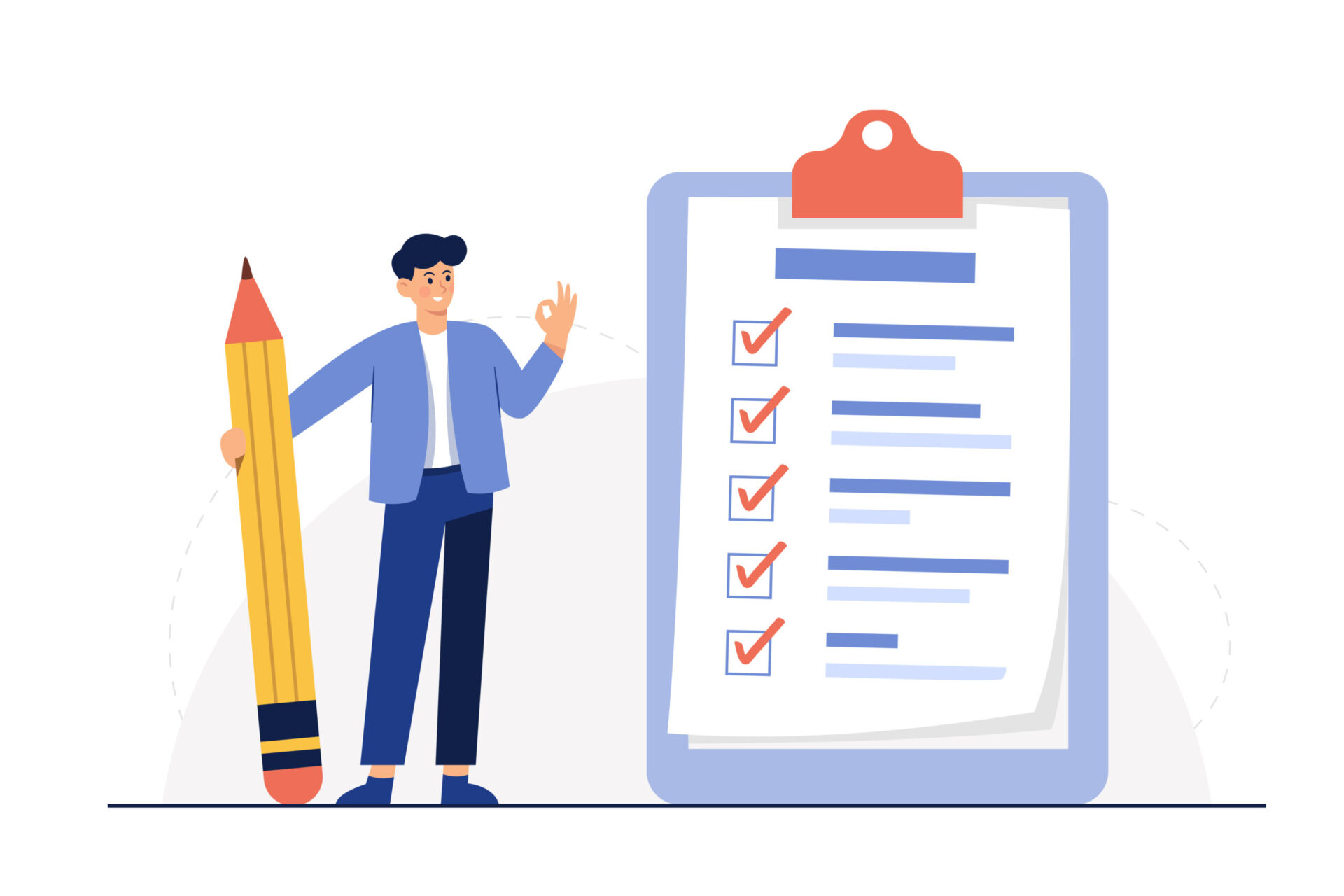Release Notes are often written to communicate software or product updates. They define what is new. Release Notes allow us to manage, announce, and activate any new hardware, software, application, product models or devices.
Release Notes include:
- A history – state why this document was created.
- Version # – state the version or control number and what original project it was a part of and other documents involved.
- What requirements are needed – state application software, hardware, data, etc.
- What is new – state all the new features. List a comparison to the old to make it clearer.
- What was modified – state the reason behind the modification and state the new changes that were made. The product could have been too complicated to operate so steps were taken to make its function simpler.
- What was removed – state what originally existed and why it was removed. It could be because the usage was no longer valid or out-or-date or something new was created to take its place.
- What was added – state any new features or what was added to make the product better and more useful.
- What was fixed – state what problems or errors were corrected and/or modified. List detailed information if required and what was needed and done to correct the problems.
- What problems were not fixed – state if any existing problems were not corrected and the reasons why they were not taken care of. State a possible date for corrections to take place in the future.
- New installations instructions – state how to install the new product or version of an application, model, device, etc. List instructions step-by-step to ensure accuracy and the reason behind each step if necessary.
- Supporting features – state all other supplementary or beneficial features of the new version, from, for example, adding a new customer hot-line to easier functionality.
- What has changed – state how the new version has been updated. List all changes, its benefits, and the reason behind it.
- What has not changed – state any product features that were not updated and the reasons behind it. Reasons could be lack of time, information, resources, etc.
- What to do – state what has to be done for the new version to take effect or to function.
- What not to do – state what should not be done. This item should be red flagged to indicate damaging, unsafe, hazardous, etc. elements.
- What should be displayed – apply Images (of new items or functions), figures (of new items), charts (of new items and benefits), grids for comparison and bulleted items. Bulleted items help to state details within explanations for easier viewing.
Release Notes are needed to provide information on what items were changed and how to operate and use the new or modified versions of a product. They help to maintain organization and to manage operations within any industry.
If you have created release notes and have more to add, please leave a comment. Thank you.
 Sections of this topic
Sections of this topic