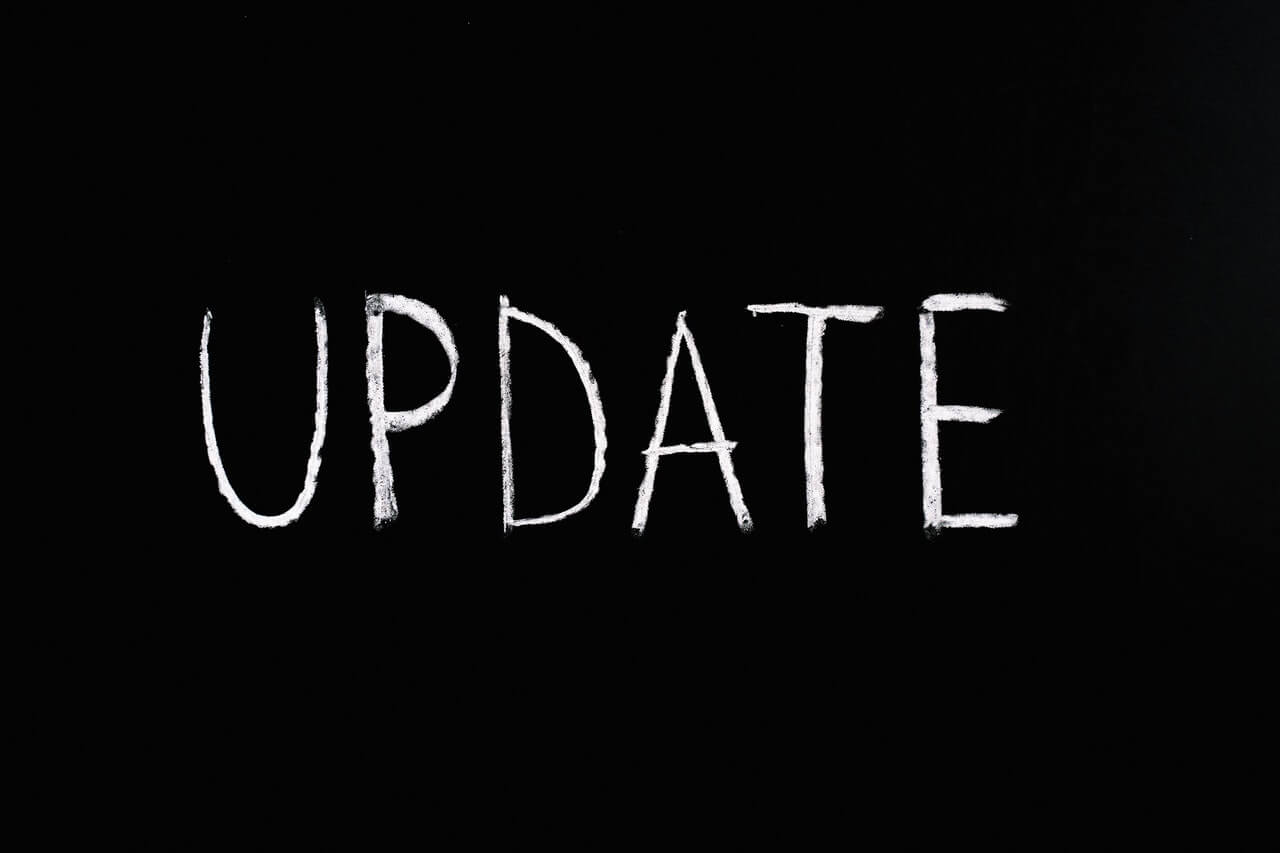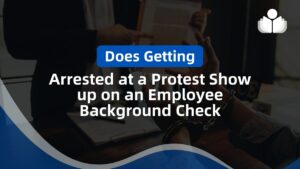Follow Us on Twitter
You need your own Twitter account (it takes about 3 minutes to create an account at http://www.twitter.com.
You’ll end up on your own Twitter account page. Then go to the Library’s Twitter account and click on “Follow”.
Each new Library update will result in a message on your Twitter page. The message will have the name of the update, as well as its web address.
Join the Library’s Fan Page
Just go to the Library’s Fan Page. Click on the “Wall” tab. Read the announcements on that Wall page.
Sign Up for the Library’s Newsletter
Just click on this logo.
Subscribe to a Library Blog
Go to the home page of the blogs and notice the list of blogs to the right. Visit which blogs interest you. (Some of them are quite active and others are quite quiet.) To subscribe, notice the link to subscribe in each of the blogs.
 Sections of this topic
Sections of this topic